I hate keys! I’ve replaced all of the entry locks at my house and summer cabin with either touchscreen or push button locks. Up until now, I didn’t find a viable alternative to the padlocks I have to secure my property around the house or at work. The Master Lock Bluetooth Smart Padlock has made it possible to get rid of some more keys and tear up combinations I carry in my wallet.Master Lock has two versions of their Bluetooth Smart Padlock: one for indoor and one for outdoor use. The unit I received was the indoor version.
Features:
- Use your smartphone to open your lock with the free Master Lock Vault eLocks app
- Never worry about a forgotten combination!
- Share access with others – temporary or permanent
- Share 24/7 access or limit to days or nights
- Monitor access history & receive tamper alerts
- Backup access using directional code on lock keypad
- Low battery notification & reminder on padlock and in app
- Comes with easy to replace CR2450 battery
- Battery jump allows for temporary access if battery dies while locked
- Locker Mode setting allows for storage inside a locker
- Compact footprint fits most lockers
- Hardened boron alloy shackle for superior cut resistance
In the center of the front face of the lock, is a circular touch ring with four positions designated left, right, up and down. These can be pressed in a combination sequence to open the lock without having to download any apps or register for an online account. The primary combination is listed as part of the instructions that come with the lock. However, to take full advantage of the lock, it is necessary to use an app and register the lock with a free online account.
To set up my lock to interact with a phone, I downloaded a free Android app. Unfortunately, I ran into a problem. I have a Moto G version one phone and there is a known problem with low energy Bluetooth devices and this phone. In all fairness, this is not a Master Lock issue and they are aware of the problem and hopefully can offer a workaround in the future.
Not having an iPhone, I downloaded the iOS app on my iPad mini and completed the registration of the lock. This consisted of running the app and getting a free Master Lock Vault account. To do this, you must enter the activation code that came with the instructions for the lock. Keep the activation code in a safe place in the event you need to register it again or you give it to someone else to use. If someone needs to register the lock without the activation code, for security reasons, Master Lock requires that the lock be brought to an authorized dealer for activation or a notarized form be sent in to them confirming the owner of the lock.
When you fire up the app on your phone, this is the first screen shown. The app can control multiple locks.
With my iPad mini within Bluetooth range (this can be calibrated from the app) I selected the lock and this screen displayed. At first I thought something was wrong, because in big letters it says unreachable, but you’ll notice in the fine print it says to press any button on the lock to open it. This makes sense, because the lock shuts down its electronics to conserve battery and a button press wakes it up.
After pressing a button on the lock, this screen appears. It is now “talking” via Bluetooth to the lock.
And when it’s activated the ring in the center of the lock shows blue when locked.
Now that I’ve pressed a button, the lock is ready to be opened. If this is not done in 5 seconds, it re-locks.
The app and lock colors are in sync. Here it shows green and is ready to be opened.
The above sequence to open the lock is called touch mode. When you’re in Bluetooth range of the lock and the app is running in the background or foreground, a touch of any button will open it. This could cause an issue whereby someone could open your lock if your phone is within range, such as being left in a gym locker.
To address this situation, there is something called locker mode. If enabled, just touching a button will not open the lock, but you can still use one of the manual codes to open the it.
In addition to manual and touch modes, there is a swipe mode. In this condition a swipe down on the screen of the app will open the lock. This seems like the simplest method, but there is a downside.
The lock operates using a CR2450 battery. In touch mode this should last about 2 years, but in swipe mode it will only last 4 months, which makes sense because in swipe mode the lock electronics have to be powered all the time. It’s your choice, but I’ve been using touch mode and it suits my needs.
Speaking of the battery, it can easily be replaced when the lock is open. A small compartment slides out to expose the battery.
When the lock is closed, the compartment will only open part way. Again this is for security and allows you to hold a fresh battery on the jump contacts to operate the lock if the main battery has gone dead. Before the battery dies, the lock display will illuminate yellow to let you know it’s time to change it.
As I mentioned, to use the interactive features of the lock, a free online account is required. An added benefit of this account is that you can use it to store your passwords and confidential documents. As with the app, it can control multiple locks.
On the page for the lock you can see your primary code (which I have since changed), access the backup master code (which cannot be changed) and further down the page you can send a temporary code via mail or SMS to someone allowing them to open the lock. In addition, there is provision to add guests to the account giving them the same or restricted abilities of the lock holder.
At the end of the page, is a complete history of all lock openings and closings. This history, temporary codes and guests can also be accessed and generated from the app.
Finally, the age of keyless locks is maturing. With most people carrying their smart phones all the time, it makes sense to have an app that opens and closes padlocks. Using the smart phone is a secure way to insure only those you want have access to your stuff and in the event that you lose your phone, there is provision to reset the lock digital keys. I personally have applications at my summer cabin that would benefit from this type of device and I’ll be purchasing the outdoor version soon. If you go to the gym, are in school or need to secure you personal effects in a locker, this would be the device to consider.
Source: The sample for this review was provided by Master Lock. For more information, visit http://masterlock.com.
Apple iPhone FineWoven Wallet with MagSafe – Black
(as of March 3, 2026 03:30 GMT -06:00 - More infoProduct prices and availability are accurate as of the date/time indicated and are subject to change. Any price and availability information displayed on [relevant Amazon Site(s), as applicable] at the time of purchase will apply to the purchase of this product.)ESR for MagSafe Wallet, 5-Card Holder With RFID Blocking, MagSafe Sticker Included, Slim Magnetic Wallet for iPhone 17/16/15/14/13/12 Series and Selected Samsung Devices, Not for 13/12 Mini, Black
(as of March 2, 2026 12:43 GMT -06:00 - More infoProduct prices and availability are accurate as of the date/time indicated and are subject to change. Any price and availability information displayed on [relevant Amazon Site(s), as applicable] at the time of purchase will apply to the purchase of this product.)Product Information
| Price: | $49.99 |
| Manufacturer: | Master Lock |
| Retailer: | Master Lock |
| Requirements: |
|
| Pros: |
|
| Cons: |
|


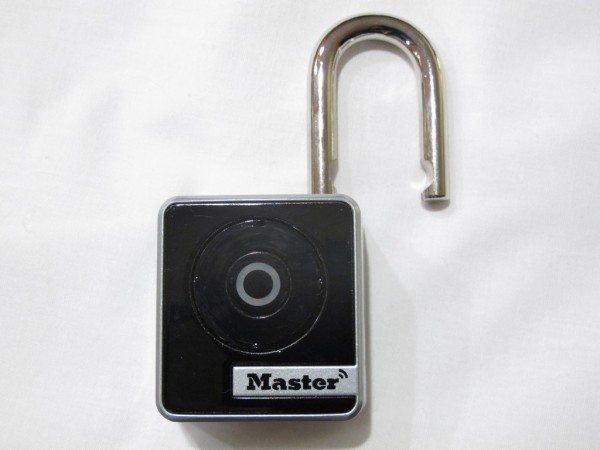
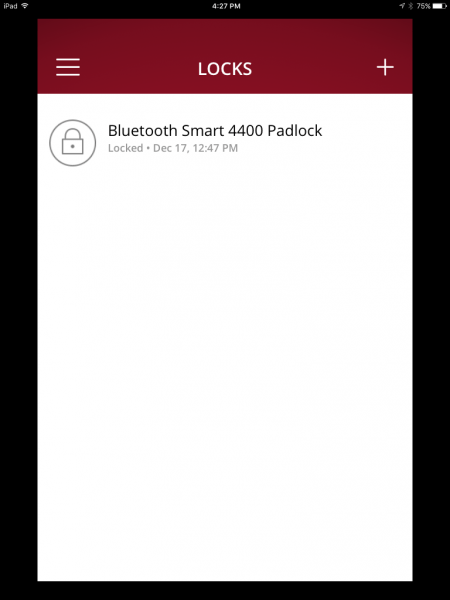
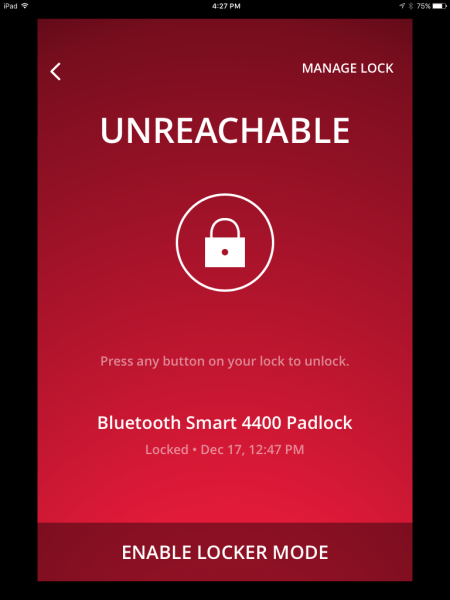
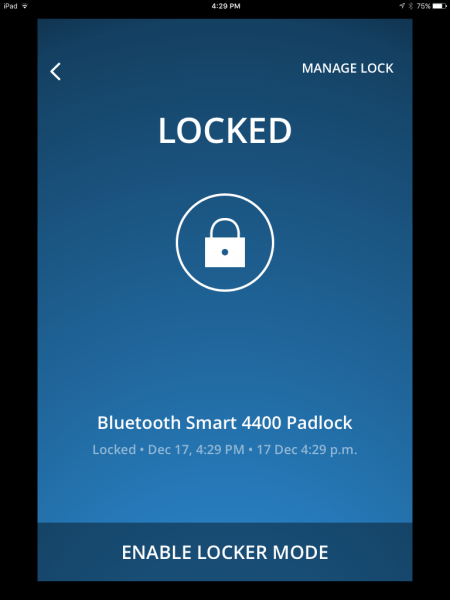
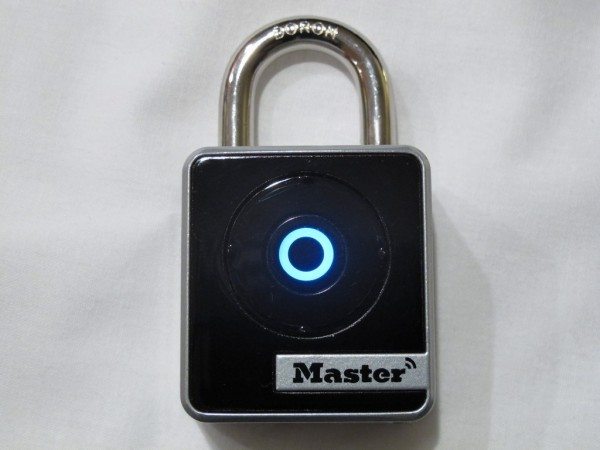
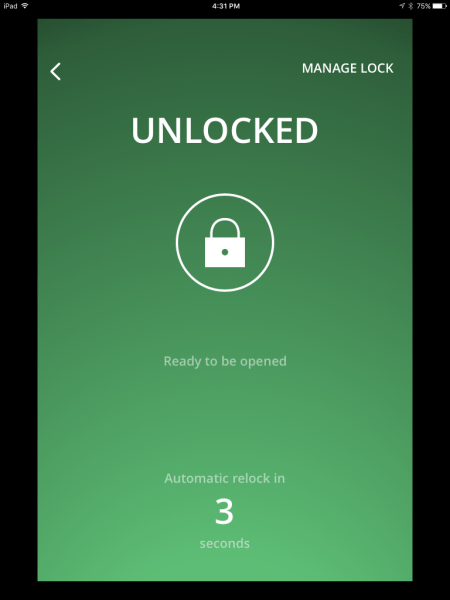
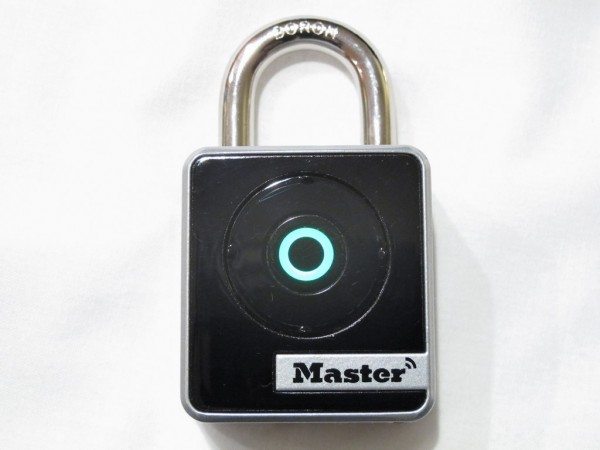
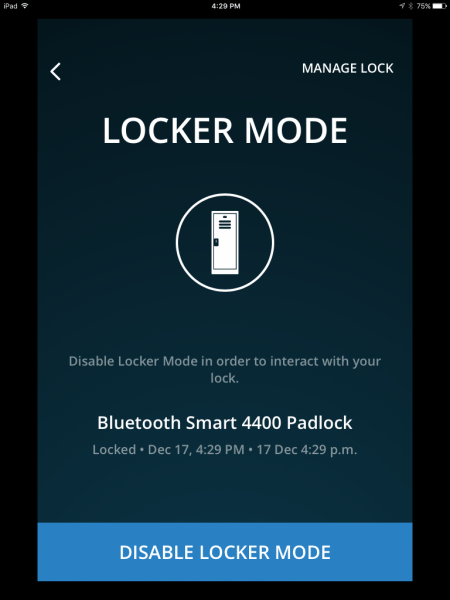
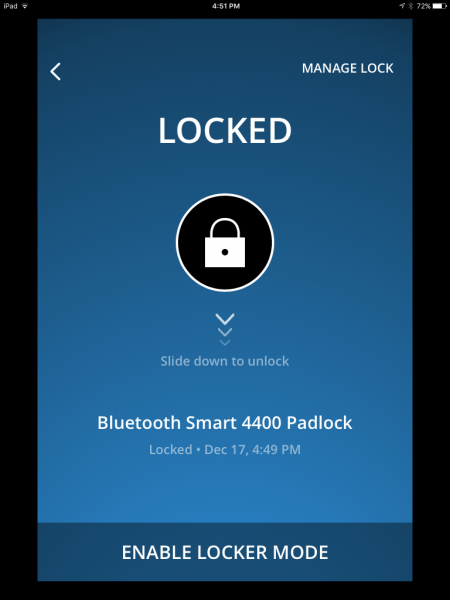
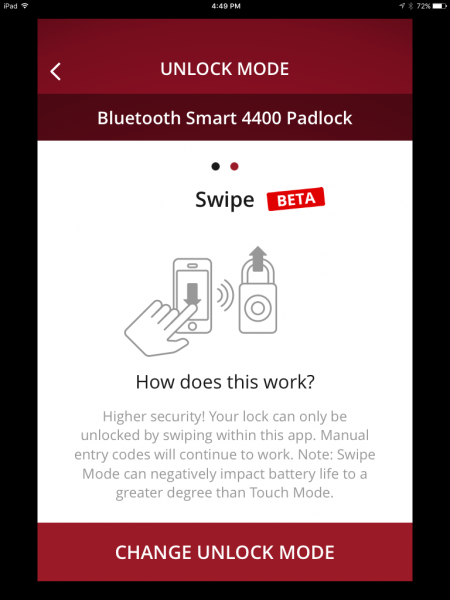


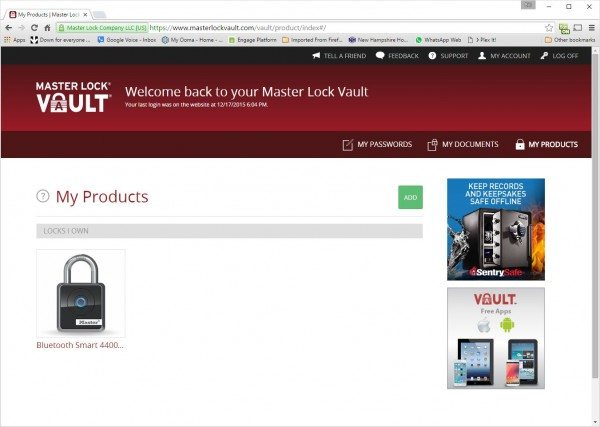
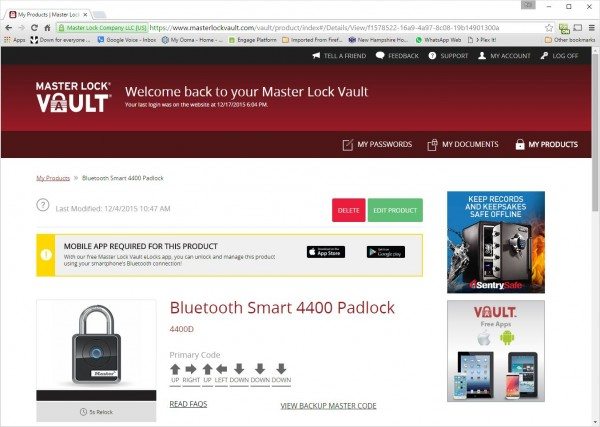
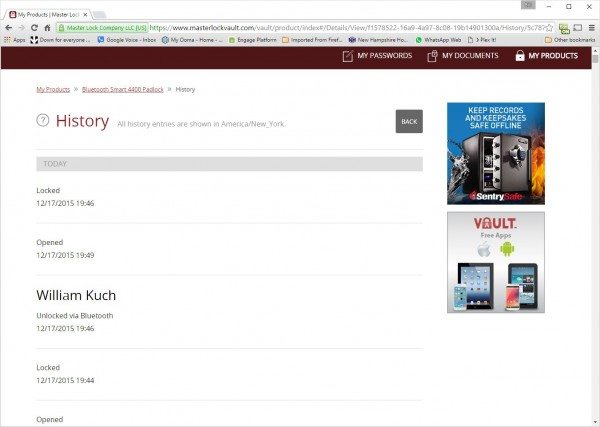


Gadgeteer Comment Policy - Please read before commenting
Looks like more trouble than it’s worth. And, if you leave your phone in your gym locker and forget to set up code option on lock, bye bye phone and anything else in your locker. But if you never make a mistake, it could be a fun gizmo.
Jack,
Point taken. Although not optimal, if you forget the primary code, which is set by default, you can always find someone with access to the net and log into your Master Lock Vault account and retrieve the code. To make it easier for me, I remember the primary code in digits instead of the up, down, left and right. I translate the directions to the numbers 1 – 4 and then remember the number. It works for me.