I one day hope to live in a world where I can leave the house with only my smartphone in my pocket. I want to unlock my doors, start my car, make payments, etc., all from my smartphone. Devices like the Quicklock are helping us to rapidly approach that future.
The Quicklock is a Bluetooth and RFID capable door lock for your home. It allows you to unlock or lock the door using your phone or an RFID card. Will the Quicklock bring me one step closer to living my dream, let’s find out.
Hardware Installation
Installing the Quicklock was very easy. It’s really no different than installing a standard door lock.
The first step is to remove your old door lock. You simply remove the two screws holding the lock together and remove the knob portion from both sides of the door. Next, you remove the latch from inside the door. Last, you remove the latch plate from the side of the door. It can all be done in a matter of minutes.
Now that the old door lock has been removed, it’s time to install the Quicklock.
The first step is to slide the latch plate onto the new latch. Next, you’re going to slide the latch into the side of the door and use the screws to secure it.
After the latch is installed, you install the knob portion of the Quicklock.
First, you place both portions of the lock on the door. It’s pretty simple, but there is a wire and a latch shaft you have to make sure you line up properly. Once everything is lined up, you use two screws to secure the knob to the door. Next, you install four AAA batteries and attach the battery cover to the Quicklock with two screws.
Installation was easy except for one small issue, the hole in the side of my door was too small for the latch to fit. The latch was only slightly larger than the hole, but it was too large to force in with a hammer. I’ve previously installed name brand locks on this door and had no issues with installation. I’m assuming it was a manufacturing error on the part of Quicklock, but can’t be certain. Fortunately, I was able to make the hole larger with my drill in a matter of seconds.
App Setup
Now that the lock is installed, it’s time to add and set up the app on your phone.
The first step is to download the app from your phone’s app store. Once you open the app, you click the add lock button. The app then begins searching for the lock. While the app is searching for the lock, you press the large, black button on the front of the door lock. After a moment, the app will ask you for the lock’s password; enter the password and setup is complete.
Once the lock is paired, you can find your lock and your password by clicking the “My locks” button.
From within the app you can also change your user name, lock name, lock password, and view the lock’s history.
Performance
To use the Quicklock, your phone has to be within Bluetooth range of the lock. First thing you do is open the app and press the button on the front. Once the app connects to the lock, you are presented with three options: Lock, Auto Unlock, and Unlocked. All the functions are self-explanatory and do exactly what their name implies.
The system works extremely well. I never once had an issue where the app or door lock didn’t respond properly. While using it, I only found one drawback. I didn’t like the fact you have to press the button on the lock before you’re able to use the app. I’m sure it’s for security reasons – to make sure you’re in view of the door when you’re locking or unlocking it; I’d just rather be able to open the app without pressing the button first. I understand some people may appreciate this added layer of security, but I’m only locking my office so I can hide my children’s birthday presents. I would prefer convenience over security. Perhaps in a future software update, we could be given the option to turn this feature off.
Along with using your phone to lock and unlock your door, you have the option to use a RFID card, RFID ring, or a RFID keychain FOB.
I was given a RFID card to use with the device and found it worked great. To use it, you press the button on the door lock and then hold to card against the lock. After a second, you’re granted access.
The Quicklock also has the option to be placed into persistent auto-lock mode. With this feature activated, the Quicklock will automatically lock after 4 seconds.
This feature can be turned on and off by pressing the interior button for three seconds.
Finally, the Quicklock has LEDs to visually notify you what process is taking place.
It flashes blue during Bluetooth operations, green when it’s unlocking, and red when it’s locking. Additionally, once the Quicklock’s batteries reach 30%, the lock will flash blue and red to alert you.
Conclusion
I’m a huge fan of the Quicklock. From installation to usage, everything about it is user friendly. It’s a simple way to add some extra privacy or security to any room in your home. I understand $150 is a lot of money for a door lock, but if you’re a gadget enthusiast and have some money burning a hole in your pocket, the Quicklock would make a fine purchase.
Updates 03/01/16
This lock was great during the Christmas season. We hid all our presents in there. My wife and I were able to set it to automatically lock and never have to worry about our kids finding their treasure trove of gifts.
We did find it was much easier to use the key card instead of the app though. The app took too long to unlock the door.
Source: The sample for this review was provided by The Quicklock. Please visit their site for more information.
INIU Mini Portable Charger, Small 45W PD Power Bank, 10000mAh USB C in&Out Fast Charging Pocket Size Battery Pack, Travel Essentials Powerbank for iPhone 17 16 15 14 Pro Air, Xiaomi, Samsung S24 etc
(as of March 3, 2026 07:54 GMT -06:00 - More infoProduct prices and availability are accurate as of the date/time indicated and are subject to change. Any price and availability information displayed on [relevant Amazon Site(s), as applicable] at the time of purchase will apply to the purchase of this product.)tomtoc 7L Sling Backpack Crossbody Bag for Men Women, EDC Daypack Chest Shoulder bag for 14-inch MacBook Pro M5, 13" MacBook Air/Pro, 13'' iPad Pro M5/iPad Air M3, Organized, Daily Use, Work, Travel-S
(as of March 2, 2026 17:38 GMT -06:00 - More infoProduct prices and availability are accurate as of the date/time indicated and are subject to change. Any price and availability information displayed on [relevant Amazon Site(s), as applicable] at the time of purchase will apply to the purchase of this product.)Product Information
| Price: | $149.95 |
| Manufacturer: | The Quicklock LLC |
| Retailer: | The Quicklock LLC |
| Requirements: |
|
| Pros: |
|
| Cons: |
|













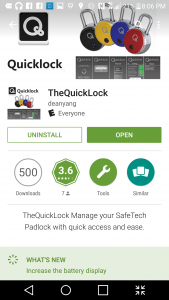
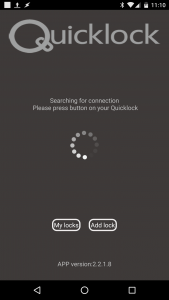
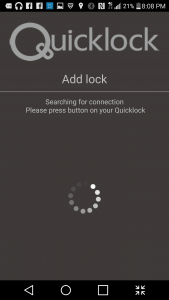


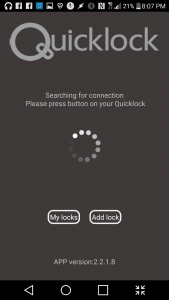



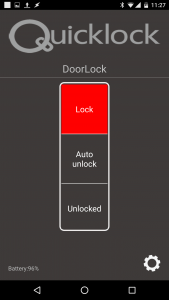
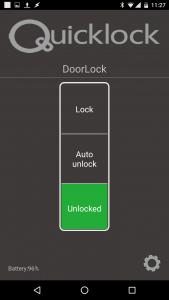
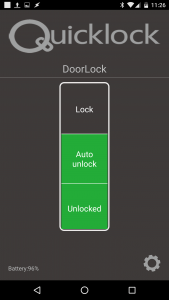







Gadgeteer Comment Policy - Please read before commenting
I’d prefer it if the app could give you battery level information at any time. While I assume that warning at 30% still gives you plenty of time before it really dies I’d like to be able to check whenever I wish – especially I’d want to monitor it when the weather is very cold or hot (even more so if installed on a metal exterior door). Do they give any information on if it is weatherproof when used on an exterior door?
Also, is it able to be opened manually from the interior for emergency exiting safety?
I believe that pressing the button is not for security but rather for battery life. If the lock were to listen continously, the batteries would need to be changed every few days. By only activating it for a few seconds each time the button is pressed the Bluetooth radio only uses power in short infrequent bursts and can have reasonable battery life.