The Gmail Android app has recently added Block email address and Unsubscribe to the list of menu overflow items. To block someone who bombards you with unnecessary emails, all you have to do is open the email, tap on the menu overflow icon (three vertical dots) located within the email next to the reply button (not the menu overflow icon in the red bar across the top of the app), and tap on Block “sender”. Future emails will be delivered to your spam folder. You can always unblock someone by tapping on one of their emails, then tapping on the same menu overflow icon within the email, then selecting Unblock “sender”.
To unsubscribe from mailing list emails, instead of having to scroll down to the end of an email to find the tiny “Unsubscribe” link, now you can open the email, tap on the menu overflow icon located in the right-hand corner of the red bar across the top of the app, then select “Unsubscribe”. I love this!


![[From INIU - the SAFE Fast Chage Pro] Experience the safest charging with over 38 million global users. At INIU, we use only the highest-grade materials, so we do have the confidence to provide an industry-leading 3-Year iNiu Care. [22.5W Speedy Char...](https://m.media-amazon.com/images/I/416nS4GRFtL._SL160_.jpg)

Gadgeteer Comment Policy - Please read before commenting
I wish the Gmail app would have 2 features from the web app…
1. Ability to use all the colored stars and filter the view based on different stars.
2. Ability to move messages into folders/labels by typing the label name instead of having to scroll through the list of labels till you find the one you need. As someone who has 100’s, if not 1000’s of labels, I need this feature!
Those would be awesome! I would also like to see an option to turn off conversation mode in the Android app.