Even though we’ve lived in our new place for just over a year now, we still don’t have enough artwork on the walls. I’m trying to find some Mid-century prints and metal art for the walls, but I still like to leave room for pictures of loved ones. When Picture It On Canvas offered The Gadgeteer the opportunity to create a custom canvas print using a personal picture, I quickly asked for the opportunity. I had some beautiful images from my daughter’s senior year that were just begging to be enlarged! After I was assigned the review, I selected an image and sent it off to Picture It On Canvas. I had my beautiful artwork in just about a week.
Click on any image for an enlarged view.
Since I was receiving a review sample, I worked with a representative of Picture It On Canvas (let’s call it PIOC from now on) instead of going through the normal ordering process. What good is a review of a photo service without knowing what you have to do to order, right? So I went through the order process, stopping just short of actually ordering my print, so we could see what is involved.
Because I live on my iPad Air 2, I first started out at the PIOC website from my Air 2. I found that the editing process didn’t work very well from the mobile device, so I switched over to my Mac mini.
If you click on the above image, you’ll see that PIOC doesn’t just offer photo gifts on canvas. You can have images printed on metal, on device cases, even cutting boards for your kitchen, and many other things. I chose to create a custom canvas, because that’s what I’d be receiving.
I’m not a fan of Instagram because I lived through the era of grainy Instamatic photos the first time, and I like my images sharp, clear, and of the highest resolution possible, thank you! However, you can select an image from your Instagram account, or you can upload a photo from your computer. Click the “Choose File” button, and you’ll be able to navigate your computer files to find the one you want. When you’ve selected your image, click the “Upload Photo” button to send the image to PIOC.
This is the information for the photo I selected. It’s a large file at almost 7MB. PIOC will accept images up to 15MB, so this image was appropriate for use.
After the image is uploaded, you’ll be asked to choose the style and starting size for the image. There are two Gallery Wrapped styles with either a 1.5″ Thickbar frame or a 0.75″ Thinbar frame. I received the 0.75″ frame, so I selected that. The thickness of the frame impacts your finished print, because you’ll lose part of the image as it is wrapped around the frame and stapled to the back to create the final stretched canvas artwork.
The next step has you select a rectangular layout in portrait or landscape orientation or a square layout. I chose the portrait orientation to match the product I received.
Now you can play around with the canvas size. A crosshatched frame appears over your photo as you work. The area inside this frame is what you’ll see on the face of your stretched canvas. The area under the crosshatching is what will be wrapped over the sides of the wood frame, and the area outside the crosshatched frame won’t be printed at all. You resize the crosshatched frame by selecting a new size for your printed canvas. You can drag the crosshatched frame around to center what you want to show on the front of the stretched canvas. As you choose different sizes for consideration, you’ll see a graphical representation of how suited the resolution of your uploaded image is for the size you want.
I selected the 16″ X 24″ size in this exercise because that is what had been ordered for me. The picture quality meter says my image will work “great” for this size canvas.
You can select how you want the image that’s wrapped over the sides of the frame to appear. I choose gallery wrap, which is the standard option that I received. You can choose a color blur or a solid image on the sides of the frame for $10, if you prefer.
Once I had finalized my selections on the previous page, I saw a representation of my final product. What I saw on the screen closely matched what I received. The last step is to add your selection to the cart and checkout. I didn’t do this final step, so I’m not sure how the actual checkout procedure works.
Note: After I had written this review, I decided I’d order a couple copies of this exact photo on canvas as Christmas gifts for some family members. When I clicked that I wanted to order the print, I was given the opportunity to choose a frame for the prints I was ordering. I could also select from a variety of hanging systems. The rest of the ordering process involved simply entering my shipping and payment information. Easy as pie!
This is the image I sent to PIOC. It’s only been resized here to fit the image sizes used by The Gadgeteer.
Here is a photo of the actual Gallery Wrapped canvas I received from Picture It On Canvas. I had some difficulty getting a good photo of this image. The canvas has a shiny surface on top of the texture of the canvas fabric, so it seemed to scatter reflected light a bit. This made the colors on the printed canvas seem lighter than they actually were. This photo was taken in my living room, where the original image was also taken. This is the best representation I could get of the Gallery Wrapped canvas. In person, the colors are rich and are close to the actual colors of the contents of my room.
The only thing that’s a bit off is Rachel’s skin. Granted, this girl shuns the sun, so she has pale, almost pearlescent skin. Her face and neck look pretty normal in the canvas image, but her bare arm looks a bit too pale. It almost looks like there’s a white translucent fabric over her left arm.
If you compare the actual photo with the printed canvas, you’ll see that some of the image is lost to the Gallery Wrapped edges. Part of the dining room and all of the green throw on the armchair are gone, as is the sliver of lampshade and side table you can see on the right side of the original image. A bit of the floor and the ceiling is missing, but Rachel is centered.
I measured the Gallery Wrapped canvas I received. The stated size was 16″ X 24″ on a 0.75″ thick Thinbar stretcher. The actual stretched canvas is 15.75″ X 23.75″ and 0.75″ thick.
Here’s a closeup of the coffee table with the orange glass bowl sitting on it as shown on the printed canvas.
You can see the orange bowl continues around to the side of the frame, as does the green throw laying on the armchair. This image wrap is a much nicer look than just beige, unprinted canvas would be.
Here’s the back of the canvas. You can see part of the image continues back here. The canvas has been secured to the wooden frame with plenty of staples. The blurry area on the left side of the image was a barcode. I blurred it out because I’m paranoid.
The Picture It On Canvas Gallery Wrapped canvas came with hanging hardware already installed on the back. As you can see in the top image of this review, I used this hanging bar to put my canvas in the sunroom area of my living room.
Picture It On Canvas gives you a lot of options for Gallery Wrapped custom canvases. You can choose rectangular canvases in a variety of sizes from 8X10 to 24X36 inches, panoramic canvases in sizes from 8X24 to 16X48 inches, or square canvases in sizes from 10X10 to 30X30. Prices vary with the frame thickness and size, with prices starting at $51 for an 8X10 on a 0.75″ wooden Thinbar.
The Picture It On Canvas Gallery Wrapped Custom Canvas I received looks very nice. The colors are rich and are rendered well. I like the way the Gallery Wrapped edges look, which means I can even consider leaving the canvas unframed without leaving bare beige canvas fabric showing. I think the $93 price for the size and style of Gallery Wrapped canvas I received is very reasonable. It doesn’t take long to go through the ordering process, and the turnaround time for printing and shipping my review canvas was fast. It’s early December, so you should still have plenty of time to order a beautiful, custom Gallery Wrapped canvas image for holiday giving.
Source: The Picture It On Canvas Gallery Wrapped Canvas custom photo print sample for this review was provided by Picture It On Canvas. Please visit http://www.pictureitoncanvas.com for more information.
Graphics Drawing Tablet, UGEE M708 10 x 6 inch Large Drawing Tablet with 8 Hot Keys, Passive Stylus of 16384 Levels Pressure, UGEE M708 Graphics Tablet for Paint, Design, Art Creation Sketch
(as of February 20, 2026 00:11 GMT -06:00 - More infoProduct prices and availability are accurate as of the date/time indicated and are subject to change. Any price and availability information displayed on [relevant Amazon Site(s), as applicable] at the time of purchase will apply to the purchase of this product.)HUION Inspiroy H640P Drawing Tablet, 6x4 inch Digital Art with Battery-Free Stylus, 8192 Pen Pressure, 6 Hot Keys, Graphics Tablet for Drawing, Writing, Design, Teaching, Work with Mac, PC & Mobile
(as of February 20, 2026 00:11 GMT -06:00 - More infoProduct prices and availability are accurate as of the date/time indicated and are subject to change. Any price and availability information displayed on [relevant Amazon Site(s), as applicable] at the time of purchase will apply to the purchase of this product.)Product Information
| Price: | Varies by size and other options |
| Manufacturer: | Picture It On Canvas |
| Retailer: | Picture It On Canvas |
| Pros: |
|
| Cons: |
|


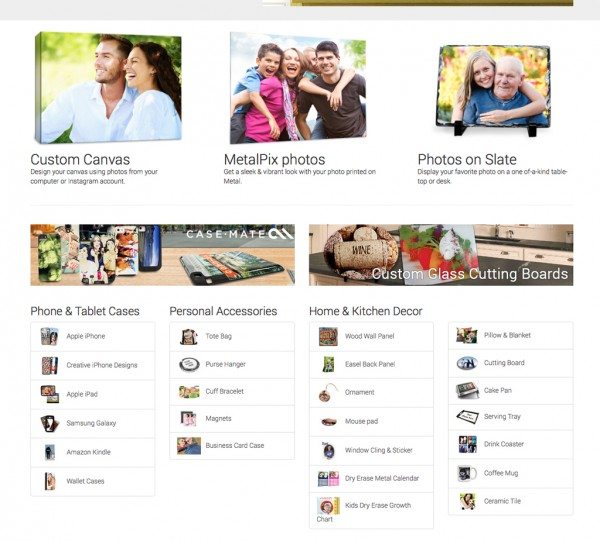
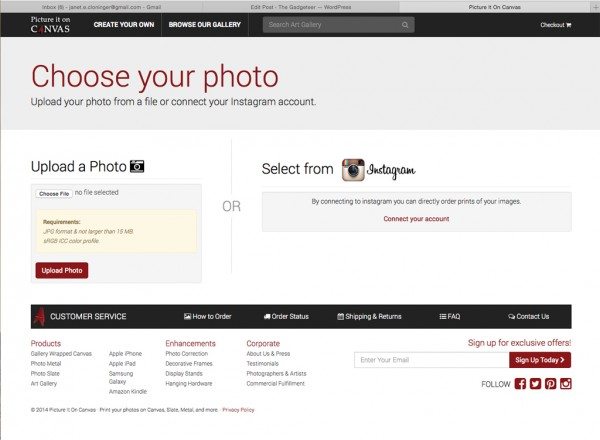
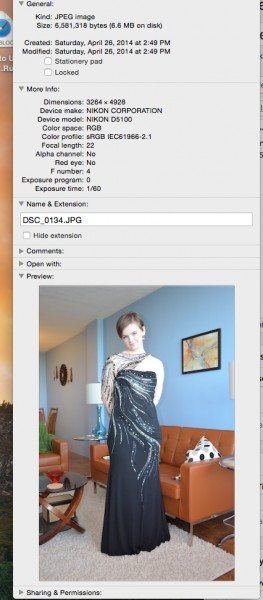



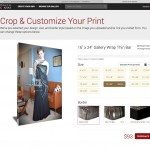


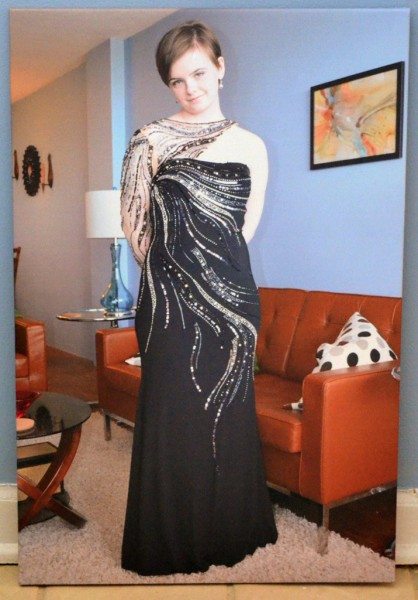
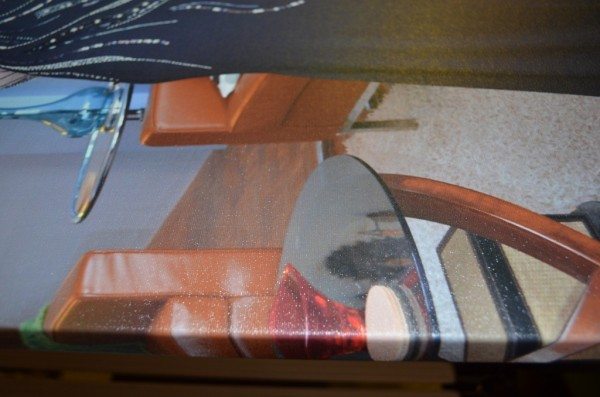


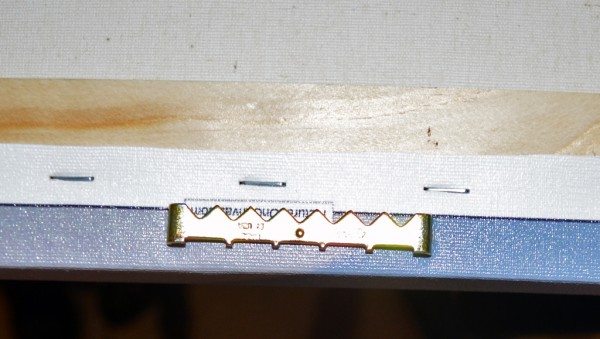

![[Customize Your Workflow]: The 6 easy accessable press keys on the H640P drawing tablet for pc can be customized to your favorite shortcut so that your creative work become smoother and more efficient. You also can change the shortcut setting for dif...](https://m.media-amazon.com/images/I/31VNZjRAQ7L._SL160_.jpg)
Gadgeteer Comment Policy - Please read before commenting
$93 – Is that USD? I just had a 16×20 canvas done at meijer.com for $39. That was local pickup, so I’m not sure what shipping would be.
@Michael Dixon Yes, that’s US dollars.
I ordered some holiday cards through Picture it on Canvas. The website did not work properly so I needed to contact customer service for assistance. The product I received was terrible. The front of the card did not have the requested text and the message on the back of the card was so small that you could not read it. Do yourself a favor and purchase holiday cards elsewhere. It’s 7 days before Christmas and I do not have my holiday cards. Customer service is terrible also.
Janet – you wrote your review in December 2014. And at that time I was a new customer of PIOC and as excited and thrilled with the company as you. Over the next 2 years I spent well over $1200 on canvas prints of all sizes as well as pictures on hardboard coasters and luggage tags. Many of these items were given as gifts and I honestly still have a few I haven’t hung.
In early 2016 illness kept me away from picture buying until now. But this is September 2017. and I need picture coasters as memorial gifts for adult children who have lost their father. I pulled these pictures from albums and each represents something special. BUT PIOC is no longer the customer friendly company it once was. yes, it still only has live customer service from Mon-Fri and that’s OK. I placed an order on the 13th of the month and immediately needed customer service intervention because the link to the coasters didn’t work. I wasn’t able to manipulate the pictures as I would have liked. Then I found out that the slotted wooden holder – which was still visible online – was no longer available for sale. I had to call to get a link to be able to check the status of my order because several hours after placing the order I still had not received a confirmation. Assuming the maximum amount of time 12 business days for processing and 10 business days for shipping, I knew I was cutting it close with this order because I have to be on a plane 19 days after I originally placed the order. And I remember thinking that PIOC always seemed to take forever to get an order to you then suddenly it appeared. But the difficulty with the website now and the lack of concern by customer service has made this an absolute nightmare.
I’ve read reviews that indicate the company was sold several years ago and that staff has been reduced and a lot of “family” is supposedly involved in the operation. However this turns out, it is my last order. A customer has a right – except in extreme and unusual situations – to be able to depend on a company with which the customer has had success with in the past. I assure you that this is no longer the case with Print It On Canvas.