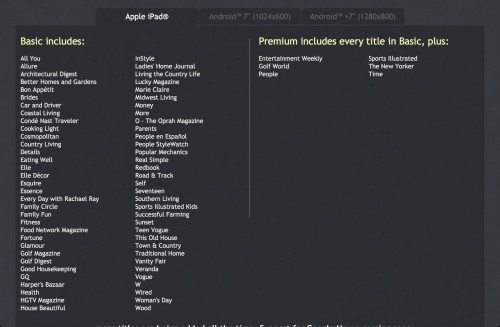 The Gadgeteer recently reviewed the iOS app for the Next Issue service. As you’ll remember, Next Issue is a magazine reading app that gives you access to dozens of magazines for a low monthly fee. At the time of the first review, there were about 39 or 40 total magazines that were available to Unlimited Plan subscribers – those who pay $15/month for access to all weekly and monthly magazines. I recently got an email telling me to be sure install the updated app to have access to the new magazines that would soon be added to the catalog. I’m glad I updated, because I saw that Next Issue now has 72 magazines available in the Apple catalog without raising the subscription fees. You can see a complete list in the top photo; click it for a more legible view. You’ll also notice that there are separate tabs for listing magazines for Android users. I didn’t include them here, but you can see the Android catalogs by going to the website. Android listings are much more limited than the Apple listings, for some reason.
The Gadgeteer recently reviewed the iOS app for the Next Issue service. As you’ll remember, Next Issue is a magazine reading app that gives you access to dozens of magazines for a low monthly fee. At the time of the first review, there were about 39 or 40 total magazines that were available to Unlimited Plan subscribers – those who pay $15/month for access to all weekly and monthly magazines. I recently got an email telling me to be sure install the updated app to have access to the new magazines that would soon be added to the catalog. I’m glad I updated, because I saw that Next Issue now has 72 magazines available in the Apple catalog without raising the subscription fees. You can see a complete list in the top photo; click it for a more legible view. You’ll also notice that there are separate tabs for listing magazines for Android users. I didn’t include them here, but you can see the Android catalogs by going to the website. Android listings are much more limited than the Apple listings, for some reason.
 In the review, I had mentioned I couldn’t find a way to do automatic downloads of magazines. The method was there all along, but I just recently discovered that I could tap the grayed out arrow at the bottom right of the magazine’s cover in the main page of the library I have selected to read on my iPad. When selected, the arrow is blue. (Click on the thumbnail for a larger picture.) When a new issue is available for a selected magazine, the new issue will be automatically downloaded the next time you open up the Next Issue app.
In the review, I had mentioned I couldn’t find a way to do automatic downloads of magazines. The method was there all along, but I just recently discovered that I could tap the grayed out arrow at the bottom right of the magazine’s cover in the main page of the library I have selected to read on my iPad. When selected, the arrow is blue. (Click on the thumbnail for a larger picture.) When a new issue is available for a selected magazine, the new issue will be automatically downloaded the next time you open up the Next Issue app.
The Next Issue app works great, and the service was a good deal when I first subscribed. With all these new magazines, it’s an even better deal. Still no music magazines or science magazines, though.



Gadgeteer Comment Policy - Please read before commenting
Too bad no tech magazines.
@Jackie I think they’re trying to appeal to the largest market with main stream magazines.
Thanks for the tip about automatic downloads.
I am a premium subscriber and couldn’t be more happy with NextIssue
@Sandee There’s a limit on the number of auto downloads you can set up, but at least you could do your favorites.
I’m a premium subscriber, too. For the first time, I don’t have to feel quilty about the amount of money I spend on magazines each month.
My wife has a premium subscription. At least on Android there’s no way to print things out like a recipe. You also can’t send an article to someone. I had to setup a print screen and send solution for her…not very elegant.
@Ken I’m not surprised that there’s no way to print out articles or share them with someone else because of copyrights. I remember seeing in magazines over the years pages with information where you can order reprints of various articles if you want to distribute copies.
Janet,
A cooking magazine that doesn’t allow you to print recipes is really kind of sad and runs counter to its purpose.
I’m not talking about wholesale copying of entire publications…just the ability to save items that one would normally be expected to save.
Another example would be building plans that appear in some publications.
Yes, if you’re going to distribute copies of articles or incorporate them in other publications (reprints) you should purchase that right. However, I’m talking about one-off sharing of pieces of information which is almost never included in reprint plans.
@Janet The other day at the supermarket checkout I was about to buy the People magazine on the rack. Then I remembered People is on my iPad. As far as I’m concerned my issues are now free. My subscription is primarily for Vanity Fair, Wired, Time, and The New Yorker. Anything else is a bonus.
@Ken You are allowed to download any publication to 5 devices (but not more than 10 times).
On my iPad I can take a screen shot that turns a page into an image. I can then send that PNG file to anyone. This is, to me, the equivalent of making a photocopy of a recipe and sending it to someone. It’s too bad if your Android doesn’t have that feature.
@Sandee, If you read my original post you would see that the screen-shot/send/print method was what I had done for my wife. But, that’s not really an elegant or easy to use solution for the majority of people.
Not being able to easily print out a recipe, building plans, etc. is a downside to this product. It may not detract from the value of the publications you read, but it will from some others and should be noted.
An electronic version of a publication can offer readers advantages over its print equivalent…it’s a shame when it doesn’t.
Hope that Next Issue will not leak its UDID database.