Julie: The Samsung Galaxy SIII from Verizon Wireless is one of the most anticipated Android smart phones of the past year. I’ve been anxious to get my hands on this phone and was very happy when Verizon was kind enough to send me a loaner for a week. Lucky for you guys, you won’t just get my take on this phone, you’re going to also get a 2nd opinion from Bryan Sherman. My comments will be in Blue italics and Bryan’s will be in regular Black text.
Bryan: As I alluded to in the Verizon Share Anything Plan post, I was eligible for a discounted phone, and planned on getting one before the plans changed. I was able to pre-order the Samsung Galaxy SIII and retain my unlimited data plan, but had to wait for it to arrive. This experience was exacerbated by the fact that my wife entered the smartphone world with her purchase of the Galaxy Nexus. Finally the wait is over.
Julie: I’ve been eligible for an upgrade since April and have been biding my time trying to wait for worthy successor to my iPhone 4S which I have been growing a little bored of. I plan to switch over to the Share Everything plan with my next phone.
The Delivery
Bryan: Being the geek that I am, I was keeping an eye on the FedEx tracking as soon as the number hit my mailbox. I had even planned on working from home on 7/11 when the phone was due to arrive. Then a cruel twist happened when I saw it was scheduled for 7/10. There was no way I could be home for the delivery, but I knew it would be back on the truck the next day.
Checking in after lunch I was surprised to see that it had been delivered. Then it got really strange. It listed a name I was unfamiliar with as the signer, and said receptionist/front desk. Now I don’t know all the last names of my neighbors, but I do know that I don’t have a front desk, or a receptionist at my house. When I arrived home, there was no notice about delivery, so it looked bad for getting my phone. I called FedEx, they looked into. Turns out the box got mixed up in the deliveries destined for a company, and the driver quickly returned to the business and delivered my phone that night. Score one for FedEx.
Julie: I stayed home from work one morning just so I would be sure to intercept the FedEx delivery for an 8:30am delivery. I don’t remember being more excited about receiving a new gadget in a long time.
What’s in the Box
Bryan: It didn’t take me long to open the box. No huge surprises here:
- Samsung Galaxy SIII (Blue, 32 GB)
- AC Adapter
- Micro-USB cable
- Headphones
- Assorted manuals
- Battery
- 4G LTE sim card
I would have preferred a black phone, and had no desire for the white, but am pleasantly surprised by the looks of the blue. It is actually darker than many of the product shots I saw. The AC adapter is a classic plug with USB port. It is actually not as nice as the one that comes with Galaxy Nexus, that one is the very svelte Samsung design I have come to anticipate. No big deal though. The headphones seem really nice, though I have not used them yet. They come with a number of ear pieces to choose from.
Julie: Verizon sent me the white version of the phone, which is the color I would/will choose if I end up buying this phone.
The Hardware
Bryan: Under the hood you have:
- 4.8″ HD Super AMOLED 1280 x 720 display
- 32 GB storage (16 GB available, and they list 64 GB as a future choice)
- microSD slot supporting up to 64 GB
- 2 GB of memory
- 2100 mAh battery
- 1.5 GHz dual core processor
- 8.0 Megapixel rear-facing camera
- 1.9 Megapixel front-facing camera
- Android 4.0 Ice Cream Sandwich OS
Setup
Bryan: I had to remove the protective plastic covering and open the back of the phone to insert the battery and SIM card. I am not a fan of this style of back. It has a number of plastic tabs, and frankly you feel like you are going to snap some off while removing the back. I went slow, and had no issue. The slots for the SIM card and micro-SD slot are clearly marked. I chose not to use a SD card yet (none is included) but it can support up to a 64 GB card. That is 32 GB + 64 GB for a total of 96 GB. That’s a lot of storage.
Julie: My loaner came with the battery and SIM installed, but I went ahead and removed the back to see how scary it might be after reading your comment. Although it’s made of thin flexible plastic, the back doesn’t feel fragile to me. I think it will stand up to semi-regular removal.
Bryan: Good point. It’s not that it feels all that fragile, just makes me nervous. On the plus side the back stays firmly on, as opposed to the occasional sliding of my Droid X.
After everything was put together, I tried to turn it on, and of course had it confirmed that it needed to charge. So I plugged it in and waited. As I waited I realized an appropriate aphorism for the 21st century is A watched phone never charges. I’d like to tell you I patiently waited, but I didn’t. Once it got to about 90% charge I moved on.
I’ll also admit that I didn’t read all the directions. I setup phones all the time to test them, but this is my first upgrade with Verizon and I missed an important step. Once activation failed, I actually read their handy, well-written guide and realized I needed to activate the phone on my line. I logged into my account, upgraded the Droid X to the SGSIII and I was in business.
Verizon goes to great lengths to make upgrading simple. However, I am not a user of their backup system (Android after all backs it all up to your Google account) so I was a little annoyed skipping thorough a number of steps, and making sure I didn’t skip too many. It did not take long, however, before I was good to go. My phone was syncing, and installing the apps I had before.
Julie: I skipped all the activation steps since my phone was a loaner. I also don’t use Verizon’s backup system. Whenever I swap between Android (and iOS) phones, I just link with my Google account and within minutes, my email, calendar, contacts and list of previously downloaded / purchased apps are available to me.
Fit and Finish
Bryan: The phone is very attractive. I know there is a lot of comments about copying Apple, but this really does not have an iPhone look to me. Yes, it has a single physical button in the front, but that is flanked by two touchscreen buttons, and the overall design is thin and tapered versus the current iPhone’s thick and boxy industrial look (and I DO like the look of the iPhone).
Julie: I think the White version of the phone is what has been causing all the copy cat talk. This is kind of dumb in my opinion… it’s not like Apple has a patent on White phones. At least I don’t think they do 😉 I agree with you, this phone doesn’t make me think of Apple… because it’s not as nice as an Apple product. An Apple iPhone feels like a solid chunk of glass with a metal band wrapped around it. The Samsung Galaxy SIII feels like a cheaper plastic phone. That said, it is solid and it didn’t have any problems passing my normal Gadgeteer squeeze test. I didn’t notice any flexing of the case, creaks, cracking noises or rattles when I shook it like a tambourine.
Bryan: Here is the front button. It is a wide button, and does not have a lot of travel to it. I have heard a fair number of mixed reactions to this setup, but I like having a physical button on front to wake the phone.
On either side of the home button are touch-sensitive Menu and Back buttons. These only appear when active, and will time out. You can change the setting on how quickly they appear. The Nexus phone (stock Android) has Back, Home and open applications. With ICS they are going away from the Menu button, but I do like still having it.
You can access search by long-pressing the Menu button (but only from a home page), and access the open applications by long-pressing the home button. In case you are wondering, long-pressing the back button just goes back.
Julie: I’d rather have more buttons and am still a fan of the original Droid X which had 4 physical buttons at the bottom of the display. I’ve never really liked touch screen buttons that most Android phones seem to have. The front button on the SGSIII is a nice size and has good tactile feedback, so I’m glad that it was included in the design instead of going with all touch screen buttons.
Bryan: The Power button is on the right side of the phone, and from this shot you can see the rounded edges of the phone.
Bryan: The volume is a simple rocker switch on the left side. Pressing it will not wake up the phone. It works well.
Julie: As a lefty, I like that the volume rocker is located on this side. It always drives me bonkers when it is on the opposite side. HTC, I’m looking at you…
Bryan: The bottom of the phone has the microUSB port. There is no micro HDMI port, nor is there any sort of contacts for docks on this phone.
Julie: I’m still waiting for one of the big guys (Samsung, Motorola, etc.) to go with a wireless inductive charging system. I wonder how much longer we’re going to have to wait.
Bryan: The top of the phone has the standard headphone jack. That’s it for buttons and connections on the phone. A very minimalist approach.
Julie: I like the look of this phone. It’s thin and doesn’t have a gaudy design. But it feels a little like it should be protected with a case or a screen protector, which I normally do not use. The camera which is located on the back of the phone sticks up slightly from the back of the case, which seems to be a bad design because it makes it easier to scratch against objects in your pocket or when you’re sliding it around on a table.
Bryan: I agree about feeling like it needs a case. Luckily, it is so thin I see no issues putting one on, and I have not used a case since the one I bought for my old G1 was briefly on that phone.
4.8 inch Display
Julie: I really like the 4.8″ HD Super AMOLED 1280 x 720 display. It’s sharp and vibrant and makes reading text and viewing images very enjoyable. I can’t say the display is better than my iPhone 4S’s retina display, but it comes close. I still prefer the brighter white backgrounds that the iPhone can provide. Even so, I have no complaints about the display. It’s responsive when zooming in and out on text and images and also performs well when scrolling through long webpages. Reading eBooks on the SGSIII is great.
Camera
Julie: The SGSIII features an 8MP main camera and a 1.9MP front camera.
Here are a few sample images from the main camera which does a great job at macros, which seems to be the majority of pictures that I take with my phone. Typically I use it to snap pics of magazine articles, labels, etc.
Bryan: I have a hard time getting excited about camera phones. I really need to pay more attention to them in reviews (thanks Julie). I thought the pictures were OK, but not eye-popping.
Making and Receiving Calls
Julie: I have no complaints with the SGSIII with regards to call audio quality, volume levels, etc. People said I sounded loud and clear when I would call them, and they sounded just as good on the SGSIII side of the conversation.
Bryan: Oh, that’s right, the SGSIII is also a phone. I have had no issues with call quality, and it syncs nicely with my Bluetooth headset and my Jetta.
TouchWiz and Other “Enhancements”
Bryan: OK, I am not really a skinning fan. I would actually prefer my Android phone to be stock Android. But, in the end, the large screen and SD slot swayed me to the SGS3, so I am trying to keep an open mind. In fact, I am liking some of the enhancements.
I hit my first road block with screen captures. One of the things I looked forward to with ICS (Android 4.0) was OS screen capture. No more using the development tools on a Windows or Mac PC to get screen captures. And I was prepared. With ICS you simply hold down the power and volume down buttons for 2-3 seconds, click, flash and you have a screen capture in a folder in your gallery. I tried it to no avail on my SGSIII, and cursed TouchWiz. With a little spelunking, I found the solution in the Motions section of settings:
This worked like a charm. It is actually easier than the ICS method, and I was grabbing screens left and right. The motions section looks really promising. More on those later.
Julie: I agree that the palm swipe screen capture gesture is pretty clever. Especially with the scanner-esque animation that it shows when an image is saved.
Bryan: There are a quite a few motions available. Here is the top part of that list:
Bryan: Two of my favorite motions are Tilt to zoom and Pan to browse images. If you are viewing an image in the gallery, you can put your two thumbs on the screen and as you tilt it towards you it zooms in, and as you tilt away it zooms out. Remove one thumb and now you can move left, right, up, and down to pan the image. If you have ever played with Google Sky, or the street view on an Android phone you can imagine how it works.
Julie: Motions are fun and I thought they would probably be one of the new features I’d use most with this phone. But I must just be an old dog that won’t learn new tricks because other than the screen capture motion, I don’t use the others. Tilt to zoom doesn’t feel easier to me than the good old two fingered pinch and spread gestures that I’ve been using for ages now.
Bryan: My favorite motion, however, isn’t even found in the Motion section. You will find in in the Lock screen options section.
Bryan: With the Camera quick access option enabled, from the lock screen you simply hold your finger on the lock screen while you rotate it and the phone unlocks and the camera starts up. In fact, the lock screen is multifaceted. You have great control over what appears, and you can go directly to many apps as you unlock.
Bryan: In addition to the camera quick access option, I also turned on the weather information so that I can quickly see what the weather without unlocking my phone. You can swipe on the screen to unlock. There is no set place to swipe to or from. The four icons at the bottom let you quickly launch the phone, messaging, e-mail or the camera by starting on the icon and swiping up. You can customize these with any four applications you want. You can also swipe down from the notification area to unlock and display the notifications at the same time.
Julie: I also really like the new unlock screen features. Especially the fact that you can swipe anywhere to unlock.
Bryan: There are also some intriguing features like face unlock. You can access that from the Select screen lock screen:
Bryan: The notification area has been enhanced. You have quick access to many things from the drop-down:
Bryan: Like a stock Ice Cream Sandwich phone, you have quick access to settings (the gear icon instead of the ICS sliders), can dismiss individual notifications by swiping them left or right, and clear all notifications with the Clear button. In addition, you have a number of icons to toggle things like Bluetooth, GPS, Mute, Mobile Data, Screen rotation, and if you swipe right you will see controls for Power saving, Airplane mode, Driving mode and Sync. I was surprised there was no Wi-Fi toggle, but that can be controlled in the Ongoing notification about Wi-Fi. Not as quick as a one-touch off and on, and not always available, but still handy when it is.
I still am not a big fan of the look of TouchWiz. The designer seems to like too many fluorescent colors for my taste, though I have noticed that the color assault is less than in previous versions. Also, they have a light widget, which is great, but inexplicably make it a 2 x 1 widget. It does not need to take the space of two icons on one of my home screens. But it does bring a fair amount of value add to the UI. I love the unlock options and motions especially.
Julie: I didn’t like the gaudy color scheme for the original Galaxy phone because it seemed way too cartoonish. I find the interface with the SGSIII to be pleasing to my eyes. I also like that the applications screens have a revolving swipe. What I mean by that is that if you swipe on the last page, it revolves back around to the first page instead of making you swipe backwards.
I haven’t used an Android phone in awhile, so I was reminded of one big annoyance that I think started with the version of Android before Ice Cream Sandwich… That’s the fact that Android phones no longer mount as a USB drive on Mac computers without having to install a special file manager. Bleh! For some reason no matter what I try, I can’t get the SGSIII to mount though. A popup keeps telling me to plugin an Android phone using the included USB cable. I’ve tried different ports and different cables with no luck at all. Very frustrating…
Bryan: Actually the USB drive issue is not as easy as missing it (and I do). It comes down to the model that Android is using, and it is cleaner to not provide USB mounting. There is a great break down over on Android Police. By the third reading I think I was understanding upwards to 3/4 of it! 🙂
Based on that, I expected for the SGSIII to mount a USB drive when I added an SD card. I was wrong, it still only lets you choose between MTP and PTP. On Windows this is not issue, your phone shows up as a camera, and you can assess the directory structure through that (and not just the images and video from your camera). This is actually a better experience, as you don’t have the issue of your SD card unmounting. Another good read about this is at Android Central.
So to be clear, with Windows, it just works (sorry, I had to go there) with Mac OS and Unix you will need help. Android has an application called Android File Transfer for the Mac. The application works as advertised.
Julie: It may have worked for you, and it has worked for me in the past, but like I mentioned above, this application did not work for me on my iMac which is running the lastest version of the Mac OS. No matter what I tried, it would not recognize the phone was plugged in to the USB port. Maybe it’s because I didn’t have a microSD card installed. Unfortunately I can’t test it as I had to send back the SGSIII to Verizon yesterday. I now have an HTC Incredible 4 to try, so we’ll see if it works better.
Battery
Bryan: My biggest concern with the phone was battery life. The battery, at 2100 mAh, is larger than most, but this has a huge screen and powerful processor. Day 1 is not the day to make any lasting conclusions, but I got to 15% in only 7.5 hours after charging it fully overnight. But, I was using it a lot, and downloading a number of apps. I even spent some time in processor/graphics intensive game to test it. You can see Fieldrunners accounted for almost 10% of the drain. The next few days will give a better indication. I did get 10 hours the next day to 15%. But you know, as much as I like how thin this phone is I would have appreciated a thicker phone with a bigger battery. I am holding out hope that an extended battery could be coming, either from Samsung or an enterprising third-party.
This was bothering me, and I reached out to Julie on her experience. After puzzling over this a little bit, and having a weekend where I was getting 14+ hours, I discovered my issue. This highlights a fear I have when I review phones, controlling for differences. My current gig has me at a company out in the burbs, in a building that must be built as a faraday cage. I do not get a good signal where I sit, though OK near the windows. As a result, my phone spends a lot of time connecting and disconnecting from data. This is a big drain on the battery. So, I actually find the performance of the battery, in the end, to be pretty good for 4G and so powerful a processor.
Julie: I don’t have much information about battery performance either after only using the phone for a few days. But if those few days are any indication, this phone seems to have better battery life than my iPhone 4S. As long as I can get through a full day, I’m happy and the SGSIII seems to be going beyond that for me with normal use.
Third Party
Bryan: Speaking of 3rd party, the popularity for the SGSIII would seem to promise a lot of 3rd party options. I already see that my favorite case maker on the planet, Vaja has three different cases designed for the phone. There is also a nice selection of accessories including multiple cases and docks from Samsung, cables, including one to output HDMI, and to use your phone as a USB host (ready to read a thumb drive on your phone?). Another intriguing option is the TecTiles from Samsung that let you program your own NFC tags.
Julie: I am going to have a quick look at 2 Seidio SGSIII cases later this week. And I have to tell you that one of these cases made me realize that the SGSIII is more robust than I originally thought. Now I have no worries that this phone is tough and might not need a case at all.
Conclusions
Bryan: I hope to check out the NFC on the phone, my wife’s Nexus has it, and I may have to check out the TecTiles Samsung sells. This is my phone for the long-term (bought, not just a review unit) and so far I have absolutely no buyer’s remorse.
Julie: Unfortunately, I was not able to test the NFC (Near Field Communication) feature. It reminds me of the good old days of beaming apps back and forth between Palm Pilots!
I came into the Samsung Galaxy SIII review with the goal to figure out if I want to go ahead and use my upgrade on it. Like I mentioned at the start, I have been due for an upgrade since April but have been waiting for something worthy to come along. The SGSIII definitely fits the worthy criteria with its nice display, latest version of the OS, fast performance, good battery life and maximum allowable memory. But with the iPhone 5 right around the corner, I’m dragging my feet because I know I’ll be buying it regardless if I decide to stick with Android for awhile. I’ll need the latest iPhone for my Gadgeteer duties. I talked to Bryan about this and he told me I should just jump now and start the clock on my next 2yrs. I think he’s right and I may head over to my local Verizon store after work or place an order online today.
Gerber Gear 22-47162N Fast Draw Folding Assisted Opening Pocket Knife, Fine Edge, Black
$41.12 (as of January 4, 2026 17:05 GMT -06:00 - More infoProduct prices and availability are accurate as of the date/time indicated and are subject to change. Any price and availability information displayed on [relevant Amazon Site(s), as applicable] at the time of purchase will apply to the purchase of this product.)Bear Edge Sidliner Assisted Open Knife with Black & Red Aluminum Handle, 4 5/8"
$53.89 (as of January 4, 2026 17:05 GMT -06:00 - More infoProduct prices and availability are accurate as of the date/time indicated and are subject to change. Any price and availability information displayed on [relevant Amazon Site(s), as applicable] at the time of purchase will apply to the purchase of this product.)Product Information
| Price: | $199.99 (16 GB) $249.99 (32 GB) with 2yr activation |
| Manufacturer: | Samsung |
| Retailer: | Verizon Wireless |
| Pros: |
|
| Cons: |
|


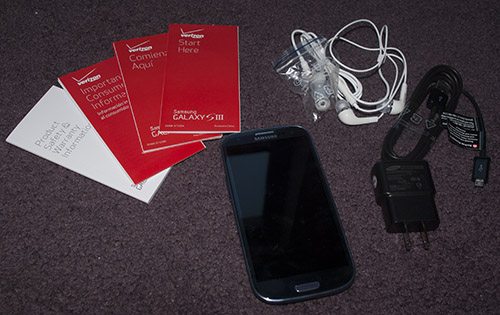












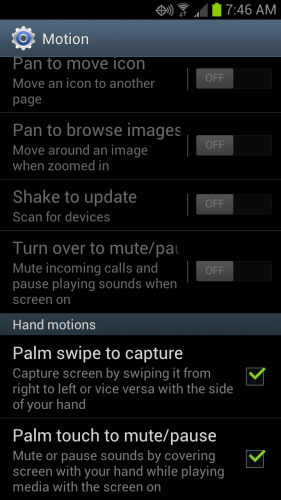
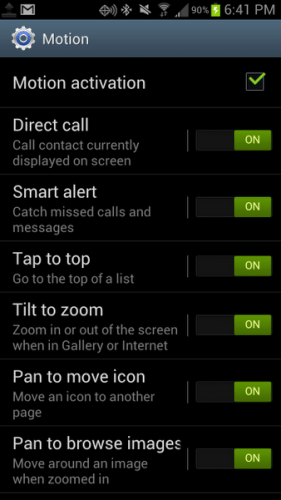
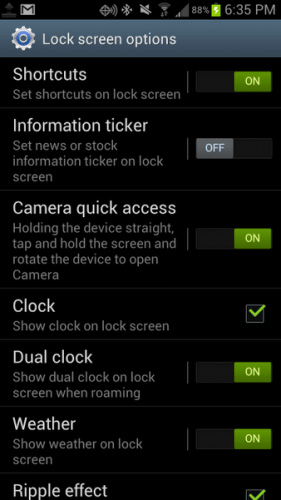
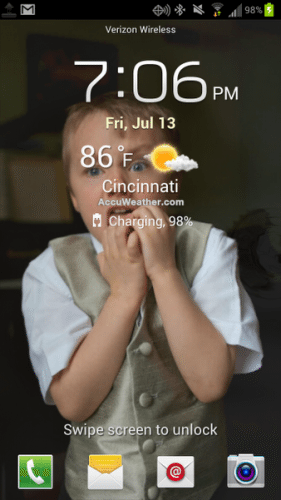
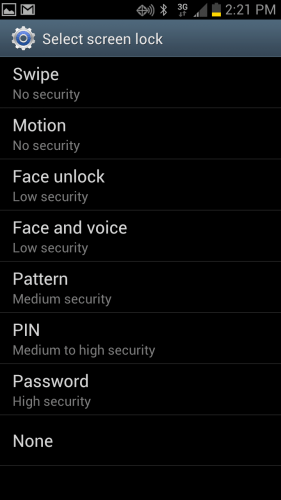
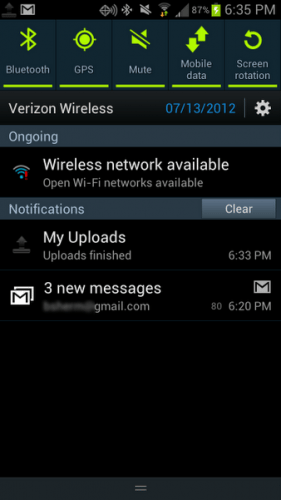

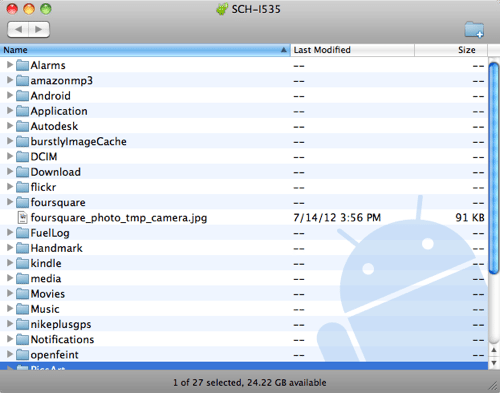
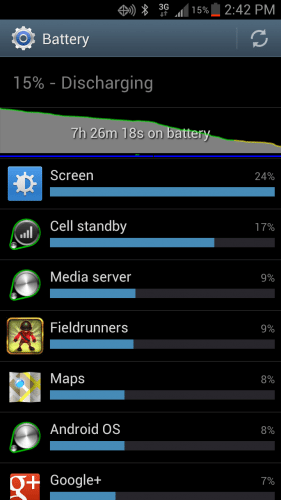


Gadgeteer Comment Policy - Please read before commenting
I like the plastic back. The phone’s structure is metal and has a nice heft. The rounded shape is very pleasing to hold. The back is a little fussy to remove, but it’s not at all delicate and it’s a more resilient design than the thin metal back on my DroidX.
Case wise, there’s a nice Samsung “case” that’s actually a replacement back with a thin folding front cover attached. It’s a nice option if you tend to carry your phone in pants pockets with keys and change. I also got a ventilated case that snaps onto mostly the top and bottom edges of the phone. It’s Samsung-branded and I had to get it from Korea (wasn’t yet available here). There’s a slot on the back of the case that lets you insert a coin to create a quick kickstand. Unfortunately, you need a fifty-cent US coin to make a stable stand. A quarter or dollar coin isn’t large enough to keep the phone stable. Today’s case is an inexpensive TPU Distronic that fits okay, but the frosted texture makes it more off-white than “clear”. The pebble blue is really nice looking and I’d like a case that’s transparent if I can find one. I tend to drop phones so a little protection for the metal rim of the S3 is a good idea for me.
I have a Galaxy Note (now with Ice Cream Sandwich) and a Mac with Lion. Actually I find it quite easy to mount my phone and memory card on the Mac. I go to Settings -> USB Utilities –> USB Mass Storage, which instructs me to attach the lead. Only then do I attach my USB lead. (At first I was attaching the lead too soon.) I imagine the SIII must be similar and thought I would just mention this.
I don’t have Lion, I’m still on OSX 10.6.8, but I don’t think this would work on the SG3. It is a phone issue, not a PC issue. I did a little sleuthing to see if I could find info to the contrary, but the best I could come up with was a post about loading an APK on the phone to give you UMS that was not supposed to require root, but many comments said it did.
So I don’t think it will work. I am open to be proved wrong.
Fantastic phone. Received my white 16GB pre-order yesterday, and have been having fun with it ever since. I’m impressed with the battery life considering it’s using the battery-hogging 4G LTE signal. Speaking of which, I am coming from a 3G phone and I have to say that 4G is a godsend; I live in Riverside County, CA and get great 4G signal — this thing loads web pages just as fast as a high quality WiFi connection. The display is beautiful and is usable in direct sunlight.
EVERYONE PROMISES A BETTER CAMERA,SAMSUNG ACTUALLY DELIVERS
Hardware is great but software leaves a lot to be desired. I had a droid pro and thought this OS platform would be at least as intuitive as the droid but it’s not. See you missed a call…swipe down the screen and select missed call. From there you have to make several more selections to see who called or if voice mail left. Need to enter a password? System makes you select keyboard rather than understanding that is the logical next step. The droid did all this which is why I’m so disappointed. If you have this phone you know what I’m talking about. Forget the hype all the paid reviewers are posting. If you are thinking of buying do yourself a favor and check the phone OS out first.
@Chris I had a Droid X, and I certainly miss some of the features that Moto added to Android (I would add being able to categorize apps into groups) but I have adjusted to TouchWiz OK. There are some software adds that I like, for example the motions, the NFC, the nice touch where wipe right calls a contact, and wipe left messages. But this is always a matter of preference. Frankly, I am a little envious of my wife’s Galaxy Nexus that is just stock Android. Not sure I am following on the keyboard issue, I have never had an instance where I needed to make it display the keyboard.
Thanks for the comment about “paid reviewers” that gave me a nice chuckle. We certainly do not get paid for our phone reviews. In fact, we have to return them after we review, or buy them ourselves. Not even a discount. Then again, I get to play with all kinds of phones, so I guess you *could* say I get paid that way.
Your last line, I could not possibly agree with more. You should definitely check out the features of the various “skins”. Sounds like you are Moto fan, so stick with those and you should be happy.
The model from verizon with sim card, can it be unlocked to use on a GSM NETWORK
No. Verizon is CDMA, the SIM card is for LTE, not for a GSM network. This article discusses the 3 versions of the iPhone 5: http://www.wired.com/gadgetlab/2012/09/iphone5-lte-model/ It also mentions that the SGS3 comes in 9 variants, 5 for North America.
Favorite case for this phone?
@Chris What kind are you looking for? For me, the Vaja Agenda is hands down my favorite. It’s one of the three I reviewed here: http://the-gadgeteer.com/2012/10/02/three-vaja-cases-for-samsung-galaxy-s3-review/
I know Julie likes her Elago Breathe: http://the-gadgeteer.com/2012/10/01/elago-g5-breathe-samsung-galaxy-s3-case-review/
As a followup to my previous comment this smart phone has a number of useability issues which were not mentioned in the growing article. For example, you see a message is received via a letter icon on the home screen so you swipe to unlock and tap the message icon. It doesn’t bring you to the message instead to all the messages where you then need to find and open the message. Or say you missed a call – you see the missed call icon in notification bar so you pull down to see who called. Nope, can’t the firm here. You need to tap the phone shortcut then look at recent and see who called. Lots of other similar examples can br listed. Sure, you can eventually get where you need but it’s not such a smart phone the way the useability was designed and programmed
OK – my contract is expiring and I have a HUGE decision to make: iPhone5 of Galaxy SIII?
I am leaning towards the Galaxy SIII – my MP3 library is MP3 format; I have thousands of albums uploaded to Amazon cloud (which I don’t think works well with iPhone); my Google Play apps will work with the SIII;
My concerns:
1) Is the SIII too big? I like to carry my phone on a holster during the week (so shouldn’t be a problem) but in my pocket on the weekend. Hard to tell if it will be too big.
2) Is the screen any good outdoors on the SIII?
3) How does the plastic on the SIII hold up? Concerned a bit about durability.
4) Is it cooler to have an iPhone 5?
@Mike I’ve have the SGS3 for awhile now and am not missing the iPhone at all. Yep, this is a big phone… but it fits fine in the side pocket of my cargo pants or jacket pocket. It felt big at first and now I wouldn’t want to go back to a smaller device.
As far as the screen, it sucks outdoors… but so does every other smartphone. The plastic case is holding up just fine so far. I have a back cover on mine just to give it some extra grip.
Is it cooler to have an iPhone 5? Neither phone is cooler than the other as far as I’m concerned. Use the phone that appeals to you most.
Let me give it a shot:
1) Is the SIII too big?
Not for me. I am actually surprised by this. I have put it in my front pocket, and my shirt picket with no issues. In fact, it rarely leaves my Vaja case, and it is still not too big. I am still waiting for that phone that is too big. Maybe I need to try a Galaxy Note.
2) Is the screen any good outdoors on the SIII?
Screen is not great outdoors. Not unusually bad, but I would not give it a plus for this.
3) How does the plastic on the SIII hold up?
I have no issues with it. Of course, if you read my other review on the Vaja Case, I know have it in a case, but no issues before that.
4) Is it cooler to have an iPhone 5?
I am completely, entirely unqualified to speak on coolness. 🙂
To add a wrinkle, I am in the middle of reviewing the Razr HD MAXX, and I have to say it is an impressive phone. Battery life is off the charts, and I really like the smart actions. You may want to add that to your mix of considerations.
Can I put my sim card from my verizon droid charge into a galaxy s3?
i have had my S3 for a while now and i love it, today i got the Android 4.1.2 update and its grate so far, i have an OtterBox Commuter Series http://www.otterbox.com/samsung-galaxy-s3-cases/samsung-galaxy-s3-cases,default,sc.html good protection and not too bulky gives it a nice sense of security.
Hokay Gadgeteers, my 2.5 year old 3.7″ HTC Desire was getting a bit long in the tooth and I’ve been looking at upgrading for a while. Running Gingerbread was great but the hardware just wasn’t quite up to running Jelly Bean no matter what ROM I used.
My phone’s really only a phone these days as my Nexus 7 does most of the “heavy lifting” (tethered to my Desire) so a bigger screen wasn’t a driving factor.
Finally however as time’s gone on, to see anything on the Desire I’ve had to hold the phone out so the text is clear but it’s then so far away I still can’t read it 🙂
So as my Desire got slower and flakier even under GB and my eyes get worse I figured it was time to move with the times. The toss up was between the LG/Google Nexus 4 and the S3 (3G only, there’s not a lot of 4G here and truth is from my reading 4G sucks the battery and battery life’s more important to me than internet speed). But since the Nexus 4 is even scarcer down here in Australia than anywhere else in the World and the fact that there seems to be no indication of when they’ll release, the fact that there’s heaps of accessories for the S3 , the AMOLED screen and the expandable micro-SD (guys you didn’t mention in your review that the micro-SD is hot swappable 🙂 ), I found a well priced, new 3 day old S3 with liquid-repel treatment on the local trading post.
Now I’ve already rommed it with Paranoid Android (JB 4.2.1; I love that you can set the DPI for individual apps or notifications etc ), loaded all my apps up and so far I’m pretty impressed.