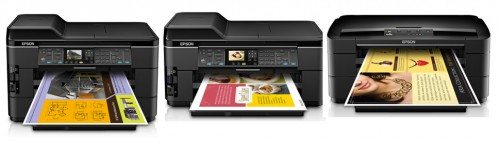 Epson recently introduced three new wide-format printers to their WorkForce business-class printer lineup. The WorkForce WF-7520 ($299.99) and WF-7510 ($249.99) all-in-ones and WorkForce WF-7010 ($199.99) single function inkjet printer are all designed to print papers up to 13″ X 19″. The two all-in-ones have a maximum 5760 x 1440 dpi print resolution and 2400 dpi maximum scan resolution with the 11″ X 17″ scanners. They use up to 70% less power than laser printers, and they connect to your network through either wired or wireless connections. The WF-7010 single-function ink jet printer has two storage trays for different paper sizes, and it has built-in Ethernet for easy sharing. All printers use DURABrite inks for water-, smudge-, and fade-resistant prints. These new WorkForce wide-format printers are available at many retailers and at Epson at the above links.
Epson recently introduced three new wide-format printers to their WorkForce business-class printer lineup. The WorkForce WF-7520 ($299.99) and WF-7510 ($249.99) all-in-ones and WorkForce WF-7010 ($199.99) single function inkjet printer are all designed to print papers up to 13″ X 19″. The two all-in-ones have a maximum 5760 x 1440 dpi print resolution and 2400 dpi maximum scan resolution with the 11″ X 17″ scanners. They use up to 70% less power than laser printers, and they connect to your network through either wired or wireless connections. The WF-7010 single-function ink jet printer has two storage trays for different paper sizes, and it has built-in Ethernet for easy sharing. All printers use DURABrite inks for water-, smudge-, and fade-resistant prints. These new WorkForce wide-format printers are available at many retailers and at Epson at the above links.



Gadgeteer Comment Policy - Please read before commenting
If those were HP, I’d have already ordered the top of the 3 before typing this; however, fool me once….
Thanks for sharing a printer review, especially one on something different enough to merit one. A $300 multi-networkable print/scan/copy with 2 paper trays would be pretty nifty in most homes.
The Workforce printers may be good for small business but if you’re using them on a regular basis they could be costly, as they use ink cartridges! Laser printers are usually more economical when it comes to consistent prints.
WF7520 from day one didn’t work right – wouldn’t print on Glossy 180g – jammed continually, even with plain copy paper. Epson,in their infinite wisdom, instead of replacing it with a brand new one (like their competitor does), sends me a refurbished one (they only send refurbished-unacceptable) & it was worse than the first. Same issues, however, when trying to print from MS Office or even Outlook, printer is telling me it’s out of ink, however, it will make copies on plain paper (after it spit out 2-3 plain pages, before it got to what I’m asking it to copy. Then their representative calls, nice woman, who says they’ll make an ‘Exception’ & reimburse me (but not the warranty – however, they are the ones that control it & will only send refurbished printers). They only sent me a FedEx ground label (not overnight) & Epson doesn’t admit there is a big problem here, and are sweeping it under the rug. They also had the nerve to tell me that, once WF7520 returned, they’ll send us (my husband & I) a refund in 4 weeks – are they kidding!!! I guess isn’t really interested in drawing extremely dissatisfied customers back to them in the future. with that ‘Attitude’. I am keeping the BBB informed regarding this & informed BBB & Epson only a full-refund is acceptable & within 7-10 business days. They did receive it & we’ll see what happens. When they do the right thing, re what I said above about the refund, I will close my case with the BBB & inform them, ultimately, Epson cooperated. Big Million Dollar Question – if something doesn’t work from the get-go, wouldn’t a big, big company like Epson want to keep customers happy from the beginning. Their competitor does, bought from them an unbelievably awesome Professional printer – needed an exchange (upgraded the model), NOT only did they send me a Overnight FedEx label, I was able to get the upgrade for a little less than the one I originally ordered & my refund should be seen by this Mon., Nov. 10th on my credit card. On another note, had a conversation a few days ago, with one of my best friends & she has a simple Epson Inkjet & she let me know, that she has been having a problem with printing issues – not printing right (print doesn’t come out right from MS Office program), jams – not wanting to print, the same issues I was having. Unfortunately, she can’t do anything about it, because it’s over a year. Whether you spend $70 on an Inkjet or $250-$300 for a WF7520, their main competitor, is making good & is being touted in a loud way (check out those reviews on line). Wanted to make people aware by me sharing this experience with you!