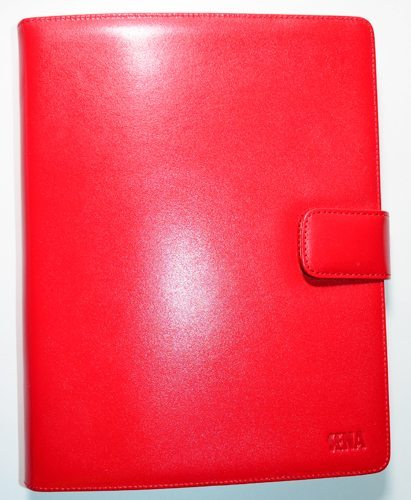 Note: I had been accidentally sent a case for the original iPad when I wrote this review, and I had drawn some erroneous conclusions based on the fit of the iPad 2 in the wrong case. I have received the proper case, and I have revised my review and inserted corrected pictures.
Note: I had been accidentally sent a case for the original iPad when I wrote this review, and I had drawn some erroneous conclusions based on the fit of the iPad 2 in the wrong case. I have received the proper case, and I have revised my review and inserted corrected pictures.
As I have said before, the only thing I don’t like about my iPad is using the on-screen keyboard to type long emails. I’m always happy to try out a new keyboard case, so I asked Julie if I could give the Keyboard Folio for Apple iPad 2 a try when Sena offered one to The Gadgeteer. Let’s give it a closer look.
Some images in this review can be clicked for an enlargement.
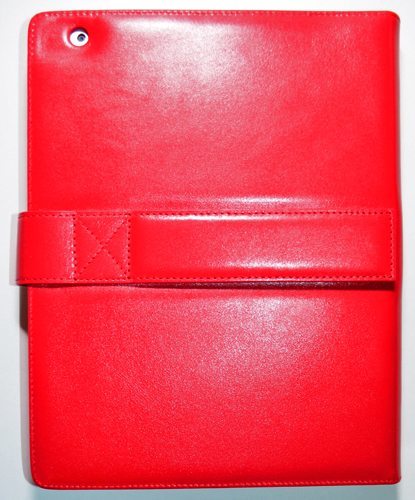 The Keyboard Portfolio for Apple iPad 2 is made of handcrafted European genuine leather in black, red, and brown. You’ll notice I received the red, and it has a shiny, smooth surface. The stitching is done in red thread, and it is very even and straight with no loose strings. The only branding on the case is “SENA” embossed on the bottom right corner of the front. The case measures 9.5″ long X 8″ wide X 1.4″ thick with the iPad 2 in place. Empty, it weighs 1.1 pounds. It adds considerable bulk and weight to the iPad 2. There are no magnets in this case, so it cannot automatically sleep/wake your iPad.
The Keyboard Portfolio for Apple iPad 2 is made of handcrafted European genuine leather in black, red, and brown. You’ll notice I received the red, and it has a shiny, smooth surface. The stitching is done in red thread, and it is very even and straight with no loose strings. The only branding on the case is “SENA” embossed on the bottom right corner of the front. The case measures 9.5″ long X 8″ wide X 1.4″ thick with the iPad 2 in place. Empty, it weighs 1.1 pounds. It adds considerable bulk and weight to the iPad 2. There are no magnets in this case, so it cannot automatically sleep/wake your iPad.
The back has a long strap that’s sewn to the case near the middle of its length. One end wraps around and becomes a snap closure for the folio. The other end snaps flat to the back for storage, and it opens up to become an easel-style stand for the iPad 2.
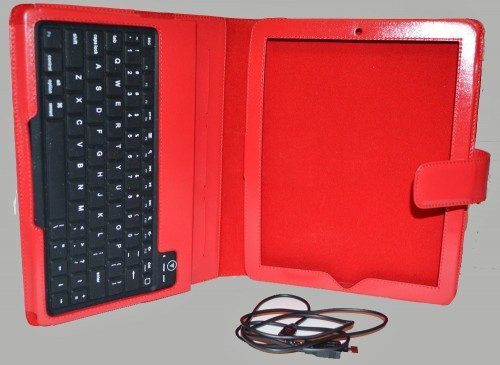 The interior is lined with a red velveteen-type fabric to prevent scratches to the iPad. You’ll notice there are cutouts for the iPad 2’s front-facing camera and the home button. The keyboard is held in a leather frame inside the front cover. A flap wraps around the top of the keyboard and folds under to hold it in place. You can remove the keyboard from the case, if desired.
The interior is lined with a red velveteen-type fabric to prevent scratches to the iPad. You’ll notice there are cutouts for the iPad 2’s front-facing camera and the home button. The keyboard is held in a leather frame inside the front cover. A flap wraps around the top of the keyboard and folds under to hold it in place. You can remove the keyboard from the case, if desired.
The Keyboard Folio comes with a micro USB cable for charging the built-in 450mAh lithium-ion battery. Sena says you can expect about 45 hours of use or 55 hours of standby time. They also say you can expect about 20 days of usage between charges. It took about 4 hours to charge the keyboard with the USB port on my laptop. A red status light blinks to indicate when the battery is low and is on steady while the battery is charging.
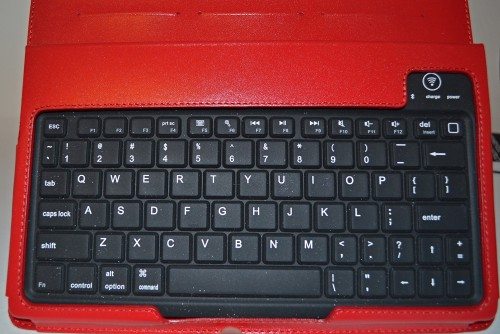 The keyboard is covered with a rubbery black silicone. You can see the covering completely encapsulates the keys, which should protect against dirt and spills. You can also see the silicone surface is a dust magnet.
The keyboard is covered with a rubbery black silicone. You can see the covering completely encapsulates the keys, which should protect against dirt and spills. You can also see the silicone surface is a dust magnet.
The Bluetooth (v2.0) keyboard connected very easily with my iPad 2. You simply put both the keyboard and the iPad into pairing mode and enter the supplied 4-digit code into the keyboard to establish the connection. I had to go through the pairing steps each time I wanted to use the keyboard; it didn’t remember my iPad 2 and automatically connect.
The keyboard can be used with other Bluetooth devices, such as some smartphones or tablets, and with computers .
You’ll notice that the keyboard is a not-quite-standard QWERTY format. All the keys on the left side are as expected, but there’s no shift key on the right and many punctionation keys aren’t where you expect them. There are function keys on the top row, including a “home” key that returns the iPad 2 to the home screen, volume/mute controls, media playback controls, and a search key that opens spotlight search. There’s also a keyboard function key that sometimes, but not always, opens the on-screen keyboard in apps that accept keyboard input. The other function keys performed as expected.
The keys had a nice touch, but it took some getting accustomed to typing on the keyboard because of its small size. It was also hard to do capital letters without both shift keys, and adding punctuation always required me to stop and search for the key. I’m a touch-typist, so these problems slowed me down. However, typing on the keyboard is much better and faster than using the iPad’s on-screen keyboard.
You’ll also notice in the above picture that there are three narrow slots along the length of the leather strip above the keyboard. I’m not sure what the purpose of these is. They aren’t little pockets that could be used to store memory cards. They extend the full length under the keyboard, so small things would disappear in there.
 There isn’t a way to snap the front closure tab to the back of the case while you’re using the stand. However, this flap is flexible, and you can straighten it to keep it out of the way.
There isn’t a way to snap the front closure tab to the back of the case while you’re using the stand. However, this flap is flexible, and you can straighten it to keep it out of the way.
 The easel stand is attached to the back of the case with a ribbon to limit how far it can open. There’s only one angle possible with this case. Hopefully it’s a good one for you, but it tilted the screen back a bit too far for someone as short as I am. I could see the screen, but I would have preferred it to be a bit closer to 90 degrees.
The easel stand is attached to the back of the case with a ribbon to limit how far it can open. There’s only one angle possible with this case. Hopefully it’s a good one for you, but it tilted the screen back a bit too far for someone as short as I am. I could see the screen, but I would have preferred it to be a bit closer to 90 degrees.



 The Keyboard Folio is designed to allow you to use the iPad while it’s in the case. The sloped back of the iPad and the hard back of the case that extends past the iPad itself combine to make it a bit difficult to get your fingers in to access the controls. In the topmost image in the above photo, you can see there are cutouts for the headphone jack, microphone and the sleep/wake button.
The Keyboard Folio is designed to allow you to use the iPad while it’s in the case. The sloped back of the iPad and the hard back of the case that extends past the iPad itself combine to make it a bit difficult to get your fingers in to access the controls. In the topmost image in the above photo, you can see there are cutouts for the headphone jack, microphone and the sleep/wake button. Second from top shows that the cutout for the mute/screen lock button and volume rocker; it’s a good fit. The next image shows that the back speaker and the dock connector are both uncovered, and I could charge the iPad 2 while in the case. The sound wasn’t really affected by the case. You can also see the micro USB charging port and the power switch for the keyboard.
The last image shows the flap that holds the iPad 2 in the leather frame. This flap simply slides into a pocket under the iPad; there is nothing to secure it. The iPad 2 fits snugly inside the leather frame that holds it. It’s held in position tightly enough that the ports and buttons stay lined up properly with their openings.

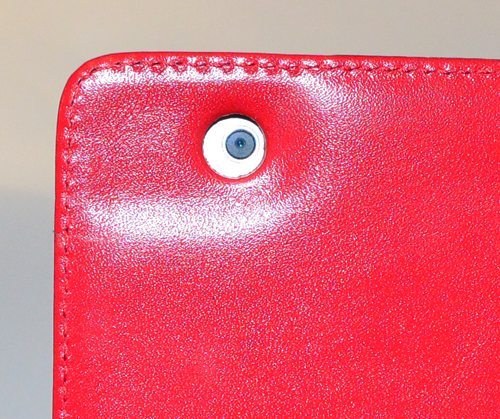
You can see that Keyboard Folio for iPad 2 has a teardrop-shaped opening for the front-facing camera and the ambient light sensor located just above the camera. There’s also an opening in the back for the rear camera. Neither opening interfered with taking photos.
Although the keyboard has some non-standard features that are to be expected in these small tablet cases, it actually works pretty well. The case itself is made of beautiful leather, and it was well-constructed. The iPad 2 is held snugly in the Keyboard Folio, and all ports and controls are accessible and useable. The Keyboard Folio for iPad 2 is an elegant, useful accessory for folks who often need a Bluetooth keyboard and who like a folio case.
I apologize to the readers and to Sena for the confusion and incorrect information in original version of my review. I should have suspected that I had received the wrong case, because the other Sena product I reviewed (the Viajero MacBook Pro case) was beautifully constructed and thoughtfully designed. I hope the corrected information and the new pictures set the record straight.
Gerber Gear EVO Jr. Folding Knife - Serrated Edge [22-41493]
$28.99 (as of November 1, 2025 18:49 GMT -04:00 - More infoProduct prices and availability are accurate as of the date/time indicated and are subject to change. Any price and availability information displayed on [relevant Amazon Site(s), as applicable] at the time of purchase will apply to the purchase of this product.)Gerber Gear 22-47162N Fast Draw Folding Assisted Opening Pocket Knife, Fine Edge, Black
6% OffProduct Information
| Price: | $149.99 |
| Manufacturer: | Sena Cases |
| Pros: |
|
| Cons: |
|



Gadgeteer Comment Policy - Please read before commenting
Hi there
My husband bought me iPad2 for Christmas, but I really don’t care for the Apple leather “Smart Cover” he
also bought, which covers only the screen and folds back to become a “stand”. What I would really like is a nice red leather case that actually has a cutout for the BACK camera. Do you know if such a product even exists? I need to have quick access to the camera function to take photos of baby & toddler grandchildren!
@Gloria I use and love the Smart Cover with a TPU back shield. No red leather case springs to mind, but you can do a Google search for red leather ipad 2 case, and you’ll get literally hundreds of matches.
Gloria, I just bought a black and red leather case that does have a cut-out for the back camera. Its called the harmony case by Evio, just google Evio Harmony case and you should find it.
@Gloria I was just informed by Sena that they had accidentally sent the keyboard case for the original iPad. They are sending the iPad 2 case out and I’ll do a review for it as soon as possible. It does have a camera cutout.
I have received the proper case and have revised the review. I hope the revised information and the corrected pictures show what a nice case the Keyboard Folio is for people who like a folio-style case and who often need a Bluetooth keyboard.
I apologize for any problems caused by the erroneous information that was based on using the wrong case.
@Gloria After trying the correct case with the iPad 2, I can say that the Sena Keyboard Folio is a very nice, red case for the iPad 2.
Thanks for the review which determined me not to get this case as the smallest size of the keyboard and thickness.
The pictures showed everything that I want to see, thx so much.