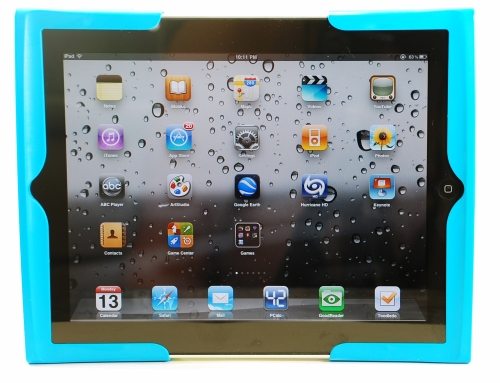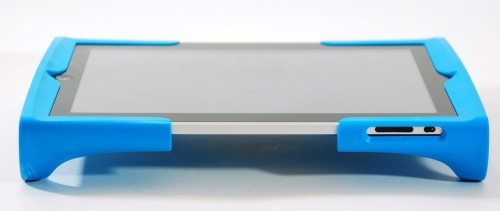 There are a multitude of cases available for the iPad, but I haven’t seen one quite like the i-hotake case for iPad. The company’s tag line is “Hold and Take is Easy,” which helps you understand the design of this case. It’s not designed to make your iPad into a table, but to make your grip more secure while using and carrying the iPad. As you know, I’m always happy to check out cases, so I asked to give the i-hotake a try when Julie said The Gadgeteer was getting one for review. Let’s take a closer look at the i-hotake case.
There are a multitude of cases available for the iPad, but I haven’t seen one quite like the i-hotake case for iPad. The company’s tag line is “Hold and Take is Easy,” which helps you understand the design of this case. It’s not designed to make your iPad into a table, but to make your grip more secure while using and carrying the iPad. As you know, I’m always happy to check out cases, so I asked to give the i-hotake a try when Julie said The Gadgeteer was getting one for review. Let’s take a closer look at the i-hotake case.
Many of the pictures in this review, including the top picture, can be clicked to see an enlarged view.
The i-hotake case is made of a hard plastic, but I didn’t find any documentation that tells me what type of plastic is used. The case is 9.75” long X 7.5” wide X 1.5” thick. It weighs about 7 ounces. The case adds considerable bulk to the iPad. The i-hotake is available in orange, blue, and green. I received the blue case.
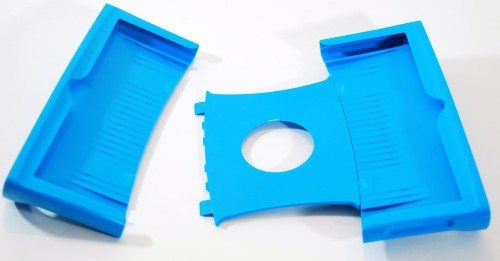
The i-hotake came with a cardstock insert printed with a picture of the iPad. The back of the insert says the case is designed to make the iPad easier to hold and carry. It also says the case is designed to protect against dings, scratches, and dents. Inside the case, there are ridges that rest against the iPad and minimize the surface contact between the iPad and the case walls. There is no cushioning inside the case to act as shock absorbers should the case get dropped or banged into something.

While the iPad mockup was still in the case, I decided I’d test the shock absorption ability of the case. I swing my arms as I walk, and I have a tendency to bang my hands – and whatever I happen to be holding – into door frames and furniture that I’m passing. I swung the edge of i-hotake against the edge of my table – just like I might do accidentally. You can see in the photo that the edge of the case has a tiny dent where it hit the table. More alarmingly, you can see the previously-undamaged iPad mockup is bent. (Note: the mockup consists of cardstock folded along one side, so the “iPad” has a face, a back, and one long side. There is a piece of corrugated cardboard inside for strength.) It seems that the energy from the blow was transferred to the mockup. I’m glad I didn’t put a real iPad in there before doing the test.
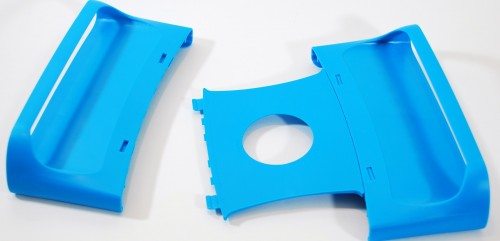

The i-hotake consists of three pieces, a top and bottom, and a thin piece that connects them. The connector piece has a circular cutout to expose the apple-shaped WiFi antenna on the back of the iPad. Molded into the connector piece was the alarming instruction: “Please dismantle i-hotake by using a slotted screwdriver.” I didn’t mind using a screwdriver to pop the tabs out while the mockup was in there, but I didn’t relish the idea of removing it from a real iPad with a screwdriver. I learned that pulling on both handles – while it was laying on a flat, padded surface – eventually worked to pop the tabs out of the slots.
I slid the iPad into one side of the case, then connected the other side. It took a bit of force to pop the tabs into place. Again, I did this while everything was laying on a flat, padded surface.
The top and bottom ends of the iPad are completely encased by the i-hotake. The plastic wraps to form a bezel around the two narrow ends of the iPad. The case and bezel also extend about 2-3 inches along the long sides of the iPad, leaving about 3.25” of each long side of the iPad completely uncovered. The bezel is shaped to expose the light meter at the top and to allow access to the home button. Except for the small area covered by the bezel, the screen is uncovered. There is no screen protector supplied with the i-hotake.


The “legs” at each end of the i-hotake case have two purposes. They act as sturdy grab handles when you are carrying your iPad. They are also designed to help you hold the iPad during use. You slide your hands under them so they stabilize your grip in the horizontal position. The legs are made of the same stiff plastic as the rest of the case, so there is no “give.” It pressed against my rings on my left hand while I was holding the iPad. The pressure was uncomfortable, and I kept catching the prongs holding the stone in my ring against the loop.
Documentation on the website says the i-hotake’s “ergonomic design offers multiple operating positions in landscape and portrait modes.” I’m not sure the handles offer any benefits when you are holding the iPad in portrait orientation.
When you lay the iPad on a tabletop, the legs keep it very steady. However, the iPad is elevated about 1.5” above the table, so you won’t have any place to rest your wrists while typing. You also cannot adjust the angle for a better view of the screen while you type.
There are cutouts in the i-hotake to allow access to all ports and connectors. The case is thick, so the controls are “countersunk” below the surface of the case. The power/standby button was a bit difficult to use, but the volume rocker was easy to access. You don’t have to worry that you’ll accidentally turn off the power or adjust the volume while the iPad is in the i-hotake case. I was able to connect headphones and the charging connector while the iPad was in the case.
I like the idea of a case with handles that improve your grip while using or carrying the iPad, but I didn’t find the i-hotake case very pleasant to use. The handles are only useful if you use your iPad in the horizontal position. You’ll also probably find the handles more comfortable if you don’t wear rings or have thick knuckles.
Google Review Tap Cards (3-Pack) by TapFive - Tap for Instant Reviews - All Phones Compatible - Reusable Smart Tap NFC & QR - Boost Business Reviews - Powered by TapFive (3 Card Pack)
$34.90 (as of January 29, 2026 17:20 GMT -06:00 - More infoProduct prices and availability are accurate as of the date/time indicated and are subject to change. Any price and availability information displayed on [relevant Amazon Site(s), as applicable] at the time of purchase will apply to the purchase of this product.)Google Review Tap Card Stand | Boost Online Reviews and Google Rank with Fast Zappy NFC Tap QR Code Stand Works Like Digital Business Card | Compatible with iPhone and Android Devices (1 Large Stand)
$14.98 (as of January 30, 2026 04:07 GMT -06:00 - More infoProduct prices and availability are accurate as of the date/time indicated and are subject to change. Any price and availability information displayed on [relevant Amazon Site(s), as applicable] at the time of purchase will apply to the purchase of this product.)Product Information
| Price: | $44.99, and price includes free world-wide shipping |
| Manufacturer: | i-hotake |
| Pros: |
|
| Cons: |
|