I’ve been using Powerline networking for several years and this is the 4th product I’ve used and reviewed. All the vendors provided ethernet over the AC lines in my house, but I could never quite get the throughput I expected, until now. The Plaster Networks solution has similar hardware, however, they have intelligence built into their boxes that provides diagnosis of the network, which facilitates optimization of the setup. If you need to run your network from the computer to your media player, IPTV, networked DVD player or game console and don’t want to run cable, you may want to read on…
Before Powerline Networking there were two main options to extend a network: running cable or WiFi. If you’re fortunate enough to have ethernet cabling in every room of your house you don’t need this product. However, most of us aren’t this lucky and have used WiFi to connect back to the router.
Why would one consider Plaster Networks Powerline Networking over WiFi?
- Ease of Installation. These devices are truly “Plug & Play”. I plugged the PLN3 device into an AC outlet near my broadband router and the AV200 into an outlet near the ethernet device I needed to connect and had an instant ethernet connection. Also, the Plaster Networks devices were totally interoperable with my current configuration of Netgear AV200 devices.
- Broadband Performance. Although the theoretical speed is 200 Mbps I was at best able to realize only half that. That’s still much better than anything I could get with WiFi.
- Security. I didn’t have to set up any encryption because it’s automatic. However, if you want to change the encryption password, it can be done from the firmware or web.
- Built in network processor. The network can be monitored and data collected to see throughput performance over time. Using this information, adjustments can be made to the network configuration to optimize performance. There is no software to install.
The PLN3 device plugs into an AC outlet using the integral prongs on the back. At least one of these devices is required in the network, in order to take advantage of the monitoring capability.
The AV200 is similar in size, but doesn’t have the monitoring capability of the PLN3. Again the reverse side has a 2 prong AC plug which allows the device to be inserted into a 110V socket. The plug is not polarized.
As I mentioned above, installation is plug and play. I replaced the Netgear AV200 adapter connected to my router with the PLN3. After about 10 seconds all the lights turned green and the network was up and running. I went ahead and moved some devices around. I plugged the Plaster Networks AV200 into my media extender and used the now spare Netgear adapter for a laptop that was running WiFi. Everything ran OK, but I didn’t see any improvement in throughput. My media extender was still stalling and transfers between ethernet devices still appeared sluggish.
My next step was to register with the Plaster Networks Performance and Administration Server. This would allow me to monitor and make changes to my powerline network from a web browser from anywhere on the Internet. You’ll notice from the following screen shots that I’m using Opera. That’s because one of the utilities requires a function only available in Opera and rather that switch back and forth, I used the same browser for all the tests. Be advised that use of the Plaster Networks Server is free for the first year. Subscription is $29 for each subsequent year.
The first thing to do is register each adapter on your network. For Plaster Networks devices it’s as simple as typing in the 6 digit code that’s plastered (hmm, is that where the Company name comes from?) on the back and side of the adapter. For non Plaster Network devices, you’ll need the MAC address and password for each adapter. These are found on the back of the adapters.
Next you’ll probably want to give each adapter a name that makes sense, otherwise they will be referred to by their ID number or MAC address. In my case I have 5 powerline nodes in the network. The node named PLN003075 is the PLN3 with the admin firmware in it. The others are a mix of AV200 adapters. Again, a nice feature of the Plaster Networks devices is that they play well with other vendors AV200 compatible adapters.
This is a snapshot of my network today. This interactive graph allows you to change the “from” device by clicking on an adapter hyperlink. This makes it possible to see the throughput between different devices. The green bars tell me I have enough speed to stream HD to my media extender, but when I began this review, several of the bars we shorter and yellow, signifying reduced throughput.
The above report illustrates what happened when I changed the PLN3 adapter from one electrical outlet in my computer room, to another on the other side of the room. On the left side of the graph is the speed between the router and the media extender. At about 2pm I had a brainstorm and moved to a different AC outlet. You’ll notice that the throughput almost doubled! It appears that the original outlet is on a circuit that has some problem or is not frequency coupled to the circuit to which the media extender is connected.
Now, some astute individual will probably point out that I could have come to the same conclusion and solution without the monitoring capability. Perhaps, but I’ve been fighting this speed problem for a year. The issue has been that the speed has been marginal for streaming and sometimes it worked well. I did make changes before, but they never seemed conclusive. With the monitoring and graph, it was clear when the issue was resolved.
There is also a tool that can be accessed directly from the PLN3. This is a real-time monitor with moving graph. The above is an example of my network which has been affected by some under cabinet LED lamps. All is well until about the 60 second mark, when I turn them on and then turn them off about 10-15 second after that. This is a great utility that can be run on a laptop while going around the house and turning electrical devices on and off to see the effects.
If you have noisy electrical devices, they can be plugged into the IX2 Powerline Isolator. It will filter out frequencies that interfere with the Powerline network.
If you don’t want to use the Plaster Networks server, you can access several utilities directly from the PLN3 device. It is the only way to get real-time statistics as detailed earlier, but you won’t have the renaming or reports functions available from the server. Also, it can only be accessed from a device that’s on the same LAN as the PLN3.
Let’s face it, this powerline networking detail is boring. Most folks just want to connect their devices and get on with it. Here’s where Plaster Networks has an advantage. The non techie can buy the hardware and plug it in. It’s about as idiot proof as you can get. If there are problems, they can get a techie friend, or their 12-year-old kid, to remotely log on to the Admin server and diagnose the problem. It really couldn’t be easier.
NETGEAR 8-Port Gigabit Ethernet Unmanaged Essentials Switch (GS308) - Home Network Hub, Office Ethernet Splitter, Plug-and-Play, Silent Operation, Desktop or Wall Mount
(as of February 22, 2026 00:06 GMT -06:00 - More infoProduct prices and availability are accurate as of the date/time indicated and are subject to change. Any price and availability information displayed on [relevant Amazon Site(s), as applicable] at the time of purchase will apply to the purchase of this product.)TP-Link 8 Port Gigabit Ethernet Network Switch - Ethernet Splitter | Plug & Play | Fanless | Sturdy Metal w/ Shielded Ports | Traffic Optimization | Unmanaged | Lifetime Protection (TL-SG108)
(as of February 22, 2026 00:06 GMT -06:00 - More infoProduct prices and availability are accurate as of the date/time indicated and are subject to change. Any price and availability information displayed on [relevant Amazon Site(s), as applicable] at the time of purchase will apply to the purchase of this product.)Product Information
| Price: | Starter Set consisting of 1 - PLN3 and 1 - AV200 = $129.00 |
| Manufacturer: | Plaster Networks |
| Requirements: |
|
| Pros: |
|
| Cons: |
|

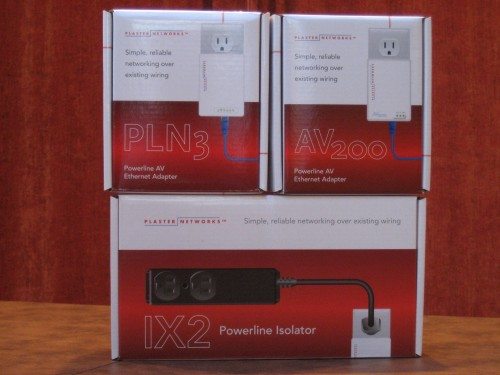

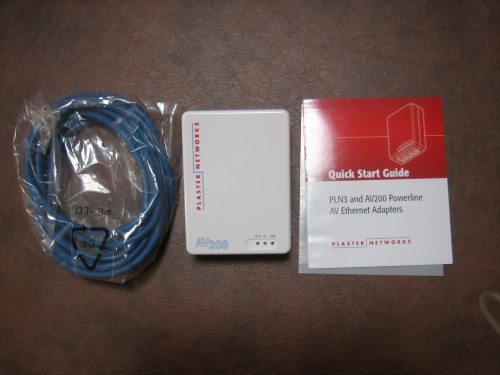
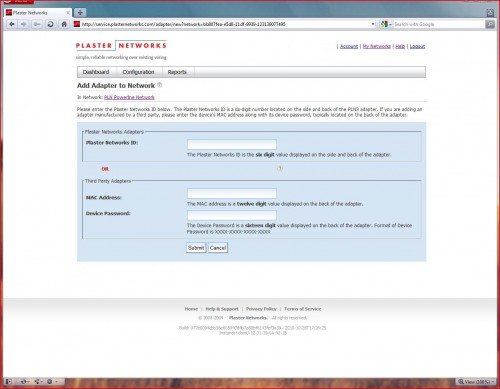
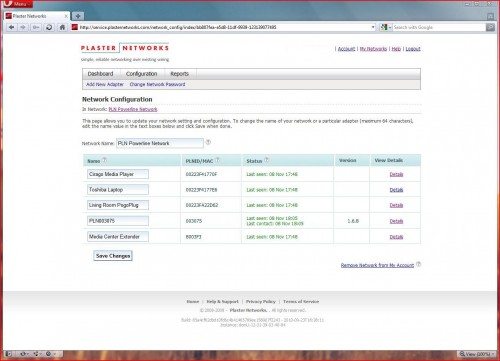
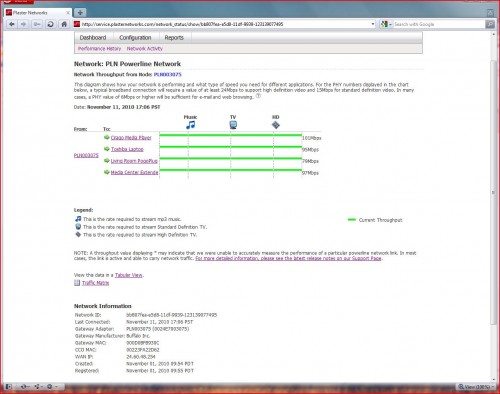
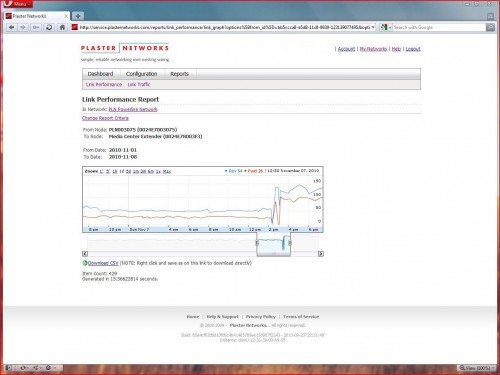
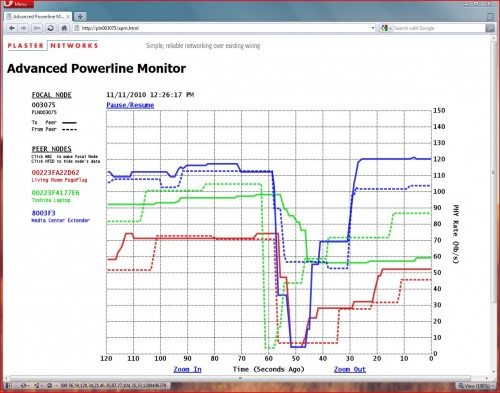

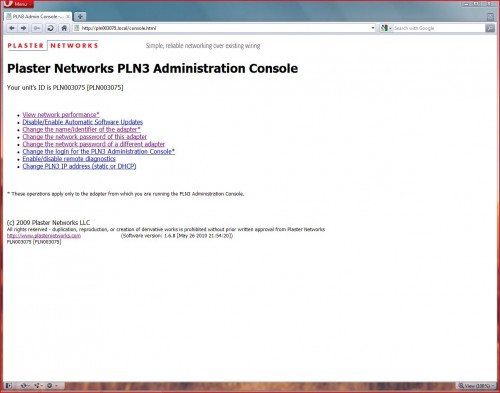


Gadgeteer Comment Policy - Please read before commenting
OMG! Why Plaster Networks has discontinued sales of powerline network equipment. Link: http://plasternetworks.com/
🙁
OMG,
I’m as surprized as you. I’ve been using their product very successfully since the review. Maybe they’ll let us know what’s up here.
Hope that we could get some reasonable answers.