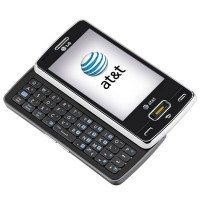 This is the last entry in my week with the LG eXpo smartphone series. It’s time to take a quick look at the camera and Pico projector and then see if this phone has ended up as my new BFF or turned out to only be a five night stand.
This is the last entry in my week with the LG eXpo smartphone series. It’s time to take a quick look at the camera and Pico projector and then see if this phone has ended up as my new BFF or turned out to only be a five night stand.
The Camera
The 5 megapixel camera built into the LG eXpo is a better than average camera because it passes my one main criteria for a good mobile phone camera. It can do macro shots. I don’t use a cell phone camera as my main photo snapping device. I use it to take pictures when all I have with me is my phone. 99.9% of the time I use phone cameras to take pictures of magazine ads and articles when I’m in a bookstore. It saves me from having to carry around a pad and paper when I see something interesting but don’t want to buy the magazine. As a result, I want a camera that doesn’t take blurry close up images. The eXpo camera passes that test.

The camera lens is located on the back side of the phone (no surprise there) and next to it is an LED flash, which is a nice addition. I do wish there was a protective cover over the lens as it’s really easy to smear the glass with fingerprints and other goop.

Pressing the shutter / camera app launch button on the side will bring up the app in ready to shoot mode. Even when no other apps are running, it can take a few seconds to load the app. Tapping the gear on the top left menu strip will bring up the user settings screen.

A touch dial on the side allows you to scroll through various settings such as resolution, scene modes, white balance, etc.

When you’re ready to take a picture, you just press the shutter button halfway down to auto focus on your subject. Press it all the way to snap the image. Here are a few sample images to give you an idea of the image quality that this camera is capable of. Click the thumbnails to see the full sized unedited images.
The images are decent. Again, I wouldn’t use this as my main camera, but it’s definitely good at macros and with the LED flash, it can take images in lower light.
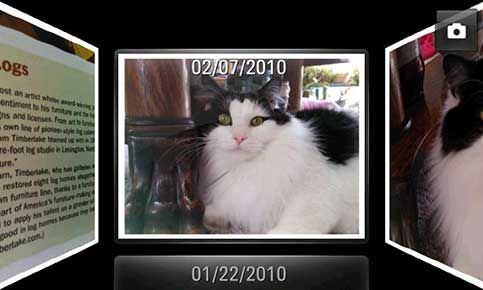
The image viewer has a nifty scroll interface where you can flick your finger left to right to see the images snapped on a specific date and flick up and down to change to another date.
The Pico Projector
If you want to be the guy with the coolest phone, the eXpo qualifies when you snap on the optional DLP Pico Projector.
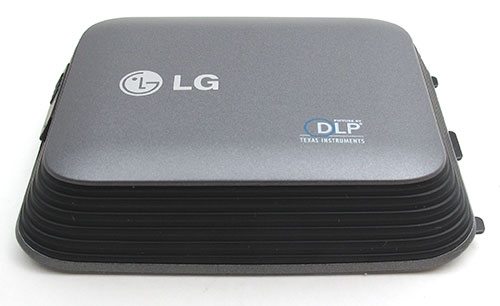
The Pico projector is a small add-on accessory for the eXpo, that’s priced at $179.

There’s a protective cover that slides closed over the lens of the projector that doubles as the power switch.

It does not require any special adapters or cables. Just remove the battery door from the back of the phone…
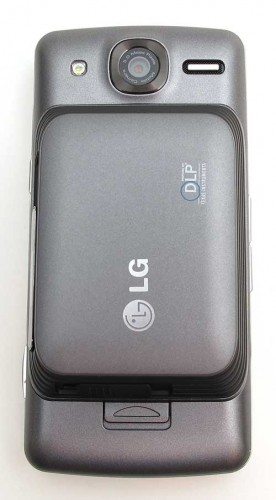
And snap on the Pico in its place.

Yes, it does make your phone look pretty odd, but since it’s easily removable, that really shouldn’t be an issue.
The projector has a max resolution of 480 x 320 pixels and is capable of displaying a 12 – 66 inch diagonal image.
I had some technical problems getting some of my videos to play on the eXpo. It wasn’t an issue with Pico, but with the software. I wanted to play some AVI files, so I had to install some 3rd party players and couldn’t get either one to work right. I kept getting errors or freezes. I ended up just using some old WMV videos.
When they say that the Pico can project a 12 to 66 inch diagonal image, I would have to say sure it can – if you don’t mind crummy image quality. It can’t even project a clear image using the stock media player at 12 inches. The best it could do was 6-8 inches before the picture was too fuzzy. There’s a focus slider switch on the side of the projector, but it wasn’t much help.
I tried a Powerpoint presentation file using the Mobile Office app and it wasn’t any better. That’s disappointing since that’s what I could imagine using the projector for more than anything else.
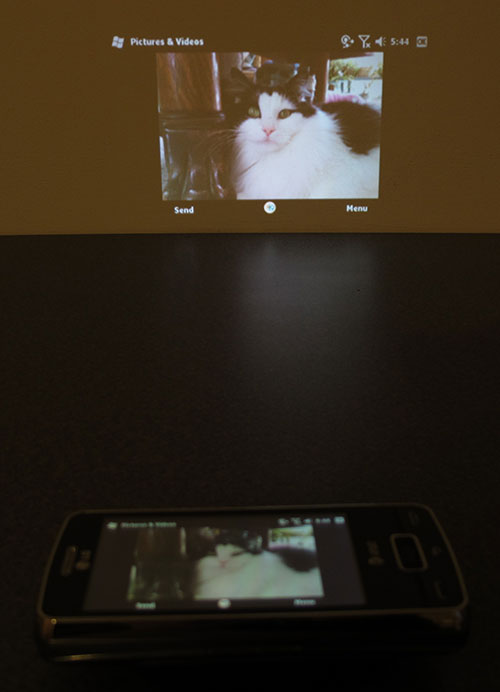
Viewing static images with the stock picture viewer worked the best. Even so, the clearest picture could only be displayed at a maximum of 12-14 inches diagonal before it became fuzzy. Bottom line is that the Pico projector is a $179 gimmick. Sure it’s ‘cool’, but it’s really not worth it in my opinion.
Summing it all up
There are several things to like about the LG eXpo. It has a really nice display, a nice slider keyboard, a nice camera and good call clarity/volume. But the main thing that keeps me from really liking this phone is actually the Windows Mobile user interface. It’s just not finger friendly enough in my opinion. If you don’t mind using a stylus, it’s great. But for fingers, not so much. It looks like I’ll be sticking with the iPhone a little longer. FYI, I ordered a Google Nexus One Android phone a few hours ago. If any phone can make me throw the iPhone in a drawer, it will probably be that one.



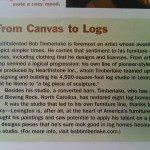



Gadgeteer Comment Policy - Please read before commenting
The other thing that would persuade me against getting a Windows Mobile phone, is the uncertain future surrounding that platform.
The current Windows Mobile phone OS will soon be replaced by a completely new platform that requires new software. So what happens to existing phones like the LG eXpo? These phones are not upgradeable.
Microsoft will probably continue to offer the old OS for a while, but it is already decreasing in market share, so I can’t see it staying on the market long-term.
I don’t want to be stuck with an obsolete phone platform, without new software, support or services.
Personally, I like the windows OS. Reason, apps are so readily available and not junk like apple. I can get things shells from places like Handango. IMO, apple is just to stuck on them selves and want a hefty price for everything. I just like windows operating system and not apple’s.