 This past holiday season, my wife and I remodeled our basement putting in a relatively nice media room with fancy in-the-wall speakers, A/V receiver, big LCD TV, Blu-ray player, AppleTV, and Nintendo Wii. All of those components having their own remote which adds up to a fair amount of juggling just to do something as simple as watch TV. Admittedly, some of those remotes have the ability to control other devices but sadly none can control them all. To alleviate this type of hassle, Logitech has been making universal remotes for a very long time. Logitech has recently released a new high-end device to their line, the Harmony 900 universal remote that allows you to seamlessly control up to 15 devices in one.
This past holiday season, my wife and I remodeled our basement putting in a relatively nice media room with fancy in-the-wall speakers, A/V receiver, big LCD TV, Blu-ray player, AppleTV, and Nintendo Wii. All of those components having their own remote which adds up to a fair amount of juggling just to do something as simple as watch TV. Admittedly, some of those remotes have the ability to control other devices but sadly none can control them all. To alleviate this type of hassle, Logitech has been making universal remotes for a very long time. Logitech has recently released a new high-end device to their line, the Harmony 900 universal remote that allows you to seamlessly control up to 15 devices in one.
Having helped many friends and family members setup their TV/DVR/DVD systems I know there are a lot of folks out there that could bring a bit more Zen to their Tech-World with one of these.
The whole purpose of the Harmony 900 and other universal remotes like it, is to replace our ever growing mountain of remote controls with a single all-controlling device.
I purchased a Harmony 880, Logitech’s former flagship of a few years ago, early last year, however I never really embraced it. I played with it for a couple of weeks, but after several failed attempts at making it work I boxed it up and went back to the quasi-universal remote that came with my Comcast HD DVR. When I found out that I was going to be reviewing the Harmony 900, I decided to dust off my old 880 to see if I could get it fully operational in the interim. I do not remember the details of why I did not continue using the Harmony 880, but after setting it up I could not believe I had not been using it all along.
As you can see from the above picture, the Harmony 900 is a sleek modern version of Harmony’s older remotes….very evolutionary. Along with the new look, better button layout, more controls, and more ergonomic feel; the 900 has a high resolution touch screen, backlit buttons, and RF (radio frequency) transmit capability.

Package Contents:
- Logitech Harmony 900 remote control
- RF receiver
- Charging station
- USB cable
- 4 IR transmitters
- 2 AC adapters
- Lithium-ion battery
- Installation CD
- Installation guide
- Cleaning cloth
Features:
- Includes RF System
- Color Touch Screen
- Ergonomic design
- Sculpted, backlit buttons
- One-touch activity controls
- Replaces up to 15 remotes
- Guided online setup
- Works with 225,000+ devices
- Rechargeable
- 1-year limited hardware warranty
A majority of the Harmony 900 has a high gloss finish with the top black and half the back in light gray. The upper half of the back is a matte black, rubbery material for better grip.
The Harmony 900 has a great ergonomic form-factor, very comfortable to hold and easy to click/reach all of the buttons with your thumb.
The Harmony 900 has an internal rechargeable battery that charges while in its cradle (charging station). The battery can be removed/replaced if necessary.
The Harmony 900 has a very bright, high resolution screen. It is vibrant, responsive, and relatively large given the limited amount of space available to the Logitech designers. The picture above illustrates just how much better the screen is compared to its predecessor. The two screens on the left are clear and crisp (Harmony 900) where the two on the right are pixelated and bland (Harmony 880).
Setting up the remote is a relatively easy process. It communicates with your computer and Logitech application via usb cable.
The web-based application Logitech includes with their remotes leads you through programming of the device, tailoring the controls to each individual A/V setup. To begin the setup process, you have to create an account which then takes you through the process, remembers your devices/activities and enables you to tweak your remote’s programming at anytime without having to re-input all of your info.
You will need the make and model numbers of all your media devices. The setup application makes it nearly impossible to mess up inputting your profile.
Once you have all of your components inputted, you can set up Activity profiles on how you plan to use these devices together, such as ‘Watch TV’, ‘Watch DVD’ or ‘Play a Game’. The ‘Watch TV’ activity for example would be configured to watch TV through your LCD TV, with the signal (channel changing/recordings) coming from your Comcast DVR, and sound being controlled by your A/V receiver. That means when you change the channel the remote talks to your DVR, when you raise/lower the sound, it talks to your receiver, and when you turn on/off that ‘Activity’ it turns on/off all of those devices in one fell swoop.
The Harmony 900 is almost identical to its less costly sibling, the Harmony One Advanced Universal Remote. The 900 has one major feature that the One does not, the ability to transmit in RF and the included IR Extender System. Unlike the usual infrared (IR) only remotes, where you must have to have line of sight between the remote and components, RF technology lets you control devices through cabinet doors, walls, etc. The Harmony 900 includes Logitech’s IR Extender System, which receives your command via RF and retransmits it to your components in IR. A very nice ability if your media setup calls for it (although it does add to your wire clutter).
The entertainment cabinet we chose has glass doors and I do not need to change things from another room, so I do not need this feature. But for the purposes of this review I set it up and it worked perfectly from a nearby room. The top highlight box is the main blaster and the lower-left shows the mini-blaster.
I really like the remote but it did/does have a few issues I should mention. First off, Julie was not able to make it work with many of her older devices (Personally, I thought she should have used it as an excuse to upgrade everything). Second, I had issues getting it to communicate to my MacBook, which was the computer I was using to program my Harmony 880. I had to use my wife’s iMac to program the Harmony 900. I have yet to get it communicating with my laptop but I have contacted Logitech and hopefully they can help me fix this problem soon.
 That said, the remote definitely works as advertised. It works perfectly with my TV, receiver, cable box, and AppleTV. At $400, it is expensive. If you do not need the RF capability, I would suggest Logitech’s Harmony One as a comparable universal remote that can be found on the Net for under $200. But if you have a solid faced cabinet and do not like to have the cabinet doors open when using your system, the Harmony 900 is a great answer to eliminate remote clutter and bring greater Tech-Zen into your World.
That said, the remote definitely works as advertised. It works perfectly with my TV, receiver, cable box, and AppleTV. At $400, it is expensive. If you do not need the RF capability, I would suggest Logitech’s Harmony One as a comparable universal remote that can be found on the Net for under $200. But if you have a solid faced cabinet and do not like to have the cabinet doors open when using your system, the Harmony 900 is a great answer to eliminate remote clutter and bring greater Tech-Zen into your World.
ESR for MagSafe Wallet, 5-Card Holder With RFID Blocking, MagSafe Sticker Included, Slim Magnetic Wallet for iPhone 17/16/15/14/13/12 Series and Selected Samsung Devices, Not for 13/12 Mini, Black
45% OffTANGEM Wallet Pack of 2 - Secure Crypto Wallet - Trusted Cold Storage for Bitcoin, Ethereum, NFT's & More Coins - 100% Offline Hardware Wallet
$54.90 (as of January 31, 2026 12:04 GMT -06:00 - More infoProduct prices and availability are accurate as of the date/time indicated and are subject to change. Any price and availability information displayed on [relevant Amazon Site(s), as applicable] at the time of purchase will apply to the purchase of this product.)Product Information
| Price: | $399.99 |
| Manufacturer: | Logitech |
| Pros: |
|
| Cons: |
|






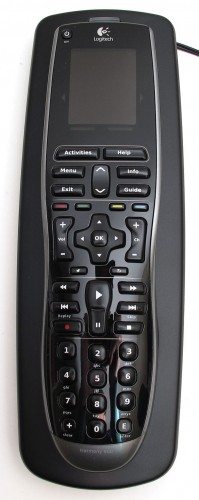


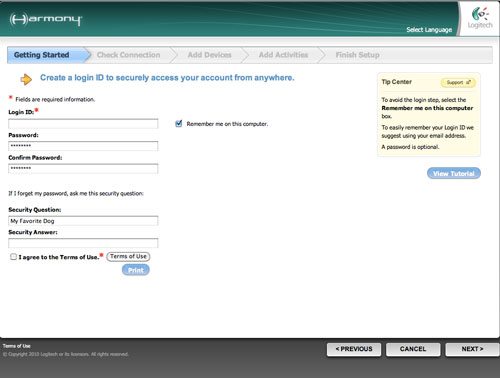
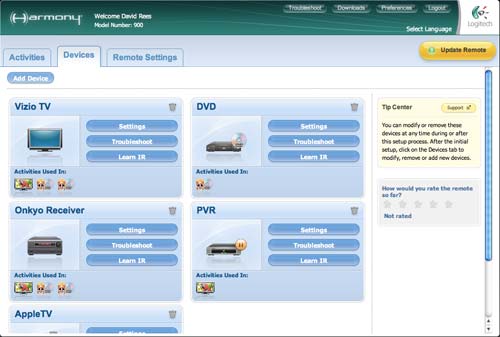
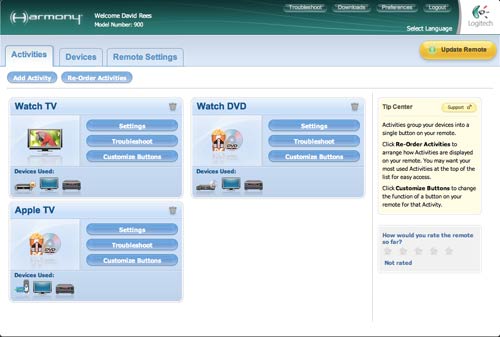
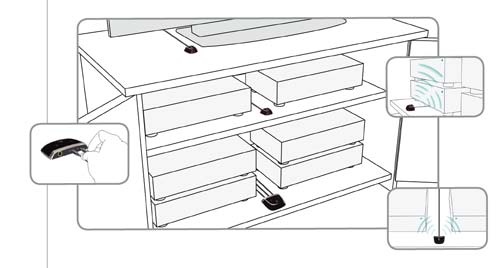



Gadgeteer Comment Policy - Please read before commenting
My wife got me the Harmony One (just like this one except with IR) for Christmas and I love it. However, I wished she would have sprung the extra $100 for the IR option. That way we could control our remote fireplace, which is IR, and wouldn’t have to point the remote at our entertainment center to carry out commands.
oops, I meant WITHOUT IR between the () in my previous post.
I have a Harmony One, which I agree is a great remote and a good option if you don’t want/need RF and you want to save $100. One other difference that you didn’t mention is that the Harmony 900 has physical R/G/Y/B buttons, while the older Harmony One lacks them. Those buttons are used by some BluRay titles for some features. While you can program the screen to have them, having physical buttons for them is more convenient and having them gives you more buttons to customize for non-BluRay activities.
While the remote itself is fantastic, but the software for configuring it is just OK. Luckily it does a pretty good job of creating good default settings, logical key placements, and touchscreen scenes, so you don’t need to spend that much time fiddling unless you want to “perfect” the setup. You won’t really need to mess with the software very much, but there are a couple of issues with it that should be pointed out:
1. You can only have one remote associated with each profile you create. This means you can’t easily have multiple remotes with similar configurations without having to manually manage each one separately.
2. The software is sensitive to which version of Java your computer is running, and I’ve run into some bugs where it has trouble with adding custom buttons. It seems to have more troubles with Mac than with the PC.
3. Even ignoring the bugs, the overall interface for the software has some annoyances. It’s all in “Wizard” motif, which slows you down a lot of the time sometimes, and the interface for manipulating the custom buttons is awful (it should really be drag-and-drop).
Those things said, the Harmony remotes are great overall.
About three years ago I purchased a Harmony 510 remote. I remember paying a goodly sum for it.
Despite the confusion in setting it up, I adored the final results. TV, cable, air conditioner, DVD, and more were all controlled by the single product.
But then, as happens often with push button products, two of the buttons stopped working about two years into the products life.
Dirt? Electronics? Gremlins? It didn’t matter what it was, I was completely up a creek with no paddle.
And despite tons of emails and posts to the Logitech support staff, I couldn’t get anyone to help.
So I’m back to using much cheaper remotes that may not do what Logitech does. But when they fail (as they all do) I won’t mind buying new ones.
Had problems connecting the 900 to my MacBook Pro too. After struggling with this for a couple of hours I found out the Logitech software does not support 64-bit Snow Leopard. Booting in 32-bit mode did the trick.
Also, the software on the CD does not support Windows 7, so you need to download a correct version from Logitech.
After the teething problems I have found this remote to be the best I’ve ever used.
Wombat,
Rather than rebooting in 32 bit mode, you could also try reordering the preferred version of the JRE to use the 32 bit version by running /Applications/Utilities/Java Preferences.app.
I actually haven’t had Java issues with the lastest version of the software.
Sandee,
I upgraded to my Harmony One from a Harmony 550, and was a pretty easy process. One of the options in the software is to replace the remote, and it carried over most of my settings.
-a
I just ordered a Harmony 900 and can’t wait to get it. Will I be able to program it to at least turn on my Wii and other components, even though I will have to use the Wiimote to operate the games?
Purchased new Samsung TV for Christmas, got new Samsung blue ray disc player, surround sound and have a Wii game console. Also had a VCR/DVD recorder.. sales person said it would be alot easier if i purchased a remote..so i purchased a Harmony 900. i also opted for the techs to come out to my house and install everything. They never did get the VCR/DVD to work right or the remote..they spent three days trying to set up the Logitech remote and finally said go get my money back…i definately wouldn’t recommend the remote to anyone who wasn’t very well knowledgeable about high-tech.
buttons……….buttons……….buttons. I have owned 3 harmony remotes. 2×880’s and a 785, both 880’s had faulty buttons right out of the box. I was not even able to do the remotes demo (this is the first tutorial you do with the remote) as the arrow buttons didn’t work. Then I received the 785 which works after many, many hours on their rubbish software. After 12 months the buttons required extra hard pushes to work and now some have stopped all together after a further 12 months. I contacted logitech in excess of half a dozen times asking for a way to have it repaired, with or without warranty and they did not want to help in any way, their customer service SUCKs.
Unfortunately it seams there is not many other options as far as universal remotes go, I also owned 3 sunwave src7000’s they have bugs that the company does not recognize. I found that LCD buttons disappeared randomly during programming (the same thing happened on all 3, it seemed to run out of memory as I could remove a couple of buttons then add another and it would be ok till I added one too many) and also the remote would not operate some devices (Austar one of those). The customer service of sunwave was better than logitech but only slightly as the people obviously had no technical idea, I sent a video to show the problem but they still did not understand.
The logitech software is rubbish if you actually want to use the remote as a complete solution. They need to give people a manual and wizard option (you have to jump though hoops with the wizard to do even the most basic thing), so a basic tweak doesn’t take 20 min. The lack of real macro’s also sucks, you can make a 5 signal macro but that’s it, timers etc could/would help.
I may be wrong but I think the harmony one and 900 touch screens only offer 3 buttons at a time, I see this as a huge disadvantage. The 785 has 6 and the 880 has 8 available without shifting pages. If you have to put custom buttons on the screen 3 buttons per screen would be all a waste of time. The only benefit of the touch screen is that there will be less physical buttons to stop working, which is a bonus as logitech has no idea of how to make a button that lasts, unless of course you are talking about lasting to a couple of days outside the warranty. I have remote controls that are over 8 years old with no buttons problems at all, maybe logitech should take some notes from these people (DSE, sony, phillips,nec, onkyo). Considering the price of these remotes they should last at least 5 years minimum, in fact in Australia the office of fair trading states that if you believe that a product should last a certain amount of time (reasonable, whether within warranty period or not) that you have grounds for a warranty.
Thanks for reading, and be aware that if you actually use the remote regularly, as you do with a universal remote, you WILL have problems with the buttons.
I bought my Logitech Harmony 900 Rechargeable Remote for almost a year now and I am very satisfied of its performance.