I found out last Thursday I would have another week with the phone, so my urgency dropped a little bit about posting, and I took a three-day weekend. I don’t have much more to cover with the phone before I wrap up with the review but will still have a few more posts. Today it is about the camera in the phone.
Camera
The Droid comes with a 5 Megapixel camera. This is an update from the 3 Megapixel camera that came with my G1.The Eclair version of the Camera app also provides more settings. A quick look at the two screenfuls of options:
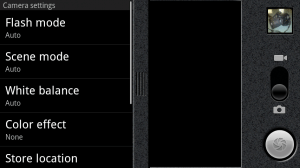
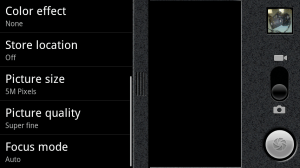
Flash
Of course one new feature is flash, since this is the first Android phone I know of with a flash (2 LEDs near the lens). By default it is on Auto, but you can also set it On or Off.
Scene
There are a number of scene modes to select from, I did not try them all out. In the sample of pictures I took, it appears the camera is always at f/2.8, so the only settings it adjusts are shutter speed and ISO. With such a small sensor (it is in a mobile phone) ISO 200 starts to see a fair amount of artifacts. If you choose Action, it will up the ISO so that the shutter speed can be faster, but I am not convinced these settings are all that helpful. After experimenting, I left it on Auto.
White Balance
The options include Auto, Incandescent, Daylight, Fluorescent and Cloudy. Not a feature you need a lot, but when you do this can be very handy.
Color Effect
This is pretty gimmicky. You can set it up so that your pictures are Mono, Sepia, Negative, Solarize, Red Tint, Blue Tint, or Green Tint. These are all effects that would be better applied afterward, but if you want to do it in the camera for quick upload, they are here.
Store Location
This is an option to store the location you shot the picture in the picture file. It is somewhat limited by what location services are on in your phone. For example, if you do not have GPS on, the location will be the cell tower your phone is connected to when the picture is taken.
Picture Size
The phone is a 5M camera, but you can choose to shoot 3M or 2M to save storage space.
Picture Quality
This controls the quality of the JPEG. Options are Super fine, Fine and Normal. Again, the higher the quality, the larger the file.
Focus Mode
You can choose Auto, Infinity or Macro.
Sharing Pictures
You can share pictures right from the camera app via Bluetooth, e-mail, Facebook, Messaging and Picasa. It also adds options for other applications. For example, after installing Twidroid I could share to Twidroid right from the camera application.
Picture Quality
In daylight, the pictures from this camera are very impressive. I took some pictures in the garden on a sunny day. The following picture I chose because I thought it would be challenging for the camera. It is a little over-exposed, and if you click to see the details, there is some noise in the picture. Notice also that the camera chose to focus on the leaves on the ground, not the Maple leaves.
This turned out better, but still a bit of noise if you zoom in.
Where this camera really suffers is in low light. To fit in a mobile phone, the sensor has to be small, and the more MP you fit on the sensor, the worse its low light performance will be. That is why the flash is important. However, I tried an example that showed ho my G1 3M camera outperforms the Droid 5M.
First the Droid:
Compare that to the G1:
The image quality is better on the G1, but the colors are truer on the Droid. After all the #5 ranked UC Bearcat’s team colors are red, not orange.
This low-light advantage of the 3M camera really shows up with apps like Shop Savvy. This application uses the camera to scan the UPC bar code. I have no issues scanning with the G1, with the Droid it is a little more hit and miss. I need to test it in a store with the bright florescent light, but at home the G1 is much more reliable. I could see the Shop Savvy folks adding support for the LED flash, that would likely make the UPC scan work better.
One of the other local reviewers has posted some sample pictures on his site, Crankybear. Check it out, and some of his other posts on the Droid.
Video
The Droid also has a Video mode. There is a switch to switch to video right from the camera. A stock droid would take you directly to the Camcorder. Once I installed QIK, the video switch provided both options:
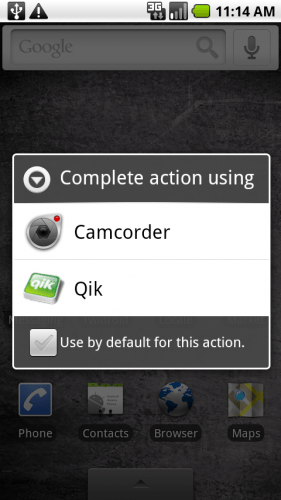
In this post I am going to focus on the Camcorder application that comes with Android.
Options
The Camcorder offers the same White Balance and Color Effect options as the camera, A High and Low quality option and the ability to limit the video duration to 30 seconds, 10 minutes, or 30 minutes.
Sharing Video
Android has a number of options for sharing Video:
In addition to these options, you can share via Bluetooth. The YouTube option worked great. The only issue I ran into is above a certain size, it will wait to upload until you have a Wi-Fi connection. Not a big issue for me, and I respect the need to preserver the bandwidth. You can queue up a number, here is a screen shot:
Here are a couple intensely boring videos I uploaded. Keep in mind, YouTube further compresses them, so the originals are a little better than this. The first video is in bright sunlight:
The next video is in shade:
The High quality video mode is 720 x 480. With plenty of light, the results are very impressive. Of course the video also suffers under low light.
Again, you can read another perspective on Crankybear’s Posterous site.
My Conclusions
I was disappointed with the low-light performance of the camera, but the images and video in well-lit situations is impressive. I also am concerned about the bar scanning drop off. I hope the core bar scanning app, or developers of apps like Shop Savvy learn how to use the LED to improve that ability. All in all, I would call this a mixed bag. On the other hand, you are probably not interested in this phone for its camera.





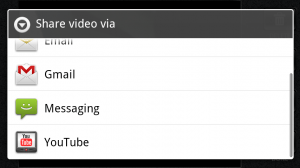
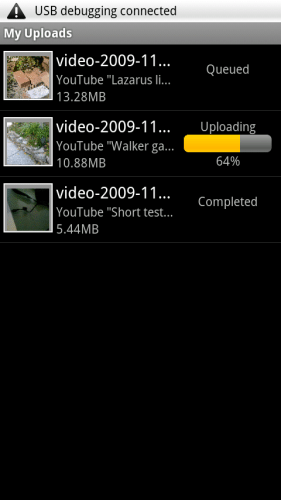


Gadgeteer Comment Policy - Please read before commenting
thanks Bryan
I’m still planning on getting this phone as soon as I get to try it out.
Camera’s on “phones” were never a big selling point for me (I use a real camera for my picture taking) so if there are issues with the camera feature on this phone, it doesn’t phase me.
I would think that any of these issues sound more software related anyways …nothing a quick software patch couldn’t solve.
My ONLY concern is if they can get it working with ShopSavvy. I really like that app, but still not anywhere close to a deal breaker for me. This was just a reminder, imho, the MPs are not everything in a camera.
I’m not sure the camera quality is lower for the Droid. If you look at the G1 it blurs the photo really bad making it look less noisy. The Adidas logo is barely readable whereas on the Droid it’s nice and clear. I suspect that with the increased resolution they backed off on auto noise suppression with the new sensor. I’ll take the sharper pictures with more detail and correct colors over a blurry photo with the wrong colors. They both have a lot of noise so I’m still going to have to try to clean it up later anyway.
I still prefer iPhone, it is, at least, handsome than Droid;-)
this camera sucks in low light and dont get me started on the focus depending on the day you take it! THey knew it , they spun it as a great camera/video and denied a problem while having an dec 11 update coming out to fix it. Im returning this lagging soon to be consumer recalled unit out. BOOOO Verizon and MOTROLLA
TO assume one is not interested in this phone as a camera is a bit of a slap in the face of your reader. In this case I would rather someone else have written this article. The camera on this phone is hyped by the 5 mega pixel and is evident all over the marketing . Someone who is not a smartphone advocate but loves to use his handy phone to catch moments he might not have had another camera handy . Often even the most enthusiastic of family member with the most tech cams owned is cought short on an occasion without his fancy camera. Thats when I would step in with my handy 2.3 megapixel lg 3env and shoot some fantastic shots. Well if you can get the camera set in time and it doesnt freeze up on you and if the sun is correctly positioned you “might” get a fair pic on the Droid. Perhaps after you tell a Verizon rep that you cant wait to use the phone cam because thats what you intend it to do they might tell you well you dont use the phone to take pics do you ? Ha smart is not gimmicky . They should just put a warning on this phone .. shoot at your own risk .
Keep in mind, this is a pretty nit-picky review. Which is understandable. You’re being as honest and detailed as possible. But really, when you get the phone, you won’t notice it’s slightly less than perfect performance in low-light. You will be very happy you made the purchase.