 If you have ever had a multi-monitor setup you know the added productivity it can provide. The Diamond USB Display Adapter is a simple device that allows you to add an additional monitor using a spare USB port. The adapter is basically a portable video card that works with your Mac or PC. The Diamond USB Adapter provides a portable solution for setting up multiple monitors, particularly ideal for laptop setups.
If you have ever had a multi-monitor setup you know the added productivity it can provide. The Diamond USB Display Adapter is a simple device that allows you to add an additional monitor using a spare USB port. The adapter is basically a portable video card that works with your Mac or PC. The Diamond USB Adapter provides a portable solution for setting up multiple monitors, particularly ideal for laptop setups.
Traditionally, in order to support two monitors you would need a video card with two outputs or two video cards, which can be expensive and especially hard to do on a laptop. The Diamond adapter provides a solution in a far simpler form.
In the box:
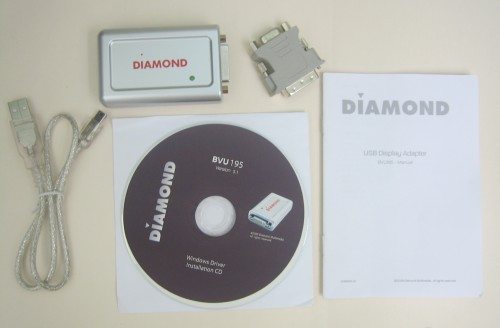
– Diamond USB Display Adaptor
– Mini USB to Standard USB cable
– DVI to VGA adapter
– Quick Start Guide
– Installation CD
It is important to note what is not included, as you may need one or more of the following to complete the setup. You will not find the following in the box: Monitor cables, DVI cable, MAC drivers (see link below), and HDMI converter/cable.

Installation on a Windows system is straight forward. The installation CD includes all the Windows’ drivers you will need. The adapter connects to the computer’s USB using a mini USB cable. If your monitor or LCD screen does not support DVI, the adapter comes with a DVI to VGA adapter. Unfortunately, no HDMI adapter is provided.
Once the drivers are loaded and the device is wired up, it is pretty much plug and play and can handle hot plug in and out. You may need to adjust the screen settings on the second monitor in order to maximize viewing. On a LCD TV the best way to do this is via the TV menu’s auto adjust feature.

On Windows, the software will install an icon in your taskbar to give easy access to configuration settings. There are two modes: Mirror and Expand. Mirror mode duplicates your screen on to the second monitor whereas Expand mode expands your desktop to the second screen. Expand up, down, left or right. Aspect ratios may prevent different screens from lining up completely flush, as shown in the screen capture below.

The tool bar will not expand to the second screen. However, Ultamon (only for Windows) provides some great software to maximize the multi-monitor experience including extra taskbars in each screen, windows management, shortcuts, display profiles, desktop wallpaper span, and screen saver spanning.
While Windows set up was pretty simple, Mac setup proved to be a little trickier. Diamond does not include the drivers for the Mac on the CD. I called up Diamond support and they instructed me to download the Mac driver from DisplayLink from here: http://www.displaylink.com/support/mac_downloads.html
This could have been helpful information to include in the Quick Start Guide or anywhere, especially since the box and all the marketing information tout the fact they support Apple OS X. I did find the fine print on a product spec sheet from Diamond’s website but that was about all. To Diamond’s benefit, their phone support was helpful.

The adapter can work on Apple OS X systems. I ran mine on a MacBook Pro. If you use hot corners on your Mac the Expand mode will stretch them to the corners of your expanded screen. The display menu from the system preference is where to select the direction of the expand or mirror mode.
Each adapter supports only one additional display. Therefore, if you want to add another monitor, you will have to purchase another USB Display Adapter. Windows systems can support up to 6 monitor and Mac can support 4.
Diamond also sells a lower version of the adapter under BVU160. What is the difference between Diamond’s BVU195 and BVU160? The BVU195 provides a maximum resolution of 1920 x 1200 and 2048 x 1152 (wide) whereas the BVU160 provides 1600 x 1200 and 1680 x 1050 (wide). If your second screen is an LCD TV then the BVU195 could be a better buy if you want to maximize quality (e.g., movies, DVDs), but if you have a standard monitor then you may be better off going with the BVU160. The price difference is 10 bucks.
ESR for MagSafe Wallet, 5-Card Holder With RFID Blocking, MagSafe Sticker Included, Slim Magnetic Wallet for iPhone 17/16/15/14/13/12 Series and Selected Samsung Devices, Not for 13/12 Mini, Black
45% OffTANGEM Wallet Pack of 2 - Secure Crypto Wallet - Trusted Cold Storage for Bitcoin, Ethereum, NFT's & More Coins - 100% Offline Hardware Wallet
$54.90 (as of February 1, 2026 19:23 GMT -06:00 - More infoProduct prices and availability are accurate as of the date/time indicated and are subject to change. Any price and availability information displayed on [relevant Amazon Site(s), as applicable] at the time of purchase will apply to the purchase of this product.)Product Information
| Price: | $89.99 |
| Manufacturer: | Diamond |
| Pros: |
|
| Cons: |
|



Gadgeteer Comment Policy - Please read before commenting
I have a laptop with a very defective video card. In general, laptop video cards can’t be replaced like the kind on the desktop due to the fact that they’re soldered onto the motherboard; the traditional way of “fixing” a laptop’s faulty video card would be to replace its motherboard. Would the purchase of this (or other) display adapter be an adequate alternative?
You could use this adapter in mirror mode to pull your screen onto another monitor. But I dont believe the adapter could be used to bypass your existing laptop’s video card in order to display better on the laptop’s monitor. Also, you may want to make sure the problem is isolated to the video card or else the same problem may carry over when using the display adapter which would do no good.
Thank you very much 😉
Hey Anita Z. I just stumbled across this page Great review, Thanks, I’ve been reading up on the Diamond BVU195 HD USB Display Adapter in the last week and although it dose say works on Mac OS I must say I’ve been a bit suspicious. Suspicious of something like you mentioned about the Mac driver. It’s so good to know it will actually work. My BVU195 is on its way to me as I speak (I had already ordered it although a bit sus about it working on a Mac) So after I download and install the the driver Just plug n play? will this 3rd screen ( I already have LCD TV plugged into my MacBook’s Mini DVI port) then show up as another display in system preferences/displays/arrangement? Dose it really provide a separate screen? Not just an extension of the main screen? Like can I hit full screen in Itunes on the screen provided by the BVU195 and it be displayed properly in one screen? The reason I ask is I read that if your using hot corners they are stretched over the 2 screens left top and bottom left side of left screen right top and bottom right side of the right hand screen? I use hot corners now with my 2 screens and this dose not happen. I have also read it may not be fast enough for gaming/movies ect? Thanks, Answers to these questions would be soooo appreciate as it sounds like you know what your talking about.
Just remembered where I read that about hot corners lol…..☺ Cheers.
Isaac- the device should be plug and play. Although I did not have 3 screens to play with when i did the review, it should work pretty much the same. It will show up in your sys pref where you indicated. I am assuming you already are working with the two screen set up and are using the adapter to add the 3rd. The third screen will be a separate screen. So if you want to maximize a window sitting in the third screen it will max on the third screen only, and not across all screens. You can also choose what position you want the third screen to be in (e.g., up, down, left, right) in relation to the existing screens. Imagine arranging blocks. And the hot corners do get stretched to two screens…although, i dont know what happens to them when you add a third. And as for whether it is fast enough…i have mine set up on an editing station for final cut pro and it works fine…no lag or anything, so it should be fine for gaming/movies.
Let me know how it works out!
I have a sony vaio vgn-ar370 the video card is broke however it runs on the laptop with windows drivers at 800×600. What i was hoping this usb device would do is allow me to put a single screen up on my HD tv? That way i could hide the laptop and use it for videos and such. I dont care in any way about my current laptop screen.. I just want to make sure this will put out 1080p video full screen to my 1080p tv. Thanks great review.
Thanks Anita Z. My Display adapter got lost in the mail, Im waiting on the replacement order. I’ll let you know how it works on 3 screens.
Cheers.
@Brett…ya i think that is a good way to go. Use Mirror mode.
First off let me say overall Im very happy with the BVU195 and what it DOSE do, Its price and easy setup ect. However I’ve found in my experience using it to run a 24″ ASUS 1080p LCD monitor off my early 2009 MacBook it lags when watching video/movies in full screen mode. Not so bad with cartoons but any detail and it just skips/lags to much. This happens (For me anyway) on every resolution from full 1920×1080 60Hz down to about 720×480 then it seems to be smooth enough in full screen mode. Scrolling down a normal web page or watching a video normal size like a youtube vid and its fine/smooth on any resolution though. Also some apps/games like COD4, iShowU HD and Photo Booth don’t recognize that screen. like iShowU just shows my desktop as all blank grey area COD4 only lets me choose from my other 2 screens the 3rd is there just can’t be selected and Photo Booth says something like please relaunch in another screen. Hot corners are stretched across the 3 screens ( I realize now were across 2 screens before despite my comments in earlier post) So Anita or anyone else out there if you have any ideas on how I can solve my full screen problem or if you think this problem is due to my MacBook (Intel Core 2 Duo, 2GHz, 4GB RAM, Graphics card NVIDIA GeForce 9400M, with 56GB about 1/2 of free HD, (Im not really shore what info is relevant) and not the Diamond BVU195 please post back here to let me know.
Thanks,
Isaac.
@Isaac: It could be that the adapter doesn’t support OpenGL or fully support Quartz Extreme – that is an issue with some other USB-DVI adapters. And it might explain the lag when watching movies.
Hi Dave52, Thanks, It says on the Diamond page that it supports OpenGL 2.0 but doesn’t mention Quartz Extreme. Dose this shed any more light on the situation? thanks for your help.
As of this writing, the displaylink driver required to use this device in OS X (snow leopard) does not work with the 2010 macbook pro. This problem appears to be related to the automatic GPU switching technology in the new macbook pros. What happens is that the adapter will work fine until you restart without an external monitor attached. If the dock was assigned to any monitor except the laptop’s main display, at restart the display becomes scrambled. The only way to resolve it is to boot up in safe mode (hold down the shift key after the startup tone) and uninstall the driver. If the system was shut down with the dock assigned to the main laptop’s display, the next time the machine is restarted without the external display there is still some strange behavior. This behavior involves a brief flickering in the screen each time the system switches graphics mode, and the inability to change your wallpaper (which is really strange!). The bottom line is that the drivers aren’t working for the 2010 macbook pros.
The displaylink forum is currently very active with people complaining about the apparent lack of effort put forth by displaylink to resolve this problem. This may or may not be a valid gripe, but what is for certain is that displaylink has not been actively communicating in forums regarding this issue. The only real solution is to install the drivers when you want to use the usb adapter (which requires a reboot) and uninstall them before you restart without the adapter attached. This is not an acceptable solution.
I would not recommend this product for OS X users on the 2010 macbook pro until the drivers are fixed.
Such a bummer….I was really looking forward to having three monitors at work.
I just spent my entire weekend trying to fix a disaster caused by the Diamond BVU195 and/or the DisplayLink software. I had been running one 24″ Dell external monitor at my desk from the mini-display port, but I wanted a second external monitor. I went ahead and purchased everything I needed — ergotron dual arm mount and another 24″ Dell, along with the Diamond BVU195.
I should mention that I’m running all this on a very new, mid-2010 model MacBook Pro with 10.6.4 and the recent (8/20/2010) graphics update.
After installing everything ran smoothly. The next morning, I was using my MBP without any external monitors. While quitting out of a program, the screen flashed black, and then was stuck on a snow pattern (later, it turned to a light blue screen). My fiddling, a call to apple care, and a visit to the geniuses at the Apple Store resulted in me spending my entire evening restoring from a time machine backup. I selected the most recent time machine backup prior to the crash — not thinking that the DisplayLink software could have had anything to do with it…
The next morning, once the Time Machine back up had restored my computer, I was still having the same problem. After reading this list, especially the prior comment, I uninstalled the DisplayLink software, and it looks like that has solved the problem. There’s still some odd hesitancy on start-up, but the DisplayLink software looks to have been 100% the problem.
I absolutely would not recommend this product.
Thank you for the POST. I couldn’t find the MAC drivers anywhere on the Diamond website. You provided me with the SOLUTION! thanks! It works beautiful!!!!!!!!!
I know this is an old thread, but these are great for normal windows apps.
When using the BVU195 for normal Window applications, Word, Excel, etc. It works great. Why would anyone want it to view movies through it? The bandwidth, USB 2.0, is not the same as a video card. If you want to play movies and games, switch your normal display to BVU195 and watch movies or play games on the monitor that is attached to your video card.
They also support the USB 3.0 but I still wouldn’t use it for movies or games.
The key here, is the bandwidth. Big differnce.
Hope this helps,
Bill
I saw this looking for a graphics solution. I want to get a laptop with unique interface but still be able to render 3d images properly. I’m wondering if this graphics card will be a solution to processing graphics on it’s own and running back to the laptop with a frame grabber or something. Theoretically, looping otherwise incompatible programs through it and running it back to a single screen. Whilst the other screen works as the hardware permits. This is a unique question for a unique laptop… but I’m hoping that some of you have tried to use an external graphics card to run things otherwise systematically impossible… or more realistically, unbearable.