
Microsoft continues their penetration into the PC Gaming hardware fray with their newest release, the Sidewinder X8 mouse. Wireless peripherals in PC gaming have long been a no-no, promising lag and instant death. Will this wireless mouse change that notion?
I recently reviewed the Microsoft Sidewinder Gaming Mouse, which is the wired sister to this X8 model. I was very impressed with its features, feel, and performance, and I was more than anxious to get my sweaty gaming paws all over what Microsoft is touting as the best tracking wireless mouse made. Needless to say I was ecstatic when Julie scored a review model for me to try out. Let’s get to the specs!
Features
2.4 GHz Wireless connection BlueTrack Technology Play and Charge Twelve Buttons! Seven are programmable Full-Speed USB Reporting Engineered for Speed Vertical side buttons LCD Display Quick Launch Button DPI Switching Replaceable Mouse Feet Macro Record 3-Year Limited WarrantyHardware Specifications
Resolution: 4000 dpiImage Processing: 13,000 frames per second Max Acceleration: 75 G’s Max Speed: 120 inches per second USB Reporting: Full Speed 500Hz Connection: Up to 30ft 2.4GHZ Wireless Glide: 3 sets of different mouse feet (for glide preference)
Package Contents
Sidewinder X8 Wireless MouseAccessory Storage Box with Integral Charging Cord
Rechargeable Battery Three Sets of glide feet
Intellipoint Software
Quick Start Guide
Product Guide

Test Machine
Windows 7 Ultimate Beta R7000, 64 Bit2.6 Ghz Intel Core2 Quad Processor
4Gigs Ram
Nvidia Geforce 8600GT
Sound Blaster X-Fi XtremeGamer
Setup
The first thing you have to do is install the included rechargeable battery into the mouse. This is done by removing the bottom cover and sliding the battery in at an angle. Once in, the mouse came to life with at least a little bit of juice to get things going. There are three sets of feet included to configure the grip the mouse has or doesn’t have based on the surface you will utilize. These feet are stored in the round charging station and accessory holder. These are easily switched out per the provided instructions.


As in my previous Sidewinder review, this mouse utilizes the Intellipoint software that integrates nicely with the built in windows mouse configuration control panel. I like this implementation because it doesn’t add a 3rd party utility that can get a little buggy come game time. Simply throw the CD in and let Windows do its thing, then plug in the USB charging station, and turn the mouse on. Within Intellipoint you can of course configure your mouse buttons for different operations and set the DPI, which on this mouse, is a configurable super wide scale from 250 to 4000. Needless to say, you should play with a combination of DPI settings and in-game sensitivity settings to get just the right feel.
I hate to keep referring back to my original Sidewinder review, as this mouse is a somewhat different beast, but I have to say I’m just a tad disappointed in the physical feel of this mouse, especially considering how much I love the original. It’s not that it’s bad compared to other mice, it’s just not as plush as it’s sibling. It is a tad heavy, which I prefer, but that’s without the added extra weights included in the original Sidewinder. The surfaces of this mouse are pretty much what you see on the shelves at Best Buy. It’s plastic. The original Sidewinder has a nice soft rubbery textured surface that I find I am missing somewhat. They covered the charging station in this surface, why not the mouse?
Microsoft BlueTrack Technology

The BlueTrack technology implemented in this device is something I had not heard a lot about, but after doing a little research, I’ve got to say I’m very impressed with the development. Briefly, a blurb from the BlueTrack Website explains:
This new tracking technology—available only from Microsoft—lets you use a mouse anywhere and work with confidence on more surfaces than ever before. BlueTrack combines the power of optical with the precision of laser, allowing you to mouse on virtually any surface—from a granite counter top to an airport bench to your living-room carpet.
I could go into great depth here, because it’s actually very interesting, but instead, how about watching a couple of brief videos? The first video is a quick intro into the features of BlueTrack, the second video is by the inventor of the technology, and gives a nice solid background on the development of it.
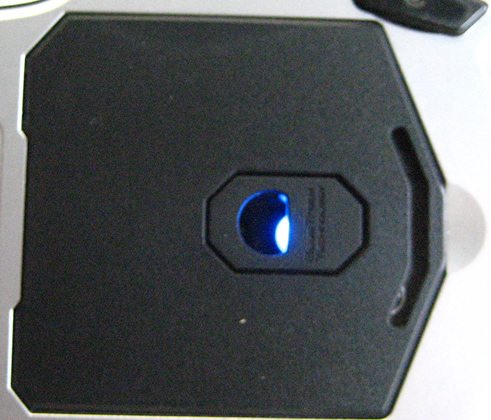
I did try this mouse on a variety of surfaces in my home, granite counter tops, hardwood floors, the wooden desk surface, the dining table, the wall, and even the carpet. The mouse worked great on all of them, even on the carpet, which I find somewhat odd and pretty amazing all at the same time.
Performance
This is where this mouse shines. The performance is great. By far and away it is the best wireless mouse I’ve ever had my hands on. The biggest compliment I can give it is that it performs just as accurately and acutely as its wired sibling. Its precision is surgical, and its speed can be set to borderline insane. Like its wired sibling, you can swing this mouse around for a shot so fast it will make you dizzy, but you can pull up and zero in a kill just as quickly.
Shift on the Fly DPI, implemented by the three buttons on top of the mouse, make it easy to switch from precise pixel level control to head spinning whirling in an instant.
The two side buttons are situated at inverting angles which is actually more comfortable and intuitive, I find, than on the original Sidewinder. The buttons don’t protrude from the body as much, but the different angles let you know immediately where you are and make for fast switching and clicking between them.

The scroll wheel, while not as wide as the original, does do the tilt, which adds a nice dimension to gaming. I set mine to leaning in Team Fortress 2, and found I immediately liked that feature. The detents are pronounced, and the machined surface of the metal wheel gives some nice traction.

The implementation of the LCD Screen, Precision Booster, Macro recording features, and Quick Turn found in the (OK I KNOW I KEEP REFERRING TO IT) review of the original, really give it some sweet extras.
I was never able to measure the touted 30 hours of straight use, my gut can no longer handle Red Bull and Twinkies as sustenance, but I never had a problem after 6 straight hours of use, and noticed no degradation in performance during that time. But when it’s game over, one of my favorite features kicks in.
The magnetic cord which couples on the underside of the mouse to charge it, almost seems to reach out and find its home in the docking bay of the mouse automatically. Microsoft did an excellent job of making this mouse easy to charge and easy to disconnect from charging. And as a bonus, if you forget to charge after a few sessions and the mouse goes dead, simply unwind some more of the cord, leave the mouse plugged up, and keep on going.





Conclusion: Game-O-licious
Dont’ try it, buy it. While I miss the posh and sophisticated surface on the original Sidewinder and its metal buttons and extra wide scroll wheel, the wireless freedom and performance of this mouse more than make up for it. I notice absolutely zero lag or tracking degradation vs. a wired performance mouse.
It performs so well in fact, that I’m not sure this BlueTrack hocus-pocus doesn’t let this wireless mouse perform better than the wired Sidewinder, the spec says it does, and it seems to ring true. It is deadly accurate. The addition of tilt wheel also adds a nice dimension I’ve not used in-game before. The huge feature set and configuration variables make it very customizable.
Would I go out and spend the money to upgrade from the original? That is one tough call. I love the original, but the wireless freedom of the X8 is so very nice. What I do know is that my new X8 is upstairs, calling me to undock it from it’s charging cord, set it free, hop online, and seriously own some newbs with a very serious piece of hardware.
Happy Fragging!
Gerber Gear 22-47162N Fast Draw Folding Assisted Opening Pocket Knife, Fine Edge, Black
$42.69 (as of December 20, 2025 18:01 GMT -05:00 - More infoProduct prices and availability are accurate as of the date/time indicated and are subject to change. Any price and availability information displayed on [relevant Amazon Site(s), as applicable] at the time of purchase will apply to the purchase of this product.)Gerber Gear EVO Jr. Folding Knife - Serrated Edge [22-41493]
$28.99 (as of December 20, 2025 18:01 GMT -05:00 - More infoProduct prices and availability are accurate as of the date/time indicated and are subject to change. Any price and availability information displayed on [relevant Amazon Site(s), as applicable] at the time of purchase will apply to the purchase of this product.)Product Information
| Price: | $99.95 |
| Manufacturer: | Microsoft |
| Requirements: |
|
| Pros: |
|
| Cons: |
|




Gadgeteer Comment Policy - Please read before commenting
David,
Again nice review. When I first saw the description on the main page, I said to myself, didn’t he already review this mouse.But alas I was wrong. Nice review.
A quick question if you dont mind. I am thinking of getting back into FPS or the likes, and I was wondering what type of games do you play and how often do you play them.
A little background. I am coming from the quake and Unreal Tourn series of gaming. What is out there that is similiar to these games or should I just stick to the classics?
Thanks,
Ryan
@Ryan, Thanks for the comments. I’ve been playing alot of Left4Dead from Valve / Steam. It’s fun and alot of laughs if you’re playing online with others. But I think one of my favorites all time is Team Fortress 2. It’s a great FPS with some real cartoonish humor in it. It’s wildly popular and they’ve just completed some great updates for it.
Unreal, stands for me as one of the greatest all time, the graphics still look good several years later and you can’t beat the action. I’ve been toying with trying America’s Army again, the DOD is about to release a big update, it’s free, and it’s a great pure military sim. COD4 is also good IMHO.
I’m going to be posting an article I hope soon covering some suggestions, and asking for some myself.
This may be obvious, but is the hockey-puck charger thingy also the wireless receiver? I’m assuming it is, and not a bluetooth mouse?
@Andy, yes it’s the reciever, 2.4ghz wireless, and it is almost exactly the size of a hockey puck lol.
@David : Do you know if the BlueTrack Technology works on a glass table or frosted glass table?
@Jackie, I didn’t test it on a clear glass surface. Microsoft says it works fine on a glass surface. I did test it on my granite counter tops, which are very glossy and reflective, and it performed just as well as when on my mouse pad. If I were guessing I would say yes.
You know this mouse is really somelthing when you think about it, the wireless performance is great, but the BlueTrack is, I think, a sigificant innovation. If they were to come out with a wirelss mini version for notebooks, I would think it would be a great seller.
Great review as always David! Good to see same gamer specific items sneaking into the work-a-day items here too. 😉
Gotta say though, the Logitech G5 has everything I can imagine I’d need in a gaming mouse. Ironically, I messed with their fancy weight cartridge for weeks, and then ended up removing all of them!
I’m hooked on Left4Dead also, drop your Steam name & I’ll add you to my Friends list if ya like.
I’d love to see you review the Razer Mamba now. Its aimed at the same target audience as this mouse, and has many of the same features.
Honestly David, I have doubts on wireless keyboards specially mouse. I’m an avid WoW gamer and it sucks bigtime when the mouse runs our of battery life or it is not detected specially on raids. Your review was great and it gave me a second thought on trying wireless mouse. Thanks again, David!
@FubarGuy, I haven’t tried any Logitech gaming gear, I still use the Marbe Mouse for all my work / office stuff. You can add Sparrow585 to your steam list, although lately I’ve been sucked back into the black hole that his WoW while reviewing a really unique controller / keyboard, that’s my excuse anyway…
@Jeff, I think Julie contacted Razer for a Mamba to review, but last I heard, we have yet to hear back. But you’re right, if there was anything out there I would think would give this mouse a run, it’s the Mamba.
@wow gold, I agree, and I’ve been using this mouse exclusively on WoW for about 4 weeks including 10 and 25 raids with absolutely no problem at all. I find I really like it.
Thanks to all for the comments, keep em’ comin’!
I think Julie contacted Razer for a Mamba to review, but last I heard,