Why would you want to add a calculator to your iPhone/iPod touch? You can’t remove the standard one, and it does most of what normal people use a calculator for all ready: add, subtract, multiply, divide, hold a number in memory and let you use it in an operation. There’s even a “change sign” button. What more could you want? Well, if you’re the scientific kind, you’d want to turn it to landscape and get all those trigonometric function keys, log functions, square, cube, square roots, percentage, and a few other keys. That should do it, right? Yes, the built-in calculator is pretty powerful. But what if you’re involved in alternate number systems (binary, hexadecimal, or octal, for instance)? It would help if your calculator did some of the work for you. Or if you need to plug in large numbers regularly, such as the Newtonian Constant of Gravitation (6.6742e-11, if you’re interested), or the speed of light in a vacuum (299792458 metres per second), or pi, or the Golden Ratio (phi), or the Faraday constant. And what if you needed more or fewer decimal places, or a better font or color for reading in your environment? Would you just carry along your trusty HP or TI scientific programmable, or would you keep a list of these bits of information and write it down from your notes, then tap it in when needed? For many of those in the scientific community, this is a constant necessity (no pun intended).
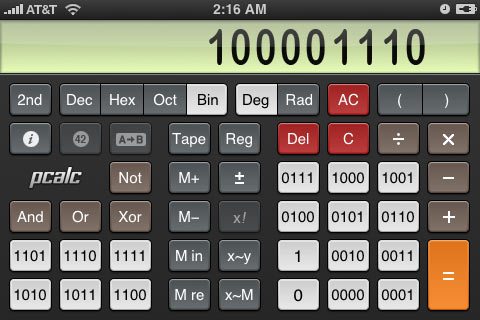
Well, James Thomson, a former Apple employee and the developer of DragThing, has created just the thing for you: pCalc. Available for the Mac and for iPhone (in two flavors – more on that later), it’s an amazing amalgam of tool, reference list, and study in great interface design. I’m going to specifically cover the iPhone versions here, but encourage you to look at the Mac version if you’re of the numerical bent.
With changeable themes, you can “skin” the app to meet your aesthetic requirements (white on blue to look like a blueprint, or “high powered” – shiny black with white markings and the reverse for numerals) or for better selection of keys (functions in blue, “clear” keys in red, numerals in white, operators in yellow, and a large, green “=” key). You can also customize the background tint of your display, the color of the numerals, and the actual font that is shown, in addition to padding the numbers to always show a certain number of decimal places. Reverse Polish Notation (RPN) entry is supported, as well. (For those who don’t know, here’s a brief idea of RPN entry: a standard equation (3×4=12) would be entered like this on a regular calculator: 3, the “x” key, 4, and the “=” key. In RPN, you enter 3, ENTER, 4, then “x”. The result is the same, it’s just different, and some people think that way. If you’re doing long strands of calculations where you need the partial results along the way, it’s much easier to use.)
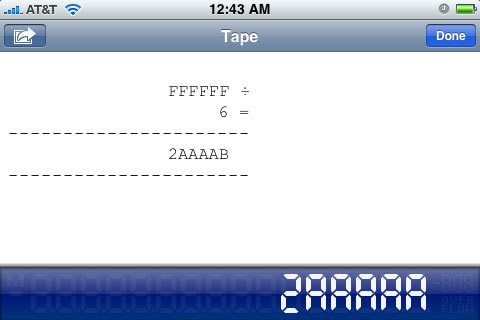
Another interesting feature is the tape. Want to see all the transactions you have entered, in order to verify an answer that you think may be off? Hit the “Tape” key, and there it is: a scrolling list of everything you’ve done, with your final readout still on the display. You can even email that tape to anyone, and it’s time/date stamped. Alternate numbering systems are not always on the mind of the average person, but they can be useful for even a web designer, who’s trying to find an average color between #000000 and #FFFFFF. How do you divide that range into, say, six equal parts? (One sixth of FFFFFF is 2AAAAA. Twice that is 555554, and so forth.) Converting those numbers into base10, or any other system, is as easy as pressing the button for the desired system. You don’t have to hit “convert,” enter the number another time, or anything else – just change the keypad to decimal, and 555554 is changed to 5592404. Tap octal, the display changes to 25252524. That’s beyond the overflow for binary, but it’s just as easy to change to that system with smaller numbers. Unfortunately, if you do not perform an actual operation, the information is not applied to the tape, so you can’t do a conversion and email it.
The list of constants, which can be added to an equation by a single tap in the menu, is extensive. Various math-heavy scientific fields are used to organize them loosley. The humor (James would spell it “humour”) of having “42” as the Ultimate Answer constant is also echoed in the icon for the app. You won’t get that if you’re not familiar with the Hitchhiker’s Guide to the Galaxy, and if that’s the case, first of all, SHAME ON YOU!!! Your geek cred just took a serious hit. And second of all, go read it, as soon as you finish here. You’ll thank me later.
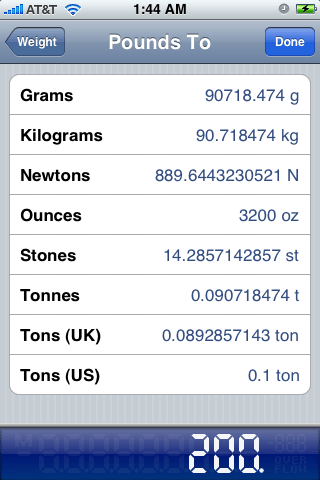
By far, one of the most far-reaching features is the conversion tool. Enter any number on the keypad, and you can change it from one unit to another with a single menu command. You don’t have to actually convert it, if you want, you can only enter the number of, say pounds, and, just to know what that would be in ounces, you click the A->B key, choose weight, then pounds. The list of other units (Grams, Kilos, Newtons, Ounces, Stones, Tonnes, Tons (UK), and Tons (US)) are there, along with the conversion of that entered amount to each. There are conversions for Angle, Area, Bytes, Cooking, Energy, Fuel Efficiency, Length, Power, Pressure, Speed, Temperature, Time, Volume, and Weight. Each of those categories are fully populated as well. For instance, the Pressure category offers conversion between Atmospheres, Bars, Millibars, Pascals, Pounds per Square inch, and Torr. Time offers to move units to and from Days, Hours, Microseconds, Milliseconds, Minutes, Seconds, Weeks, and Years.
Versions
There is a “lite” version that is possibly the best free calculator on the App Store. While Apple do not (or did not in the past) allow developers to make a limited full-range version that has to have features unlocked for a certain fee, they are allowed to have a fully-functioning version that has fewer features than the full version. With Pcalc Lite, you get two themes, two digit fonts, four conversions, a shortened list of three categories of constants, and two key click sounds (plus off). RPN mode is included as well. There are no non-decimal number systems supported, but it’s still impressively far enough beyond the built-in calculator as to be worth a download. The regular version, of course, is available at full cost, with no demo or locked features. (This is Apple Store policy.) I have no idea if the developer will later release a version with additional features, but current Apple Store policy is that complete apps cannot be charged for twice. All updates, no matter how significant, are free. After Apple’s announcement of iPhone OS 3 today, with unlocking of features and levels and subscriptions, I don’t know if things will change, but one thing is for certain, you’ll not lose features if there are changes made. Apple has decreed that free apps shall remain free forever and cannot have a paid upgrade, so to move up, you’ll actually have to get the full-featured version as a different download. I think that once you try the Lite version, you’ll be willing to pay for the advanced features, if you need them.
What’s missing?
You’d think, given this impressive list of features, that there is absolutely nothing more that could be done within the realm of calculators, wouldn’t you? Pcalc has taken the art of calculator construction to it’s absolute zenith, right? Well, close, but not quite. There is no “build-your-own-formula” area, where you can enter several other numbers, along with the constant or two, and then enter a single measured number to see what that formula is for that single variable. This would be a great feature for a future version. (I remember having to enter a 7-element equation into a formula for each measurement while testing concrete cylinders, working for an engineering firm in grad school. Sleepy, newly-wed eyes, early mornings, punching a dozen or so numbers into a TI-30 for each test, and lifting test cylinders onto and off of a hydraulic press is not a fun combination.) Storing several frequently-used formulas would add a lot of value, but is far beyond what most calculators do, so I can’t really deduct points for that. I’d just like to see it. Also, with the impressive array of features, you have to make sure not to accidentally hit a stray key while making changes. With that many buttons on the screen, it’s hard to “zero in” on the correct digit at times. The regular version is $9.99, or, as we say in the real world, ten bucks. I give both versions a solid five stars, for completeness, ease of use, and overall value. Pcalc works on all models of iPhone and iPod Touch.
ESR for MagSafe Wallet with Stand, RFID Blocking with MagSafe Ring, 5 Card Holder for Phone Case, Slim Leather Magnetic Wallet for iPhone 17/16/15/14/13/12 Series(Not for Mini), Selected Samsung,Black
11% OffESR for MagSafe Wallet, 5-Card Holder With RFID Blocking, MagSafe Sticker Included, Slim Magnetic Wallet for iPhone 17/16/15/14/13/12 Series and Selected Samsung Devices, Not for 13/12 Mini, Black
35% OffProduct Information
| Price: | $9.99 |
| Manufacturer: | James Thomson |
| Pros: |
|
| Cons: |
|

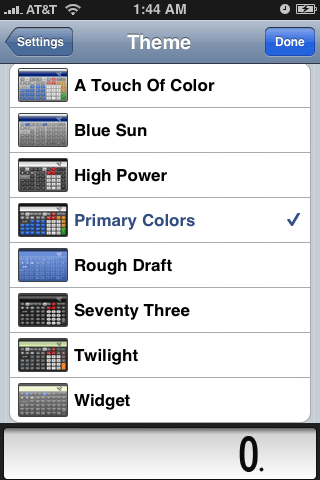

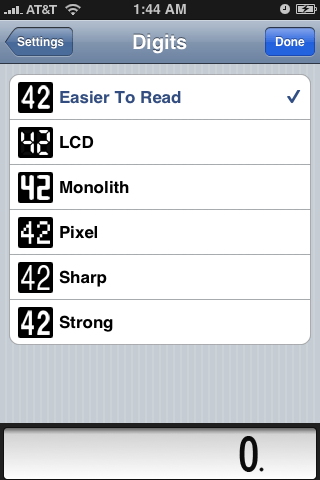
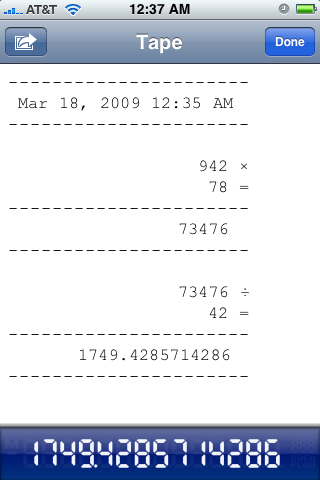
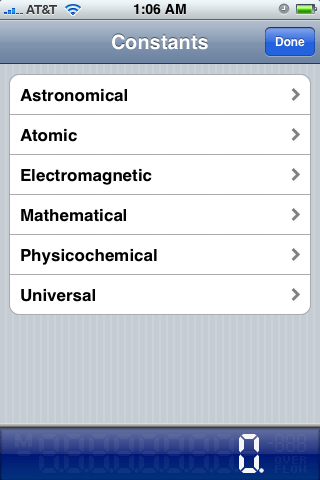
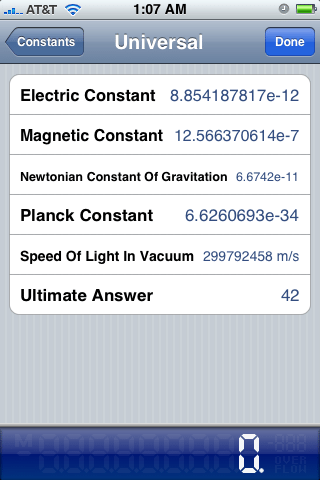
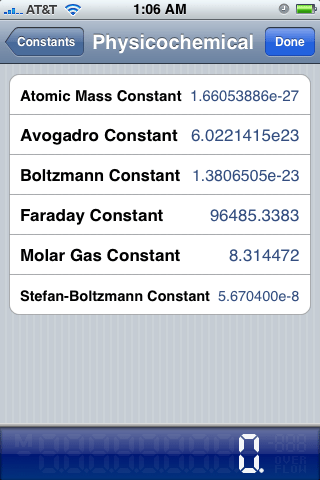
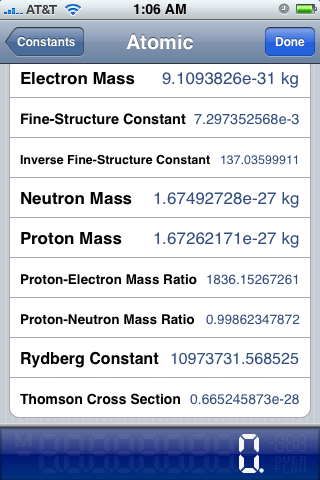


Gadgeteer Comment Policy - Please read before commenting
“Reverse Polish Notation”
Hah! Haven’t heard that one in a while 🙂
Until iPhone 3.0 ships, pCalc for iPhone is 50% off. That will also entitle you to all upgrades in the future, so it’s quite a nice deal.
https://buy.itunes.apple.com/WebObjects/MZFinance.woa/wa/tellAFriend?id=284666222&type=14