
Field Report: Ocho Rios, Jamaca. January 27, 2009. This is Bond, James Bond, reporting. Q has issued all field agents a new plaything and HQ is insisting on reports on the device. I am taking time during a recuperative stay on the warm white sands to accommodate them. Excuse me for a moment, however. The hostess is bringing me my vodka martini and obviously needs me to make a charming and witty double entendre. Let’s see… I open www.doubleentendre.net, click on both ‘witty’ and ‘charming’, hit search…
Oh, sorry! Whenever I play on this thing I get into fantasies of some sort of stealth ninja secret agent lifestyle. If you substitute my name for Bond’s, Julie’s for Q, and bitterly cold snow for the warm white sands, the first couple sentences are pretty accurate.
Ever since Julie told us about this project, I have been drooling…, er I mean ‘contemplating’ what I can do with it. The original plan was to use it in classes, etc. but the reality is that this thing is much more versatile than I imagined it would be. Instead of my original plan, I am now going to enter my Fujitsu T4020 Lifebook, the new HP Mini 1000 XP, and even my Palm (Sprint) Centro into a three-way deathmatch!
- In this corner is the 2004 Fujitsu T4030 Lifebook. At 11.5” x 9.3” x 1.4” with a 12.1” (diagonal) screen, this aging contender weighs in at 4.3lbs naked. It has 2Gb max RAM, a 60Gb hard drive, built-in WiFi and a Bluetooth PCMCIA card, and a SD/MC reader.
- Over here we have the 2008 Palm Centro. Measuring 4.22” x 2.25” x .75” with a 2.25” (diagonal) screen, it weighs a mere quarter pound. It has 68Mb of memory, plus whatever size Mini-SD card you add. It has built-in Bluetooth and connects to the Internet via the integrated cellphone. A small camera rounds off its offerings.
- Finally, the challenger- the 2009 HP Mini 1000XP. 10.5” x 6.5” x 1” with a 10.1” screen (diagonal). It weighs in at only 2.2lbs stripped down and packs 1Gb RAM, 60Gb hard drive, integrated WiFi and Bluetooth (optional but included in mine), a SD card reader, and a webcam.
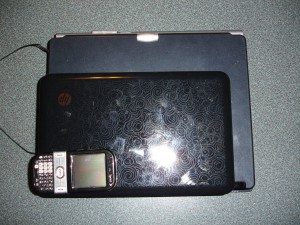

The specs may make the Lifebook and Mini seem close, especially when one recalls that the Mini does not have a floppy or optical drive, but the reality is that the fairly small differences are critical. The Lifebook is just big enough it takes two hands to hold and work safely- it feels unsteady holding it in one arm while typing on it. The Mini can easily be held in one hand and typed on with the other.
Both units are similar in speed and start-up (take the time to learn the standby and hibernation modes, however). I do notice that when I play solitaire on the Mini (which I swear I only do to test the system, which I obviously have to do several times a day), it deals the cards, then makes the sound effect. I have not noticed a lag in other programs. The Mini’s keyboard is great- almost the size of the Lifebook. The flat keys allow for packing them in tighter- but it does allow for a few more mis-strikes on neighbors. I spend a little more time correcting myself on the Mini, but since I am not a great typist, it is not a big deal for me.
Comparing the Mini to the Centro- the Centro is the obvious winner in sheer size and weight, and it can indeed do much of what the Mini can, but the Centro quickly shows its limitations side by side. The Centro cannot multi-task, the screen makes almost all tasks more difficult (things are ether small or need a lot of scrolling), the Internet connection is slow, and, like many Palms, the email function is not very good. The Centro’s small keyboard is a sort of a moot point- it is fine for short messages but was never intended for longer use, and keyboards are available if you want them.
So, what does one do with this marvel? How about…
WORLD’S GREATEST COOKBOOK.I was making Breakfast Cookies the other day and just propped the Mini on the counter to follow along. I noticed my bananas were not really very ripe, and I wanted to toast the coconut and nuts. A quick surf told me how to do all of this. Certainly the Lifebook and Centro can do this- but I never used them for it. The Lifebook, small as it is, is too bulky and the aging batteries do not last too long anymore. The Centro’s small screen makes it hard to read especially when your hands are too dirty to scroll.
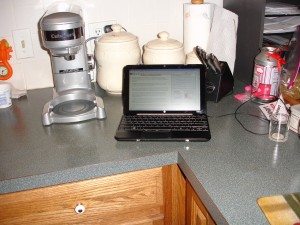
With the Mini, I honestly do not need the cookbooks I have collected, and I can really put my favorite recipes in it and use them for real. When I put them in other computers, I would always need to print them out for actual use.
It can do the same thing for other books- it is also the world’s greatest and most up-to-date world almanac, dictionary, user’s manual (you did know that you can find the manual to almost every remote control, small or major appliance, tech toy, etc. on-line, right?) trivia book, encyclopedia, etc., etc., etc. (We’ll talk about it as a book reader later.)
FIELD ACTIVITY LOGGER. I am trapped by two realities at work- I need access to my computer all of the time, but spend most of my day away from it. Our network is pretty closed- no USB, CD, card readers, etc. so the only way to get files from it to another computer is to email them. What I usually do is to carry a clipboard with print outs of inventory, phone lists, activity log, etc. and type it all in when I am in the office. One reason I got the Lifebook was to be my field unit- but it is just a little too big and clunky, especially when I am also carrying tools and parts. The Centro does not show the charts and tables I need well, and as mentioned, does not do the email well.
The Mini is almost perfect. I can email the needed files back and forth, and sync them any time I am near a WiFi (more on that later also.) Now, I can check my work email in my office, type my activities into the Mini as I read them, and go about my day- updating as I do things, referencing what I need immediately, and syncing when I can. The 3 hour battery life may be a bit lightweight for students, but it is fine for people like me that use it in bursts between charges. Other benefits include that I am on the office computer less, and can do a lot of database stuff after hours!
Besides field tech stuff, I can see this being used in the field by lots of people for lots of activities- birdwatcher life lists, geocaching, sports, etc. It is not a ‘hardened’ unit, but it would fit neatly in a drybag with a little padding.
PARKING LOT SURFER. WiFi hotspots are popping up all over- like the Burger King drive-thru lane a block from work. With the Lifebook, I never carried it ‘just because’, and the Centro does not need WiFi- but the Mini is perfect for popping open quickly when in line (inside or in the drive-thru) and doing a quick surf- even if it is just downloading email to read offline later.
Sort of a spin-off of this is that I find myself not interrupting what I am working on as much since I can just take it with me. I found myself using it in some inappropriate locations- like at the meal my beloved wife sweated over. Oops! The Palm always allowed me to do this- but I can do so much more, and more easily, on the Mini!
GAMEWATCHiKINDLEPODMANBOY. While the screen is not quite as large as my Lifebook, and it lacks a DVD player, it nonetheless makes a great game machine (remembering that to me, games are fairly simple things like cards, not graphic-heavy, processor- intensive ‘video’ games), music player, movie player, etc. The internal speakers are actually better by far than those in the Lifebook, and it is so easy to hold this while you look at the screen that it makes a good book reader (try something like eReader.com’s “eReader for Windows” for example). I was stuck by myself in a hospital waiting room for four hours while a family member had a routine procedure. I stayed plenty entertained with just the Mini (and talking to people staring at it!)
The unit is tough enough that I would be comfortable letting some kids use it for entertainment as well. Load some movies, games, and music onto a flash drive or portable hard drive and go on that long road trip! Someone in the peanut gallery just shouted “Use an iPod!” I have a video iPod, but the Mini is quickly replacing that toy as well. (I am thinking about reconfiguring it to be the main family stereo unit.)
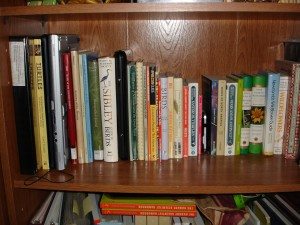
MEETING WARRIOR. The person that ‘wins’ in most meetings is the person who has information at their fingertips, and can capture and act on action items the best. While laptops may be standard devices in many businesses, no one here uses them for that. Before the Mini, I was using a notepad and the Centro to limp along. Now, with the Mini, I can rule meetings… of course, I get asked to take the minutes a lot, but that’s OK too. Where a laptop often seems bulky and pretentious, the Mini is more like a ‘padfolio’ and more respectful of other people’s space.
One other interesting thing about the Mini is that it does not block sight-lines! Most laptops interfere with seeing other people in the room, watching TV, etc. while working- but the small Mini sits well below eye level, even on a low couch. This is a much more social-friendly machine than most computers.
STUDENT BUDDY/TEACHER’S AIDE. By this stage, the fact that this thing can help students and teachers alike is almost a moot point. If the battery life was better I would suggest that it be standard issue for all students- take notes, do interactive research, check your mail, and still have room on that small desk for your massive bookbag!
I teach a lot of different classes as a part-time job and each one has a thick binder of stuff I need to have with me. I have been working on digitizing the stuff to carry electronically- until my scanner died. The plan was going to be to make up a PowerPoint version of each class with links to supplemental materials, and park all of the data on an SD card or two. The classes I have tried this with so far have worked fine. The Lifebook did have one major advantage for this, however- it could act as an emergency DVD player, which comes in handy sometimes. I can solve this detail with a peripheral we will discuss later. Bottom line- the Mini is just so easy to carry!
…………………………………
Gee, even with all of that, there are still features we have not discussed, like the optional built-in web cam. I have not used the webcam much. Mine seems to have a glitch where every time I use it, a badly groomed Sasquatch appears on the screen. When my wife or kids use it, it shows them just fine. I assume there is just a setting I have overlooked. There is a also a port for a special HP Mobile Mini USB drive- it is basically an ‘internally docked’ USB flash drive from what I can tell, and regular flash drives are cheaper.
Speaking of peripherals… here are some I have tried so far…
MEMORY
- Flash Drive. A 2Gb flashdrive lets me store and shuttle info back and forth, and serves as a backup for the documents I want to protect the most. edcforum.com has info on using the flashdrive as a survival tool with vital documents, small programs, etc. you can use on almost any computer.
- Secure Digital Cards. I have been using these as semi-permanent storage tools- one is dedicated to photos waiting to be CD’ed or printed, one has my all-time favorite music, etc. The smaller cards are dirt cheap, and you can store a lot of them in an Altoids tin.
- Portable Hard Drive. I got a super-portable Apricorn Aegis 160Gb USB unit that is a bit bigger than a deck of cards and has an integrated USB cord, and is powered off a USB 2 port- although it comes with other power options. I have my Mini and iPod backed up on it, and loaded in a few DVDs and stuff from the desktop. I thought I would use this all of the time, and so far have only plugged it in a few times. (NewEgg.com, $80)
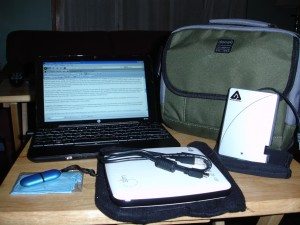
POWER
- iGo Power Cord with replaceable tips, and auto cord. This has been a great investment. When power cords to any of our laptops (there are four in the house) or other electronics go bad, all I need is the right tip to keep on going- and tips are only about $10. The iGo has also allowed us to carry laptops in the car and keep them fully charged. For me, the iGo is usually at work and tossed in the gear bag when I plan on traveling. (FYI- the Mini is not listed yet. If they respond to my email, I will pass on the key info.)
- StayOnline.com 3-Prong to C5 Connector (#2840, $5.00). This adaptor basically lets you plug your brick straight into a jack without the bulky high-voltage power cord. Have not ordered mine yet, but it looks like it will be a well-invested $5.00. I’m getting the 2-Prong to C7 Connector (#5028, $5.00) version as well for my wife’s laptop.
- Power Brick Hack. I have a plan to attach a flat plate to both sides of the power brick so I can wind the cord around the brick and the plates will hold everything in place. A little Velcro and it should make a neat, compact package. I will update if I do it. If I was REALLY brave, I would hack the cords as well so the high voltage cord was about 12-15″ long and use an extension cord if I needed the length.
- Teach and Travel Kit. When I am in an unfamiliar classroom, hotel, etc., Murphy’s Law guarantees that the outlets will be badly located and full, so I carry an extension cord and a small 3-way tap in my ‘car bag’. The lit also includes batteries, chargers, a DVD and DVD player cleaner, and other supplies I don’t need often.
CASES
- Case. I wanted a slim case, but one that would hold other stuff- pen, notepad, cord, gum, microfiber cloth (stongly recommended to keep the Mini clean), etc. The usual recommendation is a DVD player bag- and I found a Denali bag I like at Target. Your mileage may vary.
- Sleeve. The uber-portability of the Mini is a bit off-set carrying a whole bag, so I use a home-made fleece sleeve when I am just carrying it around. I’m working on a better padded sleeve.
OTHER
- Portable DVD/CD Drive. (I’m using the LG GP08NU10 Slimline CD/DVD Read/Write drive ) It was meant to make up for the lack of a CD drive in the Mini, and I only used it once so far- to install my copy of MS Office. I tried OpenOffice and other freeware options, but too much of my stuff is specifically done for Office. A lot of it looked funny in the freeware versions, although I would strongly recommend <OpenOffice>, <Lotus Symphony> or <AbiWord> to anyone who does not want to deal with Microsoft.
- Small soft ‘microfiber’ cloth, to keep the screen and case clean. One even comes with the Mini!
- WiFi/Connectivity Aids. I am looking for a good keychain WiFi sniffer, and a way to use my Centro as a modem. I tried one program that worked via Bluetooth or cable, but kept messing up the settings on the Lifebook. Any recommendations? (I’ll review a good option if I find any!)
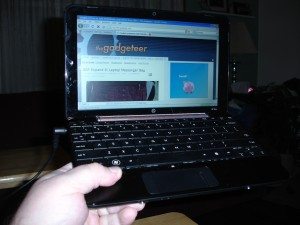
It may seem like a toy- a whole computer that weighs under 2.5lbs with no optical drive and few ports for under $400- but it is an incredible machine . Frankly, I have been looking for a new laptop, and looking at the new super-light netbooks. I was a little afraid to buy one because I don’t have 24/7 access to WiFi and I really thought I would miss the optical drive. But you know… this guy is right- you really don’t need it. If you are still thinking you need the drive, read the linked article. It has a lot of good tips on living without a CD/DVD drive.
…………………………………
By the way, Q, there are a couple things about the Mini 1000 XP I don’t like…
- The top case and screen show fingerprints like they were designed by a CSI
- The touch pad has a little scroll feature along the right side I keep inadvertently activating
- The power plug keeps pulling out a tiny bit- just enough to stop charging
- (As long as I am at it- I wish the charger tip was a more standardized size! It can be hard to find these proprietary sizes when on a mission.)
- The pre-loaded software, especially Works 9.0, was largely a waste, and
- I could not find the controls for the ejector seat or built-in lasers.
Overall I think this is a smashingly good piece of gear that should become standard issue for our agents.
So, until the next review, this is James Bond, Code Number 007, signing off from Jamaica.



Gadgeteer Comment Policy - Please read before commenting
Updates:
Power cord: Here is a 1′ C5-type power cord if the little adaptor mentioned is too short for ya- http://www.amazon.com/Notebook-Power-Cord-Cloverleaf-1Feet/dp/B001H98V90/ref=sr_1_1?ie=UTF8&s=electronics&qid=1234323863&sr=1-1
IGo: Mine is a “Juice 70”, no longer made, and they are not offering the tip for the Juice 70.
Aegis drive and portable CD drive: I have been moving DVDs and other fun stuff to the Aegis so I an watch it without a drive. It is amazing how much stuff you can pack in 160Gb!
Oh… and supposedly, the HP Mini Mobile Drive is basically just a Transcend JetFlash T3K and you can attach the Mini ‘drive door’ to the JetFlash easily. (http://myhpmini.com/forum/viewtopic.php?f=15&t=94)
Mark: Indeed – I saw the same post, and the evidence is pretty compelling; just look at the photos of the cover there, then compare the ‘latch’ inside that cover to the opening on a JetFlash T3K from the Transcend website. Anyone want to try buying a stick to shove in there?
Although it’s kinda funny that HP wants to sell an 8GB stick for $90 when you can get the same drive from Transcend for about a quarter of the price… albeit not unexpected.
Want one!
The link to http://www.edcforum.com/ is showing as under construction.
@Vern: The URL is http://edcforums.com/ I’ll fix Mark’s review.
I’ve been seriously looking at something like this for a Hackintosh/Dual-Boot, and have read Juile’s piece on the MSI Wind model. Any word on whether the HP will accept an OSX install too?
@FubarGuy: Dave Rees will talk about this exact issue in his part of the HP mini 1000 series. 🙂
Bought the Mini at Costco, and liked it except for two things: The angle of the screen was not quite great enough. If it would have opened wider just another 5 to 10 degrees, the viewing angle would have been perfect. As it was, the maximum angle had the screen looking washed out. Secondly, the keyboard is not back-lit. Since I am not a touch-typist, I frequently need to look down at the keyboard, and in a dark setting (i.e., seminars and watching television), the Mini’s lack of back-lighting made it impossible for me to see the keys. So I returned it to Costco. Other than some Macs. anyone know of a netbook with a back-lit keyboard?
Thanks!
FubarGuy: IIRC, the answer is ‘yes it will’, but there’s an audio issue to be dealt with still. Oh, and Ethernet can be a tad wonky, IIRC.
Cliff: No netbook, and damned few notebooks (except the Apple ones) have backlit keyboards period. I wouldn’t say that’s a downside to the Mini, although the lack of a six-cell battery and the limited angle of the screen is a definite one. Oh, and the PATA drive with ZIF connector for the XP version.
Cliff: I have been thinking about getting a USB mini light for nighttime typing. I cannot imagine that a backlit keyboard would be a good fit on this- there is just not a lot of room for that sort of thing.
Update #2: The Drop Test. Dropping a Mini from a partially zipped shoulder bag being carried down a hall at walking speed causes it to bounce and the RAM cover to pop off. The housing around the screen popped open a bit as well- both were quickly repaired.
Drop Test #2, desk height drop resulted in no damage. The things I go through for the sake of a good review!
Oh… I also ordered a new power cord from HP to keep at work, and it arrived with a yellow-coded tip. Radio Shack’s site lists 5 different yellow-tip sizes, so I might be able to find a tip there and hack a tip for the iGo unit.
As far as using the pone as a modem, I use Wifirouter. It costs $30 and turns your cellphone into a wifi router. The amazing things is, any item that uses wifi can surn the net throught your cell phone (ipod touch, Nokia 770/810, linux net books etc). It will also work through bluetooth if you prefer.
WMWiFiRouter only seems to work on Windows phones. Am I missing something?
I currently use an hp2133. I use the iGo Juice 70 to power it.
Tip 34 works perfectly.
http://www.igo.com/detail/IGO+6600034-02
Newer iGo power adapters require tip 134.
http://www.igo.com/detail/IGO+6601134-03
or Tip 203
http://www.igo.com/detail/IGO+6601203-01
I may be wrong, but I believe that the hp 2140 and mini 1000 use the same power adapter so the 2133 tips may work well.
It sounds quite interesting to hear all these spec. and stuff about the hp mini, but what am concerned about: Does it operate on dual current (120 – 240 volts)
I’m using OS X 10.5.5 on an HP Mini 1000 (a 1033NR, SSD drive version) and it works like a charm. I originally had Windows and OSX dual-booting, but after noticing I never used the Windows partition, I removed it and went OS X only. I can run Windows in a VM box if necessary.
Very slick, everything works: wifi, bluetooth, sleep, even the webcam. Hell, it all works better than with the native supplied Windows XP discs.