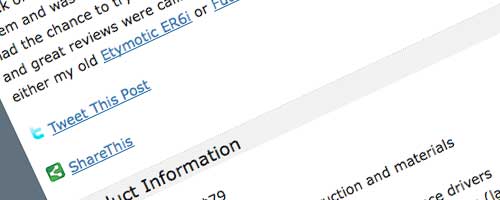
Some of you may have noticed the two buttons that I recently added to the bottom of each review here on The Gadgeteer. Instead of assuming that you all know what they can be used for, I thought I would be proactive and explain them.
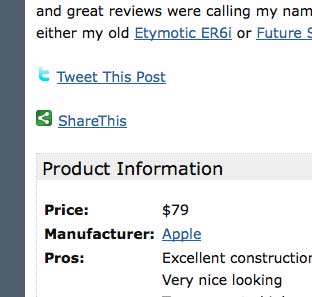
The two buttons / links are located at the end of each review, right above the Product Information box. There’s one called Tweet This Post and one called ShareThis.
For those of you familiar with Twitter, the Tweet This Post link should be pretty self explanatory. When you click that link it will take you to your twitter profile (you have one right?) and add text to your tweet box.
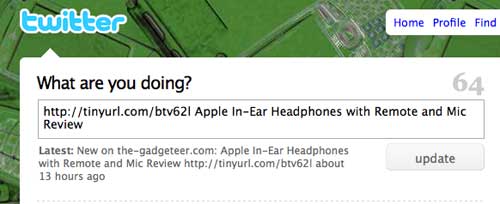
It adds a link to the review on The Gadgeteer, along with the title of the review. When you click the update button, that tweet will go out to the Twitter stream and to anyone that is following you. It’s a cool way to let your friends know that you’ve read something interesting and it will also help to bring traffic to The Gadgeteer.
If you don’t use Twitter, but still want to spread the word about something cool you’ve seen here, you can use the ShareThis link.
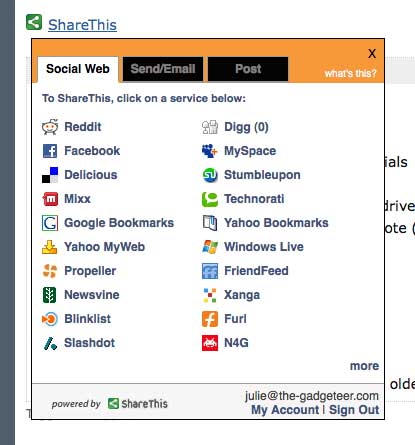
When you click the ShareThis button, it will cause a popup window to appear that has Three tabs. There’s a Social Web tab that includes a bunch of different sites like Facebook, Digg, Delicious, etc. When you click on one of these links, it will allow you to login to your account for these services and share a link to the review.
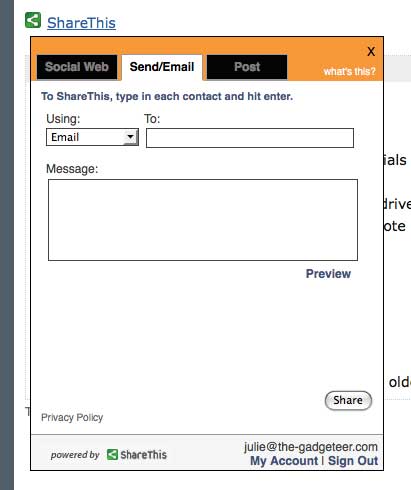
Maybe you just want to email the link to the review to a friend. Then click the Send/Email tab. It will add the link automatically to the review, you just fill in the address of the person you want to send the email to and click Share.

You can even blog about a review / article that you’ve seen here on The Gadgeteer by clicking the Post tab.
There you have it. If you find these links useful and choose to use them, I would be very appreciative. 🙂



Gadgeteer Comment Policy - Please read before commenting
I am wondering what plug-ins you used to do this? I would love to add them to my blog too.
@20something:
http://richardxthripp.thripp.com/tweet-this
http://sharethis.com/
So helpful. Thanks!