Right now, all I want to say is “Nyah Nyah Nyah, my USB flash drive is bigger than your USB flash drive!”. Don’t believe me? Then check out my 32GB DataTraveler 150 from Kingston. Yes, you read that right, a 32GB USB thumbdrive. Whoo hoo!

I’ve reviewed Kingston DataTraveler flash drives before, but they were only in 2 and 4GB capacities.
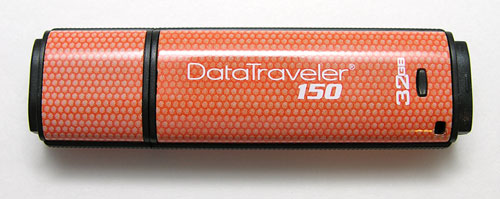
This drive has a plastic body and comes in one color – Orange. It has a cap on one end, that can fit on the opposite end when it’s in use. There’s a small Blue LED on the end that blinks when data is being read or written. There’s also a small eyelet that you can use to attach the included thread loop that you can use to connect the drive to a keychain.

The 150 is a full sized USB flash drive. It’s not tiny like the Kingston Mini Fun that I reviewed a year or so ago. It’s actually probably the largest (physically) USB flash drive that I have right now. It measures in at 3.06″ x 0.9″ x 0.47″ (77.9mm x 22mm x 12.05mm). That said, it’s not huge and will fit in any pocket, purse, gear bag, etc., with no problem at all.

Here is the drive plugged into my Kensington USB hub.

It was immediately recognized by my iMac. As you can see, out of the box, the DataTraveler 150 has 30GB free. I like the fact that this drive doesn’t come with pre-installed ‘junk’ on it. I don’t know about you, but I always delete those freebie backup, security, etc. apps that some manufactures like to include on flash drives.

Here are a few timed file copy tests to and from the DataTraveler and my iMac.
1 min 32 sec – to copy a 920mb iMovie project file from my iMac to the DataTraveler 150
1 min 13 sec – to copy a 920mb iMovie project file from the DataTraveler 150 to my iMac
53 sec – to copy a 505mb folder of .jpgs from my iMac to the DataTraveler 150
40 sec – to copy a 505mb folder of .jpgs from the DataTraveler 150 to my iMac
I didn’t have any issues copying files or accessing files with this flash drive. For most people, 32GB should have way more than enough room for their every day file transport. But, if 32GB isn’t enough for you, you can get 2x the capacity (64GB) for an additional $61. That’s enough room for some people to carry their entire collection of data (email, music, documents, etc.). Amazing huh? I sure think so. :o)
Kingston DataTraveler Exodia 32GB USB 3.2 Flash Drive DTX/32GB
64% Off $18.90 (as of July 6, 2025 11:31 GMT -04:00 - More infoProduct prices and availability are accurate as of the date/time indicated and are subject to change. Any price and availability information displayed on [relevant Amazon Site(s), as applicable] at the time of purchase will apply to the purchase of this product.)Kingston Kit 3 Metal USB Memory Sticks Digital DataTraveler SE9 32GB USB 2.0 Flash Drive
$62.95 (as of July 6, 2025 11:31 GMT -04:00 - More infoProduct prices and availability are accurate as of the date/time indicated and are subject to change. Any price and availability information displayed on [relevant Amazon Site(s), as applicable] at the time of purchase will apply to the purchase of this product.)Product Information
| Price: | 116.0 |
| Manufacturer: | Kingston |
| Pros: |
|
| Cons: |
|



Gadgeteer Comment Policy - Please read before commenting
wow i think that’s a good flash drive but i’d rather have corsairs flash voyager
Jake:
Tell us why :o)
Thank you Julie for another preview. I have outgrown my Cruzer Micro 8GB and looking for a replacement, so this USB key will be in my list of candidates.
What I like about this USB key:
What I don’t like:
I have an 8GB SanDisk Cruzer. While I am running low on space, I probably wouldn’t move to this one.
I like the small form factor of the Cruzer and the retractable USB prong rather than the ‘cap’ method.
I don’t find the size to be a problem for me. I keep my USB drives in my gear bag until I need them. If I carried them on a keychain, that would be another matter.
Hai:
I believe that the 64GB version comes in Black or Red. I don’t think the Orange color makes this drive look unprofessional…
My problem with the bigger size jump drives – more to lose! I have already lost a few 2 and 4 GB drives, and would rather not have to carry around so much! I use Sugarsync.com for on-line backup and document synchronization, which works for me. 4 GB USB drives are the most I’m willing to “lose” at this time! 😉
I keep my Cruzer attached to my car keys.
That way I don’t forget to have it with me. Its size is actually smaller than the bulky ‘smart keys’
Edit: I can’t believe I misspelled its.
[Edited at November 05, 2008 12:21:51 PM.]
Okay, no offense at all is intended here, but my very first impression was “I’ve seen larger, and pretty affordable too…” followed immediately by “Oh my freaking G-d that thing is absolutely criminally overpriced!”
Micro Center (locally started computer retailer that’s got branches here and there) has drives that are literally twice that data size and about 3/5 the physical size for about two thirds of the price or so. Can’t find the 64GB one online, but their 32GB version is on their website.
The 64GB version is almost identical; it’s just a different color.
EDIT: markdown screwed up the URL.
[Edited at November 09, 2008 17:47:55 PM.]
Hmm, I kind of Don’t really see the Utility of Flash Drive sizes past 4-8 GB let alone 32-64 GB.
Most of My personal Documents that I want to carry with me can easily fit in about 500 Mb, and Counting the few photos I might want to share perhaps another 1 Gb.
I’m also wary of losing a drive, so I Like to split my stuff over separate flash drives, and not carry too much stuff , so that even if I were to lose it, i’llnot be to worried about it.
I’ve got about half a Dozen drives that I use, but the one I still use (after 3 Years plus0 is a 1GB Toughened drive which only has my Documents.
The others, 2gb, 4Gb, 8gb I mainly use to transfer large files to someone else when I don’t want to hook them to one of my main HD’s.
The main Use I might have for a larger volume, Transferring Large Video Projects, is usually not possible due to Fat32’s file Size limitation. so I usually have either a Passport (250GB) or larger (1Tb) drive with me anyway, kind of defeating the purpose of having a larger capacity USB
BBUSyB:
Some people like to install full applications on flash drives and run them that way. Firefox comes to mind…
Dear Sir,
I am having 32gb pendrive, in that i can save the files but once reconnect the drive i acn not able to access the files.
kindly help me out in this issue.
Regards
Bhas
@Bhas: Do you even see the files when you reconnect the flash drive? Are you reconnecting to the same computer or a different one?
To transfer files larger than 4GB to the DataTraveler, the DataTraveler must have an NTFS File system. Unfortunately, the FAT32 File system is not capable of handling a single file larger than 4GB (to be exact, one byte less than 4GB). Follow the steps below to format the DataTraveler with an NTFS File system:
Warning, all data on the DataTraveler will be lost! Please backup the data on the DataTraveler before proceeding.
Locate My Computer (Computer in Vista). Right-click on the Kingston drive and select Format.
Select NTFS from the File system drop-down list.
Select Quick Format as the Format option and click Start.
Note: If NTFS is not an available option, close the Format window and follow steps 4-9.
Right-click My Computer (Computer in Vista) and select Properties.
Select the Hardware tab and click Device Manager.
Expand Disk drives and right-click on the Kingston drive. Select Properties.
Click on the Policies tab and select “Optimize for performance.”
Click OK.
Repeat steps 1-3.
I have 32 gb pendrive and after saving my data the next day the data is empty. wat next formate or any sys files to be store pl.help I cannot store my imp CBI data.