One of the results of my sending out that
blanket Linked-In email
last month was that I got replies from people I had not corresponded with in
ages. One of those respondents,
James Porter, happens to be the inventor of a product that I reviewed last
year, the handy
iPorter xSD Memory Card Case. He mentioned that he had two new products on
his site, and asked if I would like to give them a try. These new
ePorter products are compact USB
readers that accept various flash memory cards.
The first reader we’ll talk about is the
Single Slot SD / MMC USB Card eReader. According to the web site blurb, "This
handy USB 2.0 card reader allows you to swap files fast. No driver required for
Win2000/ME/XP, Mac OS 9.x & 10.x Reads and writes to SD/MMC without adapter.
Will read and write to RS-MMC/MiniSD/Micro SD with adapter."
The card reader measures approximately 3" long x 1.3′ wide x 0.5′ thick, and
it weighs just 0.7 ounces. It is available in either red with brushed aluminum
trim, or green with brushed aluminum trim as seen here.
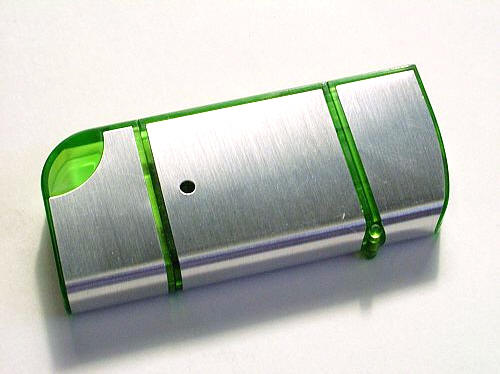
One end is a cap that when removed reveals the USB connector.

The other end features a hinged lid that covers the SD/MMC slot.

The hinged lid will snap closed, protecting and completely enclosing any
inserted SD sized card or adapter.

The hole visible in the aluminum clad shell is actually an LED status light.

Transfer time for a 161MB music file to an older 256MB SanDisk SD card
installed in the reader was 3 minutes 13.60 seconds. Hmmm – that didn’t seem
very speedy at all! Inserting a much newer SanDisk 1GB MiniSD gave a respectable
total of 46.22 seconds to move the same file. So obviously transfer speeds will
greatly depend on the particular memory card used.
The
Single Slot SD / MMC USB Card eReader retails for $14.95.
The second device sent was the
Matrix Multi-slot 2.0 USB Card eReader. This reader is approximately 3.0"
long x 1" wide x 0.6" thick and weighs 0.6 ounces and it has a matte silver
plastic body with slots for three types of cards, Trans Flash (T Flash) / Micro
SD, Memory sticks & SD cards. It is also available in black.
According to the site blurb, "This is the ultimate reader in capability
and portability. Multi-slot flash card reader. Reads and writes without adapter
to SD/MMC/MiniSD/Micro SD (T-Flash) All styles of Memory Stick, including MS,
MS-Duo, MS Pro, MS Pro Duo Turn your card into a full fledged disk drive. No
Drivers needed for Win2000/ME/XP, Mac OS 9.x & OS 10.x."

The bottom side of the reader has an indention that looks like it is ready
for a branding sticker. This reader would probably be a very welcome form of
schwag, should a company be searching for that perfect customer appreciation
give-away.

The reader will accept T-Flash cards / micro SD cards without an adapter, as
well as SD/MMC cards, Memory Sticks and any of the smaller cards that can fit in
adapters made to fit those two larger slots. Worth noting is that there is no
flashing LED to remind the user when the reader is plugged in or when the cards
are being accessed.

Transferring the same 161MB music file to an older 256MB SanDisk SD card
installed in the reader gave a time of 3 minutes 20.20 seconds. Inserting a much
newer SanDisk 1GB MiniSD gave a total of 53.13 seconds to move the same file. So
once again, I reiterate that transfer speeds will depend at least in part upon
the particular memory card used.
The
Matrix Multi-slot 2.0 USB Card eReader retails for $19.95
And let’s not forget the product that started it all, the
iPorter xSD Memory Card Case, which
I reviewed in April 2005.

As a refresher, the iPorter is a memory card holder which can carry and
protect up to three cards.

The
iPorter xSD is available in a pack of two for $9.95.
The ePorter line of products are great for anyone that needs a compact and
portable way to access media stored on memory cards, or a product that can store
said memory cards. These gadgets are attractively priced, and they perform
exactly as advertised.
ePorter products may be
purchased here.
ESR for MagSafe Wallet, 5-Card Holder With RFID Blocking, MagSafe Sticker Included, Slim Magnetic Wallet for iPhone 17/16/15/14/13/12 Series and Selected Samsung Devices, Not for 13/12 Mini, Black
45% OffTANGEM Wallet Pack of 2 - Secure Crypto Wallet - Trusted Cold Storage for Bitcoin, Ethereum, NFT's & More Coins - 100% Offline Hardware Wallet
$54.90 (as of February 1, 2026 12:06 GMT -06:00 - More infoProduct prices and availability are accurate as of the date/time indicated and are subject to change. Any price and availability information displayed on [relevant Amazon Site(s), as applicable] at the time of purchase will apply to the purchase of this product.)Product Information
| Price: | |
| Manufacturer: | ePorter Inc. |
| Retailer: | ePorter Inc. |
| Requirements: |
|
| Pros: |
|
| Cons: |
|


