Product Requirements:
A computer running
Win98SE/2000/ME/XP/Mac OS 8.6 or higher
Some days it can seem as if there is a conspiracy being perpetrated against
the consumer by all of the digital camera, mobile phone and PDA manufacturers.
How so? As each new device comes out, there seems to be a new type of flash
media card that must be purchased in order to properly use the item. While I
think that is a good thing to have smaller media cards in order to create
smaller electronic devices, I find that it can be frustrating to have to buy a
new reader each time a company comes out with a "pro" or micro-sized version of
its regular product.
If you have a plethora of media cards and you don’t want to keep a collection
of readers, then you should take a look at the
12 in 1 USB 2.0 Card
Reader / Writer offered by Brando
Workshop.
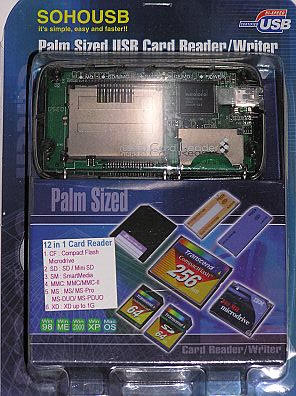
Reminiscent of the coveted clear cased Palms that only developers used to be
able to get, the reader is composed of translucent plastic showcasing its
circuit board and slots. Included in the package are the reader itself, a 40.5"
clear USB cable with mini USB connection, and a mini CD that includes drivers
and the user manual.

The reader measures approximately 3.5" long x 2" wide x 0.5" thick and weighs
1.7 ounces. It easily fits in the palm of a 5’11" woman’s hand (mine), and
weighs so little that it won’t be a burden to add to any gearbag. At first, for
portability reasons, I wished that the USB cable was shorter. However, there are
definitely times when it is convenient to have a little bit more cable available
– especially when your laptop’s USB ports are on the back side.
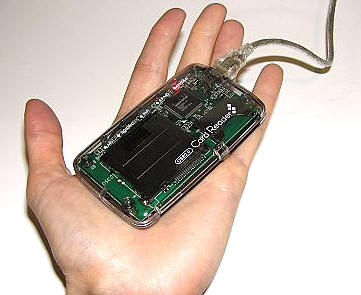
There are four slots on the front of the reader which can accept the
following cards: Compact Flash, IBM Microdrive, SD, Mini SD, Smart Media, MMC, MMC-II, Memory
Stick, Memory Stick Pro, Memory Stick Duo, Memory Stick Pro Duo, and xD picture
cards. A red LED light will glow to show that the reader is powered and an
orange light will glow under one of the following headers to show that the slot
is activated: MS, SD/MMC, SM and CF/MD.
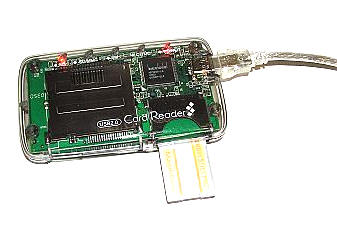
Cards are grouped together intuitively by similar form factors: MMC, MMC-II, SD
and mini SD being in the same slot, Compact Flash I, II and Microdrive being
together, all of the Memory Stick formats working from the same slot, and with
Smart Media and xD picture cards sharing the last.
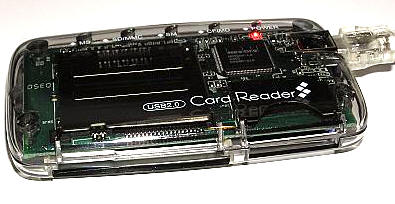
The backside of the reader is also transparent, and offers an fun look at the
electronic "innards."

As you saw by the label under the CF slot in the picture above, the reader is
compatible with USB 2.0 Standard. This should make for speedier transfers.
When the reader is plugged in and a card is inserted, a pop-up window should
appear that looks like this…
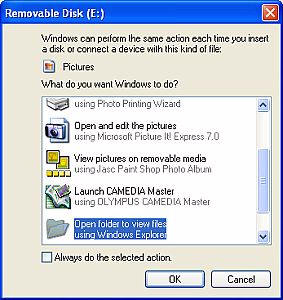
…allowing you to choose what operations you need to perform with the card’s
contents.
In the My Computer section of your PC, assuming you are using a windows
machine, the four separate drives of the reader will appear under the "Devices
with Removable Storage" section.
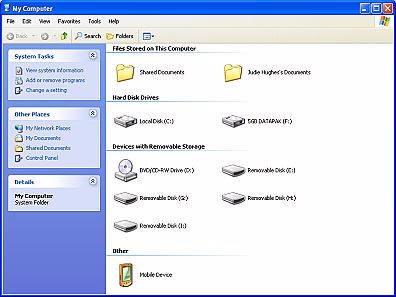
I have no idea how long it will be before the next card format appears
that requires its own reader. But in the meantime, this gadget is going straight
into my gear bag. I have not yet seen another that could accept so many card
formats and which has such an appealing design. Maybe one of these days I will
get the clear PDA to match. ☺
The
12 in 1 USB 2.0 Card
Reader / Writer is available from Brando
Workshop. .
Price: $34
Pros:
Maximum amount of readers in a compact and portable design
Appealing clear case
USB 2.0
Cons:
None
Gerber Gear 22-47162N Fast Draw Folding Assisted Opening Pocket Knife, Fine Edge, Black
(as of February 9, 2026 17:26 GMT -06:00 - More infoProduct prices and availability are accurate as of the date/time indicated and are subject to change. Any price and availability information displayed on [relevant Amazon Site(s), as applicable] at the time of purchase will apply to the purchase of this product.)Gerber Gear EVO Jr. Folding Knife - Serrated Edge [22-41493]
(as of February 9, 2026 17:26 GMT -06:00 - More infoProduct prices and availability are accurate as of the date/time indicated and are subject to change. Any price and availability information displayed on [relevant Amazon Site(s), as applicable] at the time of purchase will apply to the purchase of this product.)Product Information
| Price: | 34.0 |
| Manufacturer: | Brando |
| Pros: |
|
| Cons: |
|



Gadgeteer Comment Policy - Please read before commenting
Post your comments here on the 12 in 1 USB 2.0 Card Reader / Writer.
http://www.the-gadgeteer.com/12-in-1-card-reader-brando-review.html
Just click the POST REPLY button on this page.
Thank you Judie for the great review!
I always have enjoyed the products that Brando Workshop have. Top notch products, good pricing and fast delivery via FedEx.
One question: Have you confirmed that this is a USB 2.0 compliant device? That would make it really sweet. I’ve recently purchased one of the gig+ microdrives from Hitachi, and being constricted to USB 1.1 has been a bite. Having the 2.0 on this, and being multicard compatible would put me over the top. Have you done any speed comparisons with another reader that is USB 1.0 or 1.1?
Keep on being the High Priestesses of Gadgets! Thanks for all your work. You two make surfing a delight. – Matt:D
You can get these on eBay for about $15. I got one and it works perfectly.
Michael
I don’t think a clear case is attractive, even for an old geek like me. Please give me a more attractive solid color (prefereably black) case any day.
I am sure someone makes something similar in black or gray – different strokes for different folks. 🙂
It’s always a choice between function and looks–darn it! 🙁
I can have function or looks (sounds like some of my past partners).
Just don’t get this one: http://www.tigerdirect.com/applications/SearchTools/item-details.asp?EdpNo=31362&Sku=U10-2820&CatId=942
Its small and black (white is also available)…but it glows bright blue…which makes is really annoying.
The Dreamer.
As much as people complain about there being different formats, Sony is really the only company guilty of going over the line in introducing too many versionf of the Memory Stick.
I don’t really consider XD worth thinking about. It’ll go the way of SmartMedia soon enough. The only formats that will stick around are CF and SD/MMC. Buy your devices accordingly.
Unfortunately with Olympus, Fujifilm, and others settling on this xD format, I don’t think it will go away any time soon. Olympus, alone, had a 13% market share across digital cameras last year.
We have a Fuji and an Olympus and both use the xD cards – I like them and I hope they are going to be around for a long time…In fact, I wish PDAs would use them.
The cards are tiny and fairly priced.
Judie :0)
I can remember when I saw the first Star Trek television shows (original, Shatnerized version) and McCoy or Spock would insert a colored “memory” storage thingy into a table-top computer console… Heck, the xD format, while not yet colorful, is certainly smaller than that. And while my Clie does use either CF or MS, I do wish it had an xD slot, as well.
Well they are certainly small, and that’s cool.
But would anyone out there like to mention their fatal flaw? Hint: firmware 😉
I don’t care what it looks like but does it definitely work on a laptop. I was once told laptop USB ports don’t supply power to devices. It would be great to have a USB 2.0 device since I only have 1 PCMCIA port which is already in use.
TIA.
Tom
tomsteffan:
most laptop usb ports do. in fact the only ones I know of that don’t are very old laptops (<300MHz) that came out in the early days of USB.
I hope someone can help this digicam newbie — my Sohousb is connected to my XP PC, and all 4 “medias” appear there. Manager.
My problem is 🙁 I cannot for the life of me figure out how, or into which of the 4 slots to insert the Xd memory card. I assume it’s one of the 2 smaller slots, but I guess I must be trying to insert the Xd (16K) incorrectly.
I’ve tried all the memory card “directions” (top, bottom, left, right) but nothing happens. No new light appears, other than the power light, and XP does nothing.
And yes, I did install the Sohousb drivers.
I’d sure welcome some help on this.
Thanks!
Alan
Alan,
I believe that the two smaller slots on any card reader that accepts multiple formats are going to be for the SD/MMC card and the Memory Stick derived cards.
On both of the multiple w/xD readers I own, the xD cards actually slide into the Smart Media card slot – which is the thinner of the two wide slots. Though much wider and thinner than an xD card, the SM slot will have a slightly larger bottom on the right side for xD insertion. Does that look like what you have?
Good luck,
Judie :0)
Thanks, Judie!
I finally figured that out yesterday, after I’d first forced the xD card into one of the smaller slots (I had to unscrew the reader to get the darn thing out:o ).
I wish the “manual” showed this stuff… you’d think it would be pretty key, but maybe I’m just dense.
Thanks again,
Alan
I am sorry that I couldn’t answer more quickly, but I am glad you figured it out. :0)
You –did– answer quickly, thanks!:D
I’ll stop back here. Glad I found the site!
Alan:)
I purchased a SOHOUSB card reader that came with drivers on a Minidisc CD. Two computers running Win 98se could not read it. Any suggestions?
Unfortunately I don’t know what to tell you. I hope one of our readers might have more recent experience with Win98.
You might also try writing the customer support email for the product.
Sorry I couldn’t be more help. 🙁