Product Requirements:
A computer with a USB port
There is something so James Bond about the product I am reviewing
today…
I can almost hear the music cuing in as Pierce Brosnan slips this tiny purple
stick into an enemy’s computer, downloads all of their files, and then casually
walks out of the evil lair with the information that will blow this case wide
open. Remember in the old days how Roger Moore would have to use a tiny
Minox camera to
copy documents? Well since we are now in the computer age, only a product like
this would be appropriate.
Even if you aren’t a secret agent, you probably have had times when you
needed to move files and documents from one computer to another. Perhaps you
relied on multiple floppy disks or even bulky zip drives. Well, what would you
think if I told you that a device the size of two pennies end on end (and just
about as thin) could transfer or store anywhere from 16 to 512MB worth of data
from one computer to another?
Take a look at the Intelligent
Stick USB Drive, or I-Drive, by Power Quotient International.

This has got to be the tiniest USB drive I have ever seen! It weighs 2 grams
and measures 1.67" long x 0.7" wide. It is 0.1" thick. This tiny package even
has a tab on the end that can be switched on or off for write-protection.
To make it work, you simply plug it into a USB port on your computer. It is
plug and play for newer OS’s, but there is a driver that you can install for
older ones, from Windows 98/98 SE down.

To make it even more portable, the IS comes with a credit card sized plastic
sleeve that can hold two.
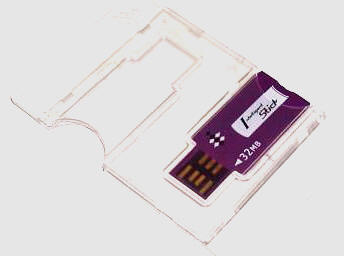
These little drives are priced right and are sized so that carrying them
around won’t ever be a chore. I sure wish I would have had one of these these
back in college…I sure could have used it in the computer lab.
James Bond would approve. ☺
Price: $39.99 – $179.99, available in 16MB to 512MB
sizes. This is a list of retailers
that carry the Intelligent Stick.
If you are using Windows 98/98 SE OS or older, you can download the appropriate
drivers here.
Pros:
Tiny, light, and available in many MB sizes
Reasonably priced
Comes with handy storage card
Cons:
None
i2 Gear USB Reading Lamp with 14 LEDs Dimmable Touch Switch and Flexible Gooseneck for Notebook Laptop, Desktop, PC and MAC Computer + On/Off Setting (14 LED, Black)
(as of February 2, 2026 17:42 GMT -06:00 - More infoProduct prices and availability are accurate as of the date/time indicated and are subject to change. Any price and availability information displayed on [relevant Amazon Site(s), as applicable] at the time of purchase will apply to the purchase of this product.)Trullypine Laptop Cooling Pad with 12 Quiet Fans, Slim Portable for 12-17.3 Inch Laptop Cooler Stand with 5 Height Adjustable, Ergonomic Gaming Cooling Fan Pad with Two USB Ports & Phone Holder (Gear)
(as of February 3, 2026 00:27 GMT -06:00 - More infoProduct prices and availability are accurate as of the date/time indicated and are subject to change. Any price and availability information displayed on [relevant Amazon Site(s), as applicable] at the time of purchase will apply to the purchase of this product.)Product Information
| Price: | 39.99 |
| Manufacturer: | Power Quotient International Co., Ltd. |
| Pros: |
|
| Cons: |
|



Gadgeteer Comment Policy - Please read before commenting
Post your comments here on the Intelligent Stick USB Drive.
http://www.the-gadgeteer.com/intelligent-stick-usb-drive-review.html
Just click the POST REPLY button on this page.
If this thing was bootable I’d buy it in a shot. But the website doesn’t say anything about being bootable.:(
Hmmmmmm, are there any USB drives on the market that actually are bootable?
Now this is a slick little USB drive. Very nice. I have every intention of buying the 512MB version.
But how do we purchase these? By emailing someone? They have no way to purchase online.
Thanks Judie, good review, just what I was looking for, bought a 256Mb for 80Euros 2 minutes ago @ Zebra Media
😀
Cons: none???
How about security? (No password, encryption, etc.)
Is it USB 2 compatible? Would that matter?
If your bios has a USB device as an option then you couldn’t you boot off it.
You’d need to copy system files to the device, but then it should work. No?
http://www.supermediastore.com/pqi-pendrive.html – this place has lower than MSR prices.
How much protection do you get from a floppy disk? From a CDR? From a PCMCIA card, from a CF card, from a SD card? No, I do not consider it a con that it doesn’t have protection.
Judie :0)
The flash drive memory controller needs to support booting. Most USB Flash drives do not.
Normally its one of the first features on the list.
There is a USB 2.0 version available. It looks a little different. J and R has the 256mb for $70
<http://www.jandr.com/JRProductPage.process?RestartFlow=t&Merchant_Id=1&Product_Code=PQS+FI56U2&JRSource=google.datafeed.PQS+FI56U2>
Matt
Good news guys!
The USB 2.0 version is available… we all know that.
The 512MB version will be available soon.
I emailed PQI twice with some questions, and the guy that got back to me both times said that it supports passwords (security). He said you could lock your computer with it and password protect your files on the Stick itself as well. You just have to download the security software for the Stick off of their site to enable this.
He also said that this software will enable it to become a bootable device.
Too cool. 😎 You couldn’t ask for more with a thumb drive like this.
When the 512MB version is out, I’m buyin it fo sho! And the best thing is that based on how much these things cost, the price is very reasonable.
Do you have some details about the application which locks the computer?
Hi Judie
Can you tell me what this is for, as i havent seen it mentioned anywhere in your review:
http://www.ebuyer.com/customer/products/index.html?action=c2hvd19wcm9kdWN0X292ZXJ2aWV3&product_uid=51194
Thanks
Evidently it is a USB adapter that you can plug the Intelligent Stick into. I am not sure why you would need it, as the IS itself works fine directly in the USB port.
Perhaps one of our readers could enlighten us?
Judie :0)
The adapter is merely a casing to hold the device; it provides a (potentially) longer usable life.
Consider: the ISe plugs directly into the USB port… what if you accidently hit it? The adapter is bigger and stronger; it provides a nice grip for my big fingers and a housing for inserting into the port.
I have one with my IS — bulkier but the package is still pretty tiny.
This thing is so great. I leave mine in my wallet.
The link to get drivers for windows 98 came up as “cannot be displayed” can I get it somewhere else?