Product Requirements:
Windows 95 and above, IBM Compatible
486 or higher computer, 8MB of RAM minimum – 16MB recommended, 20MB of disk space, VGA or better monitor, CD-ROM drive, Mouse, One available USB port
Is it just me, or does it seem like some of the PDAs that are coming out look very similar to some of the winning entries of The Gadgeteer’s June 2001
Only in Your Dreams PDA Contest? This combination flip-phone/Palm OS PDA was the design that won Brian Mathis an honorable mention:
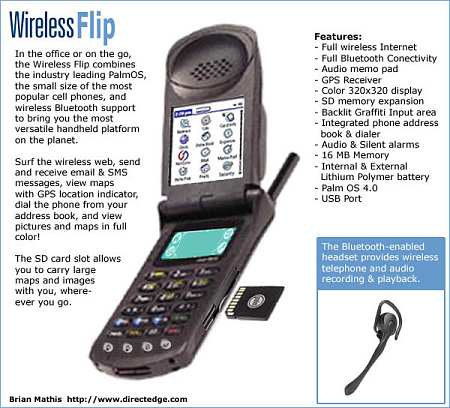
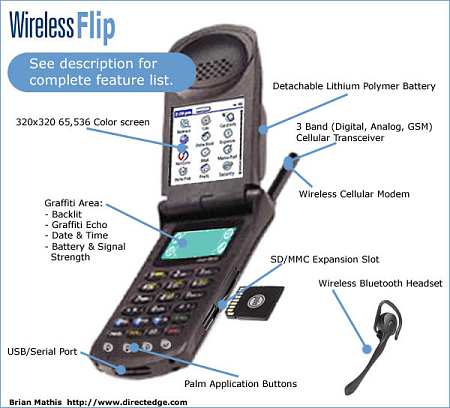
My final words to him were, “I would trade my Kyocera in for this baby, today!!!! Brian, get on the phone with either them or Motorola, please!” I was using a Kyocera QCP-6035, which was a brick-like monochrome device. At the time, the 6035 was considered a state of the art smartphone. To me, the “Wireless-Flip” looked like a futuristic wonder.
Well, the future is now. Evidently Samsung was paying attention, and they have released a similar product. Granted, there are some design variances, and not all of the features Brian packed into his entry made it into the SPH-i500. But there are enough similar features that make this new generation smartphone quite exciting.
I was sent a demo unit from Sprint PCS, which at this time is the only company carrying this mobile phone.
Initial impressions:
Included in the Samsung SPH-i500 package are: Slim Lithium Ion (LiIon) battery, Standard Lithium Ion (LiIon)
battery, desktop charger/sync cradle, travel charger, hand-strap, leather case, extra stylus, Palm Desktop CD-ROM (with Palm Desktop Software, PocketMirror, and Game Pack), Graffiti card, “Start Here” Guide (with activation instructions, the Sprint Terms an Conditions of Service, and warranty information), and “Welcome to Sprint” CD-ROM.
When I first unpacked the i500, my initial thoughts were of how amazingly small it was (compared to my long since replaced Kyocera) and how appealing it looked. Comprised of a metallic pewter colored shell with an elegant satin finish, this phone manages to look professional without being staid, distinctive without being flashy, and small without coming across as a toy. The metallic shell gives the i500 a substantial feel without making it heavy; the finish is smooth and feels pleasing when held.
While the surface of the case is smooth, there are enough raised letters and exterior landmark deviations that the phone is easy to grip and won’t feel like it is about to slide out of your hand at any time.
This phone is roughly the size of a deck of cards. It is shorter in height, thinner in width and only slightly thicker in depth than a Tungsten T. Here are some comparison shots…


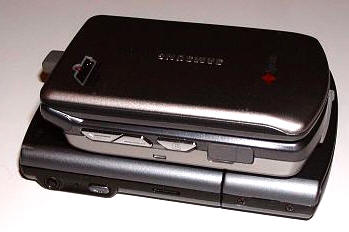
The flip portion of the i500 almost snaps into place when opened or shut, and there is no worry that it will open or close except when you want it to. Its movement is a smooth glide that is hard to describe, but it just feels superior to that of any other flip-phone I have ever used.
The i500 passes Julie’s creak test with flying colors. This little phone is a tank – everything about it screams “first class quality.”
Within just a few moments, I was very impressed with the overall look and feel of this phone. When my husband Steve picked it up, he was so enamored with it that I almost had to pry it out of his fingers to get this review done!
But I did…
Hardware Specs:
Processor: 66 MHz Dragonball processor
Operating System:
Palm OS 4.1
Memory: 16 MB of memory (RAM)
Display: 162×176 pixels, 16bit 65,000 colors
Interface: USB (for HotSync® operation), Infrared
Input: Graffiti or eZi Text
Dimensions and Weight:
3.42″ x 2.13″ x 0.85″, weighing 4.7 oz
Battery: Lithium Ion, getting approximately 4.2 hours talk time or up to 10 days of stand-by time in digital
Expansion: None
Band Type:
Dual Band, Tri-Mode, Sprint PCS CDMA 2000 (3G) Network. More info can be found here.
Voice Recorder: Capable of holding up to 30 memos or reminders
One of the things that I was never happy about in regards to previous convergent devices that had a PDA form factor was the way they seemed to function as a PDA with wireless data capabilities first, with the phone capabilities thrown in as an afterthought. Using these devices for voice calls meant holding the PDA’s screen up to my face – which was rather icky in practice. The only other choice was to wear a wired headset.
Call me a traditionalist, but I like being able to comfortably hold a phone to my head without thinking about whether my cheek is rubbing on a PDA’s screen. I will use a headset on occasion, but it is rare occurrence. I guess what I am trying to say is that I like for a phone to be a phone first. The PDA capabilities in my ideal convergent device would enhance the functionality of the phone, not diminish my experience as a user.
The Samsung i500 completely escapes that complaint because it feels and looks like a phone first. A phone that just so happens to use the Palm OS instead of some proprietary (restrictive) address and date book program that has been added as a convenient afterthought. In fact, just about any software that you could load onto a Palm device can be installed on the i500. This is an incredible way to carry all of your info with you all of the time. My biggest complaint is that since there is no expansion slot for an SD card, you have to be somewhat selective if you are like me and usually have a ton of programs installed on your PDA.
Because the i500 is styled like a classic flip phone, your face never really rests on the screen. The speaker is at the top of the phone where your ear naturally rests, and the microphone is at the bottom.
Let’s take a look at the phone, one side at a time…
The front of the phone has the Samsung name in raised letters which as I stated earlier, helps provide a bit of traction when holding the phone. Sprint has added their logo, and at the top is a MITS (Mobile Intelligent Terminal) logo that lights up when calls come in. Some might think that this area looks busy, but it actually appeals to me on some level. I guess it reminds me of a race car sporting its sponsors in a way. ☺

One improvement I would like to see in a future model would be an LCD on the outside, so that the number calling is displayed without having to open the phone.
The left side of the phone has the up/down volume button, the menu button, and a rubber covered receiver port for a headset jack. The two volume buttons are placed perfectly to act as a type of “jog dial,” but unfortunately they don’t always work the way I would have hoped. You can use them to move from day-to-day while in Date Book, and to scroll from the top of the “A” list to the top of the “B” list and each subsequent letter in Contacts, but you can’t use them to move from one program to the next for one handed selection while in the launcher view.

The right side holds the phone button, which will return you to the splash screen from any program, and the voice recorder button.
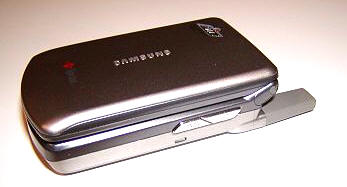
The top of the i500 holds a loop for attaching a lanyard, the Infrared port, and the stylus silo.

The stylus is a stubby little guy, and it reminds me in many ways of the Sony CLIÉ UX50‘s. This isn’t a stylus that you will want to use for much more than jotting down quick notes and tapping on the screen.


The bottom houses the sync/charge port, which comes with a removable fitted rubber plug. The first thing I did when I started using the phone was lay the plug in a place where I would not lose it during the course of the review. If I actually owned this phone, I would have probably left it in the box. I suppose that there are some people who are fastidious enough to use this thing, but for me, it was a nuisance. I am constantly popping this PDA in and out of the cradle, and if I owned it I would also be using car charger cords. The rubber plug just gets in the way…trust me.

The back holds the Stubby antenna that is branded with the Palm logo, the ringer speaker and the removable battery. I am not sure if you caught it when I was going over the box’s contents, but this phone comes with both the regular and a slim battery. I think this was a very classy touch. The ringer speaker is quite loud, and plays polyphonic ring tones – always a favorite. You can choose from “over 30 different 16-chord ringers and melodies, plus vibrate alert. Three traditional ringers are included.”

The first time you open the i500, you can’t help but go “ahhhh.”
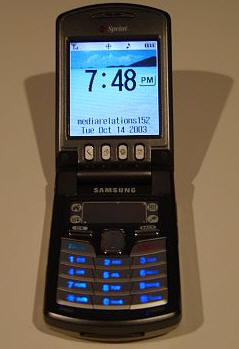
The top half holds the speaker, the screen and the four hardware launcher buttons. Sound through the speaker is exceptionally clear. In fact, as a long time Sprint user I was surprised by the clarity; it surpassed what I had already considered “fine” on my personal phone. The screen is small by PDA standards, measuring only 1.6″ wide x 1.8″ tall; but by phone standards it is quite large and viewable.
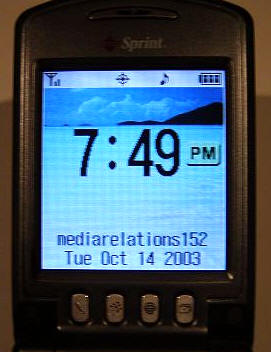
The screen has 162×172 pixels, which means it actually boasts a higher resolution screen (though not by much) than the new Palm Zire 21. With that said, you can still see individual pixels. I can only imagine how gorgeous the screen would have been had Samsung sprung for a 320×320 version. I really don’t want to sound like I am complaining too much about the screen, though. As I said, for a phone it is quite nice. The back-lighted color display is vivid and considering its size and placement, I am really quite satisfied.

Unlike traditional Palm styling, the four re-mappable hard buttons that generally stand on either side of a rocker button have been placed by themselves under the screen, while the rocker button has been moved to the bottom half of the phone amidst the other more traditional mobile phone buttons. This placement makes sense, and unless you are trying to play certain games that rely on the traditional button placement, you should be used to it in no time. Since this is a web-enabled phone, the buttons are marked and come mapped as Address, Date Book, Browser and E-mail.

In order to offer a larger screen area, the dedicated graffiti area has been moved to the lower half of the phone, just as Brian’s contest entry envisioned. Even though this area is not exactly backlit, in a dark room it does have a slight glow to it – where you can easily make out the four soft buttons and the writing area. I am not sure that this was intentional, but hey – it’s better than nothing. This bottom half of the flip phone also contains the other traditional mobile phone buttons, as well as the microphone and reset button – which is hard to see, but it is hiding next to the right rubber “bumper.”

Entering text into applications such as Memo or To Do is possible by either using graffiti or by pushing the numeric buttons on the phone. If you are used to banging out SMS messages on your cell phone, then this will be an easy text-entry method for you to adopt. Graffiti is obviously still my favored input method. Using a program like Jot might help
someone that can’t get used to this device’s petite graffiti area..
The numeric keyboard’s buttons have slight ridges at the bottoms which make it easy to feel where they begin and end. They are lighted a brilliant blue, and they make a satisfying click when pressed.
The cradle is very similar to the classic Palm version that comes with the m500 series. As long as you remember to tilt the phone up and out, instead of pulling it straight out, you will have no problem with one handed insertions and removal. A round hot-sync button sits in the middle, with two charging lights to the right. Why two? So that you can charge both batteries that came with the phone at the same time. Nifty! The lights will glow red while charging, and green upon completion.



For those of you that don’t toss your phone in your pocket or the bottom of your bag, there is a leather belt case included. The interior is lined in a nappy nylon fabric, and there are cutouts on the bottom that correspond with the headphone jack and volume buttons. Since I am not a bat-belt type of girl, it isn’t something I would ever use, but it is nicely made and reflects the overall quality of this phone.
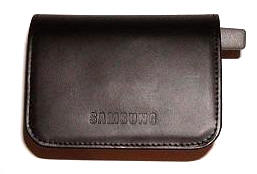

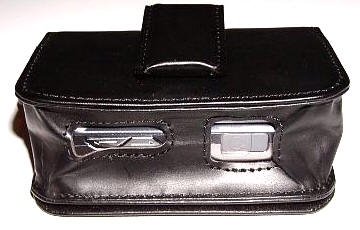
Other than the lack of an SD slot and lack of exterior LCD for incoming caller ID, I am extremely impressed with this phone’s hardware.
Software Specs:
Hardware is only as good as the software driving it, so let’s see what this phone/PDA combo has to offer.
Sprint Software – The i500 offers…
Phone – Brings up the splash screen. I have it set to display the time, date and the beach that I wish I was on…
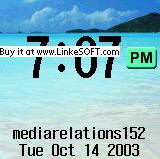
Blazer Browser –
Access to most Web sites. Check news, stock quotes, corporate and Internet email – all in full color at PCS Vision speeds. Obviously this is not the worlds best screen for browsing, but in a pinch it is “mejor que nada.”
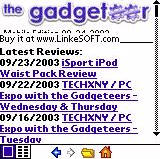
Speed Dial – Allows you to program in up to 99 numbers for quicker dialing
Messages – Displays voice mail as well as pages and text messages.
Voice Dial – Simply say the name of the person or business you want to dial.
Voice Memo – Holds up to 30 memos or reminders
Voice Mail – Keeps a log of incoming messages
eZi Text – Software that allows you to enter common words more quickly. Here is an example of how to make it work when typing the word “tomorrow”:
1. Open the desired text entry application.
2. Press and hold the # button to display the eZiText screen.
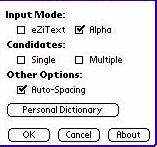
3. Select the eZiText box and then tap OK.
4. Press the 8, 6, 6, 6 buttons
5. The word “tomorrow” is displayed. Press the OK button to place the completed word.
Palm™ Organizer Application – All of the standard applications are here, including…
Address
Date Book
Calculator
Expense
Memo Pad
To Do
Value Added Software – The i500 also comes with several software trial versions. For what this phone costs, I think they should have thrown in a couple of full versions.
QuickOffice Premier – Spread sheets and documents viewable and editable on your Palm. Expires in 15 days.
Life Balance – Dynamically ordered To Do list driven by goals, time/effort and achievements. Better mark your To Do list that it expires in 30 days.
Splash Photo – Palm OS image viewer that will work for 30 days.
Billiards – Play Pool and Billiards against artificial intelligence for 21 days.
Chess Tiger – which comes with limited features – but no expiration date. Bah humbug!
Conclusion:
From the moment I opened the box and began exploring its features, I knew that the Samsung i500 was almost my perfect convergence device. As strange as it might sound to some, I could easily see myself carrying this phone in addition to a “full time” Pocket PC or Palm OS PDA. For those times when I am traveling “light,” this phone by itself would be the perfect companion. As the phone is right now, it would be perfect for someone that mainly needs a phone, but would also like a Palm organizer for their addresses, date book, email, some web browsing, and various other specialized programs.
In future versions, I would like to see an SD expansion slot and an outside LCD screen. I would hazard to guess that in another two years, the features Brian envisioned might just be included. I hope he gets a royalty check.☺
The manual for the Samsung i500 is located here. (Requires Acrobat)
You can view an interactive demo here. (Requires Flash)
You can view Sprint PCS coverage and plan information here.
Price: $599 Search for the best price here.
Pros:
Nifty compact flip-phone design
The internal battery will maintain data for 15 hours after the main battery has died (or been removed)
Excellent screen for a phone, decent screen for a PDA
Polyphonic ring-tones
Quality feel and heft
Very tight, top-notch construction
Cons:
Expensive
No expansion slots
No way to tell who’s calling without opening phone
No speakerphone
motorola Moto G Play 2023 3-Day Battery Unlocked Made for US 3/32GB 16MP Camera Navy Blue (Renewed)
12% OffSamsung Galaxy S20+ 5G, US Version, 128GB - Unlocked (Renewed)
Product Information
| Price: | $599.00 |
| Manufacturer: | Samsung |
| Pros: |
|
| Cons: |
|



Gadgeteer Comment Policy - Please read before commenting
Post your comments here on the Sprint PCS Samsung SPH-i500 Palm OS Powered Phone.
http://www.the-gadgeteer.com/samsung-i500-phone-review.html
Just click the POST REPLY button on this page.
As always, nice review. You might want to drool at the following phone — the SGH-i500, the “successor” to the SPH-i500:
http://www.phonescoop.com/phones/phone.php?id=299
It has an external display, SD and audio, and a 320×320 display with no dedicated Graffiti area (using PalmOS 5.2).
Unfortunately, it is only currently slated to ship in a GSM version. 🙁
–janak
Would have been nice if it had come out a year ago when it was first announced. Now it’s been surpassed by PDA’s like the Tungsten 3 which is so nice that I wold rather carry two devices and have a really nice PDA and a really nice phone than one device that is mediocre at both.
Good review. I’ve been using this phone for a couple of months and I’m still thrilled with it.
A couple of corrections:
“The only thing about it that irritated me was the lack of a designated “clear” or “backspace” button for times when I hit the wrong key.”
The BACK button just above the END button serves as backspace when entering text.
“The internal battery will maintain data for 15 days”
Its actually only 15 hours, according to the manual. But that’s after your main battery is completely dead (or when the battery is removed.)
reidme,
Wow – I must have been having a massive brain fart!
Thanks – correcting now…
Judie :0)
The Kyocera 7135 will run on sprint, has the SD card, speaker phone and the external display. This is a CDMA tri-mode phone. I’ve used one for 6 months and am very happy with it’s performance.
Very surprised that you made no reference at all to the Handspring Treo 600 phone which has just been released. For those considering the Samsung, surely they will be also thinking about the Treo 600, right? From your review, it seemed like the Samsung basically loses to the Treo in every respect…
jselani,
Until I have a Handspring Treo 600 in my hand, I don’t feel comfortable talking about what it can or can’t do.
But I will say – based on how it looks – that it appears to fall into the PDA first, voice calls second category. This will be perfect for some users, just not me. At least there is something for everyone. 🙂
I am hoping to get one for review, so more later…
Judie :0)
Judie,
I understand that you can’t give a subjective review yet, if you haven’t used the Treo, but you could certainly note the objective facts:
– the respective sizes/dimensions/weights
– the fact that the Treo has an SD card slot, while the Samsung has no expansion slot
– the fact that the Treo has twice as much RAM
– the fact that the Treo has a processor that is twice as fast.
-etc.
Not even mentioning the competition leaves the reader wondering if you simply don’t know about what else is going on in the PDA/phone world.
It would be like writing a glowing review of a Rio MP3 player without mentioning how it stands up to the iPod.
Regards,
Joel
“Evidently Samsung was paying attention, and they have released a similar product. Granted, there are some design variances, and not all of the features Brian packed into his entry made it into the SPH-i500. …..In future versions, I would like to see an SD expansion slot and an outside LCD screen. I would hazard to guess that in another two years, the features Brian envisioned might just be included. I hope he gets a royalty check.”
Well, the company that I think did listen to Brian is Kyocera. The Samsung looks like a good phone but the 7135 from kyocera has it beat hands down and was released to very little fan fare, months ago. On top of having an exterior LCD and SD slot it also has an Mp3 player & a great speaker phone.
I find it odd that after having the 6035, and reviewing the i500, the author didn’t mention the 7135 in comparison.:confused:
jselani – This was not a “glowing review” of the Samsung. Do you see me buying one? No…because I am waiting until I can get everything I want in the same package.
barrachio – I agree that the Kyocera is even closer. Unfortunately, that is another phone that I do not have access to – yet.
You guys need to understand that I live in a West Texas town that only offers Sprint PCS and Cellular One stores/coverage. I can read about phones all day long in tech mags and on the web that look perfect and sound wonderful – but until I actually hold one in my hands and begin to use it I don’t feel that I can fairly compare it to anything else in regards to user experience.
The purpose of this forum is for people like you two to come in and share you experiences with the reviewed product, or similar/inferior/superior ones. Thank you for doing that.
Judie :0)
Hi Judie,
Didn’t mean to offend, but again I will point out that it would be VERY useful to your readers to compare the OBJECTIVE characteristics of these different competitive phones.
Those characteristics ARE available to you in West Texas, as they are to anyone else.
Of course, eventually it would be great to have a review from someone (Mossberg, probably) who actually has held all these things, but in the meantime, it’s good to have the objective data.
Regards,
JS
Who the heck is Mossberg?
Wall Street Journal, I believe…
Unless things have changed drastically – getting a kyo 7135 activated on sprint is something very very few have been able to accomplish – please share how you did it – or are you simply guessing that it should be activatable on sprint because it is cdma?
btw – great review – thanks for making it available
Why, why, WHY must every PDA-Phone combo I want to get my hands on must be anything and everything other than GSM?! I don’t wanna give up my existing plan (a massively awesome heavily-grandfathered one with T-Mobile (from back before it was called VoiceStream, even) that involves seven (!) phones, 1000 shared minutes, and infinite between-phone calling), but so far the Kyocera 7135 and now this are both non-GSM…
*sobs profusely* Why…?
edit: Oops. 7135, not 7035…
It is only fair because you get to use all of the cool Microsoft smartphones as well as all the other kicka$$ GSM phones that Julie and I will never be able to use in our podunk towns. 😉
Judie :0)
But I don’t want the MS smartphones… oh, wait, I get it now. Mutual dissatisfaction! 🙂
Perhaps we should have a nice long talk with the cell phone industry and convince them to swap their standards around… 😉
Yes, I’m sorry: Walter Mossberg is the tech writer for the Wall Street Journal. Reviews for Treo below (and no, I don’t work for — or hold stock of — Handspring!). 🙂
“I’ve been carrying a Sprint Treo 600 around for a couple of weeks and I love it. It’s a great phone, an excellent mobile e-mail terminal and a full-fledged Palm-compatible PDA. I prefer it to any RIM BlackBerry model I have tested, and it blows away any of the PDA/phones based on Microsoft’s Pocket PC operating system.”
– Walt Mossberg, Wall Street Journal, Sept. 2003
“This smart phone is actually easy to use…Until now, the Treo 300, introduced last year, was the best of the breed. The Treo 600, armed with a bright color display, a fast processor, and the latest operating software from PalmSource, leaves it in the dust. ”
– Stephen Wildstrom, BusinessWeek, Sept. 2003
“Although it has a few glaring omissions–it lacks a corkscrew and an airbag, for example–Handspring’s Treo 600 smart phone may be the finest color-screen wireless phone, e-mail, web-browsing, Palm PDA, MP3 music player, messaging, and digital-camera combination yet devised…the Treo 600 is the smartest of the smart phones. ”
– Peter Lewis, Fortune, Oct. 2003
“Bottom line: the Treo 600 is a good phone and an excellent Palm-based PDA that ranks as one of my favourite communicators. Looks like another winner for Handspring.”
– Paul Taylor, Financial Times, Sept. 2003
“Handspring has smoothly integrated phone and text-messaging services into the 600–you can dial a number from the cleverly miniaturized keyboard, with a set of on-screen keys or by selecting it from the standard Palm address book. Sending a new photo only takes a few more taps of the screen.”
– Rob Pegararo, Washington Post, Oct. 2003
eh … I’m puzzled … doesn’t the picture in the beginning of the review show a SD-expansion slot?
If so, why is it on the picture and why isn’t it in the phone?
BTW, Judie, how would, in your (very appresiated) opion, this Samsung hold up in comparison to a Sony P800 ??
I worked with Palm OS (Sony Clie) for years. Liked them alot. I must admit though (sorry guys), I went back to my old iPaq 3630 with PocketPC and I like it more (better screen, better compatibility with Outlook Word Excel FileMaker).
I’m hesitating to buy a Sony P800, the Symbian OS, would be fine as was the good old Psion OS, but how would the compatibility be with MS applications?
Ronald,
The picture at the beginning of the review that shows the PDA phone with an SD slot was a winner in our Dream PDA contest back in 2001. I was making a statement about how in 2 years what was a “concept” device had now become a reality – at least in form.
The Sony P800 is (unfortunately) not a phone that is available in my town. Julie and I got to play with them when we went to CES last year, and it seemed like a nice device.
My only complaint is that for a PDA coupled with a phone, the P800 runs an OS that I don’t already have a bunch of software for. That’s probably not an issue for some, but it’s a big reason why I am partial to Palm OS or Pocket PC phones.
Judie :0)
jselani,
I have written my contact at Sprint, hopefully I will have a Treo 600 soon.
Judie :0)
LOL! 🙂
The Treo600 is my first attempt at convergence. Carying an m515 with the PalmPix attachment, a relatively smart phone (LG5350) and an MP3 player just got to be too much. especially when I tried to sync them all up together (did i store that number on my phone or my Palm, or was it on the laptop?).
So far I am very impressed and I like it better than the Kyocera’s and Samsung’s I tried out at the store.
With the addition of JOT to enter text directly on the screen and the option of the EXCELLENT keyboard, the 600 does everything my m515 did but is SO much better.
It really is a PDA first but the phone doesn’t seem odd like the earlier Treo’s did. And the speaker phone option is well implemented.
The way the different components work together is as good as I had hoped (with the possible exception of integrating the camera into the PDA apps but I think I just haven’t learned how to do it). I do hope someone develops a means of recording voice memos on the 600.
I don’t think I could deal with the smaller size of the screen on the Samsung and the lack of speakerphone clinches the deal.
Add a 512MG SD card and the pTunes player and it becomes an awesome mp3 player (much better than my old Rio500 – a great player).
I wouldn’t give the flip style Palms a second glance anymore.
Wall Steet Journal tech editor with questionable credentials (rumor on the street is he holds a lot of Handspring stock – his reviews strongly infer that too).
He’s very knowledgable in the PDA/Mobile market, but his “reviews tend to be anything but. Mossberg either over-praises a product, or provides an oddly over-bearing negative review. Seldom is he objective.
Kupe
A great review, as always.
But I strongly agree that you should try to review the Kyo 7135 and the Treo 600. Since you both are the only reviewers, I really like to read and feel trustable, valuable and very real life reviews.
Also you maybe can get some other (SVP) Samsung Vaporware Phones for a preview, since I’m a Palm OS fan (surely biased since I’ve never used a PocketPC fro more than 5 minutes) I’d like to see:
SGH-i500
SGH-i505
By the way if Samsung really reads those forum, let me complain: PLEASE STOP SHOWING OFF NEW PHONES IF YOU WON’T RELEASE THEM IN 6 MONTHS OR SO. THAT MAKE YOUR OWN GOOD PHONES, LIKE THE ONE REVIEWED, OUTDATED!!
Also as a side comment, if your phones are GSM (I think it is the real deal) please just sell them unlocked directly to consumers and skip service providers and avoid unnecesary delays. Let us get those awesome phones and jus pop in our current SIM cards and fight with the provider to support them. Any way when my frinds get green with envy of a new COOL phone they will be beging to the provider for one and you will sell tons of them. And finally, sell those great GSM GLOBALLY!! (I’m here in Mexico and really don’t like those cheap Nokias and the like). And if you didn’t know here is a HUGE market, there is an increasing GSM coverage and even kids are geting cell phones.
Thank you and excuse my grammar/spell errors.
It depends on what area of the country your in. But basically the 7135 you buy even from Verizon, has the Sprint PCS frequency built in. I read some threads that were in smartphonesource.com which addressed this issue.
“mejor que nada”
Judie – you’re showing your San Angelo roots.
I’ve been using the SPH-i500 since July 28, and have to say it is the best Phone/PDA on the market. Like so many users, I tend to think what I’m carrying at the time is “the best” out there and want to defend it to the death. Some of the other commentators holding out the flags for the Kyocera and Handspring alternatives appear to be doing the same.
There is no doubt that the i500 is “old” technology in the Palm world. The Kyo 7135 adds MP3/SD, but is a brick by comparison (size wise). It clearly is a PDA first, and phone second. It cannot be used on the Sprint network (only phones in the Sprint database can be activated there), so it is closed to some (such as us West Texans). Reviewers have continually marveled at its expansion, but decry the poor integration between the phone and PDA functions.
The Treo 600 is an excellent integrated unit (their use of the d-pad nearly eliminates the need for a stylus – almost “mouse-like”), and comes with the latest OS and SD. The keyboard is a nifty feature, but for small hands only. Again, it is significantly larger than the i500, is not a flip phone (so the screen is unprotected in your pocket), and despite the higher end OS and memory, the standard 160×160 CSTN screen (yes, and only 4k color to boot) loses all the luster of possible multi-media use. Another downer is the lack of analog roam on the Treo 600. I know, that’s tin-can-and-string technology, but those of us farther from the civilized world need that option when we’re out of the major metro/interstate areas.
Too often we forget the “P” in PDA stands for “personal.” What’s perfect for me (small, light, phone-centric but fewer features) is not what someone else would lust over. In any event, there’s no reason to “rip” the reviewer for failing to review your favorite gadget at the same time. A review of the Tungsten 3 does not require you to compare all the potential competitors (that’s got to be at least 8-10 potential PDA’s). You don’t need to get upset because your favorite was left off the list.
Best of all, we’re just now seeing the future of PDA’s. I’m convinced that in 18 months it will be the stand alone PDA that is facing extinction (except for the low end of the market). An “unconnected” PDA will be a thing of the past. Although WiFi will continue to grow, I personally think cellular will win in general (for the most wide spread communication alternative). Given the size of a true phone first alternative, we’ll never be fully surfing the web from our handsets. But my experience has been that Sprint data is 2-3 times faster than dial up; we can already browse many sites sufficiently to make it worth while (all the way from Midland to Atlanta, GA this August); collect email; exchange documents with Snappermail and Docs to Go 6 (man, I wish I had that SD card then); and still have great cell phone service. All in a package I can leave in my pants pocket without a second thought.
And, by the way, Mossberg reviewed the i500 BEFORE the Treo 600 (last May-June as I recall), and gushed about it as well. No accounting for taste.
Isn’t it great? May we continue to live in interesting times. 😀
it’s the weight, guys. moving from a sub-3oz sony-ericsson phone to the 6.6oz 7135 or 6oz(?) treo 600 is just not worth the extra heft. at least the samsung’s 4.7oz weight is a bit more bearable, though i’m still waiting for that perfect 4oz phone/pda (not pda/phone like the treo 600 seems to be).
Ummm – the frequency may be there but the problem is (or at least was) getting sprint to allow you to activate the phone in their system, since sprint does not have the phone’s id in their database (it’s a verizon phone).
see ancient forums at smartphonesource.com which is temporarally accessible at
http://ww2.e-places.net/~admin23/vbulletin/ . Just search for sprint – lol
I just got back from lunch – and waiting for me was a Handspring Treo 600…it’s charging now…
Judie :0)
Can’t wait to see what you think of the Treo 600. Besides form factor, the one thing that’s held me back is lack of analog roam – I know it’s so “old technology” but there are lots of times it’s the only coverage available when you really need it.
I’d really be interested in your evaluation of the relative screen quality between the two.
I know exactly what you mean about analog roaming. Our ranch in Eldorado is completely out of the Sprint PCS area, but I was able to make an extremely clear call from the Samsung while there. Those roaming prices will get you, though. For times when I am in the middle of nowhere and need more “boost” than a .5 watt handset can generally give, I have a 3 watt Cellular One phone installed in my truck.
Judie :0)
That’s a good idea (shame you have to keep two services). If I used it more often, I guess I’d add a block of roaming minutes, or move to Free and Clear America plan. It’s just nice to know you have it when you need it (there are major dead spots outside the interstaes out here in West Texas).
It sucks to be you…:cool:
Well, it’s not like I get to keep it or anything… 🙁
J :0)
Yeah, but still… I’d be fondling a Treo 600 right now if I wasn’t so attached to the size/weight/flip factor of the i500. But it’s great that we have such hard choices these days!
Make an EXTENSIVE review and write to make us (less lucky ones)feel like if we were handling it.
It isn’t even available in Mexico, but if its really cool I’ll be bringing a GSM this Christmas.
Hope the local provider sell me a SIM card, by the way I have some doubts about those cards would be great of you tell me how those work, basically I want to know if I can just pop-in the card from other phone and get the services?
Thank you so much and I really look forward for your review Judie.
Excuse the spelling/grammar.
Does anybody know whether you can still use your Palm PDA while using the Samsung i500?
I know that after your first hotsync with the Kyocera, you cannot use your old Palm PDA anymore. I want the ability to use both at the same time as there are times when I prefer to use my Palm PDA while other times I would like to have the option to leave my PDA at home and take the i500 with me.
Anyone know the answer?
Judie:
Did the Treo 600 knock your socks off? I’m curious how it compared to the i500. I wasn’t much interested in that size of phone, but I have to say the Wedland video review (Detroit Free Press – http://www.mikesejournal.com/PDAphone.html) shows a very usable (outdoor) screen on a pretty clean design. I’d kill for the SD slot, but don’t think I’d trade my i500 for it.
dstrauss,
I like the Treo…but there are just a couple “gotchas”…the first of which being: no analog roam.
I should have the review ready around the 31st.
Judie :0)
What kind and where is the best place to buy a 256 mb and/or 512 mb SD card for the Treo 600?
Bob
My favorite site for finding good price deals is:
http://www.pricewatch.com
I just found the site and thread on the i500.
A great review and a wealth of information. Thanks for making my choice easier and reducing my pre purchase dissonance.
I wanted to know if you might be able to help in the choice of a carrier.
I will be using the i500 all over the US, in Canada (mostly major metro areas) and on limited trips to the UK (3 or 4 times/year).
The Sprint plans that I have seen for North American coverage really stink. I might be missing something, or I haven’t been able to find a source or person with the data I need, but my question for the moderators and members is:
Is there a better carrier than Sprint for the type of coverage I need?
Thanks in advance,
John
Textware Solutions (http://www.fitaly.com) has released its “stamp” keyboard overlay and software for the graffiti area of the i500. I just received mine, and it’s great. The overlay, although small print, is so much clearer and easy to read than pictures can show due to the multi-color design. The layout looks strange at first, and takes a little getting used to, but is very efficient – something like 70% of the most used letters are within two spaces of one another in the center of the layout.
It is far better than the graffiti recognition on the i500, and includes dedicated keys for backspace, tabs, numbers, punctuation, controls, etc. Keys can be programmed to type different letters or combinations by sliding across the key. It even includes an app launcher.
If you’re frustrated with graffiti, this is a great alternative, and unlike the popup keyboard, takes no screen real estate. Highly recommended.
By the way – I’m posting this on several sites – but I’m not affiliated with Textware, just did the beta work years ago on the first product and fell in love then.
I travel a lot and have a reasonably busy schedule and so I like the phone/pda combination. All of the computers in my business and home are Macs and when I travel, I carry a G4 laptop. For several years I used the Kyocera Smartphone and was very happy with it-though it was a bit large.
In September 2003 I purchased the SPHi500. In November the writing surface quit working. In December, I took the phone in and got a replacement and a week later the same writing surface problem happened again. Soft and hard resets do not fix the problem. I assume that this is a hardware problem since otherwise a hard reset should fix it. Instead, when you do a hard reset even the phone becomes useless since you must tap the writing surface to initialize the phone during startup from a hard reset.
Very frustrating. I prefer sprint service but am now thinking that I should have stuck with Kyocera and switched to another service provider.
Luckily no such problem here with my i500 (keeping fingers crossed) but befoer you give up on Sprint (and converged devices) you might want to give the Treo 600 a look.
The following summarizes why I feel the new Handspring/PalmOne 600 (T-600) is a superior Smartphone compared to the SAMSUNG i500:
While I enjoy the smaller form factor of the i500, the Treo 600’s following advantages more than makes up for the T-600’s slightly larger size:
1) The i500 only has 16 MB of RAM compared to the Treo 600’s 32 MB. The latter is critical for a larger phone/pda informational database.
2) The i500 doesn’t have a speaker phone. I was amazed at the quality of the T-600’s speaker phone when the Sprint Rep was able to talk with my wife at home, while we were 4 feet from each other in the Sprint store. The ability to talk and work with the PDA functions of the phone using the speaker phone is a must for me. It is also great sharing phone calls with others via the speaker phone.
3) The SD expansion slot will allow me to store pictures, references, future uses (e.g., Bluetooth, etc). This is a wonderful flexibility feature, which is lacking in the i500.
4) While I don’t need the picture taking capacity of the T-600, it will be a fun feature at times, which the i500 doesn’t have.
5) The QWERTY KEYBOARD of the T-600 allows a more accurate one-handed entry system than the stylus approach of the i500. Yet, the T-600 has the stylus as an alternative. Consequently, by installing JOT software in the T-600, one can also utilize the stylus as a total entry system as an alternative to the QUERTY KEYBOARD.
6) The 5-way one-finger control dial of the T-600 makes one handed control preferable over the i500.
7) The screen of the T-600 is larger than the i500.
8) The processor in the T-600 runs faster than the i500.
9) T-600 is MP3 Player capable with third party application, but the i500 is not.
For a combined PDA/Cellphone, the Treo 600 is hands-down the preferred device. Many national reviewers have confirmed that the Handspring Treo 600 is the leading Smartphone.
We purchased (21) i500 phones in October four use by myself and other employees at my work. In the past 4 months 7 of the 21 had to be returned because the graffiti pad stopped working. Very high hardware failure rate! The touch pad seems to work its self loose, and then stop working. Occationally you can get the touch pad to re-seat itself, but in the end it is a loosing battle. We have also had problems supporting it as an corporate device because it does not have signed drivers. Although I heard that SAMSUNG was working on a signed driver. The executive here really love this phone, but from a support stance it has been a tough road.
Phil,
I was interested in your Mac experience with the Kyocera phone. I relly value my 6035 and have used it for three years with a Mac running OS 6.6>>OS 9.2
Now I have switched (with a lot of work) to OS X (10.2) but find that I cannot use the phone as a modem. The PalmConnect port nor the USB port appear in the Show menu.
Were you evber able to use the IrDA in the DataFax mode?
Are you running OS X.
Does anyone have ideas about how to fix this?
Thanks,
Scholar,
Not sure about the kyocera. I quit using my kyocera when I got the sphi500.
After replacing my SPHi500 twice, the problem with the writing pad seems to have stayed away.
I am using mac OS 10.2 and the mac palm desktop 4.1. To sync the SPHi500 with my mac I:
1)disable the photo conduit
2)turn off the phone
3)sync
I’m getting ready to try using iCal and iSync to see if they will work. I have heard that Panther (10.3) will not sync with the SPHi500. I’m not sure about more recent versions of the palm desktop.
Phil,
Do you like the i500 better than the 6035. I like the large screen of the 6035 and I don’t mind the overall size.
I bought the 6035 when it was relatively new (and very expensive) and I really liked it. I always thought that it was too big but that it was better than carrying around a separate pda and phone. The i500 is small but the screen is readable and usable, the color is nice and it is pretty fast.
You may want to look at the TREO. I’ve heard lots of good things about them and they do more than the i500 and I believe have a larger screen.
Now that my i500 seems to be working reliably (knock on wood), I am pretty happy with it. Still costs too much though. In the next couple of years I think it will be virtually impossible to find a phone that is only a phone. I suspect that the TREO will be the direction in which most of these combo devices will go. If the TREO had been stuffed into my i500, I suspect that it would be the perfect device. Mind you, I have never used a TREO but I have read the literature on them.
The new-very cool-Kyocera smart phones were recently recalled and I am not sure what the status of them is currently.
Cheers,
Phil
Phil,
I like the graffiti and am not sure that I want to use the keyboard.
If it were not for the limitation of 14,400, I could be happy with the 6035 forever.
Good point re. the graffiti.
Hi all,
I am new to this forum. Please bear with me if my questions are too naive.
I got my samsung i500 smartphone from a Sprint store couple weeks ago. It is a very nice phone. However, I was frustrated that I cannot send any receive emal from the phone. Not even the default email account provided by Sprint. After long hold time over the phone and couple visits to the Sprint store, I was told to download a SMS software and/or the Eudora software. The SMS software works. I can somewhat sent short messages and emails thru the messaging server. However, I cannot make the Eudora software to work. I still cannot sent and receive email with my default email account given by Sprint.
When I configured the Eudora 2.1 free software, it asks me for the names of the incoming server and outgoing server. A customer service told me to put pop.sprintpcs.com for incoming server and smtp.sprintpcs.com as the outgoing server. Is that correct? can anyone help me out? Thanks a lot
Victor
Thank you for the thorough review. But does anyone know if/how I can use this phone with Mac OSx (v10.3.9)? Also, when flipping open the phone, are you automatically connected to the “unknown” caller?
Any help will be most appreciated.
—D.
In the “Phone Preferences” select the “Setup” button. The second item “Call Answer” lets you choose how to answer the call; Any Key, Talk Key, or Flip Open. I set it to Talk Key so I can open the flip and check caller ID, then press Talk to answer if I want to.
I don’t use a Mac, but I think there is a program called The Missing Sync that lets you sync to Mac. Search the pdaPhoneHome i500 forum (link below) for info on this and other i500 questions.
http://www.pdaphonehome.com/forums/forumdisplay.php?s=&forumid=116
Many, many thanks for your quick response. Will check it out.
-D.
FYI: palmOne support has posted an updated version of the Palm Desktop for Macintosh Computers. The update solves various installation issues on OS X 10.3 and 10.4.
http://www.palminfocenter.com/view_story.asp?ID=7935
Bought the Samsung i500, downloaded The Missing Synch and everything is working marvelously well.
On first blush, I do love this phone/pda, but a few noted shortcomings that those more familiar can perhaps address for me:
1) Ringtones, etc. Sprint does not support any downloads for this phone; or perhaps this phone doesn’t get any downloads period. Kinda weird. I went to third party sites to download ringtones, but no luck finding ANYTHING. I did find a site with some pretty good polyphonic ringers for sale, in particular for the i500, but when I tried to buy, they asked for my phone carrier and the pulldown menu did not include Sprint. Any suggestions for adding ringers, etc. for this phone???
2) When making a one-handed call, I can easily hit the button that gives me my address book, then actually graffiti a name with my thumb, hit “ok” and bring that person up on my screen. If I hit “Talk,” the default kicks in and dials the first number in the record, usually the home phone. When I want to call the person at work or on his/her cell, I have to hit the little phone icon next to the desired number. In order to do this accurately, I need a second hand AND my stylus.
Is there anyway to scroll around an address book record—with one hand—highlighting the number you wish to call and then hitting send?
My appreciation in advance for any help.
Thank you,
—D.
1- The i500 can not download or add ringtones at all.
2- Select the person in your address book list and hold down the talk key for a few seconds. A list of the numbers available for that person will appear. Select the number you want with the up/down rocker and press OK or Talk to dial.
Perfect answers.
The first is disappointing, but saves hours of investigative research.
The second is brilliant. I did find a long work around, but this tip is so much better.
Thank you!
—D.
Latest discovery: Can receive but cannot send text messaging… Is this true or am I a total idiot?
Again, many thanks for your kind attention.
—D.
D, you need this program here: http://www.pdaapps.com/I500SmsApp/
It fixes that major shortcoming perfectly.
Dear Judie:
Thanks for the tip. I did download the I500SMSapp program you touted, but I’m sorry to say it is less than perfect. I find it terribly cumbersome in the following ways:
1) I cannot simply go into in my PDA’s address book, select a person’s cell phone number, and then go directly to text messaging. There should be a text icon just like there’s a phone icon, but there’s not.
2) In order to text message a person, I not only have to copy and paste their cell phone number into the SMS program, but I have to go in and physically remove the hyphens from the number.
3) When I do successfully send a message, I don’t notice any confimration that it’s been sent. I just get a new, empty screen.
4) When I do get a response from the person who answers my message, their number doesn’t register, so in order to reply, I have to start the whole process over again.
5) Lastly our messages don’t appear on the same page, so I can’t readily follow or recap the conversation should significant time go by.
Now I’ve seen people text message each other on their cell phones all the time, and it works very much like IMing on a computer. Does this program just fail miserably in replicating that?
I mean, is this as good as it gets?
By the way, I did report this to the support people at pdaapps.com who said, “Unfortunately, we have little control over some of the things you mention, which are determined by the SMS software on your device in the firmware, the address book s/w and the phone s/w. Our code creates a SMS engine, relying on the UI of the existing apps.”
It’s a bit over my head, but perhaps you can help interpret. (Is it meaningful that I’m on Sprint?)
Finally, and most sincerely… HUGE PROPS to you, Judie!
This website has helped me tremendously. Your initial review helped guide me in the purchase this phone (which I do love), and once it was mine, the site continues to support me in my endeavors to take fullest advantage of this technology.
So, thank you, thank you, THANK YOU. You’re the best!
Sincerely,
Dann
Hi Dann,
Well, I believe that anyone using the Samsung i500 is on Sprint, so the lack of built-in SMS software was a universal problem for all of us.
This is the only program out there that even comes close to making SMS replying and sending nicely integrated from this phone. I agree that it is inconvenient to have to do the things you mentioned, however – it is better than nothing – which is what Sprint and Samsung gave us.
What PDAApps was telling you is that because they can’t directly manipulate the user interface of the built-in Samsung SMS program, the Palm address book software and the Samsung phone software. Therefore they can’t add the convenient buttons that they might like to add, and which you specifically asked for.
Just bear in mind that the program is making up for a huge shortcoming on the part of the OEM manufacturer, and doing it with little or no support. I guess you could say they are making the best of a crap situation. On this particular phone, I believe that this is as good as it gets. :0/
Again, Judie, though the answers I get aren’t the ones I’m hoping for, they are at least comprehensive enough that I don’t have to spend wasted hours in endless research.
I guess when it comes to these devices, the lesson is that only God is perfect.
And, of course, your answers.
Thanks again,
Dann
I need to know the specifications of the Samsung SPH-i500 (CDMA).
As they are the formats of imagenes and sounds that it supports? to user agent? amount of voices? Thank you very much
I need to know the specifications of the Samsung SPH-i500 CDMA.
Which are the formats of imagenes and sounds that it supports?
user agent? amount of voices?
Thank you very much
Pope.uy