Product Requirements:
Device:
Scratched up CDs, DVDs, and game discs
I have been buying CDs since 1985 or so, and I still have many of my earliest
purchases. Over these years, I have routinely committed several of the highest
forms of audio blasphemy, including the following:
1. Instead of keeping each disc safe inside its jewel case, I would generally
discard the case and store the booklet with CD in various CD albums.
2. The CDs in these albums would then be subjected to extreme forms of torture –
everything from exposure to Texas summer heat (which would often cause
the plastic graphics on the CD to melt to the plastic sleeve of the CD album),
to direct exposure to West Texas dust (which would cause some of the most
hideously scratched discs imaginable).
Generally, if (or rather – when) a disc would reach the point where I
could no longer listen to it without an unbearable amount of skipping (the kind
that doesn’t go away when you advance to the next song), I would reluctantly
throw it away.
Of course I tried various products that came out over the years: sprays,
wipes, creams, towelettes, you name it. While some were successful in removing
the dust that might have accumulated while the CD album was bouncing around in
its album inside my ranch truck, nothing ever really solved the problem of CDs
that were scratched so badly that they would skip.
Nowadays, I have a thirteen year old daughter who has her own CD collection –
and who has found her own new ways to commit atrocities against her CD
collection.
When I was offered the chance to review the new
SkipDoctor CD & DVD Motorized Repair
Device by Digital Innovations,
I was mildly intrigued yet not very optimistic that this product could do much
more than the previous products I had tried. Granted, this product is motorized
– so right away it offers a new twist that I haven’t encountered before, but
otherwise I was skeptical that the SkipDoctor would do enough repair work to
justify its price tag.


When I got it, I immediately put it through its paces with one of my
daughter’s "uglier" CDs. This is
Avril Lavigne…not too old, but already pretty
gritty. I decided it was a great candidate for the SkipDoctor.
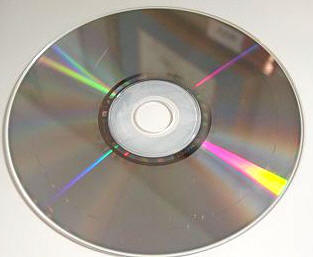
The first step in the process is to remove the black wheel on the side of the
device. You then pop the CD into the clips and spray it down with the potion
stowed in the top of the handle…


Next, you insert the wheel and disc into the slotted tray on the bottom of
the device. It locks into place, and after attaching the power cord, you switch
the thumb toggle to the "on" position…allowing the disc to be be slowly and
loudly grinded by the revolving sandpaper wheel. After one complete
revolution, you repeat the process.

After the grinding, comes the drying of the CD with the blue cloth that store
in the bottom of the device’s handle. Next, you buff with the smaller, coarser
cloth. A final wipe of the blue cloth, and if the audio gods are smiling, you
should have a grime and skip free CD.


How were my results? Well, the Avril CD was definitely cleaned – although it
now reminded me of what happens to a black car the first time you wax
it – there were what looked looked like angular "swirl marks." Popping it in my
CD player was a satisfactory experience, it sounded great. But the thing is,
this was not a CD that had ever skipped before; so while I had tested the
cleaning capabilities of the device, I hadn’t yet experienced the advertised
"skip repair."
Therefore, it was time to bring out a true "skipping disc." This disc had not
only fingerprints, unidentified grime, and surface scratches, it also had one
pretty bad gouge that was causing the first song to hang. I followed the
detailed directions on the
User’s Guide page, doing the extra buffing and grinding in the scratched
area and repeating the process a couple times for good measure. After completing
the process multiple times, my disk still skipped; I guess the scratch was just
too deep. Unfortunately, this is the only disc I have right now that has the
skipping problem, so I am not able to personally verify that the device will
make a difference on anything other than the lightest surface scratches.
According to the previously mentioned Users Guide, there will be a "Severe
Scratch Kit" coming out in the future, so perhaps a later version will rescue
this CD.
In the end, I think that this device is probably more suited for those that
enjoy amazing their friends with gadgets in an over the top way: think
Rick Moranis in
Honey
I Shrunk the Kids.
Price: $54.99
Pros:
Appears to clean dirty and smudged discs
Cons:
Expensive
Did not repair my skipping disc
Amazon Echo Show 15 (newest model), Full HD 15.6" kitchen hub for home organization, with built-in Fire TV and Alexa+ Early Access
$299.99 (as of January 14, 2026 18:37 GMT -06:00 - More infoProduct prices and availability are accurate as of the date/time indicated and are subject to change. Any price and availability information displayed on [relevant Amazon Site(s), as applicable] at the time of purchase will apply to the purchase of this product.)Amazon Echo Show 21 (newest model), Full HD 21" kitchen hub for home organization, with built-in Fire TV and Alexa+ Early Access
$399.99 (as of January 14, 2026 17:28 GMT -06:00 - More infoProduct prices and availability are accurate as of the date/time indicated and are subject to change. Any price and availability information displayed on [relevant Amazon Site(s), as applicable] at the time of purchase will apply to the purchase of this product.)Product Information
| Price: | 54.99 |
| Manufacturer: | Digital Innovations |
| Pros: |
|
| Cons: |
|



Gadgeteer Comment Policy - Please read before commenting
Post your comments here on the SkipDoctor CD & DVD Motorized Repair Device.
http://www.the-gadgeteer.com/skip-dr-review.html
Just click the POST REPLY button on this page.
Avril Lavigne is spelled wrong in the review. 😡
The Dreamer
Ooops,
I hate it when that happens! 😮
Judy
I have used the hand crank and a different motorized model of the SkipDoctor with a great deal of success. The entire line will work on DVDs, CD-Roms, Audio CDs, Game Disks and any other optical disk you can find.
They will only repair the surface of a disk, but if you fill that big crack on your test cd with a glob of any opticaly transparent material and then resurface it again it should work, (unless the foil is damaged, nothing can fix that.) I usualy use the fluid from a separate cd repair kit like the one from Kensington to fill the gap, but any clear liquid wax will also work (car wax, rainX, ect…) Just put a big drop over the crack and let it dry. If it did not fill the crack, repeat till it does. Once the crack is filled, resurface it with the SkipDoctor and it should work like new.
I have seen some industrial resurfacing machines that polish the surface as well so they don’t leave the blurry streaks that the SkipDoctor does, but they cost much, much more and I have not yet found a CD drive that will not read through the blurry surface the SkipDoctor leaves behind.
themog,
I will definitely give your idea a try. Since the foil is not damaged, maybe it will work!
Thanks for the tip,
Judie :0)
I will be waiting to hear how it turns out. If the first filler you use does not work you can always dig it out and try something else. Just make sure to clean the hole really well. A flat brush CD cleaner will not get down into the gap very will. I use a brushless disk washer called the CD HydroBath, but they are hard to find. You can get the same effect with a strong spray bottle, it just wastes more cleaning fluid since you can’t recapture it easily. You should probably clean it out really well before you try to fill it the first time (I should have mentioned that before.)
Just a comment on the use of a “filler” within the crack: it should not only be optically clear, but should also have close to the same refractive index — which is a measure of how light bends. (not easy, but possible).:confused:
The best example I can think of are the new materials eyeglasses are made of. Have you noticed that the strong prescriptions that would require thick & heavy lenses can be made with much thinner material today? They have a much higher refractive index than was available years ago. Imagine if someone replaced one of your lenses with one the same shape, but that focused differently because it bent the light differently. You wouldn’t be able to focus, and would have a headache instead.
I’m just saying be careful — because scratching the filler out if you are unsuccessful will probably require one of the bigger disc-fixing machines. They take off a lot of material (at least the depth of the scratch).
Admittedly, I work for Digital Innovations — and I think the SkipDr is the best machine I’ve seen out there for less than $800.00. (There are some great machines for $800 and up, but they aren’t practical). But if the Doctor can’t fix it, the next alternative is to find a service that uses one of these machines.
Sig,
I was looking at it as a one shot fix – I would think that “digging out” a filler might damage the disc even more. Hopefully I can get it done and post results later tonight.
Judie :0)
I just used my nieces hand crank model to fix 7 dvd movies that wouldn’t play to the end, they all aborted in various places. All had several hundred scratch eac as they just stack them 1 on top of the other.
All but 1 played thru the skip area (haven’t watched them front to back) doing it again fixed it. Sure as hell beats playing to have them fixed.
I haven’t dealt with a scratch that it too deep yet. I prefer to use the manual skip doctor so you can change direction and go back and forth over a problem area. If the whole cd is really scratched just continue to repeat the process. You will get your cd to work properly. I love it!