Product Requirements:
Device:
Windows 98SE and higher
I love my Tungsten T, but when I
first bought it, I didn’t think I’d ever get any use out of the built-in
Bluetooth feature. First of all, I don’t have a Bluetooth enabled mobile
phone… mainly because these phones tend to be GSM. GSM coverage (T Mobile) in
my area is very sparse. Secondly, I don’t know any other Tungsten users at my
day job, so Bluetooth chats during meetings was out of the question too. So, I
resigned myself to the fact that I probably wouldn’t get my money’s worth out of
that feature. I really wished that 802.11 would have been built into the
Tungsten instead since I had a WiFi network setup at home.
Then
Brando contacted me to ask if we were
interested in reviewing two different Bluetooth modules for PCs or notebook
computers. One was a CF module, and the other was a USB module. I claimed dibs
on the USB model and Judie took the CF model. What follows is a review of the
Mitsumi WIF-0402C Bluetooth USB Adaptor and how I used it with the Tungsten T.
Hardware Specs:
Carrier Frequency : 2.4GHz(2400-2483.5MHz)
Modulation Method : FH-SS
Maximum data rate : 723.2kbps(asymmetric),433.9kbps(symmetric)
Output class : class 2
Communication distance : about 10m
Interface : USB1.1 full speed
Application profile : Generic Access/Service Discovery Application/Serial
Port/Dial-up Networking/ LAN Access/FAX/Generic Object Exchange/Object Push
The module itself is small and similar in size to some of the USB keychain
‘hard drives’ on the market. It has no moving parts, buttons, LEDs, etc. All it
does have is a standard sized USB connector on one end.

Before you can start using the module, you have to plug it into a free USB
port and install the necessary drivers which are included on a CD. That’s all
that really comes packaged with the WIF-0402C. A CD sized sheet of terse
instructions are also included. To put it bluntly, you’re pretty much on your
own as far as figuring out how to setup the module to allow you to interface
with your Tungsten (or anything else for that matter).
Once the drivers and application are installed, you have to do some
configuration. The Mitsumi Bluetooth Suite allows you to configure the PC side
of things. It is a simple application that gives you control over the module and
its settings. It also must stay running on your PC in order for everything to
actually work.
The first thing to do is to make sure the Bluetooth radio on the PDA is powered on. This
is done thru the Preferences app on the Palm.
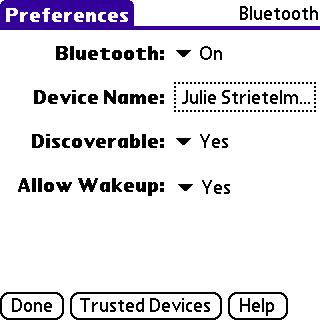
Then you need to let the PDA and PC to discover each other.
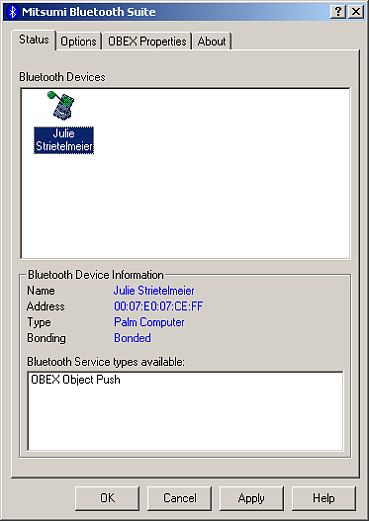
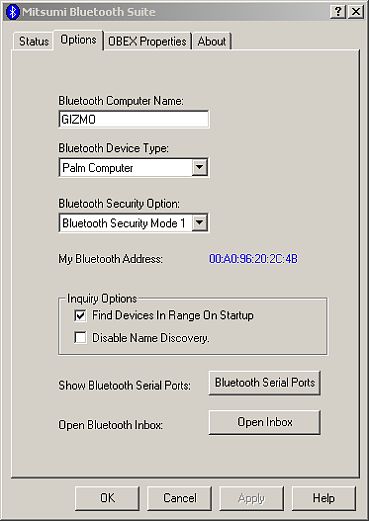
Once your PDA knows about the PC and visa versa, you can actually start using
Bluetooth for something useful. I was all excited to review this module because I
thought it would allow me to surf the internet wirelessly. You can do this, but
it requires additional software that is not included with the Mitsumi. More
about that in a bit.
What you can do VERY easily though, is hotsync wirelessly with your PC. All
you have to do is enable Serial syncing in the Palm hotsync app and set the
serial port to the same serial port that the Bluetooth module gives you. In this
case, COM3.
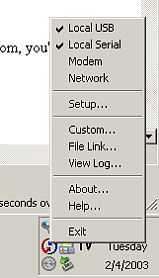
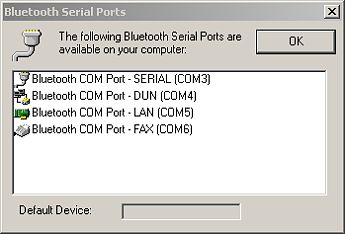
Then you can go into the hotsync app on the Palm, choose Bluetooth as the
method to sync, click the icon on the screen and ba-boom, you’re syncing! The
nice thing is, that you don’t have to switch it manually back to the cradle
setting when you want to sync normally. It will sync just fine when you place it in the cradle and press the
button.
Of course, you’re probably wondering about syncing speeds as compared to
regular methods (USB). I was too, so I conducted a few tests.
| Time 1 | Time 2 | Time 3 | Time 4 | |
| Cradle USB | 32 sec | 30 sec | 32 sec | 34 sec |
| Bluetooth 2ft | 44 sec | 1 min 17 sec | 54 sec | 1 min 12 sec |
| Bluetooth 12ft | 1 min 13 sec | 1 min 23 sec | 1 min 15 sec | 1 min 14 sec |
| Bluetooth 8ft * | 1 min 4 sec | 1 min 44 sec | 1 min 23 sec | 1 min 36 sec |
* from basement to floor directly above
Syncing with Bluetooth is obviously slower than USB, but it’s so cool to be able to
sync wirelessly while sitting in front of your TV. I did run into a few problems
though… My Tungsten would soft reset itself almost every other time that I
would tap the hotsync button on the PDA screen. I don’t think it was the fault
of the Mitsumi module though. Maybe there is a bug in the Palm OS.
The other problem which I should really call a limitation, is the distance
that you can be from the USB module and still have the ability to connect to
your PC from the PDA. It’s just not long enough! The farthest that I could get
was approximately 20 ft. The Mitsumi module is advertised as a Class 2 module
with a max distance of 10m (~33ft). The Tungsten T is listed as a Class 3 device
with about the same distance rating. Unfortunately for me, that’s not enough to
allow coverage everywhere in my house.
I stumbled upon a pretty cool feature of the Bluetooth application on the PC.
You can drag and drop certain file types on to your connected device. For
example, dragging and dropping a standard ascii .TXT file will cause a new memo
to be created on the Tungsten. Dragging a .JPG will cause it to load the image
into the Photobase viewer. Pretty cool!
Like I said above, I was really interested in the ability to surf the web via
Bluetooth. I was disappointed when I couldn’t figure out how to do it. I started
surfing for info and found out that a 3rd party application was required. The
application is called Mocha and is a shareware app. It basically uses the LAN
comport that the Mitsumi module gives you. After you point Mocha to that
comport, and setup a network connection on your Palm that uses Bluetooth,
you’re all set to surf!
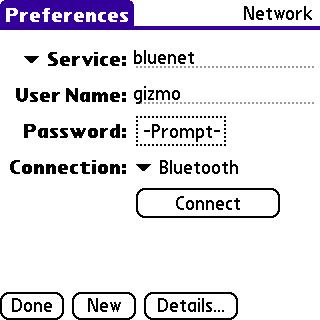
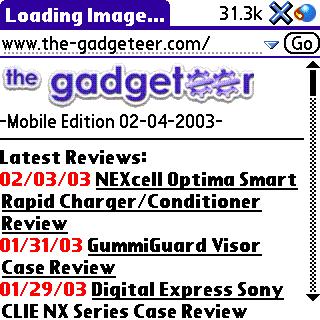
Using Web Pro which comes with the Tungsten, I was surfing in no time. Speed
was surprisingly fast. It actually felt faster then using 802.11 to surf on a
Pocket PC.
iBIZ review |
Waterfield Bag review |
Jabra Headsets review |
|
| Direcway Satellite / Desktop PC | 4 seconds | 7 seconds | 5 seconds |
| Direcway Satellite / WiFi iPAQ | 50 seconds | 78 seconds | 37 seconds |
| Direcway Satellite / Bluetooth Tungsten T |
37 seconds | 1 min 27 seconds | 40 seconds |
Those speeds aren’t too bad!
Wirelessly syncing and surfing with the Mitsumi adaptor is great. I just wish
I could do from greater distances than 20-25ft from my PC. As is, it’s as good
as it’s going to get until WiFi SD cards become available!
Price: $49.00
Pros:
Easy wireless hotsyncing
Small module that doesn’t require an AC adapter
Can also use this to surf the web with 3rd party software
Cons:
No real instructions to help get you up and running
WOLFBOX MF50 Compressed Air Duster-110000RPM Super Power Electric Air Duster, 3-Gear Adjustable Mini Blower with Fast Charging, Dust Blower for Computer, Keyboard, House, Outdoor and Car
(as of February 15, 2026 04:44 GMT -06:00 - More infoProduct prices and availability are accurate as of the date/time indicated and are subject to change. Any price and availability information displayed on [relevant Amazon Site(s), as applicable] at the time of purchase will apply to the purchase of this product.)STREBITO Electronics Precision Screwdriver Sets 142-Piece with 120 Bits Magnetic Repair Tool Kit for iPhone, MacBook, Computer, Laptop, PC, Tablet, PS4, Xbox, Nintendo, Game Console
(as of February 14, 2026 17:24 GMT -06:00 - More infoProduct prices and availability are accurate as of the date/time indicated and are subject to change. Any price and availability information displayed on [relevant Amazon Site(s), as applicable] at the time of purchase will apply to the purchase of this product.)Product Information
| Price: | 49.0 |
| Manufacturer: | Mitsumi |
| Pros: |
|
| Cons: |
|


