Product Requirements:
Device:
Handspring Visor PDAs
Some people are really lucky, they live in areas where there is wireless
modem coverage. They can check their email and browse websites on their
PDAs whenever and where ever they please. Those of us that aren’t so lucky
<pout> are destined to remain wired and as such, must use a regular
landline modem for such tasks. If you happen to be in the same boat that
I’m in, and need a modem for your Handspring Visor, you’ll want to take a look
at the Thinmodem Plus from Card Access
Inc.

The Thinmodem Plus is a Springboard 56K modem module that slides into the
Springboard slot on any Handspring Visor PDA. The ‘Plus‘ part of
the device is 8mb of flash memory that you can use as extra storage for
applications and data.
Hardware Specs:
56K modem
V.90
7.5 MB of user accessible flash memory for user data and application storage.
Dimensions: 2.25″ x 2.125″ x 0.30″
Handspringª Springboardª port compatible
6ft RJ-11 phone cable
Power consumption:
Active: <50mA,
Sleep: <250µA
On-board software applications:
– Browse-itª 2.0 web browser
– JP Systemsª One-Touch email package
– Real-time modem status monitor (shows connect speed, data TX/Rx amount, connect status and time)
– Battery indicator display
– File mover application
– Call-Progress speaker tones during connect.
Physically, the Thinmodem is the same size as the slug that comes with every
Visor. It is easy to insert into the Springboard slot but is a little difficult
to remove as it only has a thin ridge at the top of the module that you can
catch your nails on.
As soon as you insert the Thinmodem into the Springboard slot, it will power
on your Visor and the icons for the included applications will show up in the launcher
menu. These applications are an email program, web browser and file manager.
More details about them later.
In order to plug the modem into a phone line, you must use the included RJ-11
cable. This cable has a typical RJ-11 connector at one end and on the other end
is a small thin connector that plugs directly into the top of the Thinmodem.
Personally, I’d much rather see an X-Jack style connector. I don’t like having
to carry around an extra cable. And, since you have to plug the cable into the
phone jack, that usually requires a person to crawl around on the floor and
under desks to find the phone jack to plug it into. If the Thinmodem had an
X-Jack, it would be a simple matter of pulling the phone line out of the back of
a telephone and plugging it into the modem. Much easier…. and I’m all for
doing things the easy way!

In order to actually be able to dial out and connect to your ISP or a
Bulletin Board (do these even exist anymore?), you have to configure the modem
via the system preferences and Thinmodem prefs. Luckily the Thinmodem Plus comes
with great step by step instructions that will get you up and running in a few
minutes.
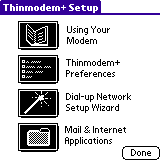
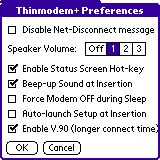
After you have things setup correctly, you need to connect to the service.
You can do this by going into the Network prefs and tapping the CONNECT button.
Or, you can use the Browse-it or One-Touch email app to connect. Either way, the
modem will dial up your provider… A small internal speaker in the modem will
allow you to hear the connect sequence (barely). Then you should see the sign on
process progress on the screen to let you know that you’ve signed on.
Although the Thinmodem Plus is a 56k modem, I wasn’t successful in connecting
to my ISP at over 26.4k during my tests (with or without the V.90 option turned
on). I’m going to blame the connect speeds on my location though as I can’t
normally connect at over 42.6k on my desktop machine. More often than not, I get
36k connects. It is good to point out that you can check your connection speed
easily while connected to your ISP. You just tap in the bottom right corner of
the display and a status window will pop up for a few seconds.
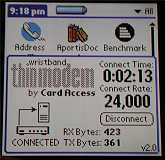
At this point, you can use the Browse-it or One-Touch applications to surf or
check email. You don’t have to use these applications though, you are free to
use any browser, or email app available. Which is a good thing because I was not
successful in using the Browse-it web browser application included on
the Thinmodem Plus. I tried numerous times with 2 different user id’s and
passwords. Every time I would try to browse a site, it would just say waiting….
forever. There was only one time that I was able to view the opening page of the
WIRED site. I couldn’t even take screen snaps of the Browse-it app. When I would
try, I would get a fatal exception and my Visor would reset. Sooooooooo, I
downloaded a couple other browsers just to test things and was successful with
browsing using them. One thing to consider: don’t buy this modem if you think you’re going
to use it to surf the web a lot. It’s VERY painful to do so. The screen is too
small and it’s just too slow. Trust me…
The One-Touch email package however, was great! This application makes
sending and receiving email on your Visor a snap! It is a full featured program
that should do what most average users will want. The only thing I didn’t see
was a way to attach files. I really think that modems on PDAs are better
suited for email tasks than web browsing tasks…
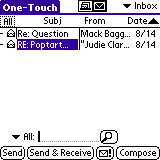
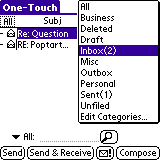
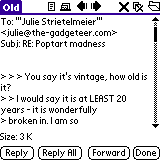
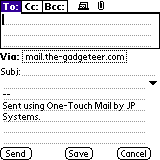
During the review period, I left the modem Springboard plugged into my Prism
all the time and didn’t notice any problems with the batteries draining faster
than normal. This is great because in addition to the obvious modem features,
this Springboard also has 8mb of flash memory that you can use for applications
and data. Best of all, you can run the applications that you store on the
Thinmodem directly. You don’t have to copy them to the Visor’s internal memory
first. However, not all applications will run from flash. Any apps that try to
create or modify databases in the flash storage will not work.
A File Manager type application called File Mover is included on the
Springboard. This app will allow you to manage the transfer of data from the
Visor to the Thinmodem Plus module’s flash storage memory. It allows files to be
copied, moved, or deleted on both the internal memory of the Visor as well as
the Thinmodem Plus.
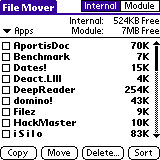
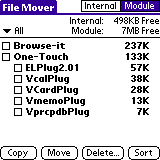
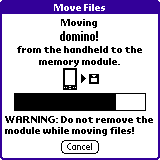
There are a couple of things that the Thinmodem Plus can’t do. It does not
support sending and receiving of faxes. It also does not interface with cellular
modems.
All in all, this is a good modem and with the addition of the 8mb of flash
memory, it makes this an attractive accessory for many Handspring Visor owners.
Price: $149.95
Pros:
Modem feature with 8mb of flash memory
Apps can be ran from flash memory
Cons:
Have to use a separate RJ-11 cable
Included Browse-it web browser is less than stellar
Product Information
| Price: | 149.95 |
| Manufacturer: | Card Access |
| Pros: |
|
| Cons: |
|
