Product Requirements:
Device:
Almost all PDAs
UPDATED 04/25/01 – Several
points to make note of, updates to my original comments will be in PINK….Judie
For those PDA owners out there that are just
getting started, and for those of you that are wanting to try something
different; Tech Media has come out with a new line that they call the PDA
Body-Guard.
If you are interested in giving all of their
products a try at once, they have the PDA
Body-Guard™ Kit. This is a sampling of several of their PDA products put
together.
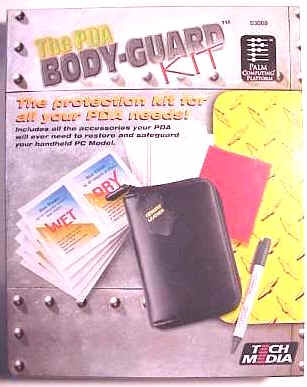
So, lets open the box, and see what’s included…
CareCleaners™:
This is a combination product that offers a wet wipe and a dry wipe in the same
package for cleaning your PDA’s screen. Ideally, both wipes would be lint free
and would actually clean the screen – not create more problems.
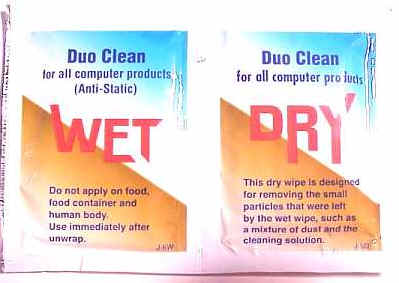
This are un-retouched photos of my Palm IIIc after
using a CareCleaner™: totally unacceptable! I tried this product on every one
of my PDAs before applying a ScreenShield™, and every time I was shocked at
the amount of fibers that accumulated on the screen directly from the wipes
themselves. Not only was there lint everywhere, but for some reason,
especially on my PDAs with “black” screens (the Palm IIIc & HP
548) I noticed a horrible amount of streaking. If the solution was not removed
immediately, it almost “stained” the screen. As it was, it took a
lot of buffing with the dry wipe to remove the streaks – even if only
seconds had elapsed since I had applied the wet wipe. What a pain!


I found that both the wet and dry wipes left lint
behind, and the way
that I finally got the fibers off my screen was basically by blowing on it – which totally
defeated the purpose of using an expensive screen cleaning combo wipe.
In its present state, I cannot recommend this
product to anyone – unless excessive amounts of lint and streaking don’t bother you. As I soon
found out, the lint problem in particular makes applying screen protection a real chore…
04/25/01 – I can now
wholeheartedly recommend CareCleaners™. Andy, with Tech Media sent me their
updated version and they not only have no lint, they also do not streak. It
appears that they are using a totally different cleaning formula and cloth now –
it even smells different. The problems that I noted originally are now gone. If
you prefer single-use cleaning wipes, then this is a product worth checking out.
Andy has further informed me
by e-mail that if anyone has ordered CareCleaners™ and received the linty
version, “We are willing to replace all CareCleaners that were defective
to anyone who had purchased them.” In my opinion, this is excellent
customer service.
ScreenShields™:
I have been using PDA screen protection in one form or another since 1997. I am
not patient enough to make my own out of LaminateIt!,
so I have been paying something in the $25 range for Concept Kitchen/Fellowes
Write-Rights for a long time. Even though Write-Rights are billed as lasting a
sheet a month – they have never quite worked out that way for me, and as such –
have never been a very economical solution. I guess I paid the money as a type of
“insurance” against getting a scratched screen, and for me it was
worth it.
Of course, I was interested when I heard there
was another screen protector available, and with a price point of $13.95 for
ten, I knew I had to try them.
ScreenShields™
seem to be a little thicker plastic than the comparable Write-Rights, they have a
very slight
texture to them – and they are suitable for colored screens. Their texture is
somewhere between that of the textured Write-Rights for grayscale PDAs, but
closer to the
glossy ones available for colored PDAs.

Tech Media has ScreenShields™ that will fit
just about every PDA available, including a specially fitted one for the Palm
m100. There is a sample or two of each included in this kit.
They are easy to apply, and if you use a credit
card for your squeegee, you should have minimal bubbling.

If you cleaned your screen with a CareCleaner™
before applying, expect to see little fibers all under and around the Screen
Shield. I went through no less than 4, trying to make sure that there were no
extra fibers. Frustrating, to say the least!
04/25/01 – Once again, I will
state that Tech Media has sent me updated samples of their CareCleaners™, and
they no longer have this lint or streaking problem.
Once installed, the ScreenShields offer peace of
mind about protection from scratches. They do not detract from visibility
or usability in my opinion.
As a stand-alone product, I think the
ScreenShields™ are one of the best ready-made screen protectors available at
this time, for the money -I am switching to this product.
MicroProtector™:
Billed as a “micro-woven cloth” to wipe away “dust, fingerprints
and the smallest particles of dirt”, the sample I have looks more like a piece of
leather – with a grainy side and a suede side. If it isn’t leather I would be
surprised, as I could actually see what looked like pores in the skin, where
hair had perhaps once grown. In any case, the MicroProtector™ does
as promised, especially when used in conjunction with the Cleaner end of the
SmartStylus™ Pen…

SmartStylus Pen™:
This is actually a two sided pen design…one end houses a pointy metal stylus.
That’s right, I said metal.
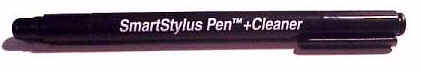
When I first received this “pen”, it
looked so much like a ballpoint that I had to check it on paper, but found that
it definitely is a stylus. I used it for a day to see how it felt, and more
importantly, if it would damage the screen on a PDA.

When I had screen protection on, I could feel the
metal tip digging into theScreenShield™ as
I wrote. Without protection installed, it still felt like I was digging in – but
this time directly into the screen! The SmartStylus
Pen™ did not make any scratches that I could see on my m100 – which was
the PDA I tested this on – but I can promise you that I won’t be recreating this
test again. This metal stylus tip makes me nervous, and I don’t like it.
04/25/01 – Andy has also
informed me that they will be replacing the metal tip of the SmartStylus Pen™
with plastic. I will let you know about that tip when I receive an updated
sample.
There are no directions that you are to only use
this stylus with protection; so I guess they are advocating its use even when
you don’t have any. I would be interested in hearing from others who might have
tried this product, if it did indeed damage their screens, or if they found the
alloy tip to be “safe”.
The other end of the SmartStylus Pen™ contains
a cleaning solution in a magic marker style tip. I guess this is where the
MicroProtector™ comes in, as you need something to wipe away the fluid after
it is applied.

The Leather Body-Guard™ Case:
The Leather Body-Guard™ Case
is done in a basic book style, zipping around on three sides. A black leather
fob is attached to the zipper.
Done in smooth black leather, with black stitching, it is completely plain,
except for the Tech Media logo, which is embossed to the front.
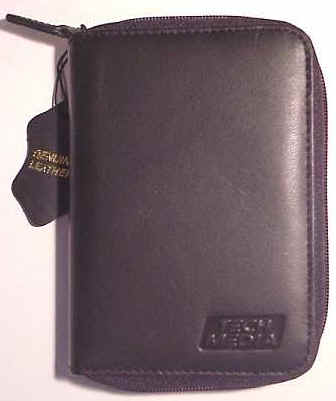
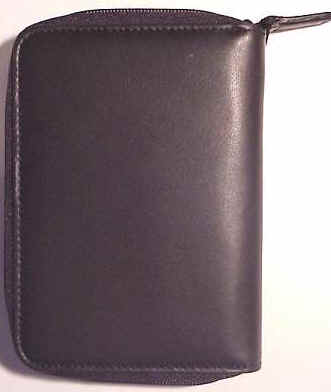
The interior of this case is simple. There is a Velcro attachment on the
right side, with a patch to affix to your PDA
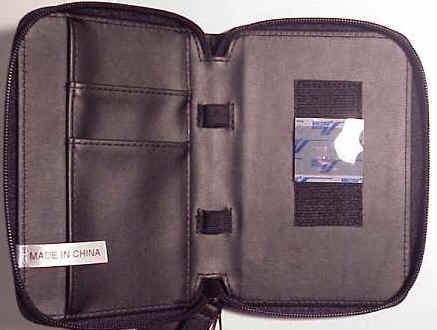
The left side has two ID or credit card pockets and a long slash pocket that
runs the length of the case. It is suitable for folded bills or receipts. Two
elastic loops are places in the spine of this case to hold batteries. You can
also stow a short full- sized stylus in this area. The Leather Body-Guard™ Case
should fit most current PDA’s with dimensions under
5.45″ (138.68mm) tall x 3″ (76.22mm) wide x .72″ (18.29mm) thick.
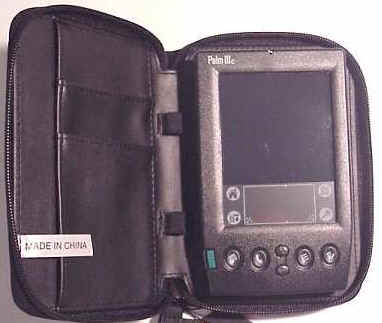
This case has a slim form-factor, and will work for those that would like a
non-bulky binder-style case with wallet capabilities.
04/25/01 – I would just like to close by saying that
I am very impressed that Tech Media has chosen to address the points I had
concerns with so quickly and in such a positive manner. It is refreshing to
communicate with someone such as Andy, that so obviously wants to not only have
a good product on the market, but also such an affordable one.
Price: $39.95 for all five products in same kit
Individual Product Prices:
ScreenShields™: $13.95 for ten
CareCleaners™: $5.95 for five
SmartStylus™ Pen: $5.95
The Leather Body-Guard Case™: $24.95
Pros:
ScreenShields™: Best pre-made screen protectors I have found for
the price ($13.95 for 10)
Leather Body-Guard™ Case: Simple, slim, and can fit a variety of
PDAs
Updated version of CareCleaners™ no longer has lint
or streaking problem, as such, I can recommend as a single-use cleaning system
Cons:
CareCleaners™: Leave a horrible amount of lint on screen –
almost impossible to remove every bit –This
is no longer an issue with new version
SmartStylus™ Pen: Sharp, pointy metal tip – if you don’t
use screen protection, I don’t recommend it –
Update should be coming soon on a new plastic tip…
Leather Body-Guard™ Case: Uses Velcro to attach PDA
Gerber Gear Suspension 12-in-1 EDC Multi-Plier Multitool with Pocket Knife, Needle Nose Pliers, Wire Cutters and More, Gifts for Men, Camping and Survival, Grey
9% OffGerber Gear 22-47162N Fast Draw Folding Assisted Opening Pocket Knife, Fine Edge, Black
11% OffProduct Information
| Price: | $39.95 |
| Manufacturer: | PDA Bodyguard |
| Pros: |
|
| Cons: |
|


