Product Requirements:
Device:
Palm V/Vx
Sometimes reviewing the same types of products over and over can get a little
boring. Then something new and different comes along to snap me out of my
reviewer’s funk. Personality Packs from Parallel Design is just such a product.

Personality Packs consist of a clip-on screen cover and a stylus holder that
are available in a wide variety of color combinations. The products are made of
polycarbonate which is a tough and durable plastic. The covers come in either
black non-see thru or translucent styles. Some of the colors available are:
Lime, Blueberry, Grape, Tangerine, and Strawberry. There are 12 color
combinations in total.
I think that the design of this clip-on cover is simple and elegant. The
cover slides easily over the top of the Palm V and clips into the small slot in
the back of the case (the same slot that the Palm V modem and other similar
accessories use).
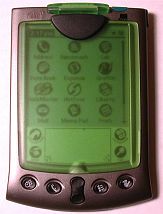

Removing the cover is just as easy as putting it on. You just have to lift
the clip out of the slot on the back of the Palm V and then slide the cover
off.
When installed the cover lays flat on the face of the Palm V. It is about
1/16th of an inch thick but it does not flex or bend. It does however flip up
via a hinge at the top of the cover. It will open a full 180 degrees but will not
fold back around to the back of the PDA. The cover is very light and only weighs .56 oz.
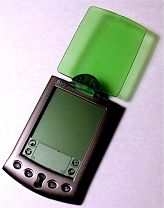


The hinge has a nice amount of friction to it so that the cover does not fall
open on its own. Even if you hold it upside down, the cover won’t fall open.
It’s possible that the hinge might loosen with use though. But, I’ve been using
the cover for a week now and haven’t had a problem with it.
The translucent covers are nice due to the fact that you can see thru them.
The screen isn’t perfectly clear, but you can see alarm notices etc. I wouldn’t
use to try to look up an address though… unless you use the largest font.
You can also beam and hotsync while this cover is on with no problems.
The only tiny problem that I had with the cover was that I would forget to
turn the power on before opening the cover. It is a little awkward to turn the
unit on when the cover is flipped up.
The Personality Pack also includes a stylus holder. This little plastic doo-hickey
(for lack of a better term) slides into either of the stylus slots and gives you
a tiny well to put your stylus in. Your stylus won’t snap into this holder, it
just rests in it. So, it is best to use if you are at your desk. You would not
carry your PDA around with the stylus in this holder.



One thing about the holder that I don’t like is that it is a &^#@ to get
out. It fits really snug in the stylus silo. Which gave me an idea that you
could probably put a string thru the hole in the holder and use this to wear the
Palm V around your neck. By the way, Parallel Designs doesn’t advocate
this 🙂
I think it’s about time that someone came up with a hard screen cover for the
Palm V. The Personality Pack is stylish and useful at a price that is
nice.
Price: $17.99 ($15.99 for clip cover, $2.99 for
stylus holder)
Pros:
Very cool looking
Functional
Protects screen while retaining slim form factor
Cons:
Can’t use the Palm V Modem (and other devices that use the slot on
the back of the Palm V)
Stylus holder difficult to remove
MoKo for iPad (A16) 11th Generation Case 11 Inch 2025, iPad 10th Generation Case 10.9 Inch 2022, Slim Stand Hard PC Translucent Back Shell Smart Cover, Support Touch ID, Auto Wake/Sleep, Navy Blue
(as of February 2, 2026 17:27 GMT -06:00 - More infoProduct prices and availability are accurate as of the date/time indicated and are subject to change. Any price and availability information displayed on [relevant Amazon Site(s), as applicable] at the time of purchase will apply to the purchase of this product.)Lerobo for AirPods Pro 2 Case Cover,Shock-Proof Silicone Skin Full Protective Cover Compatible with Apple Airpod Pro Case,Supports Wireless Charging with Durable Carabiner Front LED Visible,Red
(as of February 2, 2026 17:29 GMT -06:00 - More infoProduct prices and availability are accurate as of the date/time indicated and are subject to change. Any price and availability information displayed on [relevant Amazon Site(s), as applicable] at the time of purchase will apply to the purchase of this product.)Product Information
| Price: | $17.99 |
| Manufacturer: | Parallel Design |
| Pros: |
|
| Cons: |
|



Gadgeteer Comment Policy - Please read before commenting
Post your comments here on the CR-T3-U26 USB 2.0 6-in-1 Memory Card Reader Review.
http://www.the-gadgeteer.com/usb2-6in1-card-reader-review.html
Just click the POST REPLY button on this page.
Nice review!
I have read that, at least with the SanDisk reader, there are problems with the Sony NX. Have you tried it with the NX and NR?
alan
Shrink,
I’m not quite understanding your question. This reader plugs into your PC or Mac, not a PDA…
Yes, I’m sorry for being obtuse! Apparantly the Memory Sticks with data from the NX didn’t work on the SanDisk reader, while data on Mem Sticks from other Clie units were fine(not sure about the NZ)
alan
Ah… ok. Unfortunately, I don’t have the NX or NR to try it with. I just tried it with my T615C and was able to read and write to the Memory Stick just fine after having backed up the PDA on the stick.
Hi,
I was just wondering if the reader uses a standard USB cable to connect, or does it have a proprietary connector to connect to the back of the unit?
Also, as I am not 100% sure if Microdrive cards are type II CF cards are the same, does this device support Type I, Type II and Microdrive cards (I ususally see specs list these all seperately).
Thanks!
GG
The connector on the back of the reader is very small. However, If you’re needing a longer cable (the one supplied is 36in), you could buy an extension cable that would plug into the standard sized USB connector on the opposite end.
Microdrives are Type II cards (thicker). Most CF cards on the market right now are Type I. This reader supports both.
Thanks!
I knew that Type II cards were thicker than Type I cards, but was not sure if Microdrive cards were Type II or something different. Thanks for clearing that up for me.
As for the cable, thanks for the clarification on that as well.
Great review as always!
GG
I’m pretty sure the issue is that there are only two *thicknesses* (type I and type II) and that the microdrive is type II — but that it draws more power, and some devices can handle type II flash but can’t handle microdrives. Thus, everybody lists it explicitly now.
A reader who didn’t want to take the time to register on the board, asked me to post his tests with this media reader:
Athalon XP 1800 on Asus A7V333 motherboard with USB2.0
Windows XP
CR-T3-U26 USB 2.0 6-in-1 Memory Card Reader
Transcend 30x 1GB compact flash
Test File: *.mp3 (song) Size: 4874KB
Write to CF: 2 sec
Read from CF: 2 sec
AVG Speed 2.4 MB/sec
Test File: *.pdf (document) Size: 52998KB
Write to CF: 14 sec
Read from CF: 12 sec
AVG Speed 3.9 MB/sec
Test File: *.AVI (movie) Size: 717646KB
Write to CF: 185 sec
Read from CF: 171 sec
AVG Speed 3.9 MB/sec
Hi, it seems i have a problem to work this reader as a usb 2 device. It works fine but the only problem is the speed is like a usb1 device (1mb/sec).
Of course i have plugged it to a usb 2 port, and in the properties of the driver it says “USB 2 Flash Media Device”. Also, running the sisoft sandra it seems the usb 2 controller is correctly recognized. So everything seems to be set up correctly but the reader works like a usb 1 device. I am puzzled. I have a fast 24x CF trancend card.
The only problem is maybe that i plugged the device before run the setup as the manual said. But the setup run flawlesly and the card icons are correctly diplayed. Could this be the problem? I have win2000, any help is greatly appreciated, thanks.
I can’t get this thing to work. I’ve installed the drivers, restarted my computer, plugged in the card reader, and then windows detects–USB 2 media device and wants a driver for it. I’ve tried to direct windows to both of the directories on the CD that came with the reader and Windows says that the file contains no information about my hardware. What is going on???? This thing is killing me!!
First i want to tell you that i managed to make it work correctly with usb 2.0 support. It wasnt a problem of the reader. I just had to install some usb 2.0 drivers for my motherboard. I run windows update and everything is lightnig fast now. Here is a some benchamarks with my trancend 256MB 24x :
folder with total size of 241ÌÂ with 2 subfolders and 121 files (.jpg, .txt êáé .avi).
Test 1 : Copying folder from HDD to CF :
Time : 105 secs.
Write speed : 2,3 ÌÂ/sec.
Test 2 : Copying folder from CF to HDD:
Time : 55 secs.
Read speed : 4,38 ÌÂ/sec.
As you can see, this reader is SUPER fast if you have a fast cf card. Downloading 241 mbs directly from my camera, takes about 9 minutes and with this reader it takes below 1 minute!!!
I have just purchased the CR-T3-U26 Card reader and it works just fine on my Laptop running XP. However I cannot get it to work on my Desktop Windows 98 system. The CD that came with the reader has a Picture it file and a couple of tif files on the CD. It doesn’t have any drivers on the CD.
Does anyone know where I can locate drivers for Windows 98 for this reader?
Incidentally I think it should be a great reader once I get it working. Nice compact size and no external power needed. I transferred 105 megs in 2.5 minutes from Memory Stick to my Laptop, and I think that is relatively fast, probably slowed down by the hard drive.
Hinemoa
I think this site (not english) has the driver you need:
http://www.flashmemory.co.kr/m4.html
Note: You mentioned that you’re using Windows 98. You’ll need Windows 98 Second Edition in order to use this USB device.
Julie
Thank you. I downloaded the driver for Win 98 and it works just fine now. Incidentally this site did turn up on my search, but I overlooked it because it called for Korean script to load, and I earlier made the assumption it would all be greek to me.
Once again, thank you.
Hinemoa
Great reader, but I can’t figure out the following problem: On some machines I can only access the CF slot. (only one drive in Explorer) No difference if the board hardware is USB 2.0 compliant or only 1.1. OS is always W2k. I am not perfectly sure abot the service-pack-state of each. They’re not all mine.
Kelpin
Hmmmm, what OS is installed no the machines that only see the CF drive?