Program Requirements:
Device:
Microsoft Windows-powered Pocket PC with
approximately 290K available RAM
Windows CE 2.0 version also available
The DailyReader by Laridian Electronic Publishing
is an application that simplifies daily inspirational book reading.
With DailyReader, you can open a book and it will turn to the scheduled reading for that day (based on the day’s date). Then, when you’ve completed the day’s reading, you just check the box at the top of the screen that shows that you’ve completed
it. The next day you open the book, it will automatically bring up the next reading for you.
The interface is easy to use and is laid out well. Most of the screen displays the current
article. At the top of the screen is the checkbox where you check off the day’s reading. At the bottom of the screen, there are several icons. The first icon allows you to bring up a calendar so that you can choose a date. Once you do this, that date’s reading will be displayed. The next two icons allow you to page backwards or forwards to the previous or next reading. The other three icons allow you to change the view. The default is to view the DailyReader current passage. The next view is to display any Bible verses that are linked in the current passage. Or, you can use the third view to split the screen into two panes so that the current passage is at the top and any Bible verses are at the bottom.
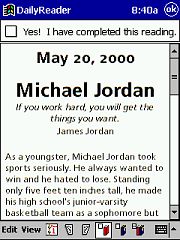
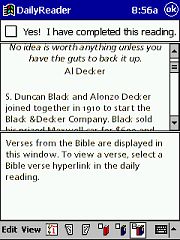
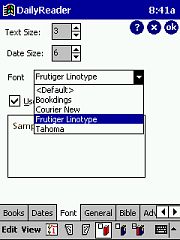
Other options allow you to change the font size, and font. You can choose from Tahoma, Courier New, or Frutiger Linotype. You can also toggle the ClearType feature which
smoothes the fonts to make them look more like a real book. I personally am not all that excited about ClearType because to me it looks blurry. The fonts
look like they mix
gray and black pixels to make them look smooth (for more info on the ClearType
technology, check here). I prefer a sharper all black font… even if it does have jaggies.
Another feature allows you to copy the text for pasting into other applications
such as Pocket Word or into a Notes note.
DailyReader is a modular system. Which means that the DailyReader program is available separately from the Daily
Reading Books. At the moment, Laridian only offers a small list of inspirational and devotional titles for use with DailyReader which must be purchased
separately. The reader does come with one title though: The One Year Bible.
Other available books are:
Streams in the Desert – The timeless devotional classic, recently updated to contemporary English. $9.99
By Faith Alone – Devotional readings from the writings of Martin Luther. $9.99
A Daily Dose of the American Dream – Stories of success, triumph, and inspiration. $9.99
The One Year Chronological Bible – Readings from the Bible arranged in the order in which the events occurred.
$7.99
For this review, I was given the Daily Dose of the American Dream DailyReader book which contains inspirational stories. The stories aren’t religious (from what I’ve read so far) but are just good short success type stories. At the end of each day’s reading there is a little ‘moral’
that kind of sums everything up into a couple of sentences.
Although I like this application, it is missing a few features that I think would make it better. It needs a search function so that you
could search for keywords etc, It could also use a bookmark function so that you
could bookmark your favorite passages for re-reading later. It would also be great if some type of converter program existed so that you could create your own DailyReader books. Other than that, the DailyReader is fun and easy to use. I enjoy this type of software where every day gives you something new to see or in this case read.
Price: $12.99 (The One Year Bible reading plan is included)
Pros:
Easy to use.
Makes reading fun.
Cons:
Not many titles currently available.
No search function.
No bookmarking features.
Projector with WiFi and Bluetooth, Upgrade Outdoor Projector, Mini Movie Projector Supports 1080P Synchronize Smartphone Screen by WiFi/USB Cable for Home Entertainment (WiFi)
(as of February 18, 2026 22:22 GMT -06:00 - More infoProduct prices and availability are accurate as of the date/time indicated and are subject to change. Any price and availability information displayed on [relevant Amazon Site(s), as applicable] at the time of purchase will apply to the purchase of this product.)Vinyl Record Player Turntable with Built-in Bluetooth Receiver & 2 Stereo Speakers, 3 Speed 3 Size Portable Retro Record Player for Entertainment and Home Decoration
(as of February 19, 2026 19:36 GMT -06:00 - More infoProduct prices and availability are accurate as of the date/time indicated and are subject to change. Any price and availability information displayed on [relevant Amazon Site(s), as applicable] at the time of purchase will apply to the purchase of this product.)Product Information
| Price: | |
| Manufacturer: | Laridian |

![[Convenient WiFi Connection] Connecting deivces with our wifi projector through wifi. We have TWO things to make it friendly user: (1) Updated the wifi connection steps, make it easier and more stable; (2) Updated the wifi connection speed, you can c...](https://m.media-amazon.com/images/I/61Tzh+GDANL._SL160_.jpg)
