I’ve been using a Tanita BC554 Ironman InnerScan Body Composition scale for over a decade and love it. It has been my accountability partner in trying to stay healthy. The only thing I have longed for is either a WiFi or Bluetooth feature that would automatically sync all the data to an app to keep track of my weight history so that I don’t have to manually record it. The Runtastic Libra, a Bluetooth body composition monitor scale, was offered to the Gadgeteer for review, so I seized the opportunity to see if this scale would be accurate and would provide the missing feature my current scale does not have. Time to investigate…
Package Contents
- Runtastic Libra Bluetooth scale (max weight: 400 lbs/180 kg)
- Four plastic carpet feet
- Three 1.5V AAA batteries
- Quick Install Guide
- Questions Card
Features
- Measures:
- Body weight
- Body Mass Index (BMI)
- Body fat
- Muscle mass
- Body water content
- Basal Metabolic Rate (BMR or resting calories burned)
- Active Metabolic Rate (AMR or calories burned in a day)
- Bone weight (not density)
Design & Build Quality
The scale has a simple, attractive design to it. It measures 12.75″ x 12.75″ x 1″ and the top is made of glass with a thin conductive coating of indium tin oxide. It also has a nice large digital display, 2.38″ x 2.38″, to read the data after a measurement.
The bottom of the scale is made of silver plastic with four rubber feet. The battery compartment and the Bluetooth pairing button are also located here. The the scale is lightweight compared to my Tanita scale and is moderately well built.
The scale has a nice low profile and only measures about one inch in depth.
Use
Pairing requires that you turn on your device’s Bluetooth, download and launch the Runtastic Libra app, then push the “Pairing” button on the back of the scale. Pairing occurs within the app (not your Bluetooth settings).
When it has discovered the scale, you will then be required to set up a user by inputting three letters to identify the user and whether you wish to use pounds or kilograms (or stones in the iOS app) as your weight units. It then asks you to take your first measurement. I had no difficulty in pairing the scale with my Nexus 6 phone or my iPod Touch 5G.
The settings allow you to set or change your weight units (pounds, kilograms, and stones), connect to MyFitnessPal under Partner Accounts, and set your user profile data (birthday, height, gender, and activity level). User profile data will need to be entered since you do not enter user specific information upon the initial setup of the scale. After entering this data, the app will request a Calibration Measurement (a new weight measurement using the new user data).
Each app records the same information. The My Overview page contains the data captured from your last weigh-in. It will display your body fat, muscle mass, bone mass, tissue mass, body water content, your Basal Metabolic Rate (BMR – resting calories burned), your Active Metabolic Rate (AMR – calories burned in a day), and your Body Mass Index (BMI). To do a weigh-in, you simply step on the scale and wait a few seconds until your BMI measurement is displayed, after which you can step down and observe the rest of the data as it pages through. The scale will then automatically shut off after all data has been displayed.
Here is a list of the historical data. This list also displays a graph of your data over the course of a month. You’ll notice a dashed line, which is the weight goal you can set for yourself (you can also set a body fat goal as well).
When you tap on any of the historical data listed, it will display most of the information that was reported from the overview page, but will leave off the BMR, AMR, and BMI measurements.
It is not necessary to have your app open when doing a weigh-in. You may open the app at any time later and it will automatically connect to the Libra scale (as long as it is within range) and sync the data.
You’ll notice that I had taken several measurements throughout one day. I know this is not the way you would normally track your weight (you normally weigh-in at the same time every day), but in the past I have experienced that your level of hydration affects the body fat measurement (on the Tanita scale). This seemed to be the case with the Libra scale as well but only slightly. The Activity Level setting in your profile also has an impact on the body fat measurement (so make sure that you read the description of each before selecting the one that most closely matches your’s). If you focus on just the body fat measurement on both screenshots you’ll notice that there is about a 2% change in this measurement simply because I modified my activity level setting in my user profile.
I also notice a vast difference in body fat measurement between my Tanita and the Libra scales. The Libra consistently measured anywhere from 8-11% more body fat than the Tanita as is illustrated in the photo above: 15.1% on the Tanita scale versus 26.4% on the Libra scale (click on the image to view a larger size). I cannot say for sure if one scale is more accurate in this measurement than the other. The only thing I can say is that years ago, when I had my body fat measured using calipers, it was a few percentage points lower than my Tanita scale, thus making the Libra scale appear way off. Have body fat measurements changed? I guess the only thing to do is to compare historical body fat measurements using just one scale to determine relative changes.
When using the iOS app, I experienced some frustration with the Calibration Measurement. When you setup a user profile or change the profile information, the scale will request that you take a Calibration Measurement. Every time I completed the Calibration Measurement, it would immediately request another – grrr! Thank goodness there is an option to skip taking the measurement.
I noticed another issue with both Android and iOS apps. If, for whatever reason, you have some weight data you would like to input manually into the Libra app, it is possible to do so; however, both apps had an issue with sporadically inputting manual weight data without any efforts on my part. These additional measurements were obvious because they did not contain any other body composition measurements. I thought maybe syncing data to one app just before syncing to the other was causing this, but the manual entry weight data would not always show up when doing this. So basically, I can’t even hazard a guess as to why or how this is occurring.
There was also a tiny issue syncing the data to the iOS and Android apps. The information that was synced to the app was sometimes off by 0.1 of a pound (not statistically significant) which also meant that some of the other measurements were slightly off as well like the BMR and AMR. For instance, I might have just weighed myself at 110.0 pounds but noticed that the app reported a weight of 109.9 pounds. This slight difference affected measurements like the AMR which was off by 4 calories when compared to the scale’s measurement. I know that these are so slight and really don’t amount to anything, but I am curious as to why there is any kind of difference at all when the data is synced directly to the app from the scale???
There is one major difference between the Android (left screenshot) and the iOS (right screenshot) Runtastic Libra apps that is worth pointing out. The iOS app allows you to switch easily from one user to another, but I cannot find this option in the Android app which is very frustrating. The Libra is supposed to be capable of handling up to eight users with one app.
Now that I’ve made you think twice about the Libra, let me tell you about the things I really liked about it. The Bluetooth range is quite good. After taking measurements earlier in the day, I was able to connect to the scale from two rooms away to sync the data. I also liked being able to keep track of multiple users in the iOS app. You must first add the user and set up his or her profile then it will request a Calibration Measurement of each new user. After that, it knows automatically who is using the scale. It is also a treat to be able to set weight and body fat goals (in both Android and iOS Libra apps), so that by using the graph you can track your progress. The apps will also sync weight data to your MyFitnessPal account.
Did I say how much I enjoy analyzing and tracking my data? The Runtastic Libra online user manual provides body fat, body water content, and muscle mass charts for men and women to assist you in effectively comparing your body composition measurements. In general, to properly evaluate the data you must study things like weight, body fat, and body water content together, not separately. The manual states:
- If your weight decreases within a short period of time, but your body fat increases or remains constant, you just lost water – for example, after a workout, a sauna session or a diet aiming at rapid weight loss only.
- If your weight increases in the medium term and your body fat decreases or remains constant, you might have built up valuable muscle mass.
- If your weight and body fat ratio decrease simultaneously and your muscle mass remains constant or increases, your diet works.
Final Thoughts
Tracking body composition data is an incentive for me to try to stay healthy. It satisfies a curiosity in me to know that my hard work is paying off. The Runtastic Libra Bluetooth scale allows me to do just that. It keeps track of the data automatically for me when using the Libra app (iOS and Android) via Bluetooth, which is something I haven’t had before but really cannot do without now.
The Good: The weight measurement is accurate, it has good Bluetooth range to connect to your device to sync data to the app, the iOS app allows you to use one app to track up to eight users, the Libra app connects to MyFitnessPal, and you can set weight and body fat goals.
The Bad: The Android Runtastic Libra app cannot track more than one user, both apps sync data that is sometimes slightly different from that reported on the scale, the iOS app constantly demands a Calibration Measurement, manual weight entries appear sporadically within the history data in both apps, and body fat measurement accuracy is unknown (it records data that is 10% higher than my Tanita scale). However, I see most of these issues as app issues that can be fixed.
The Ugly: It’s not ugly, it’s beautiful! Simply put, I enjoy using this scale and cannot see giving it up – unless something better comes along!
Updates 07/25/16
I love this scale! I use it all the time and love the fact that it sends the data directly to my Android and iOS apps. The only issue I find annoying is the fact that the iOS app still constantly asks to calibrate the scale after EVERY weigh-in. I elect to skip the calibration and just continue using the app.
Update 10/17/18
I still use this scale and really enjoy having it report the details of my weight, etc. to the Libra app. However, Runtastic has since discontinued making fitness gear including this scale and is solely focused on their app. This makes me wonder if they will continue to support the Libra scale app…
Source: The sample used in this review was provided by Runtastic. Please visit www.runtastic.com for more information or Amazon to purchase it.
Product Information
| Price: | $129.99 |
| Manufacturer: | Runtastic |
| Retailer: | Amazon |
| Requirements: |
|
| Pros: |
|
| Cons: |
|







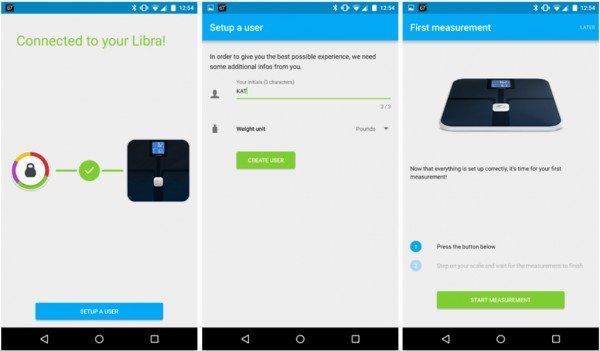
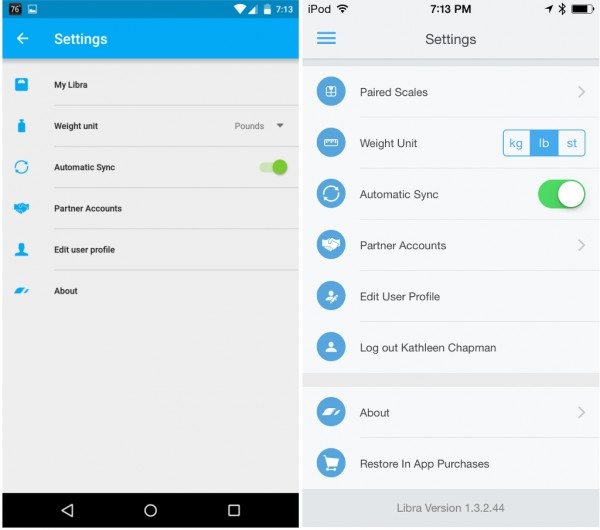

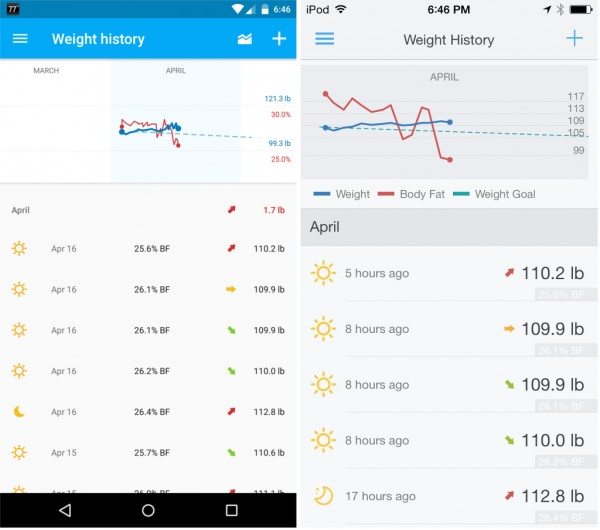


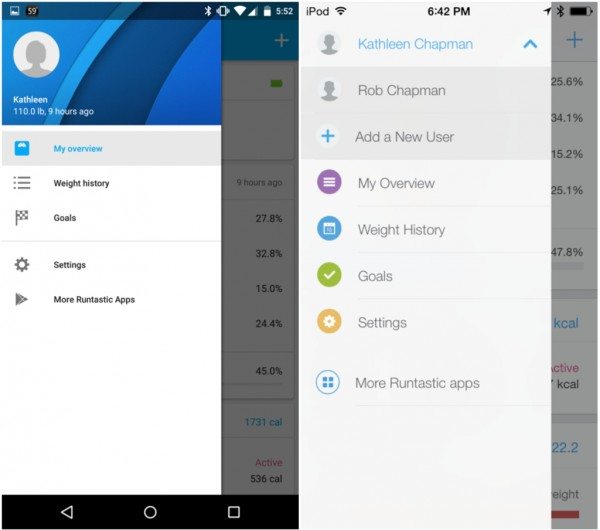
Gadgeteer Comment Policy - Please read before commenting
@kathleen: Did you test whether storing the scale on edge (vs leaving flat on the floor) affects anything about it, or do the instructions mention that? The Fitbit scale Julie reviewed recently could not be stored in that position without messing up the calibration.
@Betty – I left the Libra scale on edge for a few hours, after which I weighed myself and compared it to my Tanita scale and the weight measurement remained accurate. The manual does not mention anything about how to store or in what position to store the Libra scale except that you should handle it with care to ensure its accuracy.
Your Libra scale is way off. 15% bodyfat on a female is Rhonda Rousey UFC fighter territory. Even swimsuit models have a couple percent more bodyfat on them.
@thsu – Are you perhaps saying that my Tanita scale is way off because it read that I had 15.1% body fat (seeing as I am not a UFC fighter)? That may indeed be the case, but I cannot confirm that either scale is inaccurate since I don’t intend on paying for a professional body fat analysis.
I managed to add a user. I disconnected the current user, created an account for the new user and connected this new user. Libra asked me to launch a BlueTooth search to connect to Libra. I disconnected this new user and connected the first user. The new user was there.
Much more difficult than with an iPhone.
Mister Runtastic, please include this iPhone easy option in Android asap.
@MirageIIIE – Thanks for sharing how to add users to the Android app. Like you, I’m hoping the app developers will make this an easier process in the future!