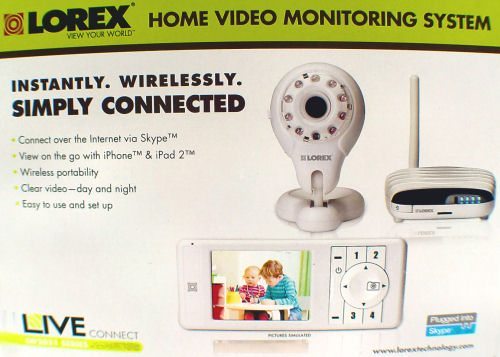
If you have used a video monitor around your home then you know the peace of mind that it offers knowing that you are seeing what the camera is seeing. However, you have to be home to view that monitor. But with the Lorex Home Video Monitoring System, you don’t need to be home to do that. Thanks to Lorex‘s Live Connect and the world-wide web, you can view the area that the camera is monitoring with the use of a computer, smartphone, or tablet.
 Having a video monitor in your home is like having an extra set of eyes. You can use it to monitor the baby sleeping, to watch the kids playing, to see who is at your front door, and even see if the dog is getting on the couch. When you have that sense of security, it really puts your mind at ease.
Having a video monitor in your home is like having an extra set of eyes. You can use it to monitor the baby sleeping, to watch the kids playing, to see who is at your front door, and even see if the dog is getting on the couch. When you have that sense of security, it really puts your mind at ease.

 Set up was fairly easy. Just plug in the camera and turn on the handheld monitor. That’s it. The monitor comes paired to the camera right out of the box and can accommodate three additional cameras. That’s perfect if you need to have multiple cameras around the house.
Set up was fairly easy. Just plug in the camera and turn on the handheld monitor. That’s it. The monitor comes paired to the camera right out of the box and can accommodate three additional cameras. That’s perfect if you need to have multiple cameras around the house.

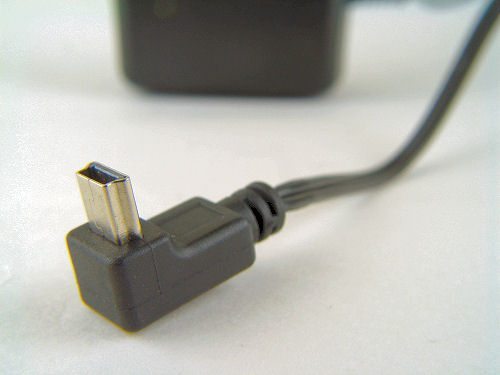 The monitor and camera are powered by rechargeable lithium-ion batteries and each comes with a MicroUSB plug to charge the batteries, or they can be kept plugged in for continuous power.
The monitor and camera are powered by rechargeable lithium-ion batteries and each comes with a MicroUSB plug to charge the batteries, or they can be kept plugged in for continuous power.

 Speaking of pairing, you can pair three more cameras to the Lorex giving the monitor the ability to view 1 camera or a 4 camera split screen.
Speaking of pairing, you can pair three more cameras to the Lorex giving the monitor the ability to view 1 camera or a 4 camera split screen. The image was decent with the LCD screen being only a 2.4″ in. display and the screen resolution being only 320×240.
The image was decent with the LCD screen being only a 2.4″ in. display and the screen resolution being only 320×240.
 The camera and monitor work great in the day and just as good in the night thanks to its automatic night vision. The image quality is decent for a small screen. The image quality was comparable to a webcam image. The picture shown is my daughter walking in the center of the picture. There was significant motion blur so just know that you will see motion blur in anything you are monitoring that has fast movement in it.
The camera and monitor work great in the day and just as good in the night thanks to its automatic night vision. The image quality is decent for a small screen. The image quality was comparable to a webcam image. The picture shown is my daughter walking in the center of the picture. There was significant motion blur so just know that you will see motion blur in anything you are monitoring that has fast movement in it.
 The night vision is great for when you turn off the lights in the room where you are monitoring a sleeping baby, and like a standard baby monitor, the Lorex allows you to listen to audio. But a great feature the Lorex has is that you can record video or take a snapshot and save it to an SD card. The Lorex has a slot for an SD card so you take a picture with a push of the camera button on the handheld monitor or record video when you hold the camera button down for 5 seconds. Perfect for when you have one outside the house so you can record any unknown person or persons loitering around and have that footage later as evidence. But bear in mind, to record anything you have to manually press the record button. A nice add-on would have been motion detection; however, the Lorex does not have that much needed feature. The Lorex does come packaged with a 1 GB MicroUSB card.
The night vision is great for when you turn off the lights in the room where you are monitoring a sleeping baby, and like a standard baby monitor, the Lorex allows you to listen to audio. But a great feature the Lorex has is that you can record video or take a snapshot and save it to an SD card. The Lorex has a slot for an SD card so you take a picture with a push of the camera button on the handheld monitor or record video when you hold the camera button down for 5 seconds. Perfect for when you have one outside the house so you can record any unknown person or persons loitering around and have that footage later as evidence. But bear in mind, to record anything you have to manually press the record button. A nice add-on would have been motion detection; however, the Lorex does not have that much needed feature. The Lorex does come packaged with a 1 GB MicroUSB card.
Below is a snapshot from the Lorex handheld unit. Keep in mind that the capture resolution like the screen resolution is only 320×240 pixels.
Sad to say, you can’t record audio, which is just as well because the sound coming out of the small speaker on the monitor was not only subpar, but also had a big delay in it. The audio coming out sounded like a children’s toy walkie-talkie. I wasn’t very impressed with the audio especially when I was watching something on the monitor mainly because it didn’t sync up. Maybe from the years of video editing and syncing footage, but it just bothers me when the video and audio do not match up properly.
One thing that I especially liked about the Lorex is its portability. The camera and monitor each come with a rechargeable lithium battery with a battery life of up to 5 hours making it truly portable. That’s perfect for a new mom and her baby who would go to a friend’s house without having have a baby monitor she could take along. Now, the baby can be monitored from any room of the friend’s house and without searching around for a wall plug. Just set up the camera, turn on the monitor and you’re done. Pretty convenient. When I tested the monitor and camera using only the battery, I got a really good amount of juice. I had them running at least 4 hours so I would say the 5 hour life could be expected. The monitor has a Power Save feature to help extend the battery life; the video portion will turn off when you set it . You can set it for 15 seconds, one minute, or it can be turned off all together. You will still hear the audio when it goes into Power Save mode. You just have to tap any button on the handheld unit to view the video again.

And speaking of convenience, what better way to monitor your camera than when you are on a computer, iPad, or smartphone. With the use of Skype you can connect to a live view of the camera through Lorex’s Gateway. The Gateway is connected to your router via a RJ45 Ethernet cable. However, keep in mind that you need to have two Skype accounts for it to work. The Lorex Gateway needs to have a Skype account of its own so that you can connect to it through your personal Skype account whether using a computer, iPad, or smartphone. All that needs to be done is call up the Gateway through Skype, and you can view the image from the camera. I pulled up my Gateway on my HTC EVO 3D, and it did fairly well. Of course the smoothness of the video depended on the availability of network/Wi-Fi connection. When the connection was constant the streaming video was as if I was looking at the Lorex monitor unit itself.
Unfortunately, you cannot view video with the monitor unit and the Gateway at the same time. But that’s alright, chances are that if you are using the handheld monitor then you probably won’t be using the Gateway at the same time.
According to Lorex’s website, the camera and handheld unit have a digital range of 150 ft. indoors. I had no signs of interference when keeping the camera on one side of my house and the monitor on the opposite far end on the house. Even without a clear line of sight, the video was constant. Setting up the camera base was fairly simple. You can adjust it so that it can stand upright on its own or you can hang it from a nail or tack on the wall. Whether plugged in to the wall or battery-powered, there was no issue setting up either camera or handheld monitor. Simple.
But all in all, the Lorex Live View gets my vote for a convenient home monitor that allows for great portability and expansion. And it’s great for keeping an eye on your pet that you swear climbs on your couch when you are not at home, or for keeping a watchful eye on the baby, or even as a simple home security system.
Product Information
| Price: | $299.99 |
| Manufacturer: | Lorex |
| Retailer: | Lorex Technology |
| Pros: |
|
| Cons: |
|
