 Almost every portable device available today has the capability to play music, and everywhere you look, you’ll see someone with earphones tuning out the world. Earphones are great, but sometimes you want to listen to music without feeling so isolated or you want to share your music with others. Many devices have built-in speakers now, but their sound leaves a lot to be desired. iHome makes a variety of accessories for mobile devices, including clocks, docking speakers, and portable speakers. I’ve used some of their docking speakers in the past, and I find they sound great. iHome sent their iDM15 Rechargeable Portable Bluetooth Speakers with Speakerphone for iPad/iPhone/iPod to The Gadgeteer, and I was chosen to give them a try.
Almost every portable device available today has the capability to play music, and everywhere you look, you’ll see someone with earphones tuning out the world. Earphones are great, but sometimes you want to listen to music without feeling so isolated or you want to share your music with others. Many devices have built-in speakers now, but their sound leaves a lot to be desired. iHome makes a variety of accessories for mobile devices, including clocks, docking speakers, and portable speakers. I’ve used some of their docking speakers in the past, and I find they sound great. iHome sent their iDM15 Rechargeable Portable Bluetooth Speakers with Speakerphone for iPad/iPhone/iPod to The Gadgeteer, and I was chosen to give them a try.
Some pictures in this review can be clicked for a larger view.


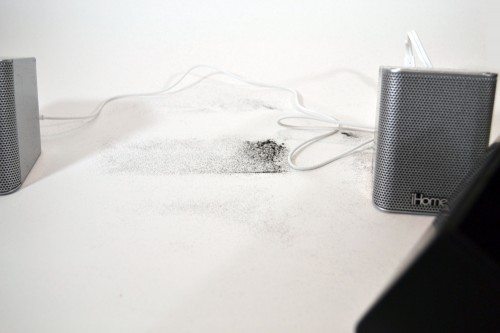 The iDM15 speakers are portable, and they come with a black plastic box that stores the speakers and cables when they’re not in use. The box also converts to a convenient stand that’s capable of supporting even the iPad in the vertical position. When all packed up, the box is heavy, weighing 1.25 pounds when fully loaded. It measures 5.6″ wide X 3.8″ deep X 3.4″ tall. The box is hard, so it’s not going to squeeze into a crowded gear bag as easily as fabric bags can. The front of the box has the iHome name showing on the lid. The back of the box has some funny ridges that will be used to convert the box into a stand. Open the box by pressing where indicated, then “peel” the lid off. The top of the lid has a deep groove that’s part of the device stand. The inside of the box is lined with a black flocked material. This flocking comes off easily. It’s all over the speakers when I remove them from the storage box, and it’s probably getting inside the speakers, too. It also falls out all over the tabletop when you use it as a stand. You can see what fell out in the few minutes I was taking a couple of pictures for this review. Hopefully this will stop soon.
The iDM15 speakers are portable, and they come with a black plastic box that stores the speakers and cables when they’re not in use. The box also converts to a convenient stand that’s capable of supporting even the iPad in the vertical position. When all packed up, the box is heavy, weighing 1.25 pounds when fully loaded. It measures 5.6″ wide X 3.8″ deep X 3.4″ tall. The box is hard, so it’s not going to squeeze into a crowded gear bag as easily as fabric bags can. The front of the box has the iHome name showing on the lid. The back of the box has some funny ridges that will be used to convert the box into a stand. Open the box by pressing where indicated, then “peel” the lid off. The top of the lid has a deep groove that’s part of the device stand. The inside of the box is lined with a black flocked material. This flocking comes off easily. It’s all over the speakers when I remove them from the storage box, and it’s probably getting inside the speakers, too. It also falls out all over the tabletop when you use it as a stand. You can see what fell out in the few minutes I was taking a couple of pictures for this review. Hopefully this will stop soon.
 The lid opens up to reveal a storage compartment for the cables you’ll need for these speakers. You can see the groove used for the device stand at the bottom of the picture.
The lid opens up to reveal a storage compartment for the cables you’ll need for these speakers. You can see the groove used for the device stand at the bottom of the picture.
 The speakers pack inside the box for storage and transport.
The speakers pack inside the box for storage and transport.

 To use the box as a stand, you invert the bottom and slide the ridged area on the back of the lid over the ridged area on the bottom. This locks the two pieces together and makes a stable stand that is capable of supporting an iPad. The stand worked great with my iPad 2, even when it was wearing the Hypershield back cover and the Smart Cover. The iPad 2 was stable in the horizontal (shown) and vertical positions.
To use the box as a stand, you invert the bottom and slide the ridged area on the back of the lid over the ridged area on the bottom. This locks the two pieces together and makes a stable stand that is capable of supporting an iPad. The stand worked great with my iPad 2, even when it was wearing the Hypershield back cover and the Smart Cover. The iPad 2 was stable in the horizontal (shown) and vertical positions.
 The speakers are silver plastic with a metal grill on the front. Each speaker has the iHome name at the bottom of the grill. Each is about 3″ tall X 2.25″ deep X 2.25″ wide. They are slanted to better direct their sound up toward your ears.
The speakers are silver plastic with a metal grill on the front. Each speaker has the iHome name at the bottom of the grill. Each is about 3″ tall X 2.25″ deep X 2.25″ wide. They are slanted to better direct their sound up toward your ears.
 The top of the right speaker has the controls. The leftmost button (marked with phone emblem, Bluetooth logo, pause/play emblem) is a multi-purpose button. You press and hold this button with the power button to start Bluetooth pairing. The button can also be used to pause playback and to answer/end a phone call while the speakers are being used in Bluetooth mode. The + button raises the volume of playback, but the actual maximum volume is determined by the volume setting on the device. The – button lowers the volume, and the rightmost button is the power button.
The top of the right speaker has the controls. The leftmost button (marked with phone emblem, Bluetooth logo, pause/play emblem) is a multi-purpose button. You press and hold this button with the power button to start Bluetooth pairing. The button can also be used to pause playback and to answer/end a phone call while the speakers are being used in Bluetooth mode. The + button raises the volume of playback, but the actual maximum volume is determined by the volume setting on the device. The – button lowers the volume, and the rightmost button is the power button.
 The back of the speakers show that they aren’t truly wireless. The two speakers have to be connected to each other with the included 3.5mm audio cable. The cable is only 25″ long, but it does allow enough distance between the speakers that you’ll have a little stereo separation. Other controls on the back of the right speaker include a 3-position switch to put the speakers in Bluetooth mode, aux mode (for use with non-Bluetooth devices), and a lock position so they can’t be accidentally turned on during transport. The microUSB jack is for charging the built-in lithium-ion battery. No specs are given for the battery.
The back of the speakers show that they aren’t truly wireless. The two speakers have to be connected to each other with the included 3.5mm audio cable. The cable is only 25″ long, but it does allow enough distance between the speakers that you’ll have a little stereo separation. Other controls on the back of the right speaker include a 3-position switch to put the speakers in Bluetooth mode, aux mode (for use with non-Bluetooth devices), and a lock position so they can’t be accidentally turned on during transport. The microUSB jack is for charging the built-in lithium-ion battery. No specs are given for the battery.
 The microUSB cable charges the battery, and you can use it to power the speakers as the battery charges. One end has the microUSB plug for the speaker. The other end has a USB plug for the power supply and a 3.5mm plug for use with audio sources that don’t have Bluetooth capabilities.
The microUSB cable charges the battery, and you can use it to power the speakers as the battery charges. One end has the microUSB plug for the speaker. The other end has a USB plug for the power supply and a 3.5mm plug for use with audio sources that don’t have Bluetooth capabilities.
Bluetooth specs:
– Bluetooth wireless audio profile (A2DP)
– Bluetooth 2.1 + EDR wireless technology
– Bluetooth hands-free profile
– Integrated mic plus talk and end buttons for speakerphone use with a paired cellphone
As a note, I don’t know why the Apple products are listed in the name. These speakers can be used with any Bluetooth device that meets the above specs. They can also be used with any non-Bluetooth device that has an audio-out.
 Pairing the iDM15 speakers was a bit of a pain in a house full of Bluetooth devices. At one point 3 MacBook Pros and 3 iPhones were competing for the speakers. You press and hold the power button and the Bluetooth button simultaneously until you hear a beep and both buttons light up. The Bluetooth button blinks until it connects, then it goes on steady. It took a while before I got it to connect to the particular device I wanted to use. I did eventually try it with my MBP, my iPhone 4, and my iPad. The sound was good with all three sources. The Bluetooth connection was strong; I could carry my device from room to room in my small, one-story house and I never lost the connection.
Pairing the iDM15 speakers was a bit of a pain in a house full of Bluetooth devices. At one point 3 MacBook Pros and 3 iPhones were competing for the speakers. You press and hold the power button and the Bluetooth button simultaneously until you hear a beep and both buttons light up. The Bluetooth button blinks until it connects, then it goes on steady. It took a while before I got it to connect to the particular device I wanted to use. I did eventually try it with my MBP, my iPhone 4, and my iPad. The sound was good with all three sources. The Bluetooth connection was strong; I could carry my device from room to room in my small, one-story house and I never lost the connection.
I tried the speakers with all sorts of music, and I found that it worked well for most any type. Of course, speakers this small have no bass at all. No frequency range was shown for the iDM15 speakers, but I’m safe to say the low end doesn’t start at 20Hz. They worked well with voices, and my husband said they did a good job with the guitars in Boston music. I’m not a sound engineer, so I don’t know all the terms to use to describe every facet of sound. Suffice it to say that the music sounded clear and pleasing, although it was missing the thumping bass end. In any event, the sound was better than I get from the on-board speakers in my computer, iPad, or iPhone. There was even some stereo separation from these speakers. When I played my go-to song to test separation – I Only Have Eyes for You by Art Garfunkel – I could even feel the side-to-side panning at the beginning of the song. I don’t blast my music at head-splitting levels, but I didn’t hear any distortion when the music was loud enough to hear it in other rooms in my small house.
 The speakers have a built-in microphone so they can be used as a speakerphone with a Bluetooth-connected phone. When a call comes in, the music pauses, and you press the Bluetooth button to answer the call. The sound quality for calls was good, but it did sound a bit more muffled than when I use the iPhone 4’s built-in speaker. Still, the call was clear and I didn’t notice any noise, echo, or lags. When the call is complete, press the Bluetooth button on the speaker to end the call. Music playback picks up right where it left off when the call came in. You can also use the speakerphone for a call you initiate from the phone. My iPhone 4 popped up a window for me to select the audio source when I started a call: the phone, the phone’s speaker, or the iDM15.
The speakers have a built-in microphone so they can be used as a speakerphone with a Bluetooth-connected phone. When a call comes in, the music pauses, and you press the Bluetooth button to answer the call. The sound quality for calls was good, but it did sound a bit more muffled than when I use the iPhone 4’s built-in speaker. Still, the call was clear and I didn’t notice any noise, echo, or lags. When the call is complete, press the Bluetooth button on the speaker to end the call. Music playback picks up right where it left off when the call came in. You can also use the speakerphone for a call you initiate from the phone. My iPhone 4 popped up a window for me to select the audio source when I started a call: the phone, the phone’s speaker, or the iDM15.
The speakers did have a low hiss that was evident during very quiet passages and between songs. It wasn’t so loud you could hear it across the room, but it was noticeable when you’re close to the speakers. I wondered if the hiss was an artifact of the Bluetooth connection, so I tried using the speakers with my iPod nano connected via the 3.5mm audio cable end of the charging cable.
 The hiss was still present during quiet passages and between songs when connected via the audio cable. The iDM15 speakers worked just as well with the iPod nano via the audio cable as they did with the other tested devices via Bluetooth.
The hiss was still present during quiet passages and between songs when connected via the audio cable. The iDM15 speakers worked just as well with the iPod nano via the audio cable as they did with the other tested devices via Bluetooth.
The iDM15 speakers have decent sound in a tiny package. The rechargeable battery allows them to go places with no power outlets. The travel box will protect the speakers from getting knocked about in your gear bag, and it converts into a nice, stable stand for your device. You can connect to a variety of devices through Bluetooth or audio cable, and it’s a workable speakerphone for Bluetooth-connected phones. My main complaint with the speakers is the low hiss. My main complaint with the storage box is the flocking that continually sheds on and into everything.
Product Information
| Price: | $99.99 |
| Manufacturer: | iHome |
| Pros: |
|
| Cons: |
|

Gadgeteer Comment Policy - Please read before commenting
These speakers remind me of Bose Computer MusicMonitor.
Thank you for the review 🙂