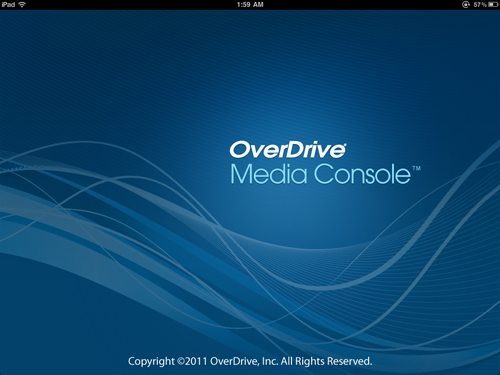 I’ve been a fan of ebooks for many years, starting with Peanut Press books on my Handspring Visor Deluxe back around 1999. After writing code for 9 hours/day for many years, you can imagine my wrists were shot, and I loved ebooks because they weren’t as heavy and hard to hold as a physical book. Most public libraries didn’t lend ebooks back then, so I eventually resigned myself to purchasing everything I wanted to read. When the Sony readers started supporting borrowing books from libraries, I checked to see what titles were available in the Greensboro library – basically none. I had given up on borrowing library books until recently when I posted about the OverDrive Media Console universal app for iPhone/iPod touch/iPad. The app was free, so I downloaded it and decided I’d give the local library another try.
I’ve been a fan of ebooks for many years, starting with Peanut Press books on my Handspring Visor Deluxe back around 1999. After writing code for 9 hours/day for many years, you can imagine my wrists were shot, and I loved ebooks because they weren’t as heavy and hard to hold as a physical book. Most public libraries didn’t lend ebooks back then, so I eventually resigned myself to purchasing everything I wanted to read. When the Sony readers started supporting borrowing books from libraries, I checked to see what titles were available in the Greensboro library – basically none. I had given up on borrowing library books until recently when I posted about the OverDrive Media Console universal app for iPhone/iPod touch/iPad. The app was free, so I downloaded it and decided I’d give the local library another try.
As I mentioned, OverDrive is a universal app, but I decided I’d download it to my iPad 2. (My aging eyes prefer to read on the bigger screen.) All the images in this review are screen shots from my iPad 2. When you start the app, you’re prompted to authorize your reader app with your Adobe ID. This must be done if you want to read EPUB files that are protected by Adobe digital rights management, as all library books are. If you don’t have an Adobe ID, you can create one.
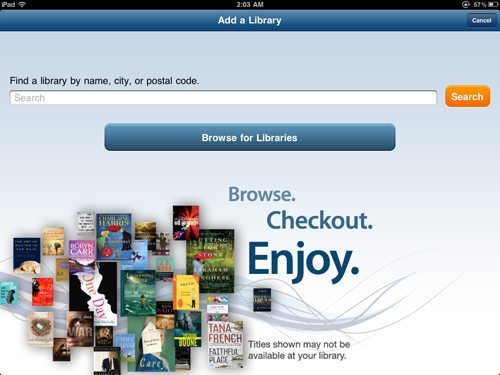
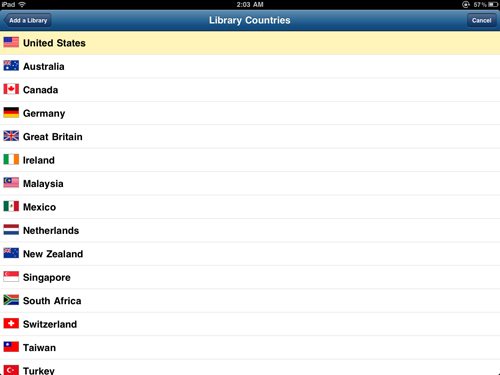
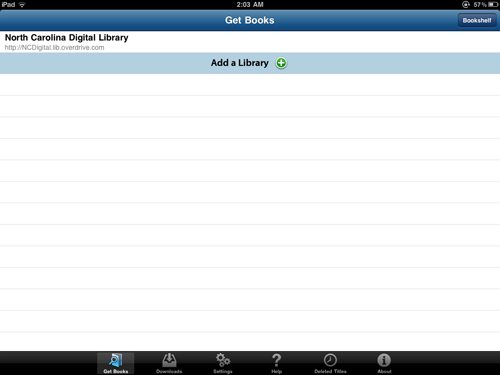 Now you’re ready to find your local library; you need to know before you begin that a valid library card for your library is required. You can enter address/zip code information for your library, or you can search by country/state/city to find your location. Apparently many library systems in NC banded together to form the NC Digital Library so they could pool their resources. I confirmed that Greensboro was in the list, and entered my library card number. I could have the app remember my library card to make my subsequent “trips to the library” easier.
Now you’re ready to find your local library; you need to know before you begin that a valid library card for your library is required. You can enter address/zip code information for your library, or you can search by country/state/city to find your location. Apparently many library systems in NC banded together to form the NC Digital Library so they could pool their resources. I confirmed that Greensboro was in the list, and entered my library card number. I could have the app remember my library card to make my subsequent “trips to the library” easier.
 There was already a title in my bookshelf – an audiobook with a short introduction to using the OverDrive Media Console. (Just a note: the bookshelf isn’t a copy of the wooden bookshelf design used by iBooks. It’s just a simple list.) I gave the audiobook a listen. There are standard controls you’d expect: play/pause, reverse, fast-forward. You can also jump back by 15 seconds if you missed something, and you can set a sleep timer to turn off the playback after 15/30/60/90 minutes. You can multi-task while listening to audiobooks, just as you can when using iTunes to listen to music. The app will automatically remember where you left off listening to the book, and it will start playback from that point when you return to the book. You can also set bookmarks during playback. You’ll be able to see a list of the bookmarks so you can quickly return to the area of interest.
There was already a title in my bookshelf – an audiobook with a short introduction to using the OverDrive Media Console. (Just a note: the bookshelf isn’t a copy of the wooden bookshelf design used by iBooks. It’s just a simple list.) I gave the audiobook a listen. There are standard controls you’d expect: play/pause, reverse, fast-forward. You can also jump back by 15 seconds if you missed something, and you can set a sleep timer to turn off the playback after 15/30/60/90 minutes. You can multi-task while listening to audiobooks, just as you can when using iTunes to listen to music. The app will automatically remember where you left off listening to the book, and it will start playback from that point when you return to the book. You can also set bookmarks during playback. You’ll be able to see a list of the bookmarks so you can quickly return to the area of interest.
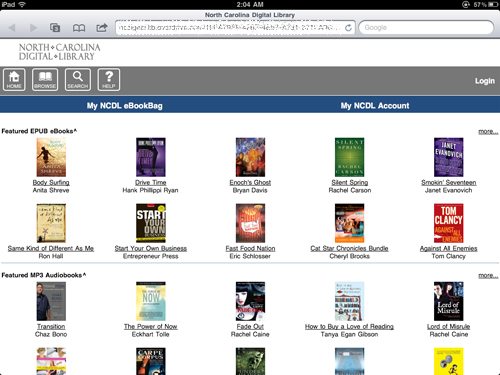 My library does offer audiobooks, but I don’t like to listen to them. I’m too easily irritated by the narrator’s voice or distracted by something going on around me, so I decided I’d go check out an ebook from my library. From the bookshelf, you tap the Get Books + button at the upper right. You are sent to Safari to search the library. I was pleasantly surprised at the number of books available to me; there were thousands of books in fiction and non-fiction categories. The home page offers featured EPUBs and audiobooks. You can search by entering a search string: author’s name, book title, or keyword. You can also browse by selecting a category from a list of non-fiction or fiction offerings. Books fitting the search or browsing criteria are shown in a list that can be further sorted by title, creator, popularity, or date added. Tap on a book, and you’ll see publication information, library holdings, a description, and sometimes a sample chapter from an ebook.
My library does offer audiobooks, but I don’t like to listen to them. I’m too easily irritated by the narrator’s voice or distracted by something going on around me, so I decided I’d go check out an ebook from my library. From the bookshelf, you tap the Get Books + button at the upper right. You are sent to Safari to search the library. I was pleasantly surprised at the number of books available to me; there were thousands of books in fiction and non-fiction categories. The home page offers featured EPUBs and audiobooks. You can search by entering a search string: author’s name, book title, or keyword. You can also browse by selecting a category from a list of non-fiction or fiction offerings. Books fitting the search or browsing criteria are shown in a list that can be further sorted by title, creator, popularity, or date added. Tap on a book, and you’ll see publication information, library holdings, a description, and sometimes a sample chapter from an ebook.
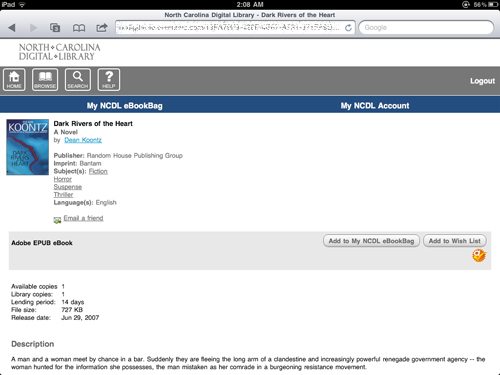 The library holdings information tells you how many copies the library owns and how many are available for immediate lending. If there are none available for lending, you’ll see how many people are on the waiting list for the book. You can enter your name on the waiting list; you’ll have to leave an email address to put a hold on the book. I suppose different libraries will treat holds differently, but the Greensboro library will email you when the book is available to you and hold the book for three days. If you don’t check it out in that time, you’ll be dropped off the list and the book will be offered to the next person. You can also add the book to a wish list to help you remember a title you’re interested in but don’t wish to check out at the moment.
The library holdings information tells you how many copies the library owns and how many are available for immediate lending. If there are none available for lending, you’ll see how many people are on the waiting list for the book. You can enter your name on the waiting list; you’ll have to leave an email address to put a hold on the book. I suppose different libraries will treat holds differently, but the Greensboro library will email you when the book is available to you and hold the book for three days. If you don’t check it out in that time, you’ll be dropped off the list and the book will be offered to the next person. You can also add the book to a wish list to help you remember a title you’re interested in but don’t wish to check out at the moment.
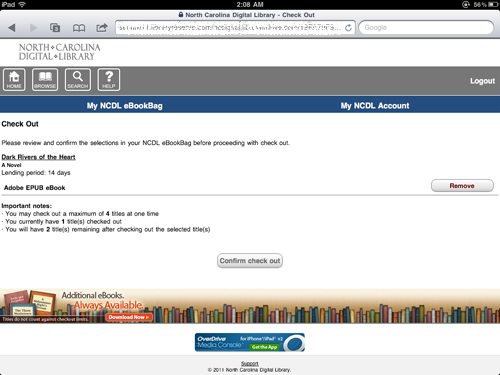 If a copy is available for immediate lending, tap the “Add to my NCDL eBookBag” button. Think of the eBookBag as a shopping cart. Again, I suppose different libraries could have different limits, but my library allows up to 5 books to be added to the eBookBag. I have a limit of four titles checked out at once, and eBookBag displays information about how many titles I have checked out now and how many I’ll have still available if I check out the contents of the eBookBag.
If a copy is available for immediate lending, tap the “Add to my NCDL eBookBag” button. Think of the eBookBag as a shopping cart. Again, I suppose different libraries could have different limits, but my library allows up to 5 books to be added to the eBookBag. I have a limit of four titles checked out at once, and eBookBag displays information about how many titles I have checked out now and how many I’ll have still available if I check out the contents of the eBookBag.
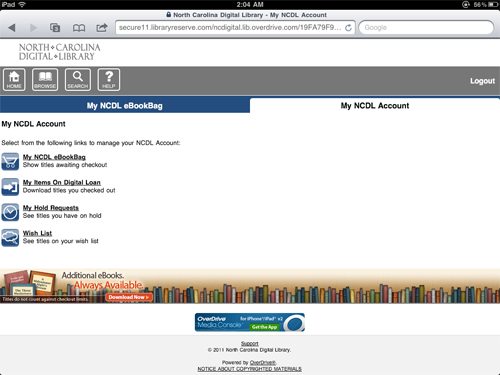
I already had to enter my library card number when I logged in, so checking out is quick and easy. I can make last minute removals of any books I changed my mind about, then I just click to confirm. You’ll then see a list of books available to download. Since most ebook titles are small, downloading was very quick. You complete the downloads from the browser, then return to the OverDrive app to read.
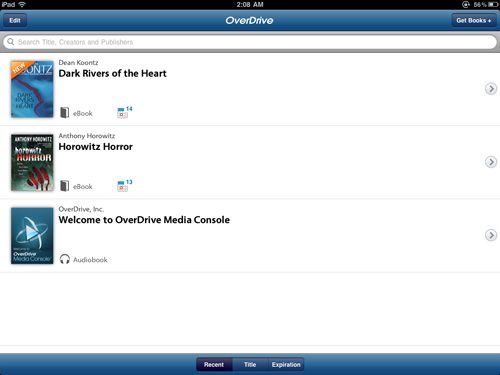 The downloaded books are added to the bookshelf. Each entry shows the cover, title, and format (ebook or audiobook). Library books also have a small calendar icon with the number of days left in the lending period. Tap the title, cover, or most anywhere else on that shelf to open the book and start reading. If you tap the gray arrow in a circle at the far right of the shelf, you’ll go to a screen displaying information about the book. If the cover has a small magnifying glass icon, tap it to see an enlargement. You’ll see a description of the book, publisher, and the dates when you added and last opened the book and the date/time the book expires. Other tabs on this screen show the file format and size, the table of contents (tap an entry to jump to that location in the book), and a list of bookmarks you’ve made in the book (tap to jump to that location).
The downloaded books are added to the bookshelf. Each entry shows the cover, title, and format (ebook or audiobook). Library books also have a small calendar icon with the number of days left in the lending period. Tap the title, cover, or most anywhere else on that shelf to open the book and start reading. If you tap the gray arrow in a circle at the far right of the shelf, you’ll go to a screen displaying information about the book. If the cover has a small magnifying glass icon, tap it to see an enlargement. You’ll see a description of the book, publisher, and the dates when you added and last opened the book and the date/time the book expires. Other tabs on this screen show the file format and size, the table of contents (tap an entry to jump to that location in the book), and a list of bookmarks you’ve made in the book (tap to jump to that location).
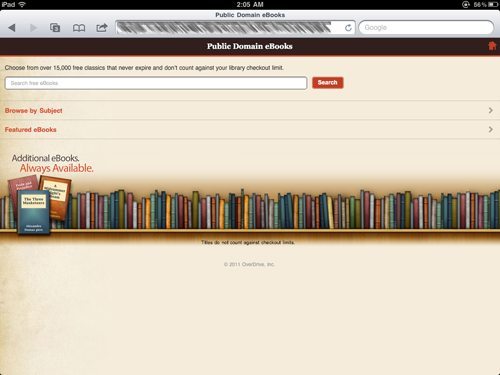 In addition to library books, you can also access free, out-of-copyright books from Project Gutenberg. Look at the bottom of the browser screen to find access to these free books. Right now, there are 15,000 free books available to me. I can search by entered string, by subject, or in a list of featured books. I don’t have to go through a checkout process to get these books. Just tap the download button and choose to add the book to iBooks, OverDrive, or other appropriate book reader apps on the iPad. These books have no expiration date.
In addition to library books, you can also access free, out-of-copyright books from Project Gutenberg. Look at the bottom of the browser screen to find access to these free books. Right now, there are 15,000 free books available to me. I can search by entered string, by subject, or in a list of featured books. I don’t have to go through a checkout process to get these books. Just tap the download button and choose to add the book to iBooks, OverDrive, or other appropriate book reader apps on the iPad. These books have no expiration date.
I can also add EPUBs to the OverDrive bookshelf by emailing them to the email account I access in the iPad mail program. When the email arrives, tap and hold the attachment icon. You’ll be prompted for the program you want to add the book to; just choose OverDrive.
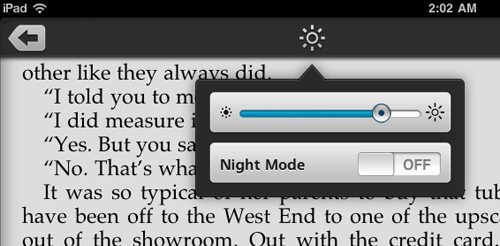
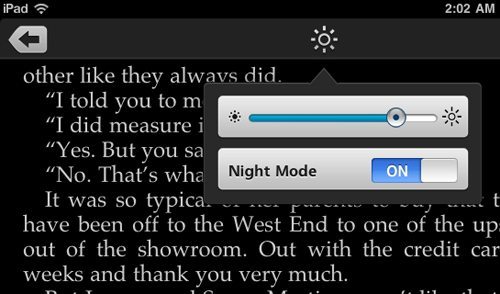
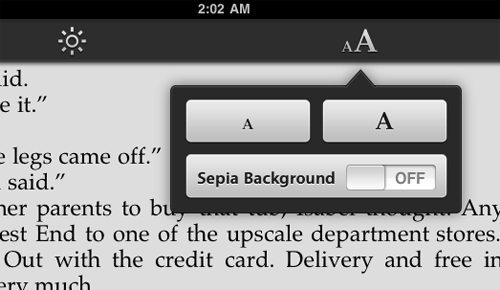
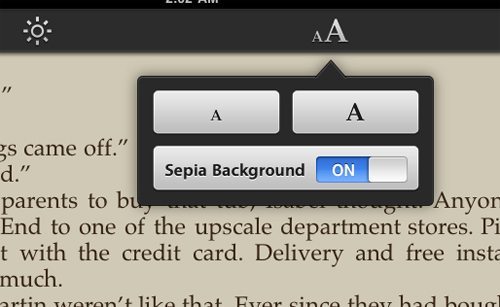 When you open a book to read, dark gray navigation bars are shown at the top and bottom of the page. From the top bar, you can return to the bookshelf by tapping the left arrow at the left of the screen, adjust the screen brightness or select a white-on-black night reading mode by tapping the sun icon, adjust the font size (but not the type face) or turning on a sepia-toned background by tapping the double-A icon, and finally see the table of contents by tapping the bars icon at the far right. The bottom bar shows a progress display bar with a button. Slide the button to jump to a desired page. At the left is a lock icon. You can read in either horizontal or vertical orientation, and you can use this lock button to fix the screen in your desired orientation even if you don’t have the screen locked outside this app.
When you open a book to read, dark gray navigation bars are shown at the top and bottom of the page. From the top bar, you can return to the bookshelf by tapping the left arrow at the left of the screen, adjust the screen brightness or select a white-on-black night reading mode by tapping the sun icon, adjust the font size (but not the type face) or turning on a sepia-toned background by tapping the double-A icon, and finally see the table of contents by tapping the bars icon at the far right. The bottom bar shows a progress display bar with a button. Slide the button to jump to a desired page. At the left is a lock icon. You can read in either horizontal or vertical orientation, and you can use this lock button to fix the screen in your desired orientation even if you don’t have the screen locked outside this app.
Navigation and controls are like the standards used in iBooks. Tap in the middle of the screen to turn the navigation bars on/off. Tap the left side to turn back a page; tap the right side of the screen to turn forward a page. Your last location in the book is automatically remembered when you close the book, and the book opens to that page. If you intend to jump around in the book by using the table of contents, the slider bar, or any bookmarks you added, you’ll need to first bookmark your current place or it will be lost.
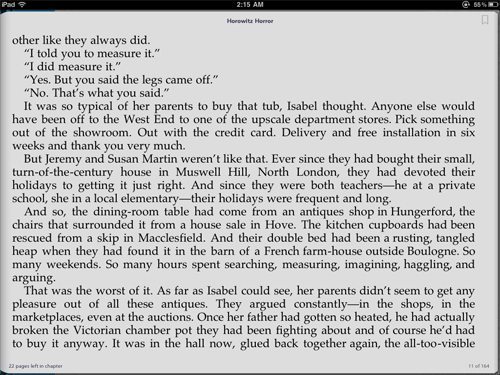 I normally read in iBooks, and I always use my iPad in the horizontal orientation. I love the two-page format in iBooks. I find the column layout is easier to read because my eyes don’t have such a long line to track as I read. There is no double-page layout in OverDrive. I don’t prefer that, but I can deal with it. There are no fancy page-turning animations in OverDrive. I’ll admit that’s a cool feature in iBooks when you first see it, but it’s not necessary by any means. I don’t miss the animation at all.
I normally read in iBooks, and I always use my iPad in the horizontal orientation. I love the two-page format in iBooks. I find the column layout is easier to read because my eyes don’t have such a long line to track as I read. There is no double-page layout in OverDrive. I don’t prefer that, but I can deal with it. There are no fancy page-turning animations in OverDrive. I’ll admit that’s a cool feature in iBooks when you first see it, but it’s not necessary by any means. I don’t miss the animation at all.
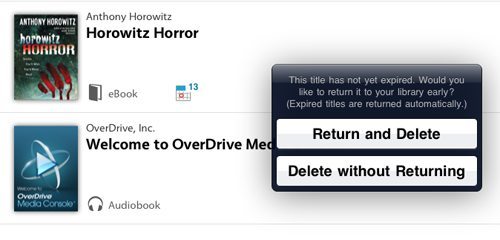 The first book I checked out happened to be a young adult book that was a very quick read. I finished in a couple of hours, and I could have waited to the end of the 14-day lending period and the book would be automatically “returned” to the library and deleted from my iPad. I didn’t want to waste one of my allowed books, so I manually returned it to the library. To manually return and/or delete a book, swipe a finger over the “shelf”; a red “delete” button appears at the right end of the shelf. Tap the button and choose to return and delete the book or delete without returning. (You’ll be able to re-download the book later during the lending period if you chose to delete without returning.)
The first book I checked out happened to be a young adult book that was a very quick read. I finished in a couple of hours, and I could have waited to the end of the 14-day lending period and the book would be automatically “returned” to the library and deleted from my iPad. I didn’t want to waste one of my allowed books, so I manually returned it to the library. To manually return and/or delete a book, swipe a finger over the “shelf”; a red “delete” button appears at the right end of the shelf. Tap the button and choose to return and delete the book or delete without returning. (You’ll be able to re-download the book later during the lending period if you chose to delete without returning.)
I’ve only discussed the OverDrive Media Console for iOS mobile devices, but there are versions for Android, Blackberry, Mac OS X, Windows (98 SE or newer), and Windows Phone 7. Check the OverDrive FAQs to learn version requirements for these platforms. Different platforms can use various file formats. The Windows program supports MP3 and WMA audiobooks, WMA music, and WMV video. The mobile apps support MP3 audiobooks and EPUBs. The Mac console supports only MP3 audiobooks.
The OverDrive Media Console makes browsing for, borrowing, and returning a book easy – I don’t know how it could be much simpler. I can borrow audiobooks or ebooks, and the app lets me easily enjoy either type of book. It doesn’t have note-taking functions, so I see it more for leisure reading. (You shouldn’t be writing in library books anyway – not even when it’s not a permanent defacing of the book! 😉 ) It’s also an easy way to add free, out-of-copyright books to your personal library. For a free app, it offers a ton of value.
INIU Portable Charger, Smallest 22.5W 10000mAh Power Bank, USB C in/Output Fast Charging 3-Output Mini Battery Pack Charger with Phone Holder for iPhone 16 15 14 13 12 Samsung S23 Google iPad Tablet
$20.95 (as of July 3, 2025 18:03 GMT -04:00 - More infoProduct prices and availability are accurate as of the date/time indicated and are subject to change. Any price and availability information displayed on [relevant Amazon Site(s), as applicable] at the time of purchase will apply to the purchase of this product.)Gerber Gear Suspension 12-in-1 EDC Multi-Plier Multitool with Pocket Knife, Needle Nose Pliers, Wire Cutters and More, Gifts for Men, Camping and Survival, Grey
9% OffProduct Information
| Price: | Free |
| Retailer: | iTunes app store |
| Requirements: |
|
| Pros: |
|
| Cons: |
|

![[From INIU - the SAFE Fast Chage Pro] Experience the safest charging with over 38 million global users. At INIU, we use only the highest-grade materials, so we do have the confidence to provide an industry-leading 3-Year iNiu Care. [22.5W Speedy Char...](https://m.media-amazon.com/images/I/416nS4GRFtL._SL160_.jpg)

Gadgeteer Comment Policy - Please read before commenting
I must admit, I found it painful to set up and use (I installed it on my Android phone, but I’m sure it’s the same in principle). The DRM is just too heavy-handed and annoying.
And if you think about it – why would there only be so many ‘copies’ available to loan out? Shouldn’t there be an infinite amount, since the server makes a new ‘copy’ every time it sends one out? That’s old-school, limited resource thinking…
@Jonathan Cohen Perhaps Android is different, but I found nothing difficult or heavy-handed about the DRM. I simply signed in with my user name and password – took 2 seconds.
And there are limited numbers of copies available because the libraries pay for a limited number of copies. Books are intellectual property. They represent the work of someone who is talented enough to write stories to entertain us, and the author deserves to be paid for his/her work.
As a published novelist, I know that books are intellectual property. I simply feel that placing artificial scarcity limits on something is foolish.
I’m an eBook advocate myself and love the e-Ink, rather than reading on an LCD screen. Since I live outside US, I’m limited to the few commercial e-Bookstores to buy my ebooks (Borders, Kobo). I have heard of OverDrive so many times but never got to check it out. The libraries in my home country are not known for having great titles or eBook facility.
I will, however, still check this out – after your lengthy and great article. I’m more intrigued to check out OverDrive.
Keep up the good posts.
@WinnieKapala I hope the app works well for you. And thanks for the kind words.
I have it on my android phone and tablet and have never found it a major issue – only pain is occasionally having to sign into the library, and the lack of ebooks in most of the libraries of which I am a member – they seem to have far more audio books than ebooks – and I just hate audio books (can’t stand most of the readers, plus they imply stuff while the read via tone, expression etc, which reduces my enjoyment and restricts my imagination of what I would prefer to read).
I have been using Overdrive for several months now and really like having it. I got an email this morning from my library that one of my reserved books is now ready for me.
When I find book (usually through reviews) that I want to read, my first stop is Overdrive, then my local library’s catalog and 3rd onto my wish list.
I have found in the last couple of months that I prefer reading on my iPad over paper books.
Jonathan Cohen: Sorry, but as a published novelist you are the one placing scarcity limits on the number of copies of your books available. 🙂
I’ve seen a couple of articles recently about what publishers are doing to public libraries over ebooks. 1. Publishers require the libraries to pay full retail list price for the ebooks. No discounts, no used, not paperbook prices. So essentially highest price they could get from anyone. 2. The publishers require that there be one purchased copy for each ebook that has been loaned. So if I’ve checked out a copy, you can’t have one becuase the library has only purchased one copy. 3. The latest that I saw was that Random House imposed a limit of 26 checkouts of an ebook copy. After that the library is required to delete the ebook and purchase a new one.
Wow nice review Janet!!!!!
@Ted Allen “The latest that I saw was that Random House imposed a limit of 26 checkouts of an ebook copy. After that the library is required to delete the ebook and purchase a new one.”
That kinda sucks!!!!
Thanks, Bob! It’s a nice program. I’ve read about 3 books since I installed it a couple of days ago. It’s nice to be able to check out a book at 3:00 am!
So, I’m a little confused. Can I read the books I download using this app in iBooks? Or do I have to use the Overdrive reader?
@Mary You read them in Overdrive.
Thanks, Janet.
That’s disappointing. In the Overdrive reader, the pages have very deep margins. Sometimes there are as few as two words on a line. I hoped there were a way to get the ePub file into iBooks.
There is an App that works better on my iPad and iTouch for Overdrive eBooks and it is called Bluefire Reader. The App is free and you can download Overdrive eBooks to it and also return them early. It is set up much better than the Overdrive App. The Bluefire developers launched it before Overdrive got around to finally putting theirs online within the Apple Store. Makes the Overdrive App look pretty childish in comparison.
@Pat Montgomery Getting books from the library is a multi-step process outside the Bluefire reader. With the Overdrive app, you can connect to the library, search for books, check them out, and download them easily directly into the reader. I also don’t find reading in Overdrive lacking.
Janet Cloninger,
There are several different ways to use BlueFire Reader. Some easier than others. I usually just download the .acsm file for the book onto my computer from my Overdrive account and email it to my iPad. I open it there in Bluefire. The license is transferred by Adobe Digital Editions automatically. So easy for me. The Bluefire Reader just had more options the last time I used it. Overdrive will improve as time goes on. I do like to use the Overdrive Manager on my computer for all my audiobooks. It has really become an excellent piece of software since it originally started.
Is this information still current? I have zero ability to navigate in a book except by one page forward or backward. This is the situation on both my IPad and ITouch devices. However, I can do all sorts of things with the Overdrive app on my Android phone. Too bad there’s no syncing.
Well, that’s just too weird. After doing this post the App Store popped up with a 1 and it turned out being for Overdrive. And now I have the same navigation abilities as the Android. So never mind my first post.
I use Overdrive, but it hangs and then keeps giving me a “LOADING” message that lasts forever, and i can not get it to stop. Any suggestions? Thanks.
Matt, I am having the same problem. I uninstalled Overdrive, reinstalled, downloaded the book again. It worked fine for about 100 pages, then the prob came back. I am annoyed and at a loss!
@Matt and Linda try rebooting Android to see if that helps. I had to do that on other Apps when I had trouble with them. Just give it a shot, it ain’t going to hurt nothing 🙂
I want your library I looked it up and it has all the books I’ve been waiting for mine to add for months
-the girl that secretly wishes she could move to north Carolina right nooowww
P.S. nic review I want to try the app but first my iPod has to update :/
@Jenny We got a lot of available books after several NC libraries joined together and pooled their resources. Hopefully yours will soon get a lot of the books you want!
I am having the same problem as Matt and Linda and am so frustrated. I have uninstalled and reinstalled the overdrive app, then had terrible problems getting adobe reset up with overdrive. But that did not fix the problem. Usually rebooting my iPad solves it but not always. I cannot find any overdrive tech support. They just tell you to contact your local library for tech support. This is an Overdrive app issue they should offer tech support. Has anyone eleven found a way to report the problem to them?
Same problem as Lois, Matt, and Linda. Book freezes at the end of a chapter, showing a loading logo. Closing Overdrive or turning off the iPad does not help. Where’s “ctrl-alt-delete” when we need it?
I too am having the freezing problem with Overdrive. I have deleted once, reinstalled and it is frozen again. I guess I will have to continue reading on my Nook.
I tried powering the Ipad down, held button for 45 seconds, and it did not power down. How is this done? Thanks!
This new problem with Overdrive for Ipad has only been around since the last Overdrive update, and many people have raised the issue on App store comments. There seems to be nowhere on the Overdrive web-site to raise the issue and no mention that the Ipad version has been non-functional for weeks! Some wise soul suggested asking your local library to weigh in with Overdrive to help fix the problem, which I just did! I encourage everyone to get their local library engaged so we can get Overdrive to fix this issue!
Having the same problem with my overdrive freezing on my ipad. What seems to work best for me is closing the app and then completing shutting it down in my multitask bar. When I reopen overdrive its no longer frozen. Kind of a pain but worth it for free books!
Having the loading problem like many above. I will tell my library and keep checking back to see if it magically gets fixed.
Powering off my iPad and restarting seems to have fixed the loading issue for now.
I’ve had the same trouble with freezing screens. No need to restart or delete the app though. Double tap on the home button on your iPad, that button in the middle, bottom front of the screen. This will bring up a line of your current apps. Press and hold the overdrive app to make it wiggle. Click the red “x”. This will close that app. Go back to your main screen by tapping on it. Tap the overdrive app. It will reopen on your bookshelf. Tap the book you were reading to take up where you left off.
Hope that helps!
Thank you Christina for the “freeze fix” it worked perfectly
Thank you Janet After reading this I was able to figure out how to get rid of the navigation bars on my iPod after I pulled them up. It was driving me crazy not knowing how to do it.
Navigation and controls are like the standards used in iBooks. Tap in the middle of the screen to turn the navigation bars on/off.
Thank you!!!!
I was just wondering if you have any idea if it’ll work the same way with a Blackberry? I just downloaded the app and there are no digital libraries that I can borrow books from. I thought maybe I can do what you did — sending a downloaded .epub file to my email and opening it using my Blackberry. How did you do it again?
Thanks!
I’ve been listening to audio books using Overdrive and Overdrive to iTunes for the last few weeks. Now, suddenly, when I’m listening to a book using Overdrive on my iPhone, the sounds goes off as soon as the screen goes dark. I’ve never had this trouble before and I’m not sure what’s wrong. Any tips?
I am not able to get an Adobe ID number on my I Pad. Help!
After downloading a reference book, how do you return to the table of contents or search for the text you want to reference?
I have been using Overdrive on my Ipad but just upgraded to iOS 7. Now Overdrive crashes every time I try to open a book. How do I contact Overdrive to let them know Overdrive is dead for all us lemmings who installed the latest OS?
@Gregg I have not yet updated my iPad (I need to leave it at iOS 5 for other testing purposes) but I have updated my iPhone to iOS7. I had the same fail as you so, I deleted the app and re-downloaded it from the app store and now all is well. Please give that a try. 🙂
I cannot get my Overdrive to shut down. I want to uninstall it but can’t do that until I can get it to Quit. It has been not responding .
Possibly the worst user interface I have encountered. Once a book is downloaded the reading app isn’t too bad but not nearly as slick as kindle or iBooks. However the Library interface is terrible and completely non-intuitive. Aside from the vagaries of DRM at least the Ottawa Library is difficult to navigate and one easily gets signed out or loses context.
One can’t complain too much for free content but borrowing a book ought not be this awkward!