Remember the old days in label making? They weren’t necessarily good old days either. For those too young to remember, skip this review because I think Spongebob is on. For those old enough to remember when The Partridge Family was cool and a job at Burger King was the bomb, stay with me.
You remember the colored tape on the name badges of yore…different colors (mostly red or blue) and a label maker (or label puncher rather) with the big dial that punched the letters through the plastic on the label tape and the white impression against the colored background formed the letters. You could only have uppercase letters in those days and you had to punch out your name or what you were labeling letter by letter. And the tape didn’t always stick either.
Well, we’ve come a long way, baby. Now we have the Dymo Label Manager PnP (plug and play) for your PC or Mac. Now, sure, there are hand held label makers and if you’re a expert thumb texter and you like tiny keyboards, cool. And Dymo makes plenty of them. But the PnP allows me to make all kinds of labels at once using a QWERTY keyboard and a screen I can actually see. Hey…you’ll understand once you hit 40.
And for those of us who’d rather NOT continue to burden our computers with downloading the software that usually comes with label making devices, Dymo cuts us a break there too. It’s actually quite sweet. The software is built in to the label maker. The interface pops on to your screen and you’re off to the races. It’s no sweat to your workspace real estate either. The actual labeling device is no taller than 5.6″, sits quietly and neatly on your desk, and all you do is plug it in to the USB port on your computer.
That. Is. It. I Swear.
This device showed up at 4:00 pm on April 12, 2011. At 4:39, this not-so-techie-as-most-techies-go-reviewer had already unpacked it, taken pictures, uploaded the pictures, printed her first label, realized she misspelled “Gadgeteer” and had to reprint the label, got a Diet Coke from the kitchen and sat down to write this review.
This label printing device is so easy it’s ridiculous. It’s almost a point of honor for tech devices to be more complicated. The one thing I am ashamed of is that a five year old could probably have done all of this faster. Kids, these days.
So here’s what you get:

Slimline label maker. Seriously… fits anywhere. It’s 5.6″ high, 2.1″ wide at its widest. If you can’t make this fit…you need a new work space. USB cable (very important) and it should be noted that this device will work with Mac or PC, a rechargeable lithium-ion battery, your first tape cartridge (black letters on white tape), a Warranty Card thingyand your Quick Start Guide. If the Quick Start Guide is no help (please… really?) just look at the back of the box.
And you don’t have to just label things… you can print logos, stuff from database files, pretty much anything. You can change fonts, add graphics, it’s pure madness.
The Dymo PnP also uses three different sizes of tape so you’re not stuck with just one size. 1/4″, 3/8″ and 1/2″ Dymo D1 label cassettes are your choices and what you will want to ask for when purchasing refills. You’re not stuck with just black letters on white tape either. More madness ensues…DYMO features adaptable tape cassettes in various color tapes and lettering. These tapes are also extremely adhesive (they like to stick) but they’re easily adjustable too.
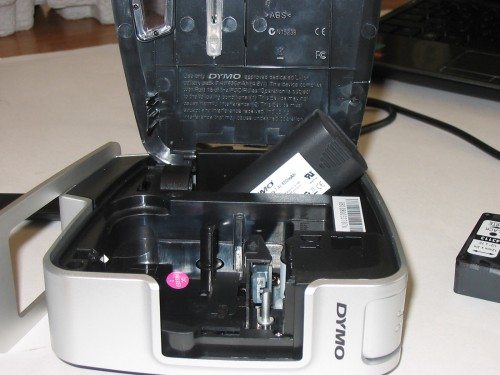
This is me installing the battery. Real tough, right?

Installing the tape cartridge. No sweat, no mess, snap and go.

Plug into the device and then plug into your computer.
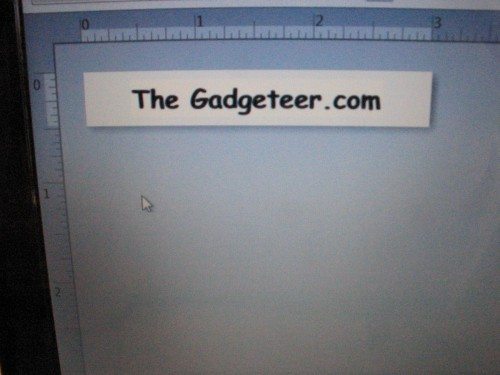
Let your labeling imagination run wild….
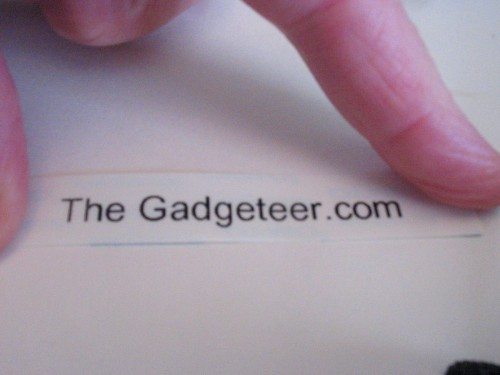
And that’s all she wrote….or labeled.
The Dymo PnP retails for about $60.00 or so depending on where you purchase it. Amazon.com is currently listing this device for $53.24 and somebody on Ebay is auctioning it for $42.99. It’s not a bad price for nifty little handy device such as this.
In the past, my experience with Dymo label makers has been nothing but positive. I’ve done all sizes of labels and address labels without having to go through all the rigmarole of sheets of address labels and printer queues for just one or a couple of address labels. It’s clean, it’s neat, it sits on your desk for your use. I know that the hand held devices are currently very popular but I like the ease and use of creating my labels on my computer screen and just zipping it out right there.
Cmhoo XXL Professional Large Mouse Pad & Computer Game Mouse Mat (35.4x15.7x0.1IN, Map) (90 * 40 Map)
$12.98 (as of December 4, 2025 20:15 GMT -05:00 - More infoProduct prices and availability are accurate as of the date/time indicated and are subject to change. Any price and availability information displayed on [relevant Amazon Site(s), as applicable] at the time of purchase will apply to the purchase of this product.)ColorCoral Cleaning Gel Universal Dust Cleaner for PC Keyboard Car Detailing Office Electronics Laptop Dusting Kit Computer Dust Remover, Computer Gaming Car Accessories, Gift for Men Women 160g
$6.99 ($1.25 / ounce) (as of December 4, 2025 20:15 GMT -05:00 - More infoProduct prices and availability are accurate as of the date/time indicated and are subject to change. Any price and availability information displayed on [relevant Amazon Site(s), as applicable] at the time of purchase will apply to the purchase of this product.)Product Information
| Price: | Around $60.00 depending on where you purchase it. Amazon.com lists it for $53.24 |
| Manufacturer: | DYMO |
| Requirements: |
|
| Pros: |
|
| Cons: |
|



Gadgeteer Comment Policy - Please read before commenting
The font on screen doesn’t match the label.
Yes, thank you for pointing that out. I was too busy writing the review to notice or care.
But I’ll check it out.
Thanks for the thumbs up! Your excellent review made my decision really easy (Dymo or Brother). The insight into tape loading & battery is great & the re-chargable battery a definate plus. I found it on Amazon as you say & postage was quite reasonable as well (to Australia). I thank you most sincerley!
is there a knack in getting the tape installed?
After two different machines and 3 different tapes, it still doesn’t print.
Any help appreciated
Why does a USB-powered device need a battery? This makes no sense AT ALL.
My belief is that the battery simply is there as a storage buffer. USB ports have a quite minimal amperage (power output) If not for the battery because the print & drive motor draws more that that allowable from a USB port then the device would have issues in operating properly! That is it briefly draws considerably more current when printing than a USB connection can provide.
In my experience with the the Dymo PNP printer, they do not last long before requiring a new costly battery. I have two of them sitting here, and one needed a battery so costly, that I was forced to buy a whole new PNP to make use of all the label cartridges I have.
Now the newest one is printing too light, can’t hardly read the label coming out of it. My guess is that it isn’t covered by any warranty, and I will again be forced to buy a new PNP, or switch to some other brand of the same type of printer and start over. Why the need for a battery, why not give the option to plug it in, or use standard batteries that can be gotten anywhere? When it is new, it works really well and speeds up the label making process. Not just that, but you can make labels on the PC that you could almost never make with the hand held model. If you could do it with the handheld model, it would take so long, you would never want to do it again.
Dissapointed to find im limited to max font size of 16 point on 12mm tape, where as my push button unit goes to at least 24 point on the same tape. Makes no sense at all, unless I’m missing something.
I did all my research and even read this article before investing in my Dymo label manager Pnp.
Unfortunately I have since had to phone Dymo help desk twice.
I think the device is super cool when it works properly! Installing it was a nightmare. It’s supposed to be Plug and Play right? Perhaps this is true for Microsoft users but my Dymo device decided the internal software (being already 2 years old the tech told me) needed newer software and two extra downloads to get it working.
I happily printed out various labels and went about my business but discovered that two days later the Dymo device again wouldn’t work or even switch on/off. My 2nd call to Dymo saw me unplugging, removing/restoring battery and cassette, replugging with a different cable and not the one which came with the device and only then could it be reinstalled and workable. Unfortunately the Dymo tech changed/removed settings for my all-purpose HP printer which meant that although I had the Dymo up and running again, I was unable to print/scan/copy/fax (this required a call to a HP tech… thanks Dymo!!)
Now I find that my Dymo wants to switch itself on when I turn my Mac on and I have the Dymo light icon showing in my dock! I was actually told by the Dymo tech that I shouldn’t use Dymo light but stick to the full blown Dymo 8.5.3 version and screen for producing labels. I can’t find a solution yet as to how to stop the Dymo device from starting up with my Mac or the reason why it is turning itself on even.
I do have my HP printer installed to turn on and off at certain times (06.00 and 23.00) but this shouldn’t in any way influence the Dymo device.
I have already decided NOT to phone Dymo for a 3rd time and will just unplug my device until the next time I need to use it. All this BS about the Dymo device being so easy peasy is just that…. BS!!! I will keep using it however as my alternative is to revert to my hand-held Dymo which uses batteries and doesn’t need Apple or Microsoft to make it work!
The battery of the pnp model is not rechargeable, so you are left with a useless machine. Dymo support say they will send an alternative battery but they do not really do it. A new battery costs almost as much as a new device, it is a one-time use device!!
The battery of the PNP is rechargeable lithium polymer battery, so you are mistaken. It gets its charge from the PC it is plugged into. The reason for the battery is that they can’t get current from most USB ports to run the print head. The battery is rechargeable but it does not last forever. I posted about the battery in a previous post. I am going to modify my PNP models to use another power source rather than buy a third PNP model.
Joseph, did you get an alternative power supply to work? My Dymo battery no longer recharges and makes the unit unusable. It makes no sense to buy another $30 battery for this thing.
I printed about 6 labels in total. About 12 months later I’d like to print another label. Battery low warning! I tested the battery with a voltage tester. It is showing strong, but the unit won’t print.
Final totals – about $10 per label. Wow! Great deal! Um, not!