If you are looking for my review of the Apple’s 2nd generation iPod shuffle, you can find it here.
Product Requirements:
Device:
Windows 2000 with Service Pack 4 or later or Windows
XP Home or Professional with Service Pack 2 or later
Mac OS X v10.2.8 or Mac OS X 10.3.4 and later (Mac OS X 10.3.6 or later
recommended for use with low-power USB ports)
Although I haven’t been an Apple iPod owner from its inception, I have been a big fan starting with the 3rd generation 30gb model. I followed that up with my current 4th generation 40gb model. I wasn’t that excited about the mini or the photo versions, but the newer shuffle did intrigue me. I was curious if I could enjoy using a digital audio player that lacks a display. In order to answer that question, I enlisted the help of one of our readers, who just happens to be employed by Apple. Although she couldn’t get them to send me one for free (ha!), when all stores seemed to be sold out in my area and online, she found me a 1gb version which I gladly purchased from her.
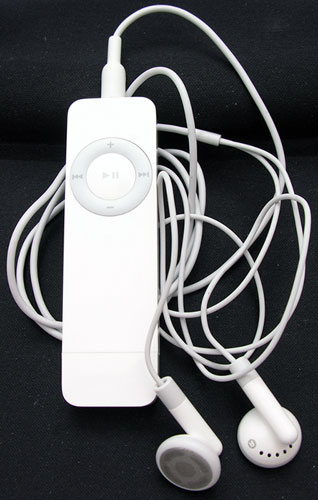
Hardware Specs
Storage capacity: 512MB or 1GB USB flash drive which holds 120 or 240 songs in 128-Kbps AAC format
Audio frequency response: 20Hz to 20,000Hz, MP3 (8 to 320 Kbps), MP3 VBR, AAC (8 to 320 Kbps), Protected AAC (from iTunes Music Store, M4A, M4B, M4P), Audible (formats 2, 3 and 4) and WAV
Headphones: headphones with 18-mm drivers using Neodymium transducer magnets
Frequency response: 20Hz to 20,000Hz
Impedance: 32 ohms
Operating temperature: 32 to 95 F (0 to 35 C)
Non operating temperature: -4 to 113 F (-20 to 45 C)
Relative humidity: 5% to 95% non-condensing
Maximum operating altitude: 10,000 feet (3000 m)
Power and battery: Integrated USB battery with playtime up to 12 hours when fully charged. Standby time 1 month when fully charged
Size: 3.3 x .98 x 0.33 in.
Weight: 0.78 oz (22 g)
Package Contents
shuffleEarbuds with 2 sets of foam covers
Lanyard
User’s Guide, warranty info
iTunes software on CD
2 Apple stickers
The Shuffle has that unique Apple “Think Different” look and feel to it that all their products seem to possess. This player really does looks different than any digital audio player that has ever been on the market. It’s simple and modern in design. But is it too simple?

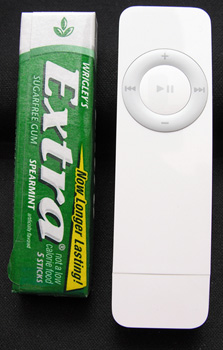
The Shuffle is made of bright white shiny plastic that has the same exact look and feel as a white LEGO brick. Size-wise, this player is small and very light weight. It’s not much bigger than a pack of gum and you will definitely not notice it in a pocket or gear bag.


The front of the Shuffle has the control pad which consists of round dome shaped center Play/Pause button, with a 4 direction touch ring around it. The ring is also raised so that your thumb or finger tip will not have to guess where it is located. Pressing the ring up or down will adjust the volume level, while pressing the ring left or right will navigate through the stored tunes. The only problem that I have had with the buttons is with the Next Track/FF button. Although all the buttons have good tactile feedback, I found myself having to press that particular button repeatedly to skip to the next song. Sometimes it would require 3-4 presses before the press was recognized. This has been very annoying, but I’m going to assume that it’s just a defect with my particular Shuffle.
There is also a status LED that is embedded above the + button. This LED will glow amber when the battery is charging, and green when charging is complete. It will also blink in certain modes such as hold and disk transfers.
A power switch and battery status button are located on the back side of the Shuffle. Ok, can I just get this out of the way right now and say that I really really really hate the power button? There, I said it. Not sure who came up with the bright idea to use a perfectly smooth button flush with the casing as a power button. There isn’t a ridge or any other method to facilitate moving the switch from off to on to shuffle. I find it very difficult to slide when my hands are really dry. I end up squeezing the player in my hand hard enough to activate the buttons on the other side of the device. Grrrrr…
The little battery status button under the power switch works just fine. It can be pressed to obtain the current status of the battery. A tiny LED in the button will glow green when there is a good charge, amber when the charge is low, red when very low and won’t glow at all when the battery is completely dead.
The internal battery is charged via a high-power USB port to computer system or power adapter. Full charging time is about 4 hours, with 80% charged in the first 2 hours. Rated for 12hrs of play time per charge, this player will get you through some really long flights with time to spare.
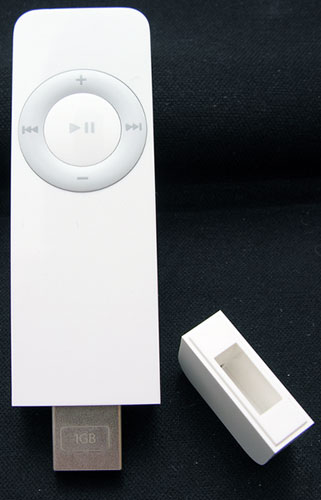
The top of the Shuffle has a standard sized earphone jack and the bottom of the Shuffle has a small cap that hides a standard sized USB connector.
The most obvious omission to the Shuffle’s set of hardware features is an LCD display. Some may say that such a feature is really not needed if you use the player while running, or working out. But personally, I have found the lack of a display to be the biggest disappointment with this product so far.
To begin using this player, you first must charge it, and then install iTunes which is included on a CD. Since I already have iTunes, I skipped this step and just plugged the Shuffle into a free USB port on my PC. After doing so, iTunes quickly recognized the player and added it to the source list.
If you already have a collection of music in iTunes, you’re ahead of the curve and ready to fill it up. You have the ability to do few different things at this point. You can fill the player with music from your entire collection, or fill from a play list. You can also fill randomly or in order. You can also set the player to auto fill with new music every time you plug it into your PC. This last method is really the whole concept behind this player, hence the name shuffle.
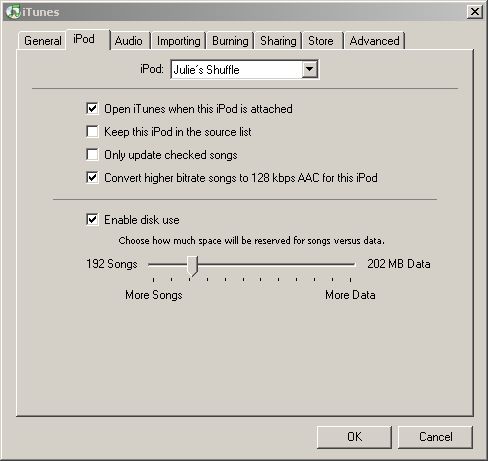
One nice feature is the ability to convert your music to leaner AAC files for the Shuffle, without converting your whole collection to this format. In the same dialog box that allows you to use the Shuffle as a disk, there is a check box to convert to 128kbps. The next time you auto fill the Shuffle, iTunes will automatically convert songs to 128 Kbps as it exports them to iPod shuffle. The original versions in your iTunes collection, meanwhile, will remain in your library at their higher encoding rate.
I have ripped my entire collection of CDs at 192Kbps in .MP3 format. Filling the Shuffle with these files only allowed me a total of around 180. Allowing iTunes to convert to 128 AAC let me transfer an additional 80 songs. The sound quality is still quite good.
In addition to using the Shuffle as a digital audio player, you can also use it as flash drive. To do this, you have to assign a chunk of memory to use just for file storage. This is easily accomplished through the settings dialog boxes. When you plug the Shuffle into a computer, it will automatically show up as a removable drive to which you can drag and drop files.
In everyday use, I found the Shuffle to have really good sound. I’m not an audiophile, but I think I have a pretty decent ear and can tell if something sounds crappy or good. The Shuttle does sound good. That said, it does have a few probs. I’ve noticed that volume levels between sounds can be seriously out of wack. I found myself needing to adjust volume up or down every other song
sometimes. This is strange since iTunes has a sound check feature built in. Go figure.
Volume levels through this little player are pretty impressive in my opinion. There aren’t any user adjustable EQ settings though…
And now let’s come back to my biggest gripe about this player… no display. I can’t tell you how many times while I have been reviewing the Shuffle the last few weeks that I have heard a song I didn’t know and looked down to see who was singing it, only to be annoying that the info was no where to be seen. The Shuffle could be sooooo much better if only it had a teeny weenie itty bitty display. Even one line that would scroll the artist name and song name would be terrific. As is, it just makes me grumpy whenever I discover some old tune that I’ve not heard in forever or ever and want to know who it is. I mean, I have over 40gb of music, and a nice chunk of that has be um… donated to me if you know what I mean ;o) So it’s not unusual for me to hear something new.
I know I shouldn’t really condemn the Shuffle for not having an LCD. It functions just fine as a basic player for those you that don’t need to know artists and song titles. It’s tiny. It will go with you anywhere and everywhere. Battery life is very good. Price isn’t too terribly bad… I mean we’re talking Apple here ya know. My opinion is that the Shuffle is great for runners,
joggers, or anyone else that is really active. It’s not so good for someone in their car, or at the office because they might want to see the song info and there’s no where to see it on this little player.
Price: $149.00 1GB ($99 513MB)
Pros:
Small size
Ease of use
Charges through USB port
Cons:
No display to view artist and song titles
Power button is hard to slide
INIU Portable Charger, Smallest 22.5W 10000mAh Power Bank, USB C in/Output Fast Charging 3-Output Mini Battery Pack Charger with Phone Holder for iPhone 16 15 14 13 12 Samsung S23 Google iPad Tablet
22% OffRolling Square inCharge XL 6-in-1 Multi Charging Cable, Portable USB and USB-C Cable with 100W Ultra-Fast Charging Power, 1 Ft/0.3m, Urban Black
23% OffProduct Information
| Price: | 149.0 |
| Manufacturer: | Apple |
| Pros: |
|
| Cons: |
|


![[From INIU - the SAFE Fast Chage Pro] Experience the safest charging with over 38 million global users. At INIU, we use only the highest-grade materials, so we do have the confidence to provide an industry-leading 3-Year iNiu Care. [22.5W Speedy Char...](https://m.media-amazon.com/images/I/416nS4GRFtL._SL160_.jpg)

Gadgeteer Comment Policy - Please read before commenting
Post your comments here on the Apple iPod shuffle Review.
http://www.the-gadgeteer.com/apple-shuffle-review.html
Just click the POST REPLY button on this page.
Yeah, I find it a Con that the iPod Shuffle doesn’t implement Sound Check like the other iPods do.
The Dreamer.
I have to say there are lots of gripes in the article, makes me think you want to like the shuffle (it IS from Apple after all) but that you dont.
Between the power switch complaint, the lack of LCD, price and battery life, which, lets fact it, is mediocre compared to some out there (there are lots of mp3 flash players out there which will last many more hours which DO have an lcd) there’s lots to not like about the Shuffle.
But, lets face it, it IS an Apple product, which means it automatically has a fan base and people who will gush, its nice to hear about its failings too and an honest review that does point out the flaws in the product.
forrman:
Yes, I did want to like this player. Unfortunately, it just doesn’t do it for me. I guess I can use it as a 1gb flash drive. Or I can sell it on eBay to try to get back a little of the money I shelled out for it. Or I can keep it in order to review all the nifty little accessories that are available for it. I haven’t decided yet what I want to do.
I wonder if there will be a 2nd generation shuffle, and if it will have all the features / fixes that I wish this one had. Time will tell…
Julie – i’m sure they’ll be a 2nd gen shuffle, they are still the cheapest way to get an Apple product to play music on, but its still interesting to see Apple NOT hit one out of the ballpark.
Hi Julie!
I have a 1GB Shuffle and I really like it. I had tried the 1GB Sandisk and had a terrible experience with it. I love the Shuffle because it works like it is supposed to when it is supposed to.
Like you, I found myself picking it up and trying to read it before remembering it does not have a screen, but this eventually went away. Also, my buttons on the front and my power button are not stiff at all. Maybe you just got a bad one.
A few “pros” (for me, at least) you may not be aware of:
– In non-shuffle mode, if you press the “play” button three times in a row, it goes back to the beginning of the list of songs.
– In shuffle mode, doing the same thing reshuffles the songs.
– Because you can switch from shuffle to non-shuffle, finding a song is not so bad. For example, let’s say I am in shuffle mode and I really want to hear “Elevation” by U2. As long as any other song on the album comes up in shuffle mode, I can switch to non-shuffle mode and then easily scroll to that song on the album. Of course, this assumes you have several songs by the same band or from the same album on your shuffle.
– A nice feature: If you are listening to an audiobook and you pause your shuffle before turining it off, the next time you listen to that audiobook on your shuffle, the audiobook will be in the same place. Also, if you do this and then sync your shuffle with your computer, the next time you listen to the audiobook on your desktop, it will begin playing in the “bookmarked” place.
My one big “con:”
Man this thing scratches easily. I mean, really easily. I bought a translucent white silicon case off eBay, which is nice, because it still looks like a shuffle, hides the scratches, and keeps me from dinging it anymore.
Great review Julie! Keep up the good work!
I just received my TuffWrapz case from XtremeMac. I’m using the translucent white one….
The nice thing about it, is it has a thin membrane over the powerswitch area….which makes it easier to work the powerswitch.
I’m thinking I might try using it for audio books and as a flash drive. Though it has been such a long time that I’ve had time to read (or listen) to books. Between work and trying to keep up with my ReplayTVs…there’s isn’t a whole lot of time for books. ;D
The Dreamer.
And just to throw everyone a bone, there’s a promotion at Amazon where if you buy $50 worth of iPod accessories you get a $15 iTunes card free.
You can find it here…
http://www.amazon.com/exec/obidos/tg/feature/-/562258/102-7348406-3668910
Oh, I forgot to mention in the review that when I first connected the shuffle, that it took me to the iTunes store and let me have a free cd sampler of 12 songs or so (I can’t remember how many exactly).
I don’t want you guys to think I hate the shuffle because I don’t. I just don’t LOVE it.
As far as scratching, mine doesn’t appear to have any yet. I did receive a Speck Design rubber case for it the other day that I need to test out and review…
I do agree that no display can be frustrating when you suddenly discovered a long lost gem. (you can still found it the next time you plug in the Shuffle). But the way I use it (make a playlist of all your favorite tunes – that could still easily be over 10GB worth if you have say 40GB of music – and autofill from there. I am sure almost every tunes there would be familiar and the screen would not be needed if you prefer random play.
The alternative flash players (all 1000 of them that support wmas) may have a screen but it’s still pretty useless, none that I tried has an easy way of navigating say over 100 tunes. The screen is only good for changing settings, really. And since 99% of these alternative players rely on drag-and-drop and has no autofill function, you are unlikely to drag tunes you don’t know so the situation where a lost gem crop up is unlikely.
The ipod shuffle is really about autofill, I had a few other players (Creative, generics, Samsung) but you need to drag-and-drop every time you want a new set of tunes. Easy the first few times, but it had become a chore now. So the set of music on those now seldom change. On the other hand, the Shuffle’s music is easy to change, requiring almost no effort to do so. That’s why the Shuffle is still superior to the rest despite lacking an FM tuner or voice recorder which I never use anyway…
The addition of a screen also adds to the cost and size, so most competitors 512MB players are at least $30 more expensive and 1GB around $50 or more, at those price points, you might as well spring for an ipod Mini…
As to scratches, the ipod white case is really prone to that. So when I got mine, I wrapped it in Cling Wrap. That’s the way I used it at home and when I put it in my pocket. I did eventually get a case for it since I don’t want to be seen in the office with my Shuffle wrapped like it was ready to eat or something… 🙂
I have read several reviews where people did not like the power button. The slider on my 512 Shuffle has no problems being moved to any position regardless of how dry or sweaty my hands are.
I use mine mainly when I am out doing my bike riding exercising, and it works great.
I agree with your comments on the power switch. I was having so much trouble turning it on and off that I was about to return the product. But then I thought of putting a velcro dot on the switch! I found one that matches the white color exactly. It now turns on and off with ease. Apple should send out a velcro dot to all purchasers of this product. I won’t even charge Apple for the idea.
I’ve been using a 1GB Shuffle for a few weeks now.
No problem with the power slider, but I can see where it could be a problem for some.
I like how it pauses when I unplug the headphones, and it is a great way to hear music I forgot I had.
I have mine autofill from a smart playlist that is set up to gather specific types of music (Classical or Jazz for instance) that I haven’t heard in the last 30 days.
It would be nice to have the ability to rate songs as on the regular iPods, and perhaps the ability to mark a song for later review – for those times you hear something I want to know what it was.
Julie,
Glad to see you finally finished the review! I cannot comment on my opinion on the Shuffle, but I think you should hang on to it so you can review various gadgets that come out for it. It’s a popular product so I think that there’s an audience for reviews on shuffle accessories. Who knows, there might even be a case that comes out that fixes your problem with the on/off switch….
Meredyth:
I agree with you and have decided to hold on to it. 🙂 Thanks again for your help!
Leave it up to apple to make random, shuffle, and autofill concepts new and exciting when they have been around for years.
You can pick up a rio forge 256 for $72 after rebates:
http://www.circuitcity.com/ssm/Rio-Forge-256MB-Sport-FORGE256-/sem/rpsm/oid/97970/rpem/ccd/productDetail.do
Drop in a 1 gig SD card for $50-70. Now you have more memory, expandable, full resume, 10 independent bookmarks (great for audio books), fm (useful if you go to a gym), uses 1 AAA battery (up to 20hrs) (unlike shuffle which is non user replaceable proprietary battery that once it dies after about 500 charges you have to send in your shuffle and pay apple prices), and a very nice DISPLAY all for less than that shuffle.
You want autofill or synchronization? here is some nice freeware:
http://www.cflashsoft.com/jbsynch.htm
I’m sure there are others.
more info on the 512mb version of the rio forge which is the one I picked up several months ago:
requirements: flash based, expandable memory, FM, resume
– solid state player with 512mb internal memory and a SD slot for expansion. Takes up to a 1 gig sd card though I’m thinking it’s possible larger ones will be supported. Read/writes standard Fat32. No software needed. Just drag and drop with file explorer. When you plug it in you get two drive letters, one for the internal memory, and one for the sd card. This is very convenient. usb 2.0. I’m currently using it with a 1gb sd card for a total of 1.5 gb of storage.
– to remove the sd card you have to take out the battery first.
– flashed to latest 1.20 firmware. There are reports of faulty hardware if you get firmware version 1.01 out of the box. If you get 1.16 out of the box then you have the latest hardware revision. All 512mb versions are at least 1.16 because they didn’t introduce the 512mb version until later. If you get the 128 or 256 then beware. I tried a 1.01 128mb version from best buy and the big problem is the fm reception is horrible so I returned it. I can confirm that the 512mb has much much better fm reception. You also gain the ability to record from fm (wav format).
– supports mp3, wma, and audible even.
– amazing resume/bookmark support. When turning the unit off or switching between mp3 and fm it ALWAYS remembers the exact track and second where you left off. I believe everything gets written to flash memory so I believe even with a dead batter it will remember where you left off. You have 10 independent bookmarks you can set. Saving a bookmark couldn’t be easier. Hold down the middle button, a menu pops up letting you pick your bookmark(1-10) and save. This is the best implementation of resume/bookmark I’ve seen on any player. This is a critical feature for those who listen to audio books.
– claims of up to 20hrs on a single AAA battery. There is even a NIMH/alkaline setting so the battery indicator will be correct.
– 5 band equalizer. not just presets but a real equalizer.
– has a standard usb mini connector. the little plastic cover for the usb port is very easy to lose.
– comes with an arm band and a clip. You can bend the clip so everything fits very tightly. The headphones aren’t too bad actually and wrap around your ear for a very good fit.
– good stop watch with lots of lap times
– tons of settings. You can configure many aspects of this player.
– volume and sound quality seem fine.
– when you first turn it on after changing songs it has to rebuild the database. This takes a while. After that boot time is about 4 sec.
– navigation: It has really good navigation based on id3 tags. You can choose by artist which will then drill down to albums. You can go straight to albums, genre, specific track, year, and new music (time based – when you added the songs). Every single level has a play all option, so you can play everything in memory, all albums of a specific artist, a specific album, etc.
– no way to just navigate by directory/file structure.
– m3u play lists are supported. I’ve tried ones generated by audiograbber and ones from mp3tag. Just make sure you use relative paths.
– nice display and back light. Even the buttons glow red. Shows lots of information like codec and bitrate along with the usual id3 tag info.
– no glitches or lock ups so far.
My Ipod shuffle does not upload songs anymore. I dont know what’s wrong with it. It has no songs on it anymore, but it says all my space on it is filled up. Help me? :unsure:
sir,can u help me out with my ipod shuffle orig?same as yours..i cant play it anymore,and i dont know why my ipod wont open up…if i turned it on, lights of it will blink and then die… i cant even find some software of it,thats why im just using it as my USB,bcoz neither it wont access the sounds of it..and it sucks ‘coz it wont play,it only detects as a usb on my pc..T_T help me put with this sir…
@jhoey I would guess that the internal battery is dead.
hello i had unknowingly deleted the itune from my ipod and where can i download it in free