
REVIEW – With 74 100 plus degree days in San Antonio, Texas in 2023, I want to be prepared for another heat wave this year. I have kept my eye out for any type of cooling devices coming up for review on The Gadgeteer, so when the TORRAS COOLiFY Cyber Smart AI-control neck air conditioner came up for review I jumped on it. Can it keep me cool while mowing my lawn? Read on and find out.
What is it?
The TORRAS COOLiFY Cyber Smart AI-control neck air conditioner is a wearable personal cooling and heating device. You wear it around your neck, and fans blow cooled or regular air around the circumference of your neck. If you choose cold air blowing, the part that rests against your skin will also get cold. The other option is to have the device heat the part that rests against the skin.
What’s included?


- TORRAS COOLiFY Cyber Smart AI-control neck air conditioner
- Quick Start Guide
- Bluetooth Pairing Guide
- Safety Sheet
- USB-C to USB-C charging cord
- Storage Case
Tech specs
- Instant Chill, Cool in a flash
- 360° Cooling to feel the breeze from every angle
- AI-Driven automatic adjustment APP
- Adjustable fit for universal neck comfort
- Simultaneous charge & use
- Three modes: Fan & Cool & Warm
- Premium guarantee: 30-day effortless return, 180-day warranty, and lifetime guidance
- 20 watt fast charging – 0% to 80% in 1.2 hours
- 6000 mAh battery
- battery usage specs
- Wind Mode(F1/F2/F3): 13h/9h/7h
- Cooling Mode(C1/C2/C3): 2.8h/2.2h/2h
- Heating Mode(H1/H2/H3): 4.5h/4h/3.5h
Design and features
I first want to discuss the case that comes with the TORRAS COOLiFY Cyber Smart AI-control neck air conditioner. It is a semi-rigid case. It has a slot for the Coolify to sit inside and a nice pouch to hold the charging cable.

Next, we will go over the details of the COOLiFY device. I included pictures of the manual to show the various parts of the device. At the bottom of COOLiFY, you will see three sections. You have a main outlet for the air in the back and then a series of ports on both sides of the neck. In between those two sections is a memory silicone section that allows the Coolify to open wider if needed to get around larger neck sizes.
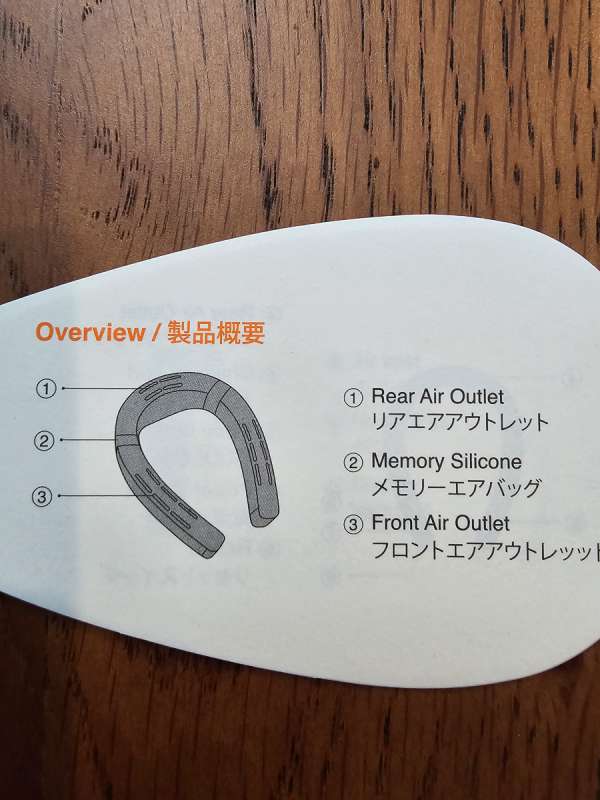

On the top of the TORRAS COOLiFY Cyber Smart AI-control neck air conditioner, there is another set of air outlets along the back of the neck. You then have buttons to power the device on, set fan speed, and change the mode between air, cold air, or heat.
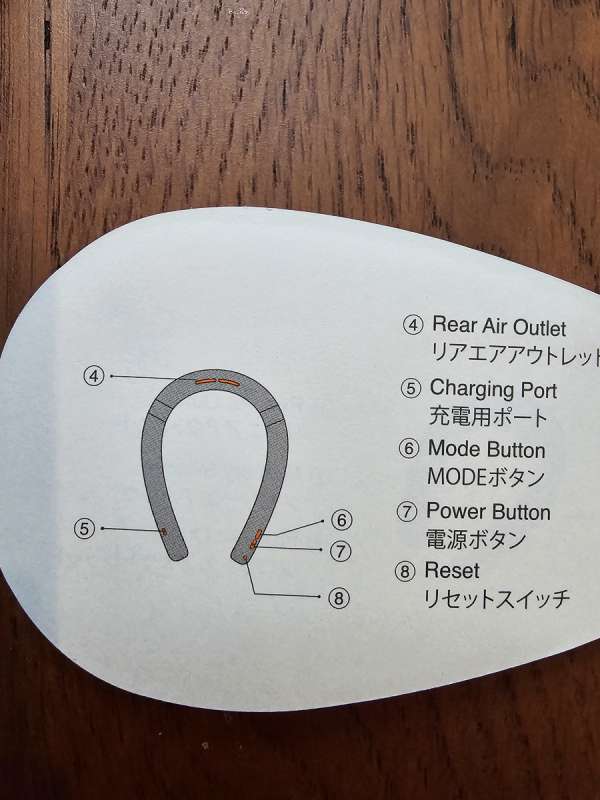

Both sides of the device have a heat vent, an air inlet, and an area for display.
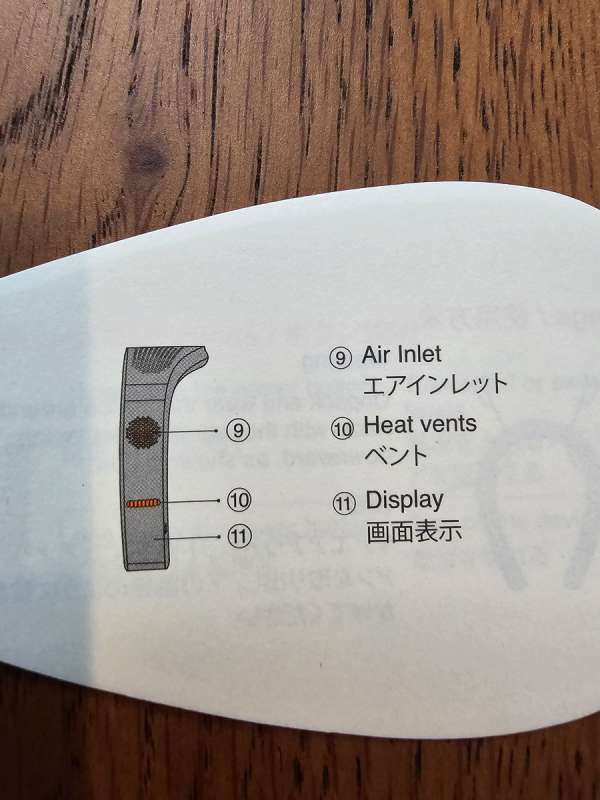


I took a closeup of the silicone area of the COOLiFY. I used a ruler and found that the opening could expand from its resting position of two inches of space to just over five and a half inches of space. I am sure it can go wider, but I did not want to push it too hard.

I also took some close-ups of the charging port and buttons.


On the back of the TORRAS COOLiFY Cyber Smart AI-control neck air conditioner is a large inlet/outlet area. Neither myself nor my husband have long hair, but I tried holding tissue by the holes and it was not trying to get sucked in. It should not be an issue for folks with long hair as the air blows out from the top and bottom of the back.

The next three pictures show the display for the three levels of cold. Pressing the power button once, turns on the fans at 30 percent. Pressing the power button again sets it to 60 percent. Pressing a third time sets it to 100 percent. A fourth press will turn the device off.



When you turn the TORRAS COOLiFY Cyber Smart AI-control neck air conditioner on, it remembers the last mode it was in. If you need to change the mode, a single press of the mode button will switch between plain air (green) and cold air (blue). A long press of the mode button will change it to heat mode (red). In the heat mode, fans do not run, so no air is blowing out of the device. Another long mode button press will switch it back to air mode.


Assembly, Installation, Setup
The setup was very simple. I plugged the COOLiFY into a charging station that had a USB-C port. It did charge pretty fast. I have recharged it from 0 to 100 percent in less than two hours. The device had about a 50% charge when I first received it. The pictures below show it when I first plugged it in and then when it is fully charged.


I highly recommend downloading the TORRAS Life app to fine-tune how the device runs. Using the device’s buttons, all fan ports are on or off. With the app, you can control whether you want all the ports open, just the front or the back. You can also fine-tune the level of the fan and not be stuck with 30, 60, or 100 percent. One nice feature of the app is that you do not have to create an account if you don’t want to. You can skip creating an account and jump right to the screen where you can add a device.
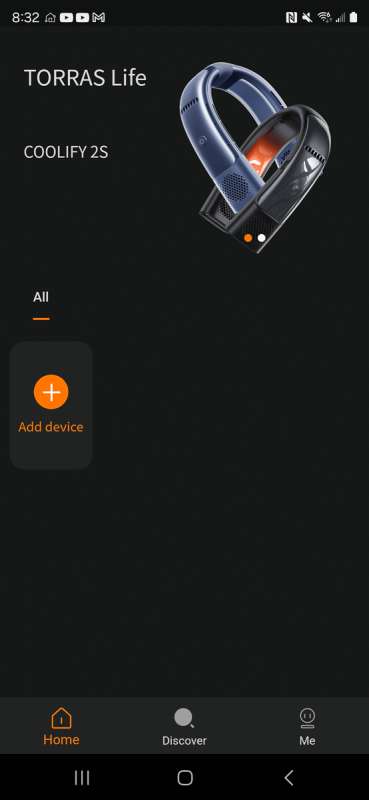
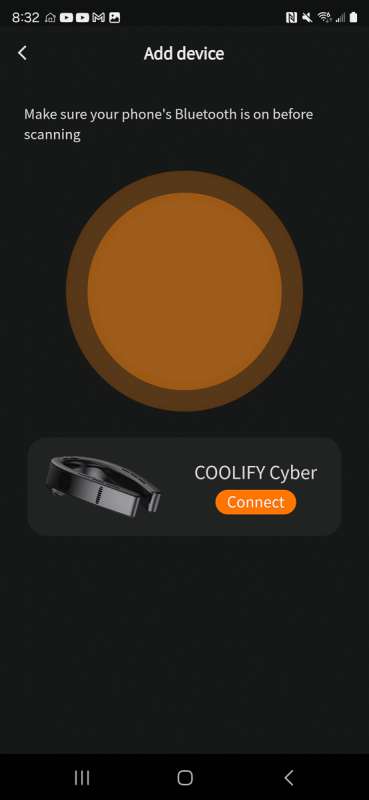
Once the device is added, you can start playing with the settings. Tapping the three round icons on the left lets you switch between cold air, regular air, and heat. You can then use the sliders to adjust the amount of fan or heat you want. There is a favorite button in a heart shape at the bottom. Once you have some settings you like to use most of the time, press and hold the heart, and it will save those settings. The next time you come into the app, you can press the heart, and the settings will adjust to your favorites. There is an auto button that uses AI to try to set the level and temperature for you automatically. The fan came on at 100% whenever I tried to use it. Finally, there is a timer feature. This could come in handy if you are using it for a nap and want to be sure it turns off without wasting power.
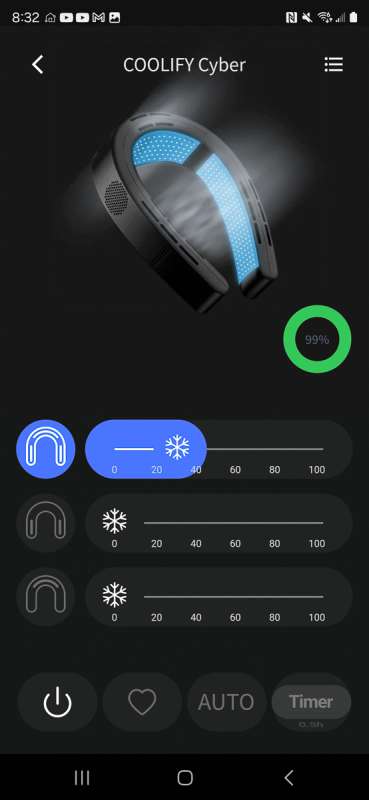
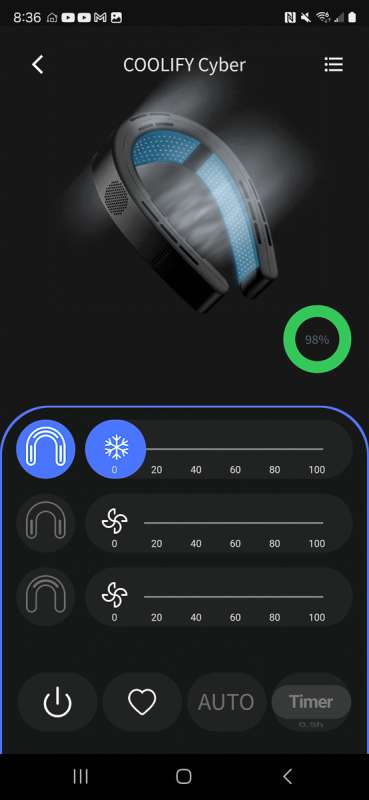
The settings page did not have much information. The voice prompt selection did nothing except beep when I turned it on. I never heard anything from the device, and I could not find any instructions. The firmware page was just a black page with no information. The instructions for use were the same as those in the Bluetooth pairing guide.
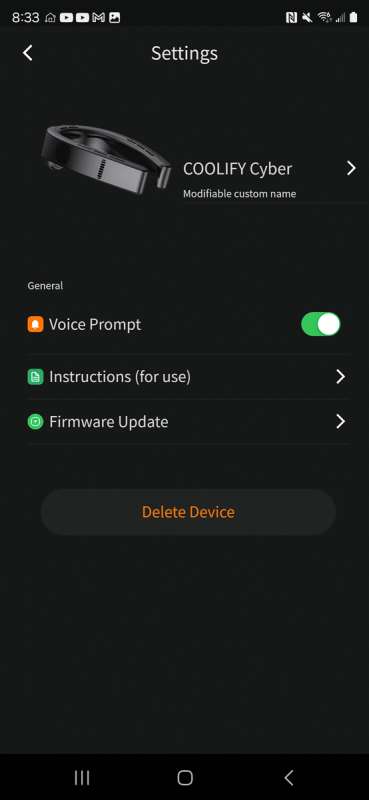
Performance
I have pictures of my husband and me wearing the TORRAS COOLiFY Cyber Smart AI-control neck air conditioner. It can expand and contract quite a bit, as seen in the pictures below. It was very comfortable for both of us to wear.


I wore it for about an hour mowing my lawn, and it was awesome. The temps were only in the 80s, but the humidity was high. I was surprised how cooling down just my neck made such a difference. I ran it at 30% cooling, and it did run for almost three hours. I also had it running in the air-only mode at 30%. When in that mode, it ran for 10 hours, and then I went to bed. The performance of this device has been awesome. My husband will want to take it with him when he has to run outdoor marching band practices this summer.
Connectivity to the app has been flawless. It found the device right away, and the Coolify Cyber responds instantly to any buttons pushed on the app. I only wish this device could run longer in the cool mode. I have attended outdoor concerts and fiesta events in town that run longer than three hours. I know I can bring a portable battery and charge it up. It will run while being charged.
What I like about TORRAS COOLiFY Cyber Smart AI-control neck air conditioner
- Very comfortable to wear.
- Excellent cooling from the fans and the material alongside the neck.
- It can also heat.
- It will run for at least 10 hours, pushing out regular air.
- It can run while being charged.
What needs to be improved?
- I wish it could run longer than 2.8 hours, cooling at the lowest level.
Final thoughts
The TORRAS COOLiFY Cyber Smart AI-control neck air conditioner is a great personal cooling and heating device. It keeps you much cooler than if you were not wearing it. It has a great app to support it that lets you fine-tune the device. It is a bit pricey, but if you are out in the heat often, this may be worth it.
Price: $279
Where to buy: Amazon or TORRAS
Source: The sample of this product was provided for free by TORRAS. Torras did not have a final say on the review and did not preview the review before it was published.



Gadgeteer Comment Policy - Please read before commenting
Question: can it run while plugged in to charge? If so, then you could keep it attached to a charging battery while using to extend the use duration.
@BettyW – Yes, you can run it while plugged in. I mentioned it just before the section about what I like. So bringing a small portable battery will give you extra time on it.
When charging, what power level is it capable of? Full cooling power and full fan power?