The tiny Data Traveler 109 USB drive from Kingston comes preloaded with urDrive software “that gives you a new and exciting way to look at your data“, according to the maker. I am always interested in new and exciting ways to look at my data, so let’s take a look!
Kingston makes good stuff and the Data Traveler 109 thumbdrive is a nice piece of work:
- 2 capacities (8 and 16gb) and 7 colors
- 1.535″ x 0.486″ x 0.179″ (39.00mm x 12.35mm x 4.55mm)
- A bit more than a gram
- Compatible with any USB 2 system (urDrive is for Windows XP or newer)
- Convenient lanyard hole (that is pretty dang close to being bigger than the drive itself!)
The unit is very small in a plastic housing that would not be very tough in a larger unit, but is OK in the smaller package. The large lanyard hole makes it easy to slip on a keyring or, just maybe, a lanyard! In fact, I found I needed to thread a large rubber band in it during the review period just to keep it from getting lost in the detritus on my desk. No instructions are included in the packaging.
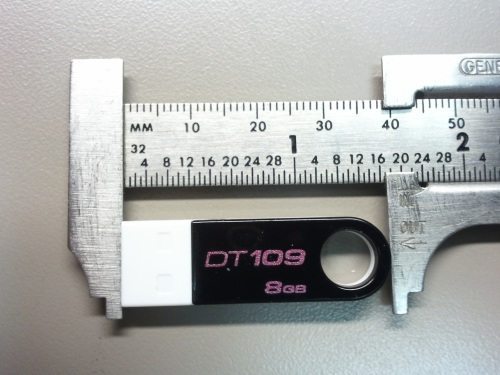
I was sent an 8MG black and white unit to review, and it works perfectly as a thumb drive alone. It is pre-loaded with the 122MB URDrive software and applications suite which is designed to elevate the thumb drive experience. The site claims “Most USB Flash drives offer passive storage, which simply allows users to store and retrieve their data. urDrive offers engaged, active storage that allows you to easily access and organize your files, photos, videos and music.”
The urDrive is not bootable – it is not an operating system, more like a shell program that allows you to better use and view the files you choose to store on it. When launched from the screen icon or with autoplay, it displays several apps in the main screen, icons on the bottom, and some other scattered buttons or bars like ‘back’ and ‘search’.

The large app buttons bring up several pre-loaded applications-
- Norton PC Checkup, which needs to be loaded onto your PC.
- Maxthon Browser, which needs an internet connection and can download data straight to the thumb drive.
- vDrive Backup, offering 6GB of free back-up. Needs to install on your PC and requires an internet connection.
- FoozKids Basic, a ‘kid-safe’ zone with educational activities and apps. Installs on the PC and offers a subscription service for more options.
- Games, similar to many on-line games sites, offering a selection of free and ‘for pay’ games.
- A store for apps and music, and apps for YouTube, Facebook and Twitter round out the offerings.
These programs are easily available on-line if you want them and there does not seem to be any benefit to getting them from the drive as opposed to loading them yourself – other than the portability of those that do not load onto your computer. You can also find reviews of each of these apps on-line to help you decide if they might interest you.
The ‘thumb drive shell programs’ are more interesting. Icons take you home, or to your files, photos, music, videos, (Kingston) news, settings, and help. You can use the ‘Import to USB’ button or just drag and drop files into the folder system. One small quirk is that you cannot drag to the Home screen with the apps, but you can to the ‘My Files’ screen. Note that if you drag and drop something like an MP3 there, it will not automatically go to your music file, but if you click on it, it will open with the included player.

The included players – photo, music, and video – are simple and work great. They seem to be based on Windows Media Player. They are nice enough that I would not mind using them on my laptop since they do such a nice job with such small footprints, but I suspect they actually use your computer’s copy of Media Player to do the job. When playing music or looking at photos, you can click on an icon for ‘Library View’, which taps into the entire media library on your computer – not just that on the thumb drive. This almost feels like a ‘back door’ since you cannot do this elsewhere in the urDrive, and I didn’t find a comment about it in the help.

The urDrive suite is nicely done – attractive, flexible, intuitive, and does everything it does nicely. I am not convinced it is helping me see my data in an new and exciting way, but it is sort of nice to have an on-board set of tools… even though I still have access to the needed tools on the main computer since this is not a bootable system. I suspect most Gadgeteers who are interested in this already have a thumb drive loaded with tools from places like PortableApps.com, which offers a wider range of customization, security, privacy, etc. (Just FYI- there does not seem to be anything in the urDrive that offers more security or privacy than what the Norton or other apps offer.) Regardless, the Data Traveler 109 is a pretty sweet drive!
Google Review Tap Cards (3-Pack) by TapFive - Tap for Instant Reviews - All Phones Compatible - Reusable Smart Tap NFC & QR - Boost Business Reviews - Powered by TapFive (3 Card Pack)
$34.90 (as of February 1, 2026 20:49 GMT -06:00 - More infoProduct prices and availability are accurate as of the date/time indicated and are subject to change. Any price and availability information displayed on [relevant Amazon Site(s), as applicable] at the time of purchase will apply to the purchase of this product.)Google Review Tap Card Stand | Boost Online Reviews and Google Rank with Fast Zappy NFC Tap QR Code Stand Works Like Digital Business Card | Compatible with iPhone and Android Devices (1 Large Stand)
$14.98 (as of February 1, 2026 17:19 GMT -06:00 - More infoProduct prices and availability are accurate as of the date/time indicated and are subject to change. Any price and availability information displayed on [relevant Amazon Site(s), as applicable] at the time of purchase will apply to the purchase of this product.)Product Information
| Price: | $16.00 MSRP (8GB), $9.99 at Amazon |
| Manufacturer: | Kingston Technologies |
| Retailer: | Amazon.com and others |
| Requirements: |
|
| Pros: |
|
| Cons: |
|




Gadgeteer Comment Policy - Please read before commenting
I wish you could have shed some more light on the performance of this USB drive.
I just purchased the Kingston Traveler 109 yesterday and the transfer speeds are really dismal. One 600mb avi file took like 20 minutes… that’s ridiculous. I tried various re-formats with different settings to no avail.
Even a non-extreme-speed USB drive should be able to transfer something like that in one minute.
The form factor of this drive is fantastic! It can be plugged in to a netbook with other bulky USB devices all at the same time. Too bad the performance makes it unusable. This product belongs to 10 years ago, thanks.
It is likely slow since the Kingston drives I have always gotten came formatted as FAT32 – once converted to NTFS (using the built in windows command
convert [drive letter:] /FS:NTFS
then it speeds up a whole lot.
Hi, I purchased DT109 8 GB a month ago. Performance is just okay but the build quality is very poor. I could notice cracks on plastic body even though I didn’t use it much & handling was also normal. It didn’t fell off also. I guess cracks build up because of winter season. I talked to the dealer and he told me nothing could be done for pysical damages, you can put a tape around your pendrive. This is simply ridiculous.
Hi, I purchased DT109 16 GB in 14 days ago.Cover quality is very bad.In this time i have found a crack on it’s cover.I want to exchange this to another model.please help me.
This is wrost USB drive I have ever purchased just because I want to install OS from USB drive instead of DVD…. On very first use, I got the error message “Problem while installing drivers..” and then it didn’t work with two different USB ports but worked with third USB driver! I was completely surprized….
I don’t know how come, Kingston can sell such kind of non-functional products in the market….
I agree with Vipul and Manik…this plastic cover is ridiculous…it got cracks even though i used it with utmost care and that it was used for only about a month….is there any way to exchange it????
build quality is too poor
my all money just wasted
this is the worst drive i have ever used. performance is too low data transfer speed is low upto 3.8mbps (write on the drive) and 6mbps(for copying from the drive to pc). it got cracks on body even if you handle this with so much care. it is a disaster and just waste of money.
i recommend everyone not to buy this although kingston is a very good company. instead you should buy kingston data traveler g3 or g2 it is an awesome drive with ultimate performance and ultra rugged. with superb data transfer rates 8-9 mbps( for write on the drive) and upto 20 mbps(for copying the file from this drive).
Mine is still working fine- although I am not a heavy user and do not carry it on my keychain. I would recommend looking elsewhere for a ‘power user’ unit.
Hi i have bought kingston 8gb G3 drive its write speed is also very low like 3.8mb/s. First one i was bought like 5 months ago its write speed is very nice like 7 to 8 mb/s. but this second one is too bad i don’t know why kingston company is reducing their quality. Seriously Guys i have wasted my money. 🙁
YES…………
THIS MODEL IS VERY VERY BAD Performance that means Data Transfer Speed is very slow…compression of Transcend pen drive.
AND Plastic Cover is bad.
I would just stick with the portable apps platform. urdrive doesn’t offer the features it claims to offer
I’ve had good and bad experiences with Kingston drives. I’m certainly not interested in their programming, and only want the drive itself. The new drives are all mislabeled in my opinion, and should be sold labeled as 7.2 gig etc instead of 8 gig. Also, as its not a bootable drive why is that little etc something left on the disk after complete reformating. Certainly not tracking… ridiculous.