Hard drive capacity gets larger each year and many of us keep filling what space we have with critical, precious, or useless data. That is what happened to me. My 250gb LaCie external drive was down to less than 5gb of remaining space. I had been erasing data I probably shouldn’t and it was definitely time to invest in more space. I thought about 500gb or 750gb drive but decided to bite-the-bullet and get a 1TB drive.
Many manufacturers are producing terabyte external drives these days. I thought about another LaCie or Maxtor but I have been so pleased with my Buffalo Technologies 320gb MiniStation I decided to try one of their larger external drives.
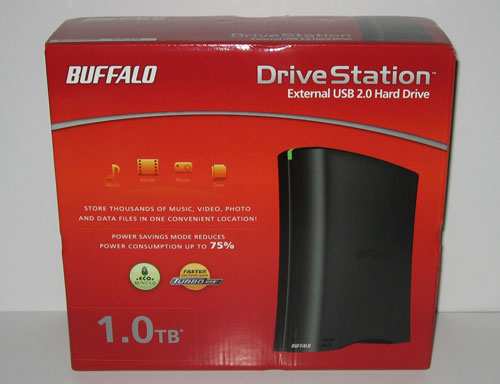
Buffalo Technologies’ DriveStation HD-CEU2 ranges in capacity from 320gb up to 1tb.

While many of the external hard drives currently on the market have either an aluminum or glossy plastic housing, the Buffalo DriveStation is refreshing utilitarian (just like the MiniStation), constructed of a hard matte plastic shell. It’s construction is excellent.

Package Contents
- Buffalo 1TB DriveStation TurboUSB Hard Drive
- Power cable
- Standard USB cable
- Turbo USB utility
- Memeo AutoBackup, SecureLockWare Encryption
- Turbo USB utility installation instructions
- Memeo quick start guide
Hardware Specifications
| Drive Interface | SATA |
| Hard Drive Sizes | 320GB, 500GB, 640GB, 750GB, 1.0TB |
| Rotational Speed | 7200 RPM |
| Standard Compliance | USB 2.0 |
| Connector Type | USB Type A |
| Dimensions (WxHxD in) | 2.12 x 7.9 x 8.0 |
| Weight (lbs) | 3.5 |
| Power Consumption (W) | 10W (2.7W in power saving mode) |
| Operating Environment | 41-95° F |
| OS Support | Vista, XP, 2000, Mac OS X |
| Warranty | One year |
Features
- TurboUSB – faster transfer speeds
- Power savings mode reduces power consumption by up to 75%
- Automatic setup, no drivers needed
- Pre-formatted for immediate use
- Supports USB 2.0
- Near-silent operation
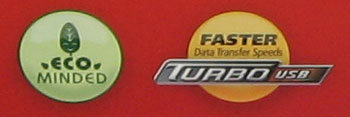
Buffalo Technologies have many types of external and network hard drives currently available. The main feature that led me to the DriveStation HD-CEU2 was its Eco-friendly power usage. According to Buffalo, the HD-CEU2’s ‘Eco-Minded’ power savings mode reduces power consumption by up to 75%. The drive is smart enough to go into sleep mode and immediately wakes when your computer does.
Like the MiniStation, Buffalo includes a Mac and Windows compatible utility that enables the DriveStation’s TurboUSB feature. According to Buffalo, this application increases the drive’s transfer rate to as much as 64 percent faster than that of a typical 4,200-rpm USB 2.0 drive. This application plus the DriveStation’s 7,200-rpm drive does make file transfer/backup very quick.

There are very few noteworthy things to mention about the exterior of the DriveStation housing. The back of the case has the USB and DC power cable ports.

Another great feature about the HD-CEU2 is its nearly silent operations. The drive has vents on the top and bottom to enhance airflow through the housing. Its fanless design and whisper quiet drive make it almost as silent as the MiniStation. Truly the quietest 3.5" external hard drive I have ever used/seen.
This drive makes my old LaCie seem like an old, loud, slow dinosaur…..
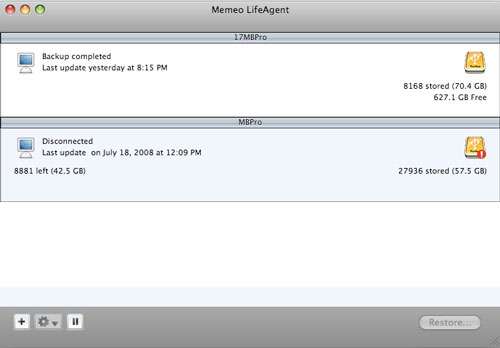
Also, like the MiniDrive, Buffalo bundles Memeo’s backup software (Windows and Mac versions) with the DriveStations. Memeo is more of a file/document backup software application than a complete disaster-recovery program. It does not take an image of your drive to use in restoring your system if your drive fails (i.e., like Time Machine). It backs up individual files then monitors if they have been modified and only updates those. So, the initial backup takes a while but subsequent ones go relatively quickly.

The Buffalo DriveStation HD-CEU2 is just what I wanted, definitely zero buyers remorse. It’s form, function, and build quality are excellent, combined with its nearly silent operation, power savings design, and bundled software make the HD-CEU2 a great buy. It can be found at various online retail sites for between $165 and $250.
BUFFALO DriveStation 4TB High Speed 7200RPM TAA Desktop External Hard Drive USB 3.2
9% OffBUFFALO 2TB MiniStation PGF Portable External Hard Drive HDD Shock Resistant, USB 3.0 (3.2 Gen 1x1) for PC, Mac
$89.99 (as of February 2, 2026 20:18 GMT -06:00 - More infoProduct prices and availability are accurate as of the date/time indicated and are subject to change. Any price and availability information displayed on [relevant Amazon Site(s), as applicable] at the time of purchase will apply to the purchase of this product.)Product Information
| Price: | 419.99 |
| Manufacturer: | Buffalo |
| Pros: |
|
| Cons: |
|



Gadgeteer Comment Policy - Please read before commenting
If you ever feel adventurous, you could take the harddrive out of it’s plastic shell and plug it up directly to SATA with something like a SATA dock, or a SATA to e-sata cable.
Edit (For faster speeds)
[Edited at October 28, 2008 17:43:24 PM.]
Hi Avaviel,
I’m pretty happy w/the drive as is. But I might take apart my old LaCie HD and replace the old, slow 250 gb drive with something more worthy.
Dave
Looks nice, and while I’m happy with my older 300Gb Drivestation, I’ve mainly shifted to Western Digital’s MyBook Drives for my Primary use.
They’re a lot smaller in size, and the power is about the size of a cellphones, so is really compact and portable.
I’ve got a 500Gb and a 1Tb version right now, and they’ve got a version with firewire and e-sata available as well which is looking quiet tempting.
And theyre quieta bit cheaper eeping close to the $200 mark for the 1Tb version
[Edited at October 29, 2008 21:20:54 PM.]
I bought it today and I was happy untill I realized that I need to format NTFS otherwise Windows Back Up won@t recognize it. Furthermore, I formatted FAT32 through Formatter and now my HDD is not showing up at all, but it still works. Any help would be very appreciateed.
Thanks
Adi-Japan
Bought the 500gb drivestation and moved all my music to it. Great switched off had dinner and moved to another room. When switching on I think at one stage I unplugged the unit and replugged it in. Now my drivestation tries to start, makes the noise it should and then stops and the lihjt goes out. Any cures? ALL MY MUSIC!!!!
I bought this external HDD 2 months ago and everything was fine…well, up until about an hour ago where I knocked the thing on it’s side as I shifted my laptop backwards.
All it did was fall sideways onto the desk, and it has started to click and cannot be accessed. I’m glad I backed up all of my key files now.
Just one knock in two months, and the thing stops working. A flimsy piece of craftsmanship, if you ask me.
This product has worked flawlessly for me for the past 4 months,
It has run smoothly and has had no problems until now,
I have just upgraded my hardware and it was functioning fine on my new system for quite a few days, and then all of a sudden no bumps no knocks or anything it just stops fucking showing up,
It really annoys me that electronics can break like this,
Every since i have had a chain reaction of problems with my pc etc etc.
Pretty much my computer is almost useless after i’ve just spent 400+ on it to make it better I am very pissed off and I would not recommend this piece of fucking shit to anyone.
I have been using my Buffalo external hard drive for months, not one problem.
Maybe Daniel, posted 03.25.09. should use his warranty and return the external drive to the store, but I suggest you do it with better manners and language than you dare to show on this website.
maybe this is good but manual is poor.
There is DriveNavi.EXE on disk, but nothing info what is inside.
So if sombody know. can you tell me
My 500GB HD-CEU2 WORKED FINE UNTIL NOW. WHEN PLUGGED INTO PC, WINDOWS XP INSTALLS THE DRIVER. BUT NO DEVICE IS LISTED IN MY COMPUTER, I HAVE CHECKED DEVICE MANAGER, WHICH SHOWS THE UNIT AND SAYS ALL DRIVERS WORKING CORRECTLY BUT STILL CANNOT ACCESS DATA ON UNIT (OVER 100GB). DOES ANYONE KNOW WHAT THIS MIGHT BE PLEASE!!!!!!!!!!!
I had the same problem. I couldn’t get it to work in windows so I installed Linux mint and it worked. I also tried it with Linux Geexbox. It works wonders, got all my files back.
this product file system is FAT32 format??
I’m now on my 2nd failed external TB drive.
I’m so angry. I’m going to call Buffalo customer service and scream at them. I lost all my music (again) movies (again) and my games (again)
This is such BS. I’m demanding my money back.
My buffalo HD-CEU2 power save utility is not working. It used to work great but now it won’t turn it self off. Any ideas?
My Drivestar also fell on its side. Not a hard fall at all and now it stopped working. It just makes a clicking sound over and over again but all my data is gone 🙁
This device is super fragile and really shouldn’t be considered for important data.
I encounter the same problem, no knocking, no falling … don’t know what problem with this fragile external HDD, cannot access to the data at all. All my valuable photos, music, files disappeared. Buffalo will not recover my data but just to format it!!! It’s the so called technical support!!!
Mine didn’t work as soon as I got it. All data got corrupted, and formatting it has stuffed it up. It is 3 years old now but oh well just backup my PC on my other laptop :p
Every one of my Buffalo drives, external hard drives (2) as well as the network connected drives(2), has failed after a few years of use. I have had a horrible experience with these drives, and would never recommend them to anyone. Back up your data from these drives, if you have one, and be grateful you rescued the data before the unit failed, and don’t use, is my recommendation.
My Buffalo 1TB external hard drive suddenly stopped working. The light comes on and it makes a whirring noise and then goes silent and the light goes off. What do I do?
Hello Any one help me please!
I bought this hard drive in UK. Now I am in Canada. When I tried to use it not. Power does not go through it. I used converter to get the energy what it needs. It still not turn on. I have some data it it. I just like to get those data from it. Anyone can help me in this situation.