
Recording microphones are common place these days. They are on our phones, iPods, mp3 players and even on pens. But usually these microphones don’t result in the best audio quality from their built-in mono microphone. That’s where Samson’s Zoom H1 Handy Recorder comes in.

The package includes the Zoom H1 Handy Recorder with a preloaded 2GB microSD card, a AA battery and instruction manuals.

The Zoom H1 is made of plastic and feels extremely lightweight. It has a professional look but it does feel like a toy. There’s a slight creaking when being lightly twisted or held tightly. We will go into that later on in this review. On the front of the device is a single record button and the display. And you might be able to see a rec/peak LED light on top of the display which comes in very handy since it will start flashing when the input source (mic or line-in) is above the recommended recording level.

On the left side are the 3.5mm line-out, volume buttons and the microSD card slot.

On the back are the lo-cut, auto level and file format switches. There’s also a standard tripod mount and the AA battery compartment.

On the ride side are the 3.5mm line-in, input level, forward, play/mark, rewind, delete and power/lock. There’s also a mini usb port for transferring the recordings to the PC or MAC.


The most important part of any type of recorder is of course the microphone. The Zoom H1 has stereo X/Y microphones on the top surrounded by a plastic cage which is used for adding in a windscreen. The H1 has an optional accessory pack which includes the windscreen, AC adaptor, USB cable, mini tripod, padded case and a mic clip adaptor.

On the bottom is a small speaker which doesn’t play as loud as I hoped for. The speaker is fine for a small quiet room but it surely isn’t loud enough to hear in a convention hall.
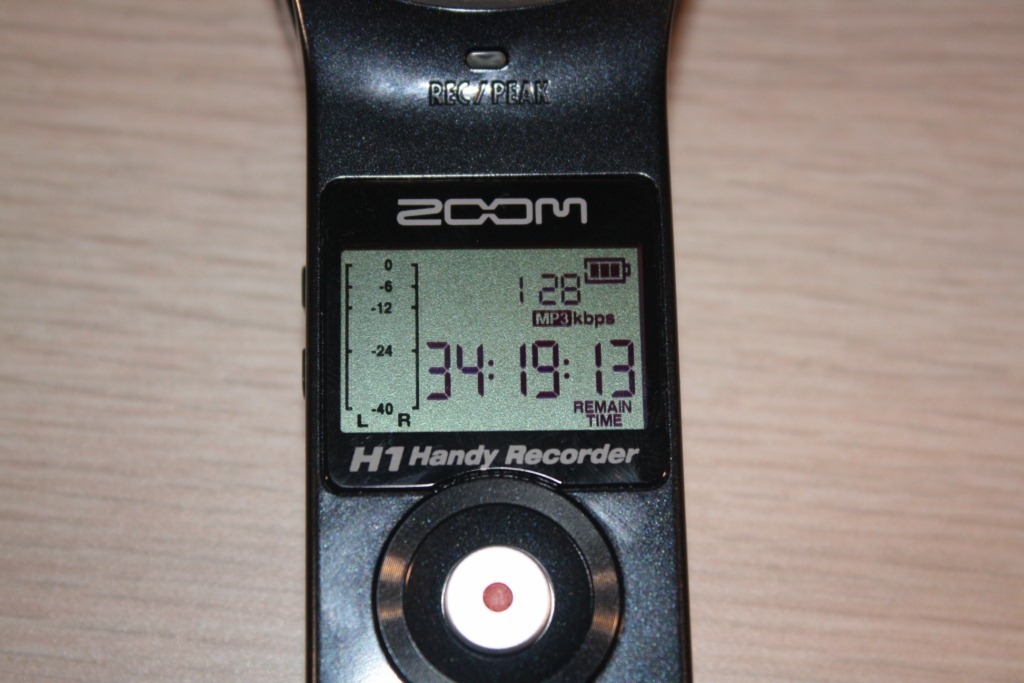
The display shows the input levels, remaining recording time, file format and bitrate. The Zoom H1 records Broadcast WAV (BWF) at 96kHz/48kHz/44.1kHz at 16-bit or 24-bit and MP3 from 48 to 320kbps. A single AA battery lasts for 10 hours of recording time.
Now for the actual audio test.


I used 3 recorders: Sony IC Recorder, Samson Zoom H1 Recorder, and an Olympus Recorder. I also used a Kodak Playtouch for a video demo audio from portable camcorder. All audio samples are taken on their highest bitrate setting. All the recordings are done in a soundproof room. The speakers are playing at the same volume for all the recordings. There has been no post editing of the audio and video.
ZOOM H1 ZOOM-H1-audio
Sony Sony-audio
I would like to upload the audio sample from the Olympus recorder but it’s way too distorted and fuzzy to even give a good comparison with the Zoom H1.
In my opinion, the Zoom H1 does a pretty good job at providing a stereo recording experience. It did provide a far better recording verses the Sony and Olympus recorders but only a little bit better than the recorder on the Kodak Playtouch. The Zoom H1 is far from a professional recorder that you might use at a concert show, but it’s perfect for the amateur recording for a blog or press conference. It’s priced at $99 from B&H.



Gadgeteer Comment Policy - Please read before commenting
You mentioned the creaking but I didn’t see you expand on it. That’s by far the biggest drawback to this recorder. You really have to record “hands off”, otherwise the creaky case will destroy the audio.
I presume the two links in the article above are supposed to go the audio test files, but I just get apparently blank blog pages.
I use a FurryHead windscreen for outside recording. It fits over the H1’s microphone without modificaton.
@BJN – There’s a noticeable creaking noise when you grip the Zoom H1 too tightly. Also it will pick up the button pushes during recording too which comes out as popping sounds like when you have to adjust the input levels during a recording.
Somehow the links got messed up. It does take you to another blank blog page with that same link that has the mp3 file on it. Sorry about that.
I didn’t get any windscreen for my review of the Zoom H1. And of course the manufacturer suggest you use the one in their own accessory kit.
How does it compare to a phone eg. a iPhone?
Is the quality beter or could one just as well use ones phone?
For a few dollars more, you could have the Zoom H2, which is truly an amazing recorder. I’ve been using it as a field recorder and even a studio mic for the last couple of years. Definitely worth the look.
@Ronald – Definitely better than the iPhone microphones. Picks up more detail and way more features.
@Mark Rosengarten – Yea the H2 does look better for a more professional usage.
I agree with Mark Rosengarten — the Zoom H2 makes SUPERB recordings, even offering 4-channel surround sound. If the H1 is only adequate, step up to the H2 for only a few dollars more, and you should be a truly happy camper. The H2 makes better recordings of live shows than my old reel-to-reel with outboard Ampex mikes. I consider it a marvel of compact technology…
check this recording sample video with H1, she is so beatifull
http://www.youtube.com/watch?v=ZlUvvs2-qVU
@sebo Wow, I love that and wish I could play that well 🙂
hi, do you think this recorder would handle loud music played in small garage? (drums bass and guitars)
thanks
@Richard – Well it does handle loud music and bass pretty good but I did test it in a soundproofed room. So there’s no echo bouncing back to the recorder. So I’m not sure if recording in your garage will pick up the echos also.
Richard, I can’t vouch for the H1, but I can tell you that its big brother the H2 does fine with loud music. In addition to letting you set the recording volume (or using ALC), it has some compression settings specifically to compensate for drums. Jackie is right about the echoes, but I am guessing that the direct sound would dominate. Jackie, does the H1 have adjustable compression?
The Zoom h1 records with the same quality as the h2. The biggest drawback is the shitty, creaking housing, but if money is tight, this will get you the same results as the h2.
Just got an H1. Very impressed so far.
Both you and Samson refer to changing the bit-rate for mp3 recordings, but I don’t see how to do that. It just does 128kbps.
How do you do that?
TIA
@Joe – I forgot how exactly to do it since I lent the recorder to a friend. Try pushing either the input level buttons or the volume buttons or even the fast forward/backward buttons. You have to select the bit-rate before you push the record button.
Joe, I have the H2 and on that unit, you change the bit rate through an options menu. Does the H1 have such a menu?
How will this do when recording a high school performance as opposed to using the video camera recording. I planned on recording separate and merging in garageband.
@Dave – Assuming the audience isn’t going to be loud then the H1 would be perfect for you. It definitely will sound better than the microphone on your standard video cameras.
Awesome, sounds perfect for me.
Got the answer promptly from Samsontech:
Here is how to change the sample rate, just follow the steps I give you and you should be fine.
*Turn the unit off and then back on again.
*Using the switches on the back, select the format you need, “reset” if necessary by switching it between formats.
*Once settled on MP3 or WAV, press the fast-forward/rewind buttons to determine the recording settings. You can look at the screen for the setting that is selected.
*Press Record and you’re good to go.
Please note that if you haven’t set your date and time, it may ask you to do that first. If you have any other questions, please call customer service at 1-800-372-6766 9am-5pm EST, M-F.
Please feel free to get back to me with any additional questions or concerns. I’m here to help!
Thank you,
Greg Orrigo
800.372.6766
http://www.samsontech.com
Amazing quality at 96KHz/24-bit. The built in mics are of very high quality. Just put the unit down on something to eliminate creaks. Toilet roll is fine as this essential item of recording equipment also buffers against vibration.
What I want to know is how the unit distinguishes what is plugged into the input. It says you can plug a mic or line. There is a 1000x difference in level between these two. How does it know what you have plugged in? Also, what is the phantom power voltage?
Nigel: I like your accessories LOL.
1) Don’t know, but … a) line and mic inputs have very different impedances and b) if you’re using the automatic volume control, it can adjust to large changes in level very quickly.
2) Wikipedia is your friend:
https://secure.wikimedia.org/wikipedia/en/wiki/Phantom_power
Do we know whether the bias voltage on the input is for electret mics or condenser mics? Is the input mono with the bias on the ring or stereo? What is the sensitivity? Is the input level control the only way of moving between line-in at 0db and mic input – it seems rather a lot of adjustment for any automatic volume control. Is there a simple circuit to connect phantom power balanced-line mics into this recorder.
Nigel: Those are all good questions (even the parts I don’t understand ). See post #19 and submit them to the people who built the thing. They seem to be willing to help.
what’s the bootup time?
i’m looking for a recorder that will allow me to start recording instantly, not having to wait minutes for the device to get ready.
This thing is amazing for a hundred bucks! Handled with care, it should provide many hours of pretty high quality recordings and is really simple to use. Carefully place, set it and forget it, some of the recordings captured are astounding for such an inexpensive device! Get One!!
Where are the recordings? Neither link took me anywhere except to some ads.
@Chris Try now. I fixed the links…
In answer to “what’s the bootup time?
i’m looking for a recorder that will allow me to start recording instantly, not having to wait minutes for the device to get ready.” the answer depends on the size of the memory card. With the 2Gb card supplied with the recorder, the boot up time is a couple of seconds. With a 16Gb card it is about a minute. These figures may be dependent on the actual speed of the cards themselves – I believe some are quicker than others.
On verge of buiying an H1, but can anyone tell me if it’s possible/easy to hook up an H1 Zoom to a smartphone/tablet – specifically the Samsung Galaxy Note (N7000). I’m wanting to make field recordings (video + audio). The ‘creaky’ H1 casing is not an issue (will be in a windshield bag) and if I can hook it up it will save me syncing audio with picture later.
Thanks
Please be more specific re your definition of “hook-up”. If you mean use the H1 as a microphone, then you can’t do that. You can use the H1 as a usb device that appears as a storage device to your tablet to download the recorded files.
If you get a cable with an appropriate plug for your device (e.g. stereo mini for headphone out) on one end and stereo mini plug on the other end for the H1, you can record anything that comes out to the headphones. You can plug headphones or an external speaker into the H1 headphone jack so you can monitor the recording. I use it with my notebook all the time. You may have to fiddle around with setting the appropriate volume level on the output and the recording level on the H1, but that’s pretty easy to solve by trial and error.
Latest software version makes function as a microphone into a PC as well.
Stupid question – but if I’m doing an interview what’s the best method? Do I hold the Zoom with the LCD display towards ME, and have my guest opposite me? In which case it seems the mics would pick up from each SIDE? Or do I twist the Zoom on it’s side (with the LCD display off to the right, for instance) and do the interview that way? In which case the ends of each mic would point TOWARDS me and TOWARDS the guest, which seems better, but I can’t see the display any more?? There’s a polar diagram on the Zoom website, but it doesn’t seem to be clear which way around the recorder is. I did an interview this morning with the screen towards me, but my guest seemed quite distant and ‘off mic’??
The proper way of using it would be with the LCD display facing you. I think you should change some settings on the unit to suit your needs. Do some test recordings of yourself before doing an actual interview that you need.
Hello Jackie!
You said: “The Zoom H1 is far from a professional recorder that you might use at a concert show… ”
I’m searching for addvice, your opinion – what device to use? To be portable and best quality?
I want to record the drumcircles i facilitate and need good quality to make promotional videos.
Greetings!
For a drum circle, the H1 should be fine as long as you don’t place it right next to a particular drum (and if the room acoustics are OK). Be sure to use manual levels. The recording level would probably vary greatly using automatic. It’s pretty hard for me (as an audio beginner) to get a drum circle that sounds good, so you’ll need to experiment with it before making a “final product”. It may be that keeping the drumming a few levels below thundering will make a better recording. Overall, the H1 is a pretty amazing device. If you can get one with a 30 day return policy (and no restocking fee), you should be able to know if it will work for you risk free.
My H1 only records on one channel in MP3 mode (left).
any advice welcome.