While on my recent UK vacation, I got a nasty surprise. Ordinarily when
traveling I use the
BoxWave MiniSync with the
BoxWave VersaCharger, and my iPAQ will recharge with no problem. Knowing
that the UK uses a different voltage system, I brought along a voltage adapter
and assumed (always dangerous) that with its help I would be able to utilize my
typical travel combo. Well, I was wrong. For whatever reason, the
adapter’s red light came on every time I tried to get a charge, and I quickly
realized that it would not work and that I should have brought along the iPAQ’s
regular AC charger cord. Grrrr!
I was beginning to stress until I realized that I had packed a
possible solution – I had brought along the BoxWave
USB Battery
Adapter for MiniSync. Although it had originally been packed with the intent
of using it to charge the MPIO MP3 player, it should be able to work just as
well on the iPAQ.
Before I talk about how well this device did or did not perform, let’s take a
look at the USB Battery Adapter itself. This unit measures approximately 5" long
x 1.5" wide x 0.75" thick. A 5.2" USB female connector is attached to its end,
which when coupled to a USB charging cable will recharge attached electronic
devices.

The USB Battery Adapter is powered by four AA batteries, which fit into a
compartment in its back.
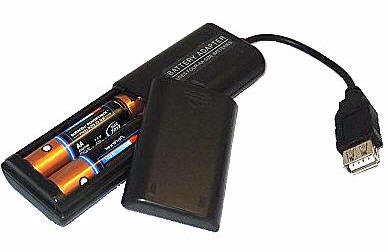
An ON / OFF power switch on the cabled end activates the flow of battery
power. A green LED labeled POWER will glow when the adapter is powered on –
whether or not an electronic device is attached.

That’s really all there is to the device itself, now let’s move on to its
operation…which means we have to revisit the afternoon after we had arrived at
our Edinburgh flat. With frustration mounting and with nothing to lose, I
plugged the iPAQ’s MiniSync to the USB Battery Adapter and switched the power
on. The device’s green LED began to glow, and the orange LED on my iPAQ
answered…and the charging commenced. I was back in business. :0)
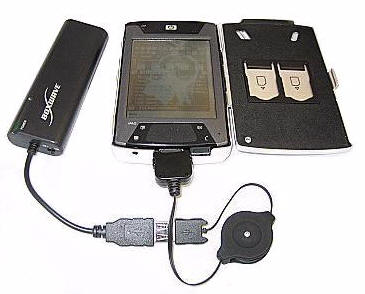
In order to conserve power and hopefully get a better recharge, I switched my
iPAQ off while running the adapter. However, in a pinch the adapter can be used
while the electronic device is running to provide power on a weak battery. I was
charging my iPAQ with the extended battery installed, which is probably why I
was never able to get more than an 84% charge, up from the 40% range. However,
84% is way better than the useless paperweight that the iPAQ would have quickly
become otherwise.
With the combination of a 16-pack of batteries from a local drug store and
the BoxWave
USB Battery
Adapter for MiniSync, I was able to keep my iPAQ in the 75 – 80% charge
range for the duration of our trip. Storing the portable adapter in the
Waterfield
Vertigo Bag‘s pocket, directly behind the one in which I was storing my
iPAQ, I was able to recharge the PDA at anytime. The combination of the Battery
Adapter and a MiniSync turned out to be one of the most efficient travel
solutions I could have hoped for.
You know how sometimes a product can seem like a "good idea", but its not
until you put it to use that you realize it is actually a "must have" addition
to your daily gear? Well that is the situation I find myself in with the USB
Battery Adapter for MiniSync. I won’t ever travel without it again.
Price: $19.50
Pros:
Provides recharging power to devices that have a USB adapter
Compact and very portable for powering on the go
Convenient
Cons:
May or may not power your device to 100% – but whatever it does will be better
than nothing!
Product Requirements:
Four AA batteries & a USB charging
cable for the intended device
Gerber Gear Suspension 12-in-1 EDC Multi-Plier Multitool with Pocket Knife, Needle Nose Pliers, Wire Cutters and More, Gifts for Men, Camping and Survival, Grey
$58.99 (as of January 17, 2026 17:11 GMT -06:00 - More infoProduct prices and availability are accurate as of the date/time indicated and are subject to change. Any price and availability information displayed on [relevant Amazon Site(s), as applicable] at the time of purchase will apply to the purchase of this product.)Gerber Gear Diesel Multitool Needle Nose Pliers Set, 12-in-1 EDC Multi-Tool Knife, Survival Gear and Equipment, Black
Product Information
| Price: | 19.5 |
| Manufacturer: | BoxWave |
| Pros: |
|
| Cons: |
|


