Product Requirements:
Device:
Various iPod models
I think it has been said that a person can never have too many
iPod accessories… I don’t know
exactly who said this, but that isn’t important. :o) If you have an iPod, then
you probably want accessories. If you want accessories, then you might want to
read more about the ones that iPodStyles
is offering. The folks at PDA Trends
were kind enough to send me a selection of accessories to try out.
SkinArt iPod Silicone Case
Available in quite a few colors and styles, this snug fitting case will
protect your iPod from scratching and minor wear and tear. I was sent the Chic
style, which looks sort of like a zebra pattern.

The case is soft, very flexible and easier to slip on than other rubber type
iPod cases that I’ve looked at in the past. When fully inserted into the case,
the iPod’s display and touch wheel are fully accessible. Cutouts at the top of
bottom of the case allow for a sync cable and other accessories to be attached.

On the back of the SkinArt case is a plastic belt clip post. A plastic belt
clip is also supplied. You can remove the post from the back of the case with a
flat screwdriver. The belt clip does not have
any type of release button, so connecting and detaching the clip causes the case
to stretch and pull which is not a good thing.

If you don’t like belt clips and still want to keep a firm grip on your iPod,
you can attach a lanyard to the case. Included are two braided hand straps that
can attach to two holes on the side of the case. One is smaller than the other. The only worry that I have is
that given enough yanking around, the hand strap just might tear through the
casing.
While not perfect, these cases are an easy and inexpensive way to protect
your expensive iPod from scratches and dents.
Price: $9.99
Pros:
Inexpensive
Easy to install/remove
Cons:
Belt clip stretches when trying to unclip
WheelFilm iPod Scrollwheel Protector
If PDAs can have screen protectors, then iPods can have scroll wheel
protectors right? Right! Available for the iPod Photo/4G, these protectors come
in two styles. Dolphins and Flowers. Yeah, I know… I was sent the Dolphin
protectors.
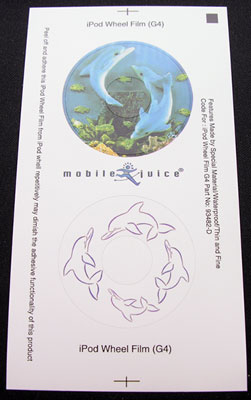
They are made of thin plastic material and come 2 protectors on a
sheet. The instructions just tell you to clean the wheel, peel back 1/3rd of the
of the backing and apply. While this type of protector is no where near as
difficult to install as a PDA screen protector, I did have a little trouble due
to the middle select button.
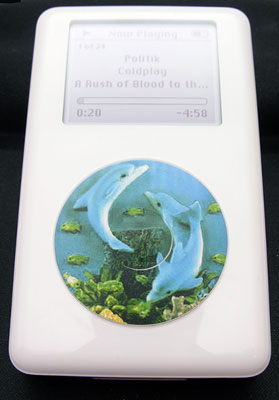
The sticker for the middle button tends to unattach and float around when
you’re trying to stick the protector on the wheel. During my installation (see
pic above), you can see that the center sticker is slightly askew. I
actually think it would be better to just leave that sticker off altogether.
The nice thing is that these protectors are easy to remove and reposition if
needed. They also do not leave any residue.
In use, the sticker makes the wheel feel a bit more slippery. I like the feel
of an unprotected wheel better, but if you are worried about wear and tear, I
guess this product does fill a niche.
Price: $7.70
Pros:
Easy to install/remove
No residue
Cons:
Select button sticker is a pain to position
iPod PowerGuard
Here’s a protector for the back side of your iPod Photo/3G/4G and mini.
Goodness knows that the scratch prone chrome surface on the full sized iPods
need protecting much more than the scrollwheel.
Available in cow print or a crayon print (who comes up with these styles???),
I was sent the cow print.

These protectors are made of very thin plastic. Thinner than the WheelFilms
reviewed above. 2 PowerGuards come in the package along with a polishing cloth.
Installing the protector is not rocket science. First you polish the back of
the iPod to remove any grease, dirt. Then you peel the PowerGuard away from the
adhesive backing and slap it on the back of your iPod.
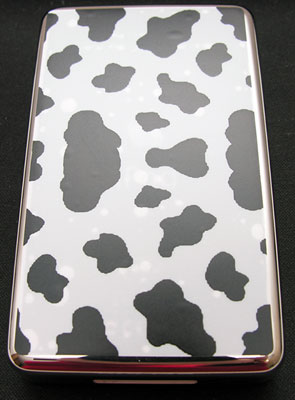
When I say ‘slap’, that’s probably what I did wrong with my first
installation. As you can see in the picture above, there are quite a few bubbles
under the plastic. I was able to get most of them out by using the polishing
cloth to rub them out to the edges of the sticker.
The only problem that I can see with this product is that all it protects is
the very back of the iPod. The chrome sides are still exposed… It would be
nice if the sticker wrapped around the sides. It also covers any engraving that
may be on the back. As is, this sticker will do what it was created to do. Nuff
said.
Price: $7.00
Pros:
Inexpensive
Easy to install/remove
Cons:
Easy to get bubbles under the protector
Only protect the back of the iPod, the sides are still unprotected
ESR for MagSafe Wallet, 5-Card Holder With RFID Blocking, MagSafe Sticker Included, Slim Magnetic Wallet for iPhone 17/16/15/14/13/12 Series and Selected Samsung Devices, Not for 13/12 Mini, Black
35% OffTANGEM Wallet Pack of 2 - Secure Crypto Wallet - Trusted Cold Storage for Bitcoin, Ethereum, NFT's & More Coins - 100% Offline Hardware Wallet
$54.90 (as of February 2, 2026 20:26 GMT -06:00 - More infoProduct prices and availability are accurate as of the date/time indicated and are subject to change. Any price and availability information displayed on [relevant Amazon Site(s), as applicable] at the time of purchase will apply to the purchase of this product.)Product Information
| Price: | 7.0 |
| Manufacturer: | iPodStyles |
| Pros: |
|
| Cons: |
|



Gadgeteer Comment Policy - Please read before commenting
Post your comments here on the iPodStyles iPod Accessories review.
http://www.the-gadgeteer.com/pdatrends-ipod-accessories-review.html
Just click the POST REPLY button on this page.
Very nifty case! Quite like that. Good price too. What does the iPOD look like when both the case and clickwheel protector are installed? Could you post a pic?
Great. Thanks. one of my friends has an ipod and would be interested in this i think.
Here you go!