REVIEW – Hello, my name is Julie and I’m a security camera addict. There, I said it and I embrace it. I love having lots of cameras on my property. I have five PoE cameras that I run through my Synology Surveillance Station, and for areas where I can’t run Ethernet cables, I have several cellular cameras from Tactacam that capture photos of wildlife around my yard. Tactacam is a great brand and their latest camera is the DEFEND 360 Cellular Security Camera. Let’s go outside, set it up and see how well it performs.
⬇︎ Jump to summary (pros/cons)
Price: $199.99 (also requires a data plan starting at only $5 a month)
Where to buy: Tactacam and Amazon
What is it?
The Tactacam DEFEND 360 is a security camera that uses cellular instead of WiFi so that you can place it in any location that has cellular coverage.
What’s included?
- Tactacam DEFEND 360 Cellular Security Camera
- Solar charging panel
- Mounting hardware for the camera and solar panel
- USB-C charging cable
- Quick start guide
Tech Specs
Cellular Network – LTE
Cellular Carrier – Most major networks. Automatic selection by eSIM, independent of your phone carrier.
Photo Definition – 4K (UHD)
Video Definition – 1080P
Flash Range – 75′ (20m)
Memory – 8 GB Internal Storage
Power – Includes Rechargeable Battery and Solar Panel
Weatherproof – IP65 rated
Warranty – 1 year from activation date
Design and features
This is the 4th Tactacam camera that I’ve reviewed and I’m a big fan. They are kind of like the Apple of cellular security cameras because you basically take them out of the box, strap them to a tree or fence post and it just works. This new camera has a feature that none of their other cameras have offered until now and that’s a pan, tilt, zoom camera.
Housed in a dark grey plastic housing, the 360-degree camera has a large motion sensor above the lens and a light sensor and status LED on either side of the lens. You can also see that there’s an antenna connector above the camera on the left side.
On the back of the camera is a rubber flap that gives you access to the USB-C charging port.
Under the flap, you’ll find a reset switch, power switch, and a charging status LED.
You’ll also find the battery compart ment on the back that is protected with a plastic cover.
The battery is preinstalled, but it can be removed and replaced.
Mounting the Tactacam DEFEND 360 Cellular Security Camera
Mounting this camera is easy due to Tactacam, which includes everything you need right in the box, except a drill or a screwdriver to tighten screws. There’s an L-bracket for the camera and solar panel assembly.
I ended up using zipties to temporarily mount the Tactacam DEFEND 360 Cellular Security Camera on a fence post around our garden. I like that the solar panel connects to the top of the camera bracket and that it is easily positioned to the correct angle for sunlight.
Defend app
You’ll need to install the Defend app on your mobile device. Preferably, before you mount the camera, because the app requires that you scan a QR code that’s on the top of the camera. Once scanned, the app will ask you to create an account and your zip code so that it can figure out which cellular network to use to activate the eSIM inside the camera. Don’t worry, you don’t have to contact Verizon, T-Mobile, etc to add a new account to your current plan. Everything is handled through the app.
After the camera has been activated, you’ll go into the live view and use the on-screen arrow buttons to adjust where you want to point the camera. You can also listen to what’s going on through the built-in microphones while in the live view.
Be aware that with the starter plan, you will only get five live views per month. If you want more than that, you’ll have to pay for a premium plan. I’ll go over the pricing below.
The camera will capture images when it detects motion and then will immediately notify you. It’s very quick and the rearming time is equally fast.
You can easily scroll through the images in the Events view. Clicking an image will give you more options that include requesting an HD version of the photo and/or a video clip of the event. But here’s the gotcha… You’ll have to pay for both of those options.
I think it feels a little like I’m being nickel-and-dimed by Tactacam, but they don’t do all that much for their plans or add-ons. With their previous cameras, you could physically go to the camera and remove the SD card to copy the images and video. With this camera, the memory is built-in and is not removable.
HD photo and video examples
Here are a couple of samples of the HD images and video day/night that you can download from the app (extra purchase mentioned below).
Photos:
Video:
I combined day and night videos into one video and uploaded it to YouTube. Turn up the volume; you can actually hear the doe chewing in the daytime clip.
Monthly plans and add-on charges to be aware of
You have to pay for a monthly (or yearly) plan to use the camera. But they start at a very affordable $5 a month, and if you opt for the yearly payment, you save up to 23%. The starter plan is what they gave me and it is perfectly fine until you want to download an HD image or grab a video clip.
Final thoughts
If you’ve ever wanted a camera that you can place anywhere. Whether it’s on a tree watching for deer or at the end of your gravel driveway to keep an eye on deliveries, the Tactacam DEFEND 360 makes that easy. The setup is just as simple as every other Tactacam model I’ve used, and the built-in solar panel means you can forget about monthly battery swaps.
The 360° pan and tilt feature is a big step up from their older models, letting you see in any direction without going in the field to physically move the camera. The image quality is excellent in both daylight and at night, and the motion detection is impressively fast.
The only downside is that some of the premium features, like saving HD photos and videos, cost extra. I get why Tactacam does this, but it does make you think twice about how often you’ll want to use those features.
Overall, the DEFEND 360 is another solid option from Tactacam. It’s reliable, flexible, and perfect for anyone who wants to monitor remote areas without needing WiFi or constant battery maintenance.
What I like about Tactacam DEFEND 360 Cellular Security Camera
- Easy setup / install anywhere that you have a cellular signal
- Fast motion detection/notification
- Includes solar panel
What needs to be improved?
- Extra features (HD and Video requests) require an extra purchase, which feels like you’re being nickel-and-dimed a little bit
- I wish the camera moved to follow motion
Price: $199.99 (also requires a data plan starting at only $5 a month)
Where to buy: Tactacam and Amazon
Source: The sample for this review was provided by Tactacam. They did not have a final say on the review and did not preview the review before it was published.
Check out these other Tactacam camera reviews!
- Tactacam Reveal Ultra cellular trail camera review – The best cellular trail camera ever!
- Tactacam Defend security camera review – A cellular security camera for anywhere on your property
- Tactacam Reveal X-Pro cellular trail camera review – Critters will smile and say cheese!










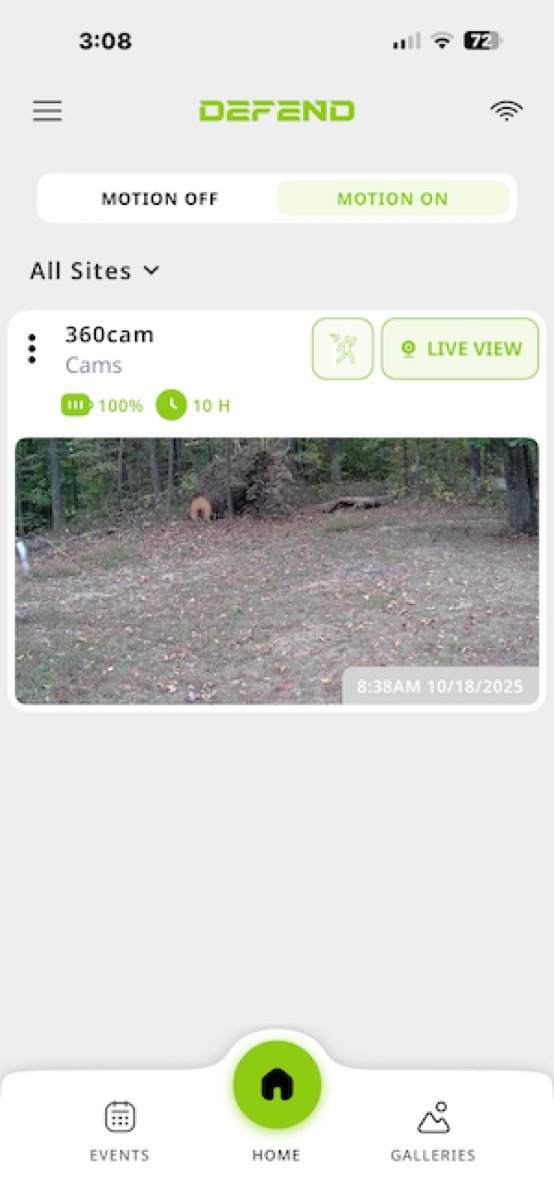
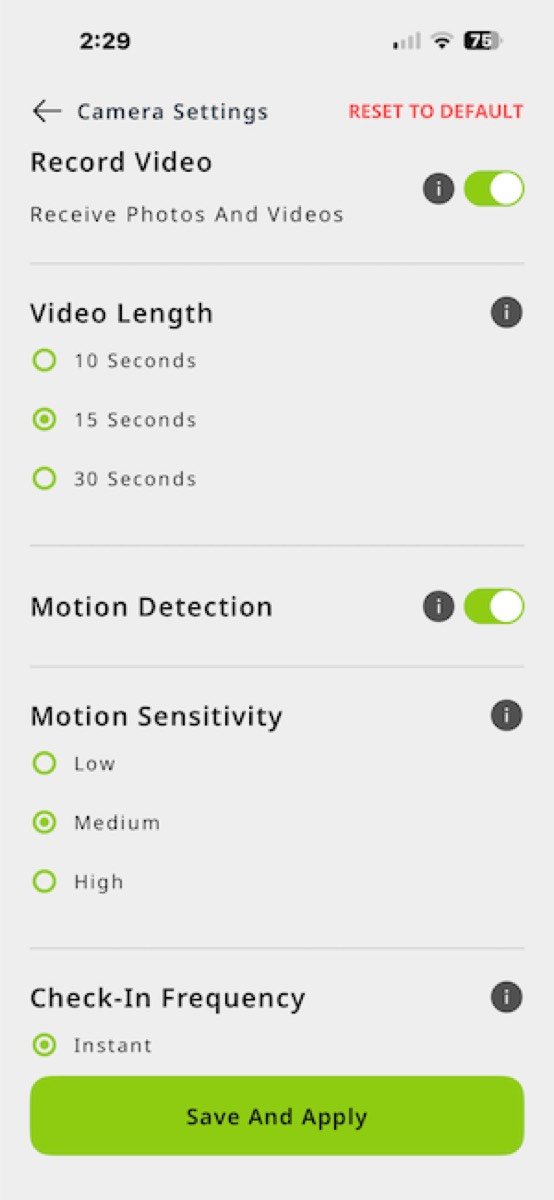
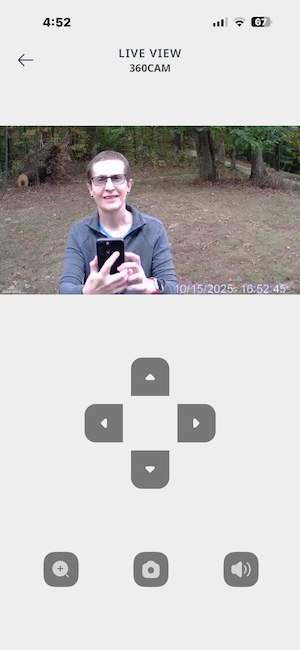
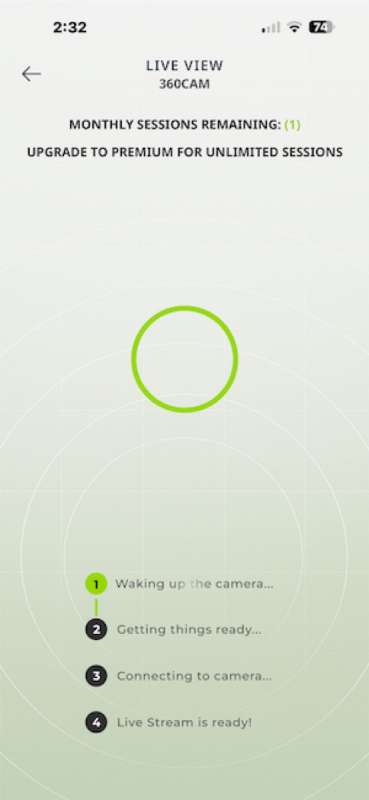
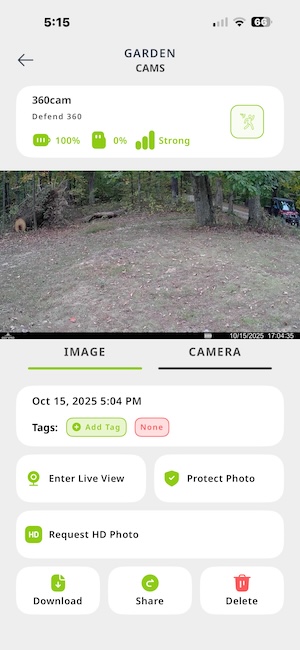
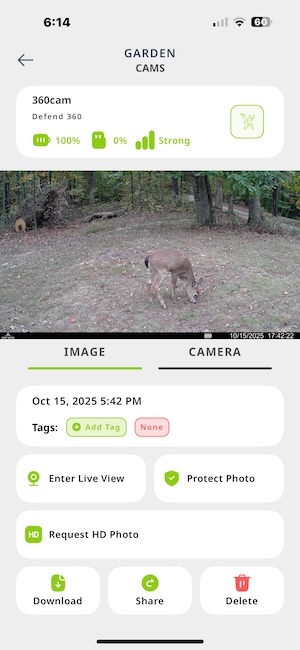
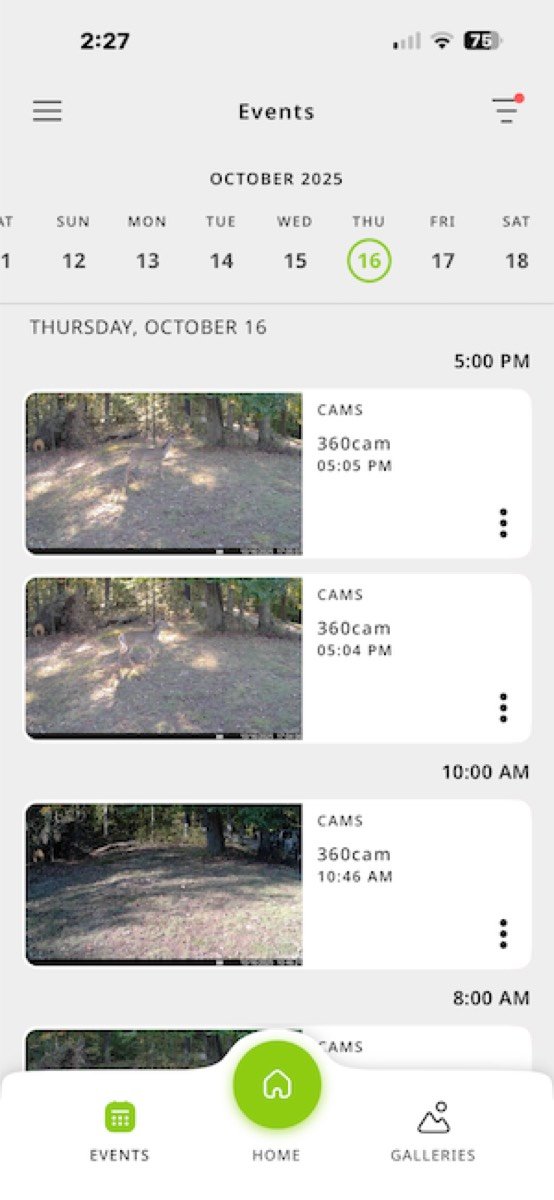
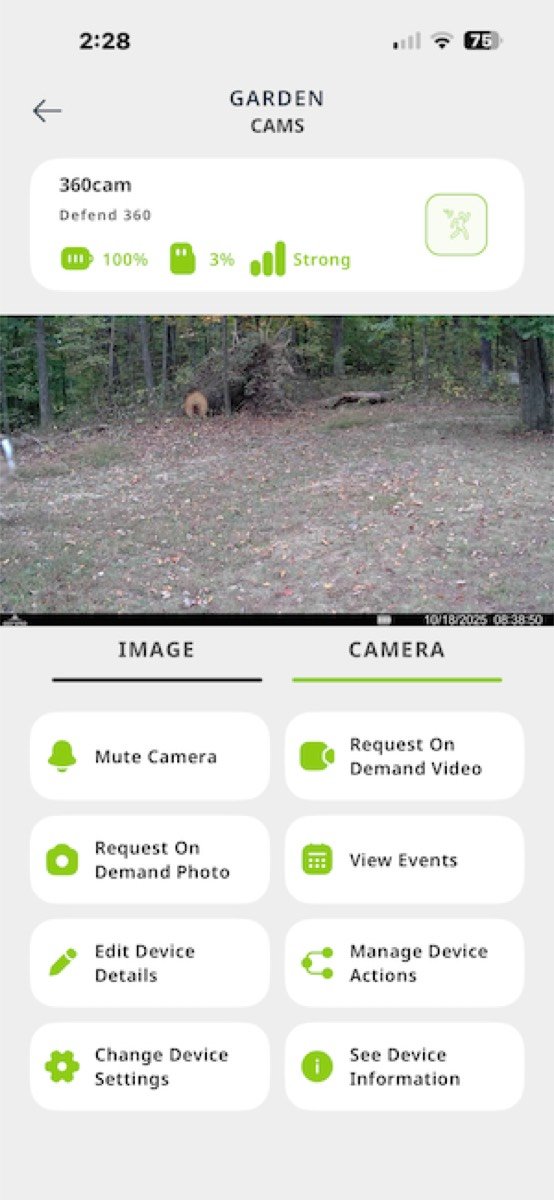

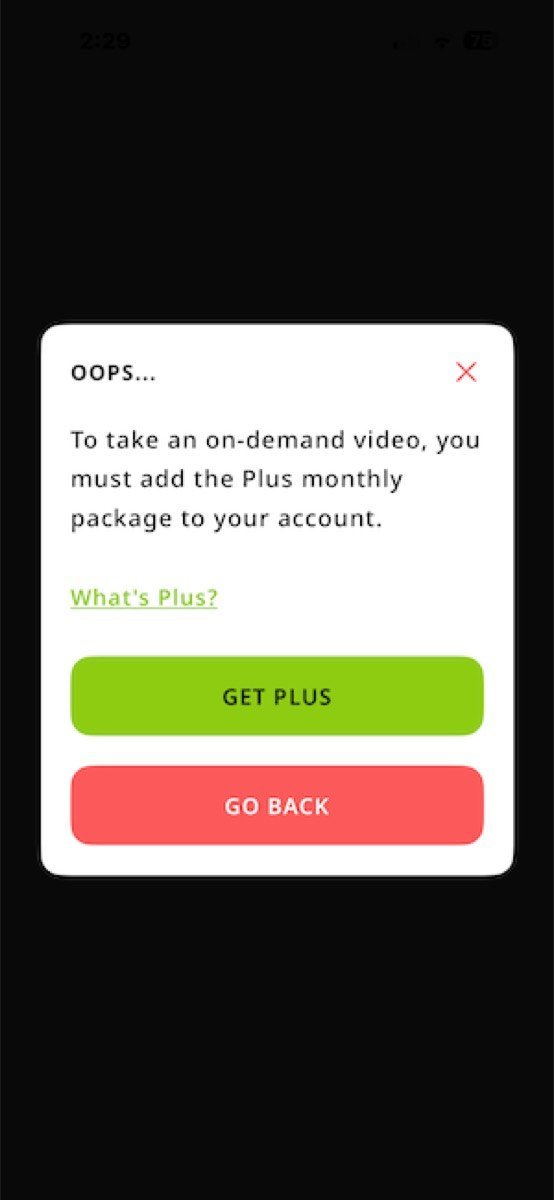
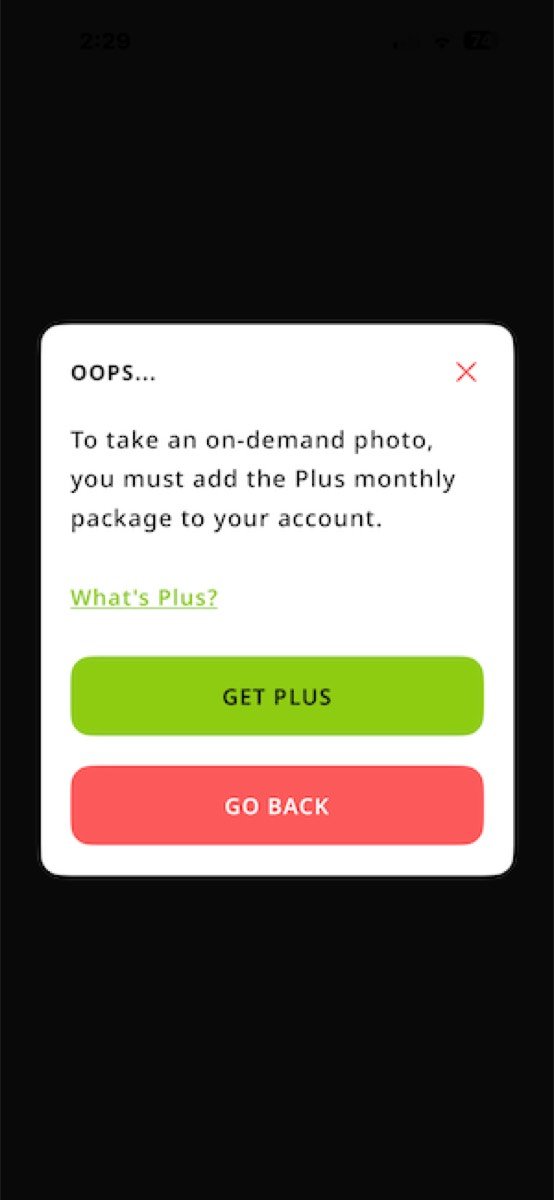


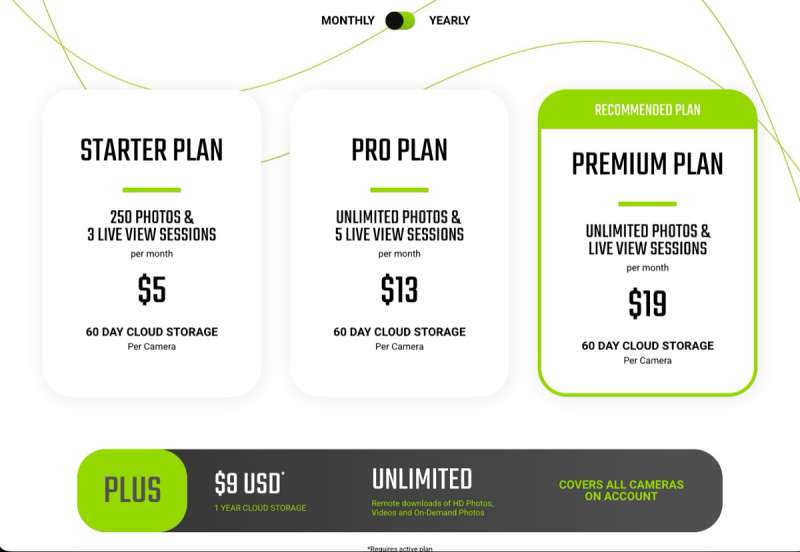



Gadgeteer Comment Policy - Please read before commenting
Julie make sure the Zip ties you use are UV Stabilized. If not the sun will breakdown standard nylon zip ties fairly quickly and the redundancy of having several ties won’t matter.
Thanks Eric, I plan to move the camera soon. It won’t stay there much longer. It was just a temp mount because I wasn’t sure where I want to put it permanently.
Eric, I just checked and the ones I purchased are made with UV resistant industrial strength nylon. Working temp from -30℉~165℉ degrees. Yay 🙂
Awesome! That camera look excellent. I have a lake behind my house and we get a lot of wildlife too. The worst is the beaver who took down my peach trees.