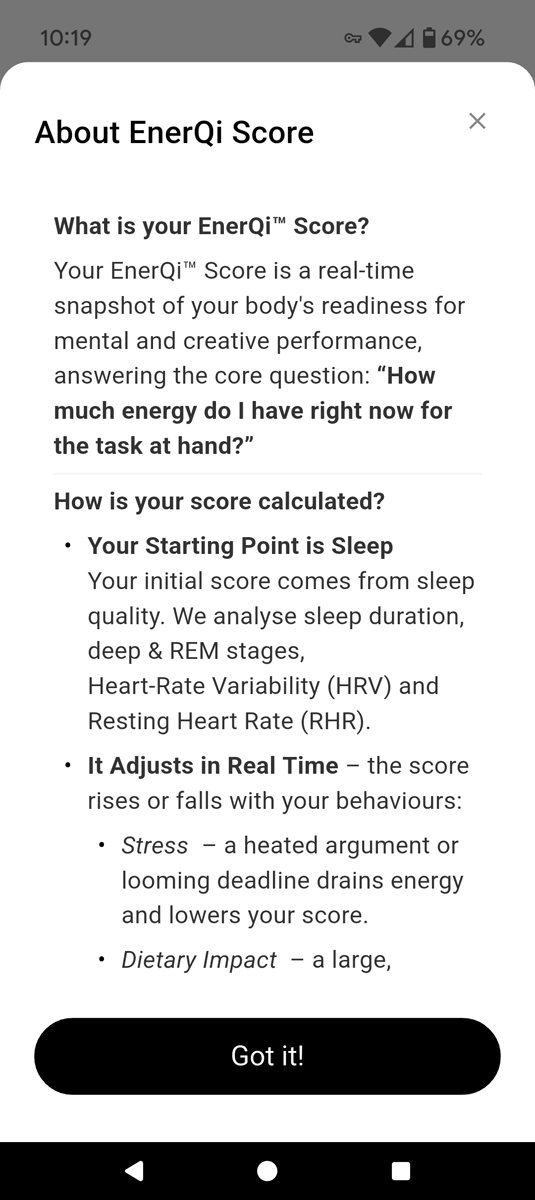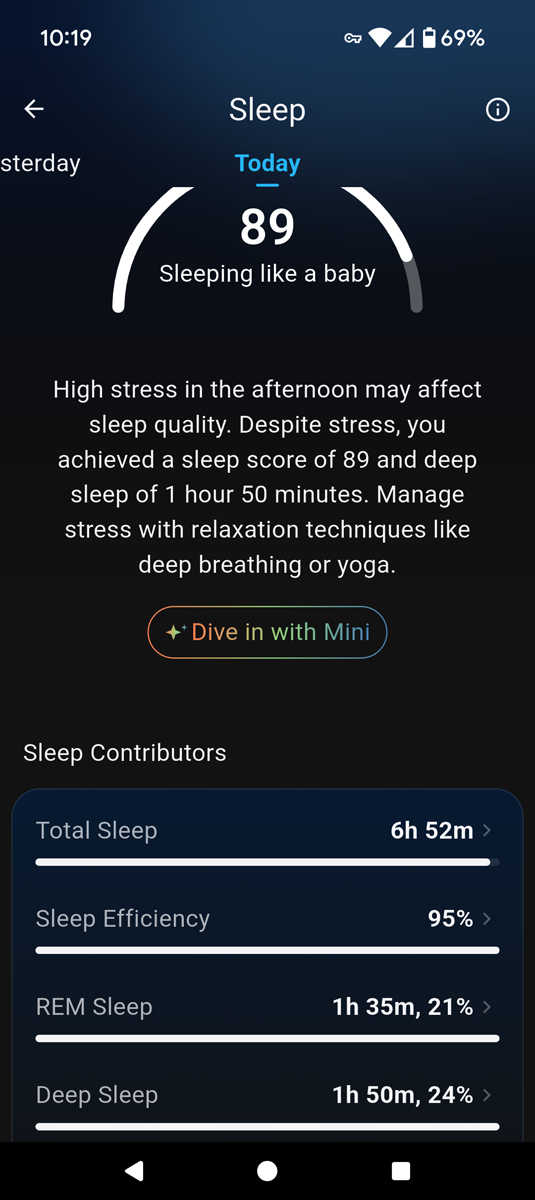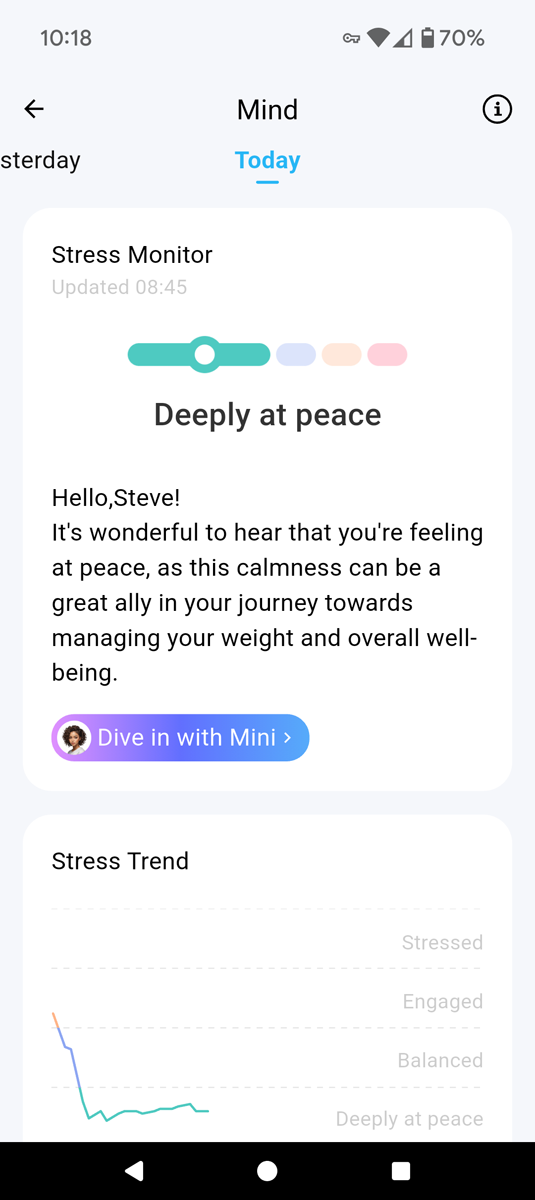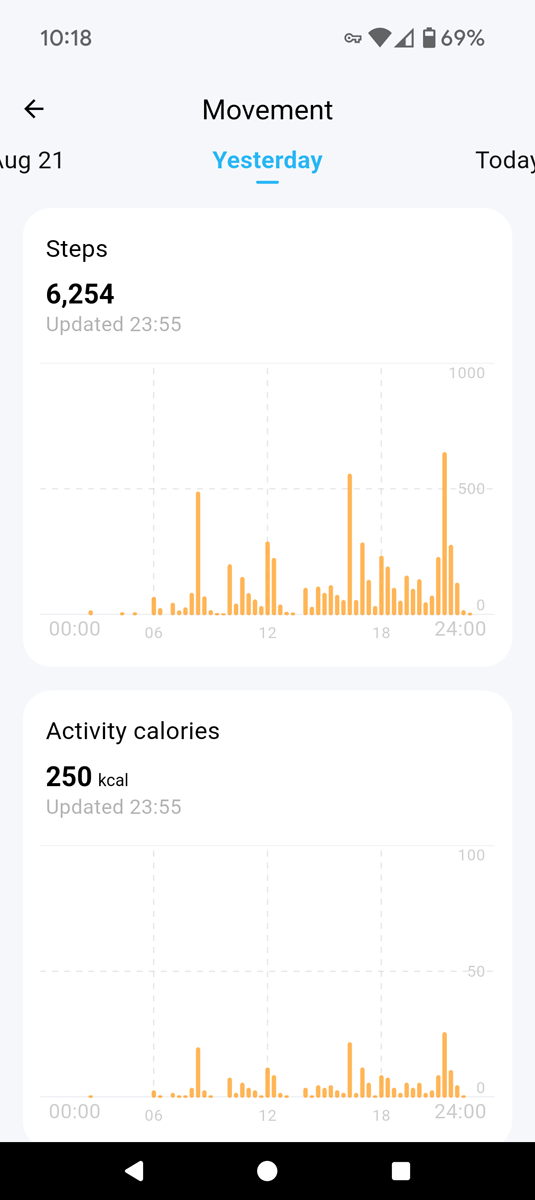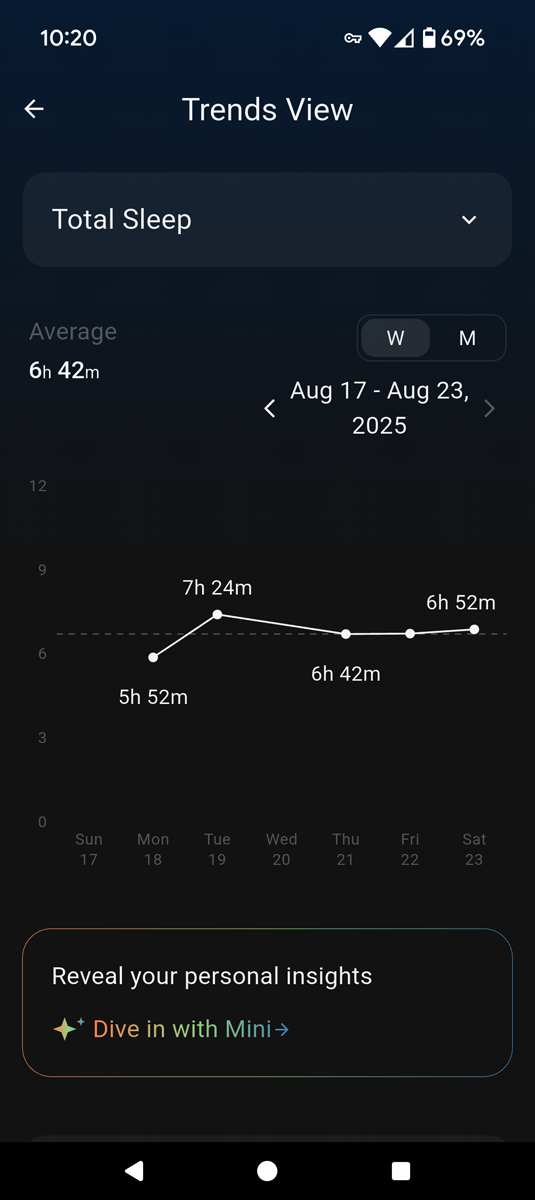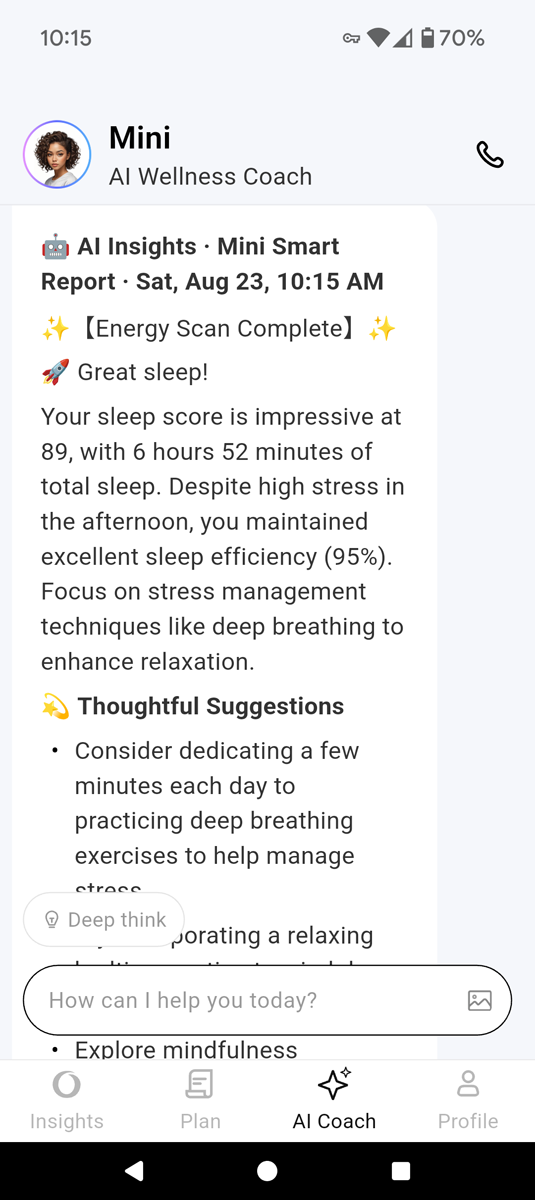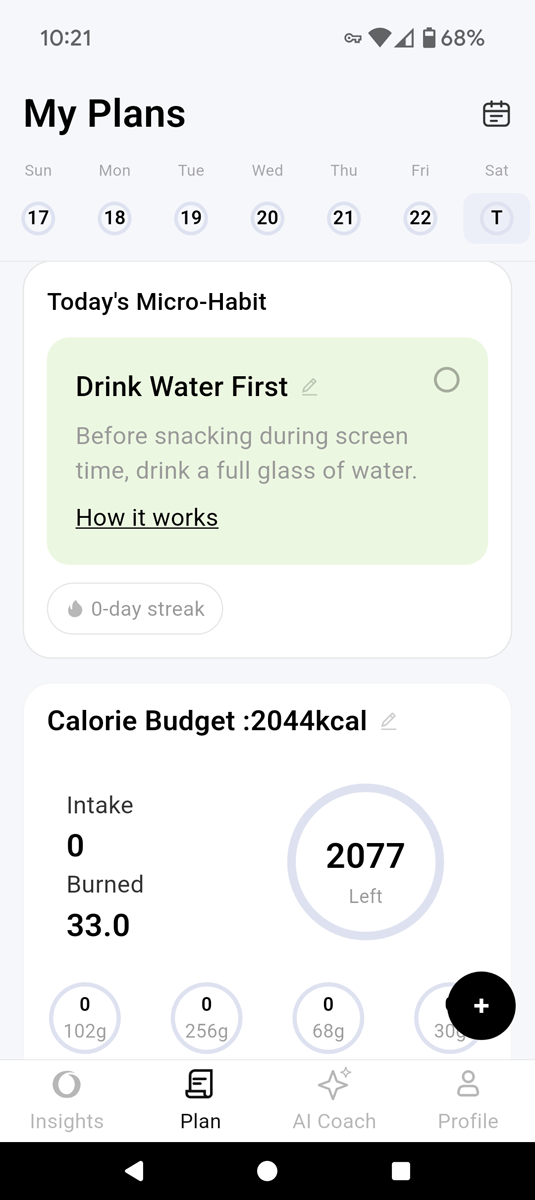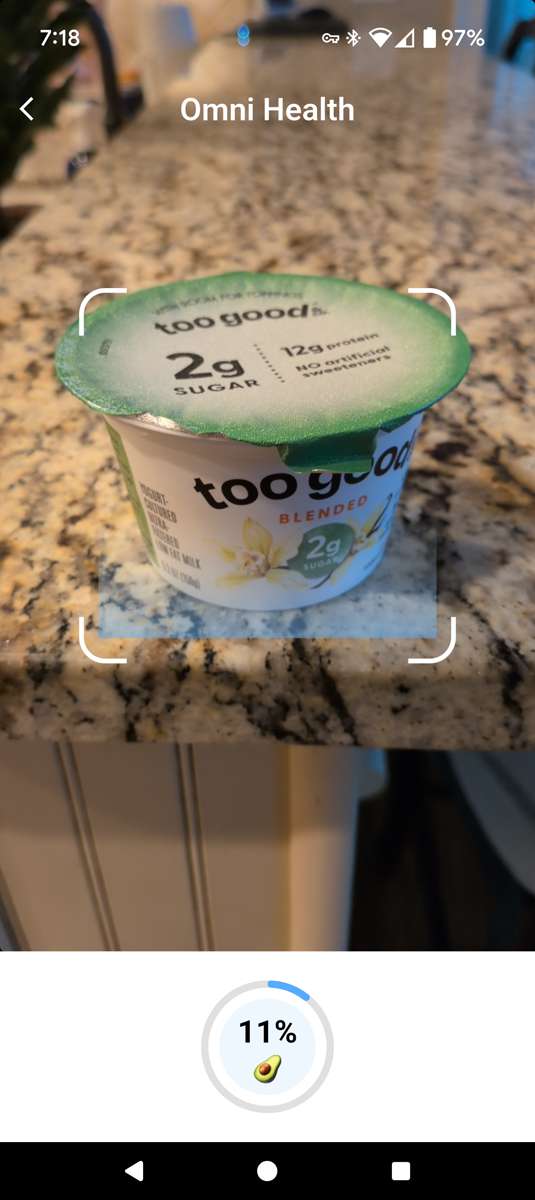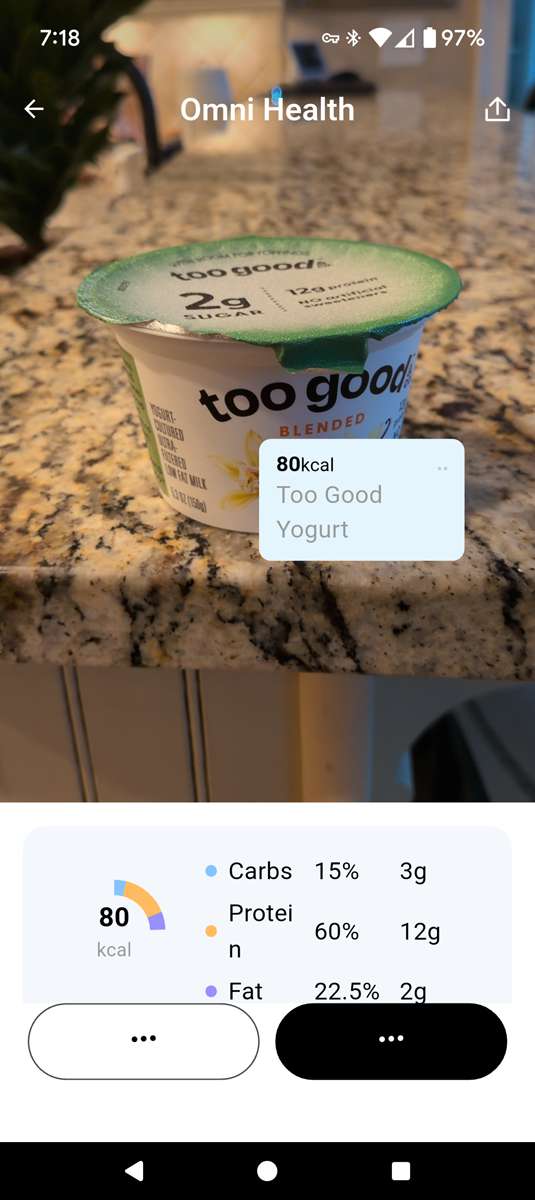REVIEW – Several years ago I embraced the fitness watch/tracker crowd and got my first device. My wife had been using them for years, and she finally convinced me that it might do me some good and motivate me to get more healthy. I jumped between various watches and tracker bands, from cheap to expensive, until I finally settled on the watch that I wear on a daily basis, the WITHit DECA smartwatch. I reviewed it here. I like it because it looks just like a regular watch, but it keeps up with my health data. But for a couple of years I have watched with slight envy at those folks who jumped on the bandwagon of using a smart ring. It intrigued me to see just how effective a small piece of jewelry could be at giving me feedback on my health and activities. Honestly, I don’t like wearing my watch to bed at night, which is obviously what you have to do to gather the health data. But I could wear a ring to bed at night. So I decided to review the new OMNI Health Ring, which came out through Kickstarter earlier this year. Let’s see how it stacks up!
⬇︎ Jump to summary (pros/cons)
Price: $199
Where to buy: Omni Heath Ring
What is it?
The Omni Health Ring is a smart ring that measures numerous data points of your health while you are wearing it, like sleep data, heart rate, blood oxygen, stress, physically activity, etc. It also includes a personalized AI coach (through the companion app) that provides advice and guidance to you based on your actual health data.
What’s included?
- Omni ring
- User manual
- USB charging cable
- Charging storage case
Tech specs
- Fully titanium metal design
- Width: 6.50 mm
- Thickness: 2.40 mm (similar to a wedding band)
- Weight: 2.0 to 3.0 grams (depending on ring size)
- Charging case: Fully charged within 60-90 min via USB-C cable. Can fully charge the ring 2-3 times.
Design and features
First things first, I will say that the design of the Omni Health Ring is very attractive. You get to pick from 3 colors, rose, silver, and black. I choose silver, so it sortof looks like a wedding ring honestly. It is smooth most of the way around, with a slightly elevated point in the middle of it. You can see this in the picture below of the ring on my finger. That slightly elevated point in the ring is how you know where to position it on your finger (on the top of your finger, in the middle) and inside the charging case. (More on that later) The ring is incredibly light, coming in at 2.2g. That is almost half the weight of some of the most popular smart rings out there. It is 6.5mm wide and 2.4mm thick, which is really thin. The Omni is also waterproof, so you can wear it all day long and have no worry about washing your hands, getting caught in the rain, swimming, etc. It works with both iPhone and Android, and they claim it syncs with around 40 health and fitness apps, although it comes with its own app. More on the app later. They claim it gets up to 7 days of use on 1 charge, and I can attest to that. I generally get around 6 days of use before needing to charge.
The inside of the ring is completely smooth, and this is one of the selling points that Omni points out. Most of the other smart rings have places on the inside the ring that are slightly raised, and can sometimes cause irritation and cause you to not want to wear their ring during some activities. But the Omni is so comfortable, I sometimes don’t even remember that I have it on. On the inside (picture below) you will see all the various sensors there. These are what constantly monitors you, and gathers the data for the app.
What most smart ring makers will tell you is that the index finger is best for smart rings, but you can use your middle and ring fingers if you want. I chose to wear the Omni on my right ring finger. The first thing you have to do when getting the Omni is tell them what size you need. I had no idea what my ring size was, so I downloaded the ring sizing guide that Omni recommended. It is basically a piece of paper that you print and then cut parts out to measure your finger. I tried that, and it was awkward and didn’t seem right. So I gave up and went to a jewelry store to find out for sure. Good thing I did, because the do-it-yourself guide that I printed out was inaccurate, or rather, I didn’t use it right. I know that some other smart ring makers will include some sample rings in their packaging to help you with this, but those things end up getting thrown away in the trash, so I get it. I suppose the best thing to do is just go to a jeweler and find out for sure. In order to work optimally, you have to make sure that ring stays in contact with your skin at all times, so it can’t really be loose. I usually have to use some lotion to get the Omni over my ring finger knuckle and onto the base of my finger. I don’t mind that because I need a secure fit. My knuckles are just a bit large.
Now let me mention the charging case that comes with the Omni ring. It can recharge your ring 2-3 times before you need to recharge the case. I found it takes around an hour to recharge the case. When you insert the Omni ring you have to make sure that the raise area on the ring goes into the case where the arrow is indicated (see pic below). To start the charging you simply press the button in the middle of the case that is inside the middle of the ring. When you see the red blinking light, you are charging. Pretty simple.
Problems/issues I found
I walk every day for my exercise, and so when I started looking at the step count that the Omni was recording, something didn’t seem right. I was walking basically the same distance, but the Omni app said I was way under that. So for about a week, every day, I wore a fitness tracker and fitness watch on my right hand so that I could compare those two devices’ activity numbers with the Omni. I found that the Omni ring recorded 25% less steps than the tracker and the watch. I mean, it was almost identical results… 25% less steps. So at least now I know. I have read many things that confirm that smart rings just can’t be as accurate as trackers or watches. Those other devices just have more room to include more sensors, and bigger sensors.
I did find some problems with their companion app. For example, the first 10 days I wore the Omni, there were 3 days when the Omni ring paired with the app and appeared to download all the data, but the data was actually missing in the app. So I got nothing to look at for those days. I reached out to their tech support, sent them the data log from the app, and they confirmed that they discovered a ‘glitch’ with their algorithm that records the data. They said they fixed it, I updated the app, and I haven’t had that issue since. In fact, the app has been updated probably 3 or 4 times since I have had the ring, which is about a month. So they are responsive, which is good.
Information about the companion app
There is alot to cover here, so I am going to be posting screenshots from the app. There are alot of screenshots, so I apologize about that. But without the app, the Omni ring is just a pretty piece of jewelry. The app is pretty much the star of the show here because of all that it can provide you. I’ll comment about each screenshot to summaries the features you’ll get. One of the common things you’ll see on most screens is the ability at the top of the screen to swipe between days so you can see what your numbers were on previous days.
Here is the main screen that you see when you open the app. It immediately starts to sync with your ring so it can download the data. Front and center you will see what OMNI calls your EnerQi score. (I will post a screenshot about that below as well) This number is similar to what Oura ring users see when they look at their “Readiness” score. It’s a score that is calculated by looking at several of your data points, such as the quality of your sleep, your stress level, your nutrition metrics, etc. Basically, what the app is trying to do is provide you insight into what times of the day that are best for you to engage in priority tasks, so you know when to engage in those priority tasks. In fact, right below this graphic will be an interactive chart that you can use to slide back and forth through your day to see how your energy is flowing that day. Your EnerQi score also provides you insight into times where your energy lags and you are ‘dragging’, and then encourages you to take a walk, or do some deep breathing. For me, just about every day, my best time for engaging in priority, important work, is from 9am to 11am. You will also see a graphic that says “Dive in with Mini”. You’ll see that several places in the app, and if you press it then the AI Assistant, Mini, will give you deeper information about whatever metric is on that screen. Finally, across the bottom are some buttons for “Plan”, “AI Coach”, and “Profile”. Profile is self-explanatory. I will discuss Plan and AI Coach shortly.
What most folks will want the Omni Ring for is monitoring sleep And it does a fantastic job of that. Here is the screen that shows all your various sleep metrics like what types of sleep are you getting each night and how much of each. Deep sleep, REM sleep, time awake, your sleep efficiency, etc. My wife enjoy bragging to each other every day about how much, or how little, sleep we got!
Here is the screen that shows you how your ‘mind’ or more specifically your stress level is doing. It shows how you move between ‘deeply at peace’, ‘Balanced’, ‘Engaged’, and ‘Stressed’. You can put your finger on the chart of the bottom of this screen to scroll along the line and see exactly what times of that day that you were stressed, deeply at peace, etc.
This is the screen that shows data of your movement/activity. It shows your steps, and the calories that you have burned. Again, putting your figure on the charts allow you to scroll through the day to see the times during the day.
This is the screen that shows you ‘trends’ for all your metrics so you can see what they look like graphed over time. Again, you’ll see that button to launch Mini AI Coach where she will tell you all about what she sees in your data and gives you recommendations of changes you can make to improve them.
And speaking of Mini the AI coach, let’s talk about her. In the first screenshot you will see that you can press a button at the bottom of the screen called “AI coach”. When you do that, the screenshot below shows what you see. Basically, you can use Mini just you have been doing with ChatGPT or Grok. Just ask her questions and she provides you guidance and advice. But she was designed to provide you a deep dive in your own personal data from the app. So you can ask her about your sleep and what she thinks, or what she thinks about your stress.
When you click the “plan” button at the bottom of the app home screen, it will take you to main screen you see below. Basically, here is where you can use the app to enter everything you are eating, and it helps you keep track of the calories and shows you nutritional data on what you are eating. Here you can also list whatever exercise you did. For example you can enter “25 pushups” and Mini will analyze that and list how many calories it burned. But the coolest part about this app feature is that you can simply take a picture of your food that you are eating, and it will use AI to figure out what it is and what the nutritional information is. For example, I ate a container of greek yogurt from Too Good. I put the screenshots below of what it figured out. Pretty darn cool.
Finally, you can pay money to get premium features, and the screenshot below details what you get. The vast majority of app features are free, and I think that most folks would be happy with that. But if you want to use this app with all the “plan” features that you can get, including unlimited AI food scans per day, the you need to upgrade.
Final thoughts
This was my first foray into the world of smart rings, and I was impressed. Because this was my first smart ring, I don’t have history with another ring to compare to. But my reading of other reviews of the main competitors of the Omni tells me that for the price of $199 you get all the main features that other leading rings provide, a very competitive price, and a great package of features in the Omni that would be a great choice for most folks. So who would this ring be great for? If you want to keep track of your sleep, stress, blood oxygen, heart rate, skin temp, meals and food intake, and basic physical activity, then this ring is a great choice. Since I have had the ring over the past month, the companion app has been updated numerous times, with promises of more features to come. If you are looking for a replacement for your fitness watch/tracker, this ring isn’t going to do that. But, none of the other smart rings will do that either. It won’t have any sort of GPS features, or measure some of the more advanced health points like blood glucose levels or blood pressure. At least, not until the tech can catch up to include that. The Omni does have a couple of features that I think make it stand out among some others, one being the built-in AI coach that uses your real data to provide advice and feedback. It’s not just some generic advice like ‘drink more water’. The AI coach gives you practical advice about the trends it is seeing in your specific data, which is great. It also has a great set of features that you don’t have to pay the premium subscription to get (although some are limited without subscription such as 5 AI nutrition analysis scans per day), unlike some of the other leading competitors. I do recommend the Omni ring at this price point. It is attractive, light, comfortable, and the companion app is the star of the show!
What I like about the Omni Health Ring
- competitive price
- great charging storage case
- Personalized AI coach
- light, comfortable, and attractive
- Robust app
What needs to be improved?
- More accurate data on physical activity, like steps
Price: $199
Where to buy: Omni Health Ring website
Source: The sample of this product was provided for free by Omni. Omni did not have a final say on the review and did not preview the review before it was published.