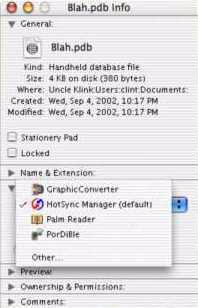Product Requirements:
Hardware:
Any Macintosh computer capable of running Mac OS
X
Device:
Any Palm OS PDA
Software:
Any Palm DOC reader
I primarily use my Sony CLIÉ T615C as an e-text reader. Oh, I check my calendar, look up addresses, and keep up with my checkbook, but most often I use my
CLIÉ to read text that I download from my favorite Web sites. Golly, that is why I traded in my previous Palm Vx for the Sony
CLIÉ about six months ago: the CLIÉ has a vastly superior screen for long bouts of reading (high contrast, 320 by 320 pixel resolution, not to mention the 16 MB of storage capacity). But I primarily use my PDA as a reader. My favorite e-text reader is TealDoc, but PalmReader is great for the commercial books from PeanutPress, and MobiPocket is starting to interest me, too. For a round-up of DOC readers, check out this Gadgeteer review.
To get e-texts into the CLIÉ is therefore an important issue for me. On Mac OS 9 (based on Apple’s previous operating system going back to 1984), there are a few solutions to this issue, including the previous incarnation of MakeDoc. However, once I upgraded to Mac OS X (a Unix-based operating system that is new to all Macintosh users, though it is based on the older NeXT operating system), I was sorry to learn that I had to use the Classic environment to synchronize with Palm Desktop 2.6.3, and that my DOC converters were not too stable.
For simple conversions of test files to Palm DOC (.PDB) format on Mac OS X, both
MakeDocDD(Carbon) and PorDiBle 2.0.1 work. Both are Carbonized applications, and therefore run natively in the new Macintosh operating system. However, PorDiBle 2.0.1 has a trickier interface and problems with non-ASCII text, so I recommend MakeDocDD. The older PorDiBle 1.3 also works, but I recommend at least upgrading to the drag-and-drop aware PorDiBle 2.0.1.
PorDiBle 1.3: A New Dawn
Soon, I was relieved to find that Rura Penthe (not his or her real name, I assume) had released a Mac OS X-native version of PorDiBle 1.3. Except for the incomprehensible application name (is there a joke or pun there that I missed? * ), it was a nice addition to my OS X arsenal.
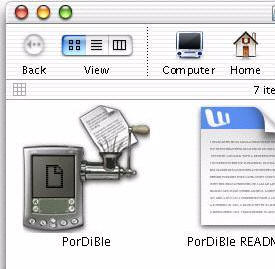
PorDiBle’s spiffy OS X icon.
PorDiBle 1.3 was the first OS X-native Palm conversion application I encountered (this was around April of 2001), and it was sorely needed. Although an OS X-native Palm Desktop was still months away, one could
HotSync adequately using the Classic environment. However, the tools I had previously used to convert text files to Palm DOCs (in “.PDB” or “.PRC” format) no longer worked. Therefore, I had to do all my text file conversions on my work computer which was still running Mac OS 9, and that wasn’t always convenient.
PorDiBle 1.3 wasn’t perfect. Based on the Unix/Linux program, txt2pdbdoc under the GNU Public License, it put a simple interface on top of what was essentially a command-line utility. To convert a document from text to .PDB, one double-clicked on the PorDiBle 1.3 icon (nicely rendered for OS X, by the way), and was presented with a dialog box.
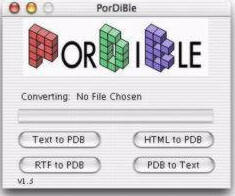
PorDiBle dialog.
From there, one clicked on the appropriate button (Text to PDB), and was presented with an Open File dialog. After navigating to the file to be chosen, one selects it. Inexplicably, a new dialog sheet opens at this point, asking for the file to be named on the Palm. After dismissing this dialog, a second Save dialog emerges, asking essentially the same information. Clearly PorDiBle should already know the name of the chosen file.
A console-type message now appears on the PorDiBle window, saying it is converting the file.
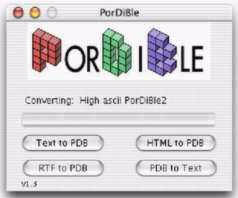
PorDiBle dialog is shown while conversion is happening and continues to be shown when conversion is complete.
However, this message is not a progress indicator, because it remains in place indefinitely until the dialog is dismissed. This can be rather confusing until one learns to ignore it and assume the conversion has taken place, anyway. Nicely, at this point a new file with a “.PDB” extension shows up on one’s hard drive, ready to install on one’s Palm PDA.
|
Here’s a Mac OS X trick that will come in really handy at this point. When your first “.PDB” file shows up in one of your directories in OS X, select the icon and choose Get Info from the File menu. Then go to the “Open with:” section of the Get Info box and tell it to always open with
|
PorDiBle 1.3 did an admirable job of converting ASCII text to Palm DOC format. Documents from short to quite long were quickly and efficiently converted, and I could read them easily with TealDoc on my Sony
CLIÉ. The only trouble was when PorDiBle encountered non-ASCII text. So-called “high ASCII” or Unicode characters like bullet (“•”), trademark (“™”), and copyright (“©”) showed up as little nonsense characters in my Palm reader. See the screenshot below for some errors.
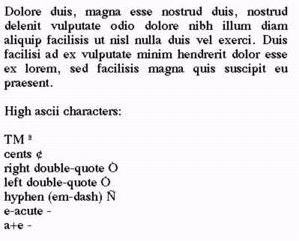
Poor conversion of high ASCII characters to Palm DOC format by PorDiBle. Note that the image above was made using Palm’s desktop version of their Palm Reader.
*(Yes, I see that it spells “PDB.” I guess I was hoping for more. 🙂 )
MakeDocDD(Carbon): The Empire Strikes Back
In Mac OS 9, I had been using MakeDocDD 1.0.2 to convert text files to DOC format. Coupled with SimpleInst2, MakeDocDD 1.0.2 was a nice drag-and-drop utility that would make the conversion, then momentarily open
HotSync Manager to queue the file for installation. This worked well in OS 9, and I pined for the same simplicity in OS X.
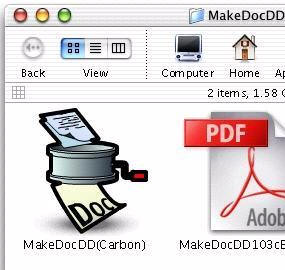
MakeDocDD has a spiffy OS X icon, too.
Imagine my joy when I saw that MakeDocDD had been upgraded to a Carbonized application (version 1.0.3), ready to run natively in OS X. MakeDocDD was based on the MakeDocJ/MakeDocGUI/MakeDocG programs under the GNU Public License. While there are several Java incarnations, Masatoshi “Yoz” Yoshizawa did them all one better by turning MakeDocDD into a drag-and-drop program. Nice work, Yoz!
Mostly, MakeDocDD(Carbon) just works. I made an alias to the main application on my desktop. Whenever I have a text file ready to be converted, I drag it on top of the desktop alias. A brief progress dialog flashes, then the converted file magically appears adjacent to the original. Pretty snappy.
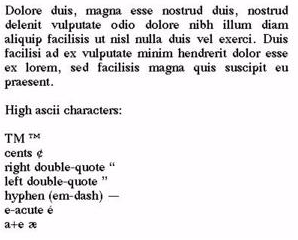
High ASCII characters are preserved with MakeDocDD.
As can be seen in the screenshot above, MakeDocDD(Carbon) has no problems dealing with high ASCII characters. However, if one wants to fiddle with the encoding, there is a preferences dialog that can be accessed by double-clicking the application.
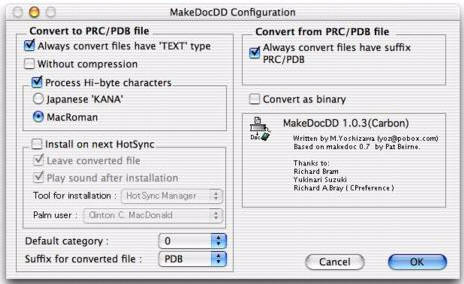
MakeDocDD(Carbon) preferences.
This just in: A recent visit to Yoz Yoshizawa’s Web site reveals that he has pulled MakeDocDD(Carbon) 1.0.3 due to a filename bug. However, a beta version 1.0.4 is available if you look around on his site.
PorDiBle 2.0.1: Revenge of the Jedi
Newest on the block is an update to my old friend, PorDiBle. Rechristened “PorDiBle 2.0.1” (2.0 did not work on my machine), this application is a rewrite of the older version whose best new feature is support for drag-and-drop.
Stretching my little Star Wars analogy, it was time for the underdog to make a comeback. I had seen on VersionTracker that a major update to PorDiBle had been released. Eager to revisit my old friend, I downloaded version 2.0, but got nothing but an uninterpretable dialog box.
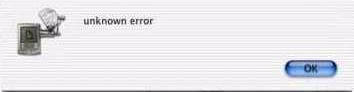
What’s wrong?
I never did figure out what the error meant, and eventually gave up trying. Soon, however, PorDiBle 2.0.1 was released, and I gave it a second try. The new PorDiBle was a drag-and-drop utility, so I gave that a try with a new text file. Presto, this version worked! All that was necessary was that files to be converted have the “.TXT” extension to be recognized. (Shades of DOS — the original PorDiBle 1.3 did not have this requirement. Well, it was a disguised Unix utility, after all.) PorDiBle 2.0.1 still didn’t handle high ASCII characters at all, but it was much more user-friendly than before.
PorDiBle 1.3
Price: Free
Pros:
First DOC conversion utility available for Mac OS X
Converts ASCII text and HTML files to DOC and back
Does not require “.TXT”extension on text files
Source code included
Cons:
Does not support drag-and-drop
Does not convert high ASCII or Unicode characters correctly
Asks for file to be named twice during conversion process
Progress bar does not indicate progress
MakeDocDD(Carbon) 1.0.3
Price: Free
Pros:
Works!
Efficient conversion of ASCII text to DOC and back
Works on any text file
Correctly converts regular and high ASCII characters during DOC conversion
Easy drag-and-drop use
Cons:
Does not automatically install resulting PDB file
PorDiBle 2.0.1
Price: Free
Pros:
Easy drag-and-drop use
Efficient conversion of ASCII text to DOC and back
Source code included
Cons:
Does not convert high ASCII or Unicode characters correctly
Text files must have “.TXT”extension
Still asks for file to be renamed
INIU Mini Portable Charger, Small 45W PD Power Bank, 10000mAh USB C in&Out Fast Charging Pocket Size Battery Pack, Travel Essentials Powerbank for iPhone 17 16 15 14 Pro Air, Xiaomi, Samsung S24 etc
15% OffANDERY Car Phone Holder for Magsafe [78+LBS Strongest Suction & 2400gf Magnetic] 360° Adjustable Car Phone Mount, Phone Holders for Your Car for iPhone 17 Pro Max 16 15 14 13 12 Air Plus, Carbon Fiber
37% OffProduct Information
| Price: | |
| Manufacturer: | N/A |