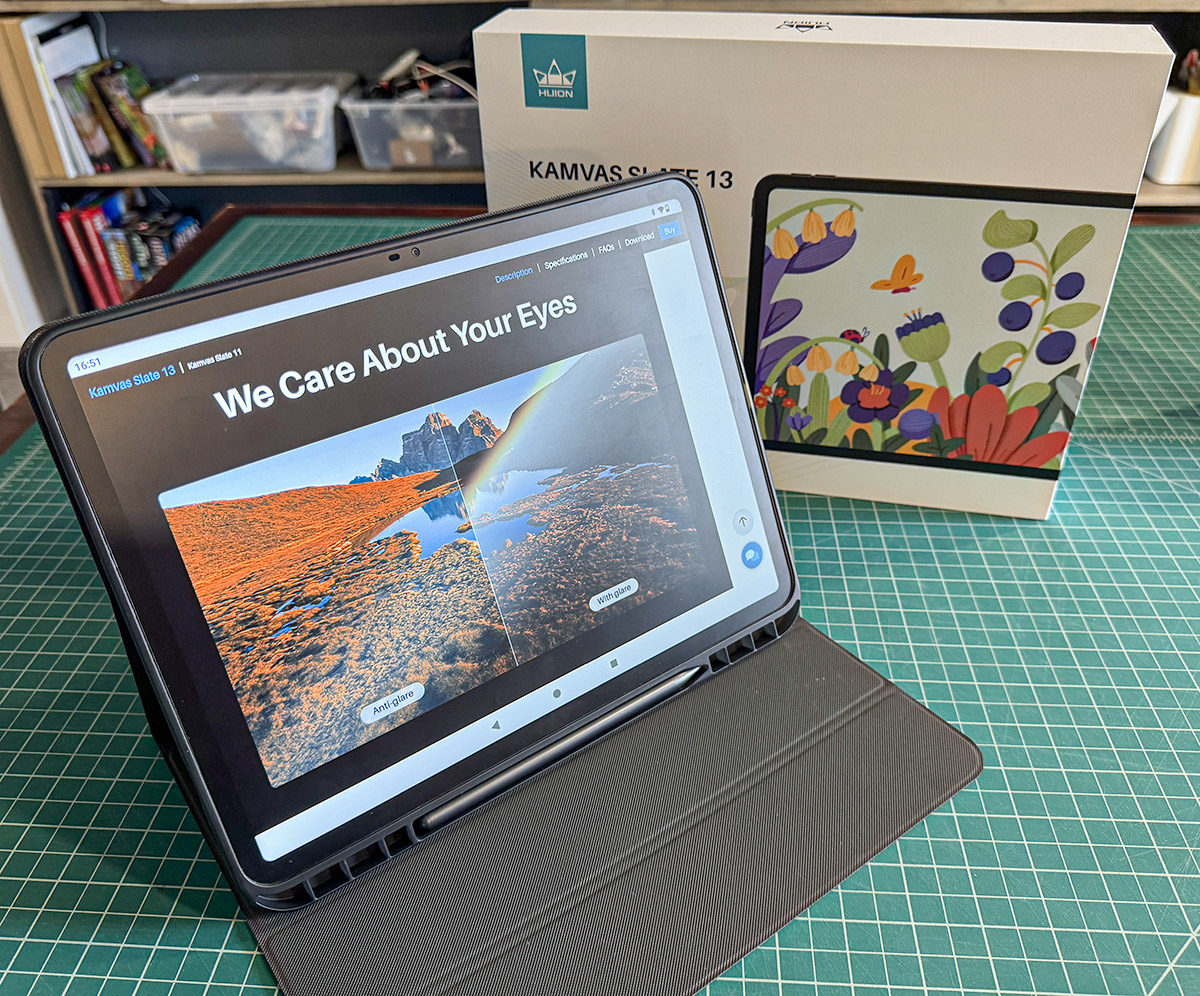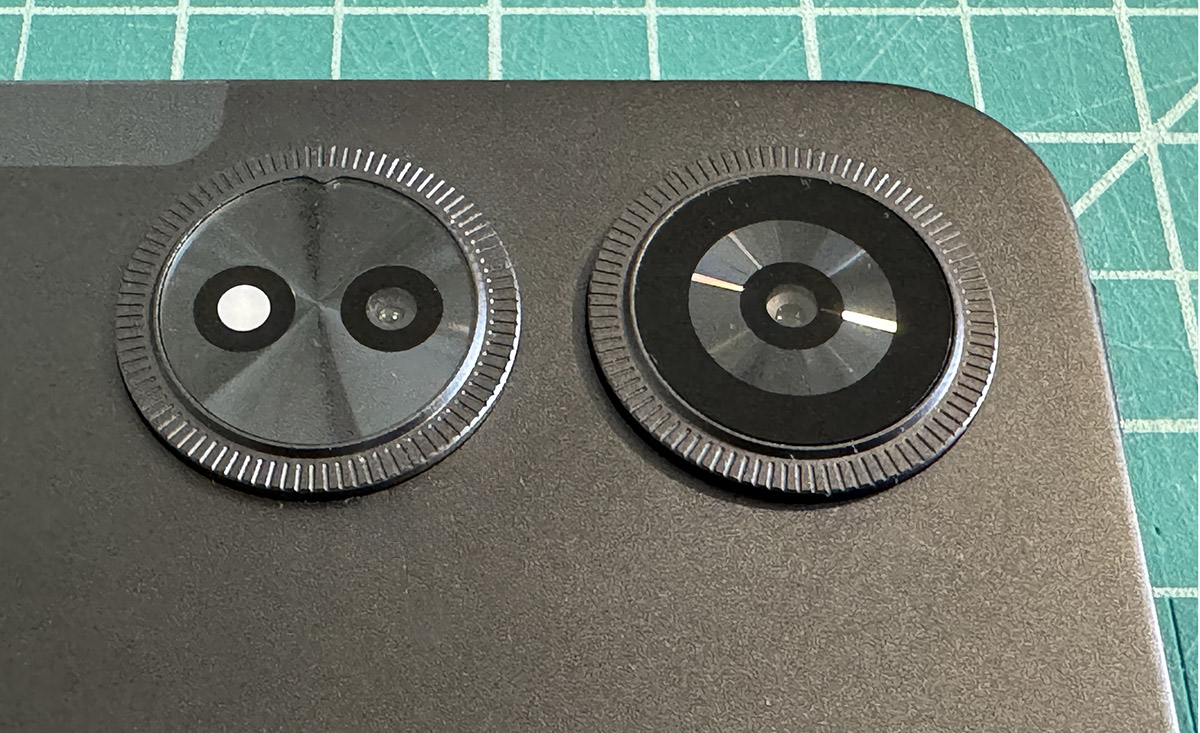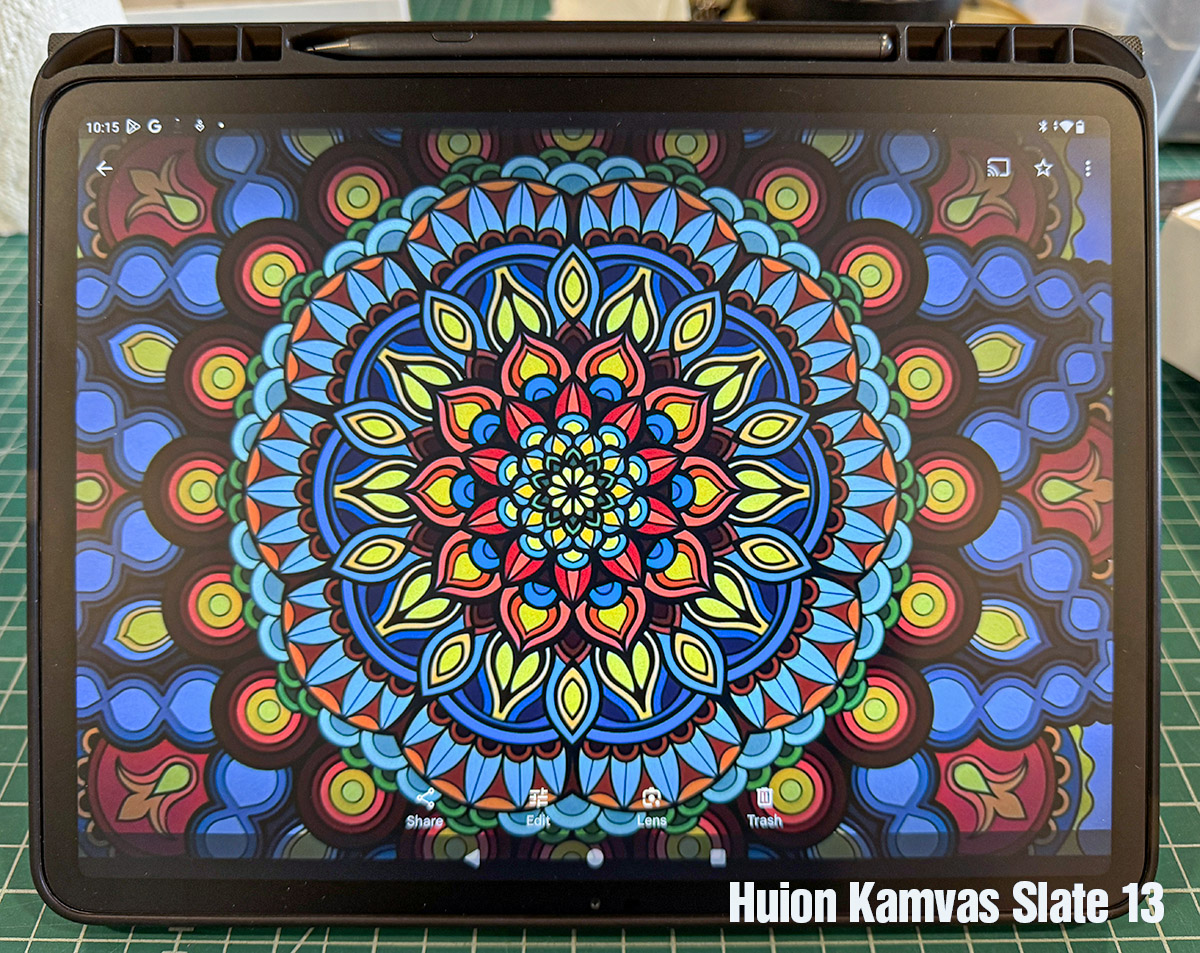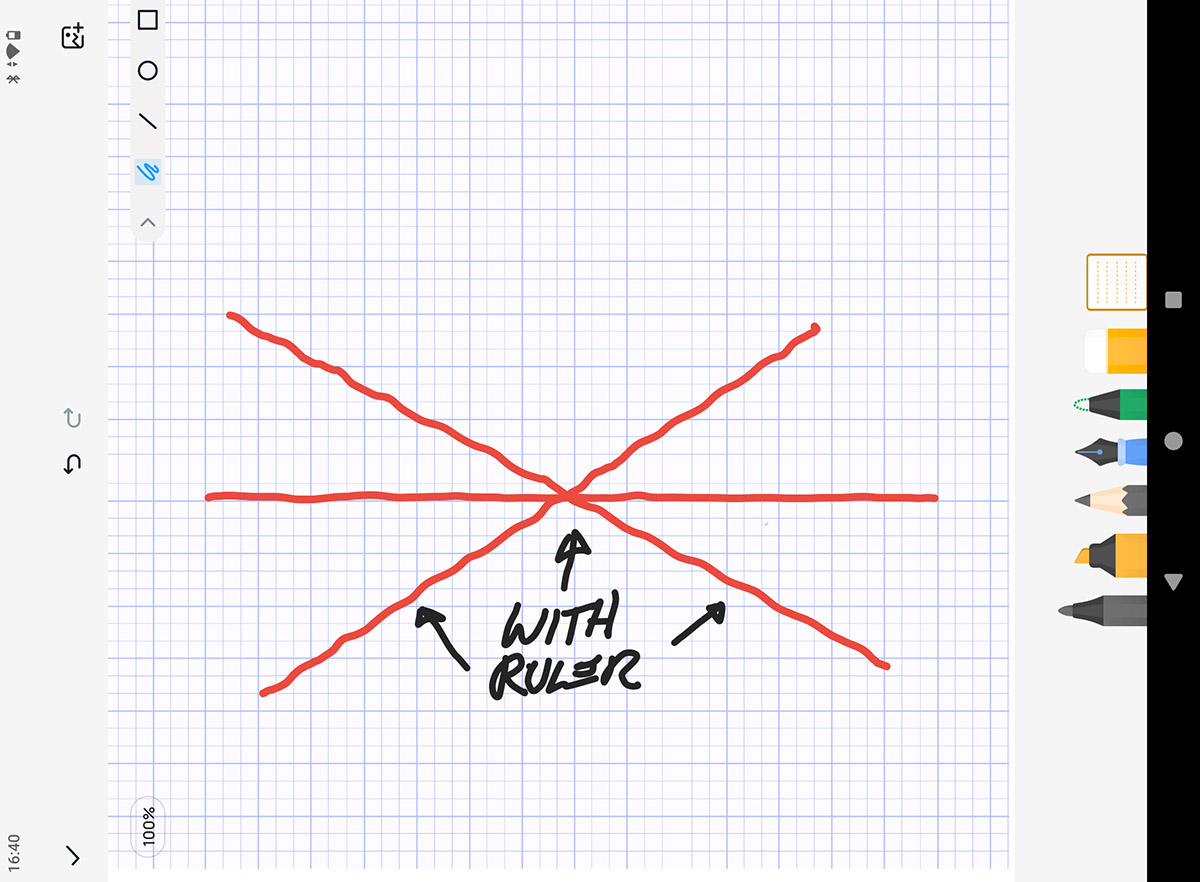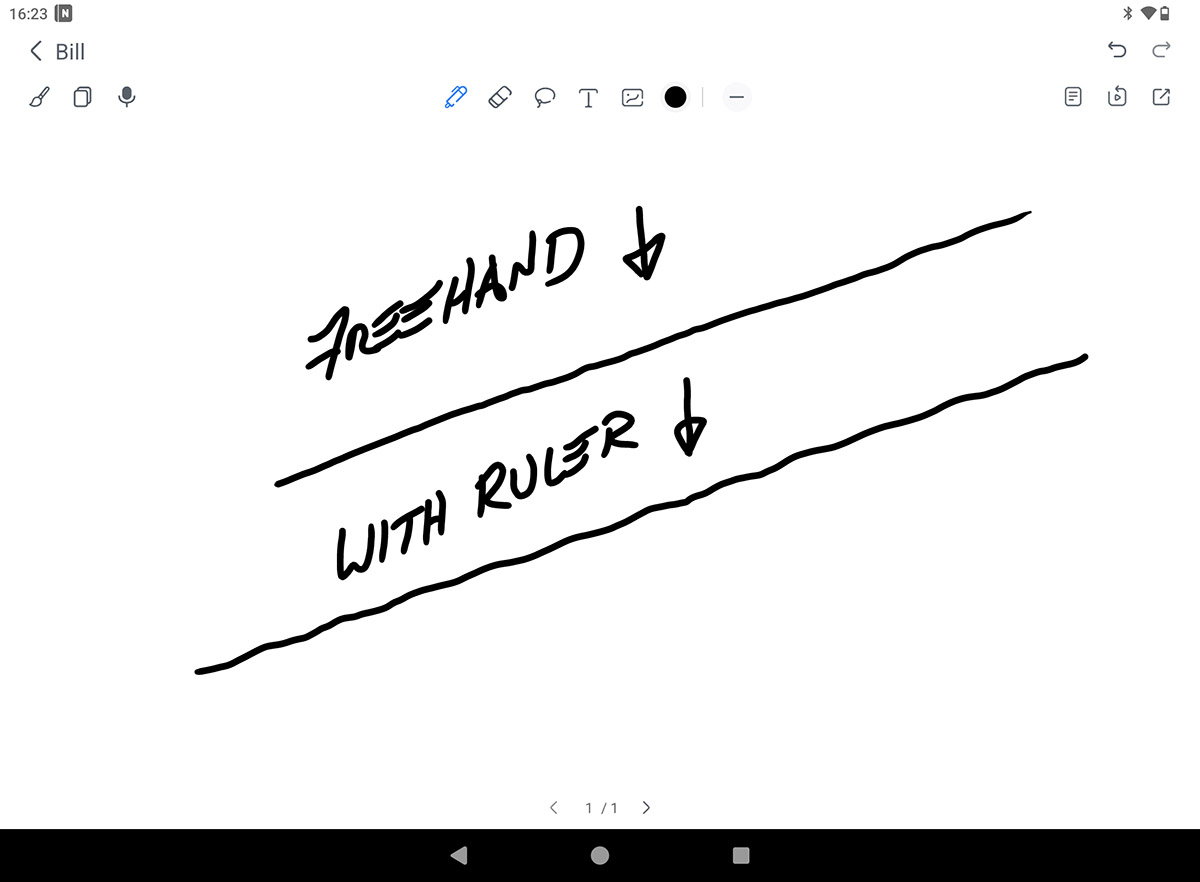REVIEW – Back in the “old days” of graphics tablets and smart displays, there were two major players: Wacom for the graphics and Apple for the smarts. Over time, other companies entered this market with products that cost much less, but also had lower quality. However, that didn’t last long as these competitors—mostly Huion and XPPen—repeatedly upped their game year over year. Now they easily rival the best players while still remaining affordable. I’ve reviewed a few graphics displays from Huion and XPPen, and I regularly recommend them to my friends in the business. These two companies can’t sit still, so they keep innovating. Case in point: Stand-alone Android smart tablets. Huion’s latest is the Kamvas Slate 13 tablet. Can it compete with the iPad or even XPPen’s Magic Drawing Pad Android tablet?
⬇︎ Jump to summary (pros/cons)
Price: $409.00
Where to buy: Huion and Amazon
What is it?
The Huion Kamvas Slate 13 tablet is a stand-alone Android smart tablet. It does not require a separate computer to run, unlike Huion’s graphics displays.
There are two sizes offered—10.95 and 12.7 in. This review is of the larger 12.7. The screen ratio is 4:3, which is more like an iPad than the more rectangular-shaped Android tablets. The screen’s resolution is a laminated QHD (2178 x 1600 @ 212 ppi)—good for media consumption on a 12.7-inch screen. Brightness is rated at 350 nits—about 1/3 the brightness of an iPad. The screen is 99% sRGB (accurate colors).
The Huion Kamvas Slate 13 graphics tablet is powered by a MediaTek Helio G99 chip. It has 8GB of RAM with 256GB built-in storage—expandable to 1TB via the MicroSD card slot.
The build is an aluminum chassis with a matte glass surface. The matte glass cuts down on glare and provides a more “paper-like” feel using Huion’s included active capacitive H-Pencil (pen or stylus).
There is an 8MP front camera for video conferencing. The 13MP rear camera is for taking quick photos.
What’s included?
- Huion Kamvas Slate 13 graphics tablet
- H-Pencil
- Drawing glove
- Extra pen nibs
- SD card removal tool
- Leather case with stand function
Tech specs
- CPU: MTK Helio G99
- RAM: 8 GB
- Android 14
- Panel Size: 12.7 inches
- Anti-glare full lamination glass
- Resolution: 2176 x 1600
- Brightness: 350nits
- Colors: 16.7M (8bit)
- 99% sRGB
- H-Pancil active capacitive pen
- Pressure Level: 4096
- Storage: 256 GB
(Can be expanded to maximum 1 TB with a microSD Card) - Wireless: 2.4GHz and 5GHz
- Bluetooth 5.0
- Camera: Front: 8MP / Rear: 13MP
- Dual Microphone
- USB-C port
- Micro SD card slot : Up to 1TB
Design and features
Let me begin by stating that I love Huion’s graphics displays. In a few short years, Huion has matched Wacom in quality while kicking Wacom’s rear in pricing. I’ve reviewed and continue to use many Huion displays. Huion’s pen technology, accuracy, and ease of use improve year after year. I was looking forward to this same level of quality with their new Slate 13 Android tablet. After using the Slate for a bit over a month, it’s clear that Huion has some work to do.
Here’s the good news: the build quality of the Kamvas Slate 13 is first-rate. It’s as good as their desktop displays and—dare I say—matches Apple’s build quality with their iPads.
The matte screen is much better to draw and write on than the shiny glass of other tablets. It feels more like drawing on paper. Yes, colors are muted somewhat with the matte finish, but the tradeoff is worth it.
The Slate 13 has a nice weight and balance, making it easy to carry and fit into a backpack. Android 14 is not the newest version, but it’s modern enough. Scrolling speed is acceptable with no discernible drag. Keep in mind that I do not edit video on a tablet (or any device). Its 60Hz refresh rate may be good for drawing, but it could be a bit slow for heavy image processing and gaming. I use a tablet for media, note-taking, and sketching out ideas for children’s book layouts, so I don’t max out what a tablet can do. I’m a normal person doing normal tasks.
The main strength of the Slate 13 is what you get for the money, especially when compared with Apple’s iPad. Huion includes the pen ($100+ extra with iPad), and a protective leather case that acts as a stand.
The Slate 13 is about the size of the 12.9-inch iPad Air or Pro at half the price of the iPad Air. This is significant for those on a budget.
When using the Slate 13, I can’t help but compare it to the XPPen Magic Drawing Pad—probably the closest competitor to the Slate. It’s here that the Slate 13’s limitations show up. Let’s look at the screen’s color and brightness.
The Slate 13 boasts 99% sRGB. This is an accurate color rating. However, the screen is too dark to show proper brightness. In the settings, I had screen brightness dialed to the max. Even so, the screen was noticeably darker than the Magic Drawing Pad’s brightness set at 75%. With the darker screen, many colors tend to lose detail with subtle shifts in color value (light to dark). I keep wanting to dial the brightness up, but I can’t.
Huion boasts about the pen’s having “superior linearity, significantly reducing wobbling when drawing from any direction.” I’m sorry, but when drawing lines using a ruler, the lines wobbled—a lot. It was more of an issue when drawing lines at an angle as opposed to horizontal or vertical. Plus, there’s lag time when drawing quick lines.
The pen is not the same as the pens used on Huion’s drawing displays. Maybe the tech on both the Slate and drawing displays is too different. All I know is that the included pen is a disappointment. If this were Huion’s first attempt at a drawing tablet, I would say it’s a decent first effort. But Huion is just so good at making drawing displays with great pen tech, you can’t help but notice the Slate 13’s shortcomings.
Final thoughts
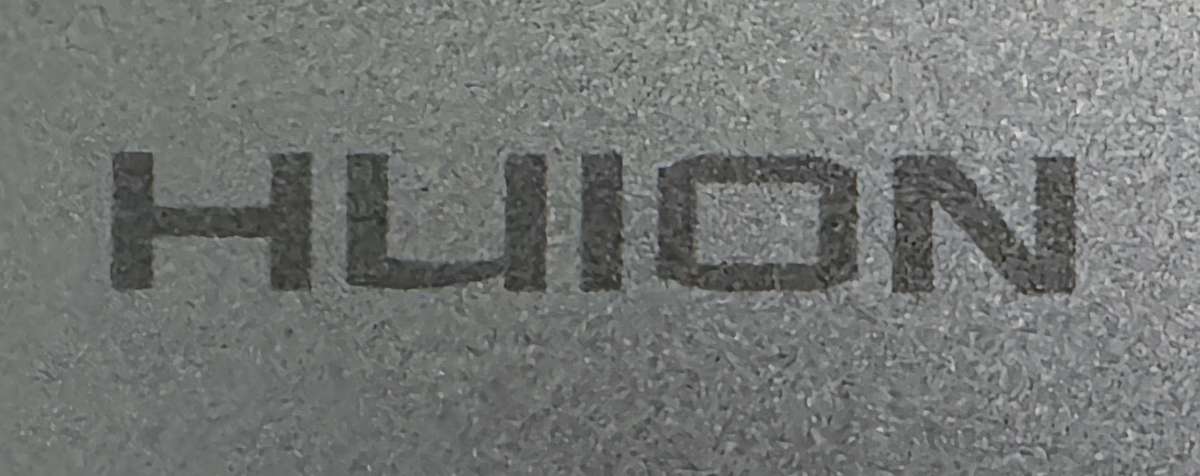
I commend Huion for offering a super-affordable large tablet. It’s a bargain when compared to Apple’s iPad. If all you want to do is watch video and dabble in digital art, the Slate 13 could be nearly perfect. It makes a great beginner’s tablet. But if you’re serious about digital art, there are better alternatives—even if they do cost more.
What I like about Huion Kamvas Slate 13 graphics tablet
- Pro
- Affordable
- Same size as 12.9-inch iPad Air or Pro
- Non-reflective matte screen
- Good build quality
- 256GB built-in storage (upgradable to 1TB)
What needs to be improved?
- Con
- Screen is too dark
- Pen is not as good as Huion’s drawing display pen
- Meh processor
Price: $409.00
Where to buy: Huion and Amazon
Source: The sample of this product was provided for free by Huion. Huion did not have a final say on the review and did not preview the review before it was published.