REVIEW – When I was working for a well-known three-letter federal law enforcement agency that shall remain nameless, I had to prepare the ends of fiber optic cables used for networking. No, they weren’t store-bought. I spent many hours sitting on the floor, cutting, polishing, and visually inspecting each end before slipping a connector on it, all without breaking the glass fiber. Fast forward nearly a quarter century later, and I got a chance to try out this very long DisplayPort cable that didn’t involve sitting on the floor or cursing.
⬇︎ Jump to summary (pros/cons)
Price: $27.28 (at time of publication)
Where to buy: Amazon
What is it?
The YSeredept DisplayPort 2.1 cable is a very long, very thin and very flexible way to connect your displays far away from the source. It uses fiber optic technology to achieve the skinny diameter and long distance.
Tech specs
DisplayPort version: 2.1, backwards compatible
16K@60Hz, 8K@120Hz, 4K@240Hz, and 2K@360Hz (claimed)
Comes in 3.3 to 50 foot lengths. (33 foot tested)
Design and features
There’s not a lot to the packaging- just a plastic clamshell with a printed insert. There’s not even anything printed on the back.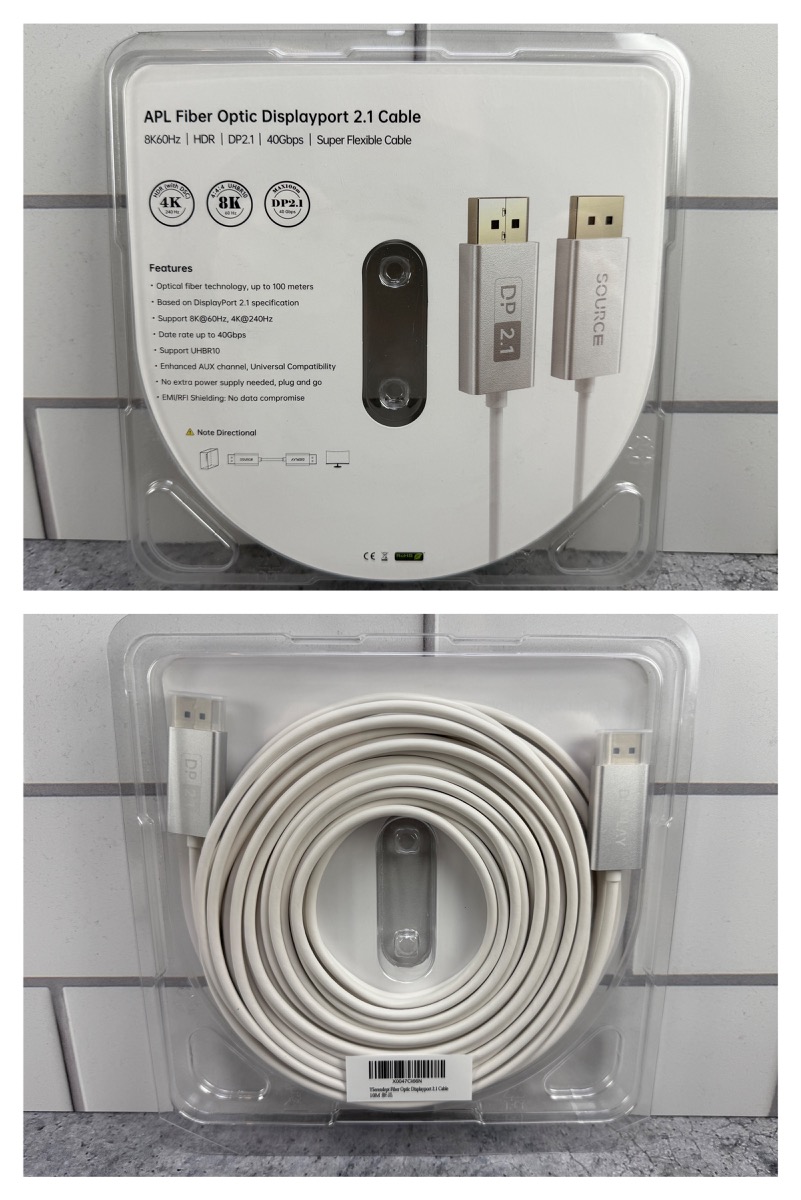
Once I removed the cable, I could tell just how very thin and flexible this is.
Each end comes packaged with a dust cap. Notice how each end is printed with DISPLAY or SOURCE, meaning you can’t just swap cable ends around. It’s one way.
How thin is it? I measured just over 4mm thick, about the same as two stacked nickels. Much thinner than the usual HDMI or DP cable.
Assembly, Installation, Setup
I was careful to plug the DISPLAY end to the monitor, and SOURCE to my computer. Notice how much thicker the traditional DisplayPort cable is (yellow band).
Performance
At my desk is an Alienware 27″ AW2721D QHD monitor (2560×1440). My video card is an RTX 4090. Neither are DisplayPort 2.1 compliant- just 1.4. I certainly don’t own a 16K monitor, so this will have to do. But will a 33 foot long cable with a fiber optic heart actually work?
Naturally, the first time it did not. No image. So, I did the usual thing of plugging and unplugging until I appeased the Cable Gremlins that inhabit the house.
Yes, the image looks fine, despite the very thin and very long cable. I fired up GPU stress test FurMark out of curiosity.
My monitor tops out at 240 Hz over DisplayPort so the FPS count is meaningless- but as FurMark ran, I didn’t detect any glitches or strangeness- just smooth and crisp graphics.
Final thoughts
I am in the process of rebuilding my gaming rig, and placing it in another room. All the cables need to be skinny enough to go under the door gap, and long enough to make the distance. I’m so glad I don’t have to look, because this will suit my needs perfectly.
What I like about the YSerendept 33ft long fiber optic DisplayPort cable
- Very long
- Very thin
- Very flexible
What needs to be improved?
- Different colors would be cool (maybe start with black), but that’s about it!
Price: $27.28 (at time of publication)
Where to buy: Amazon
Source: The sample of this product was provided for free by YSerendept. YSerendept did not have a final say on the review and did not preview the review before it was published.

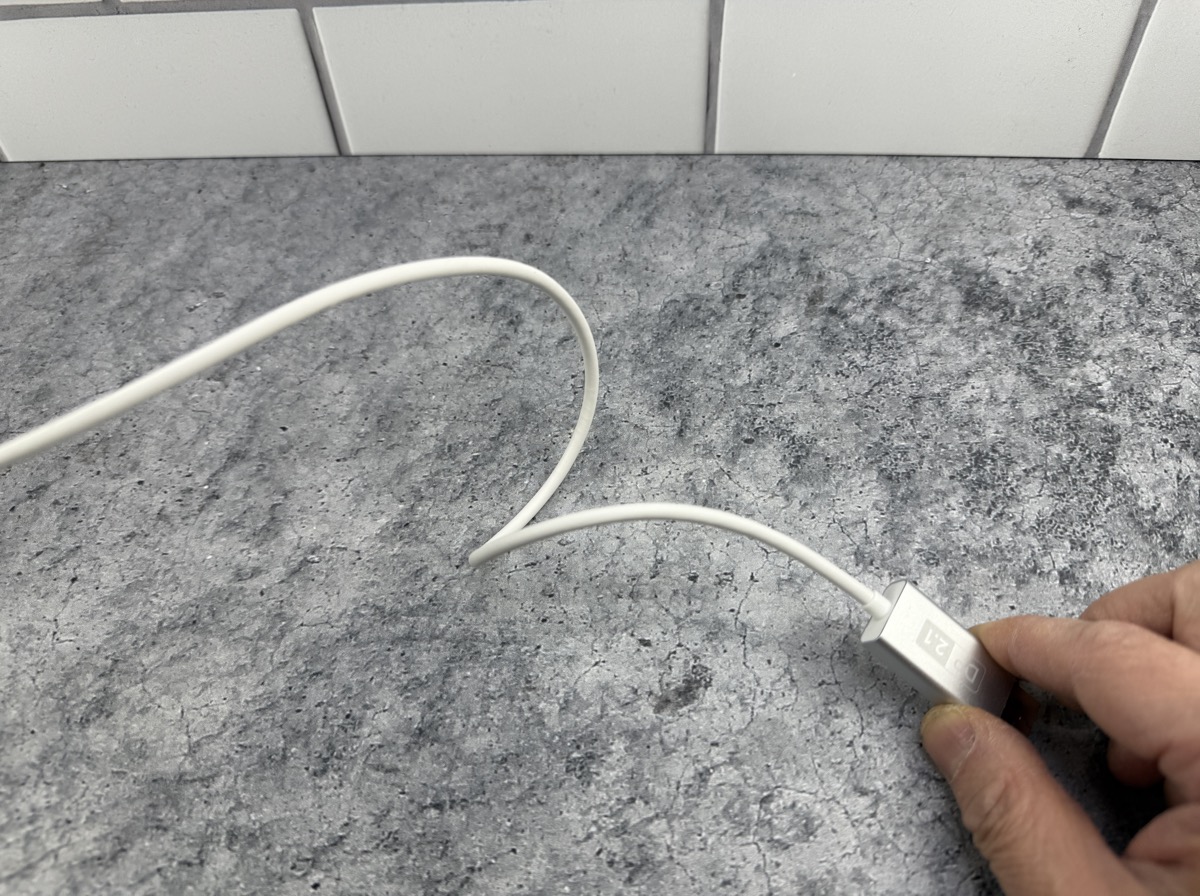
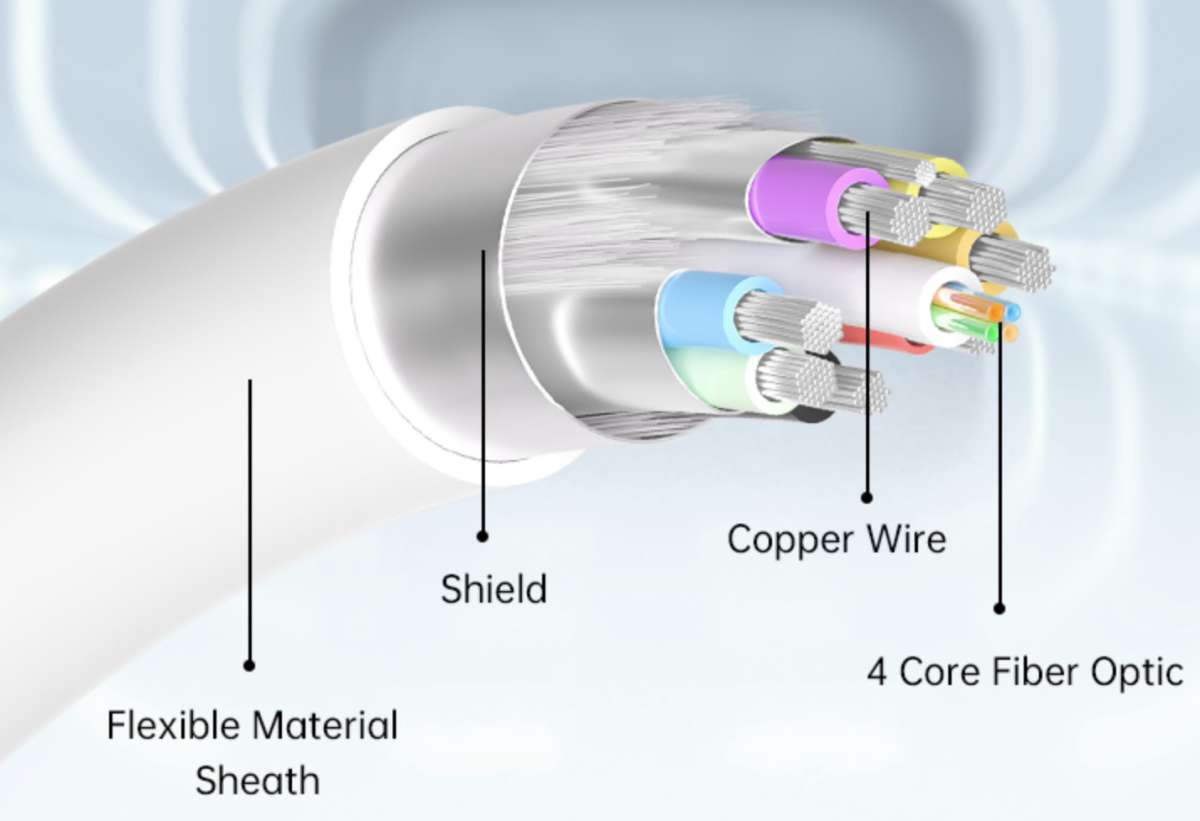

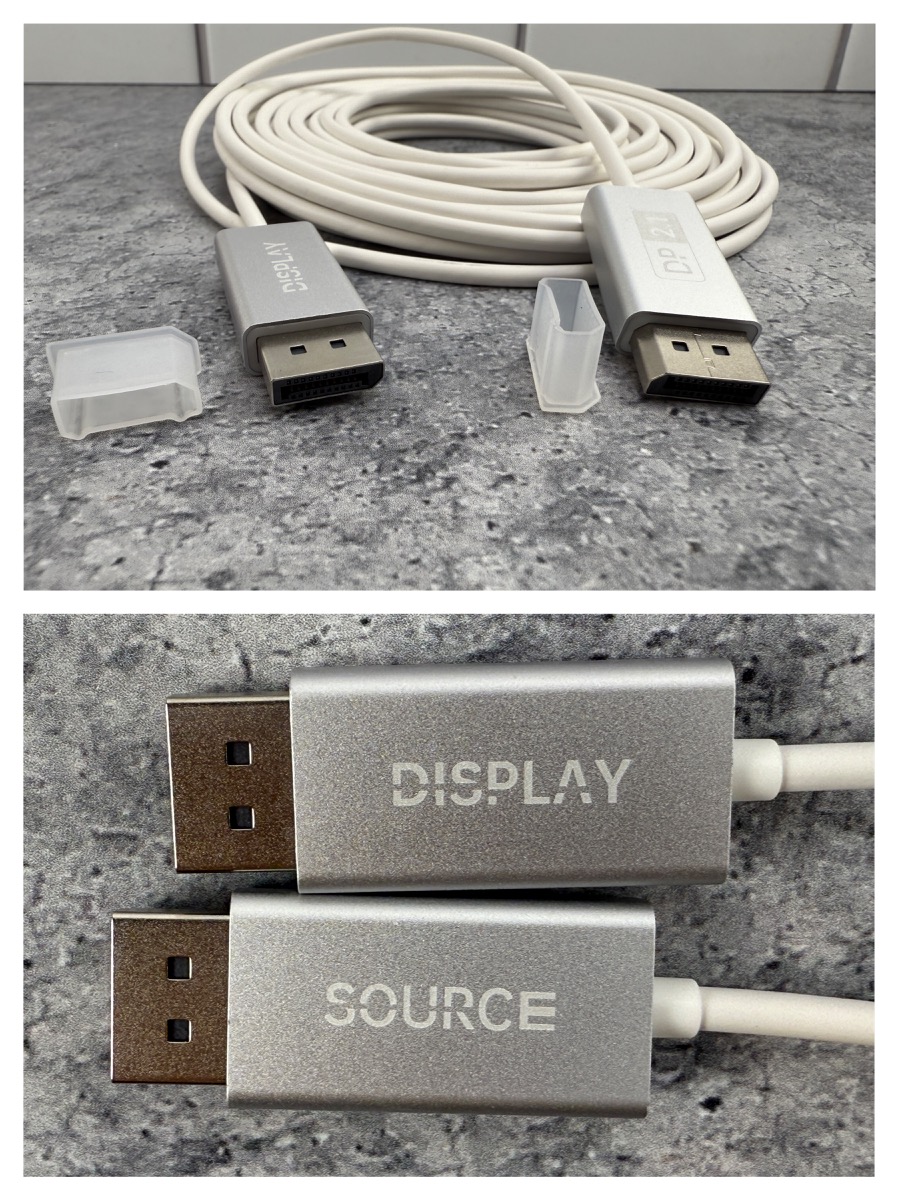
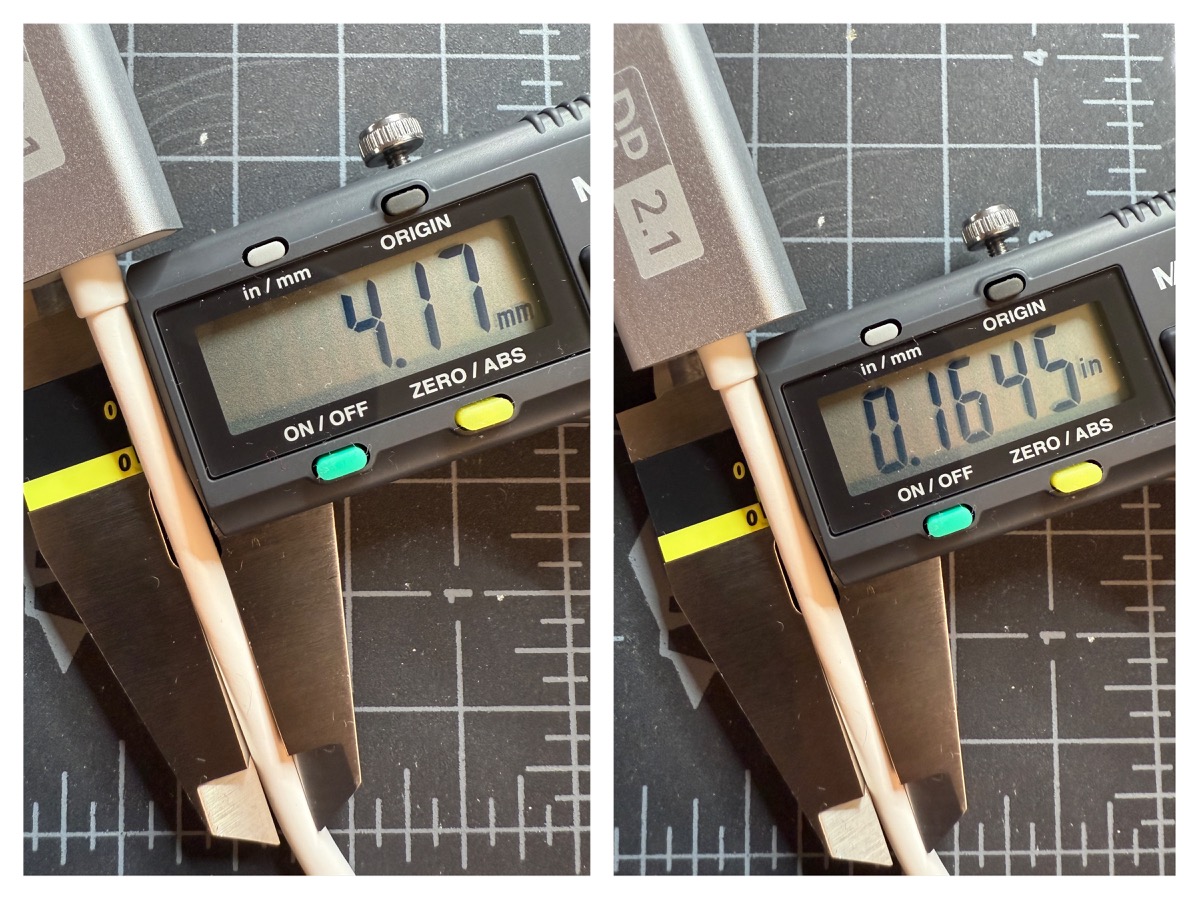

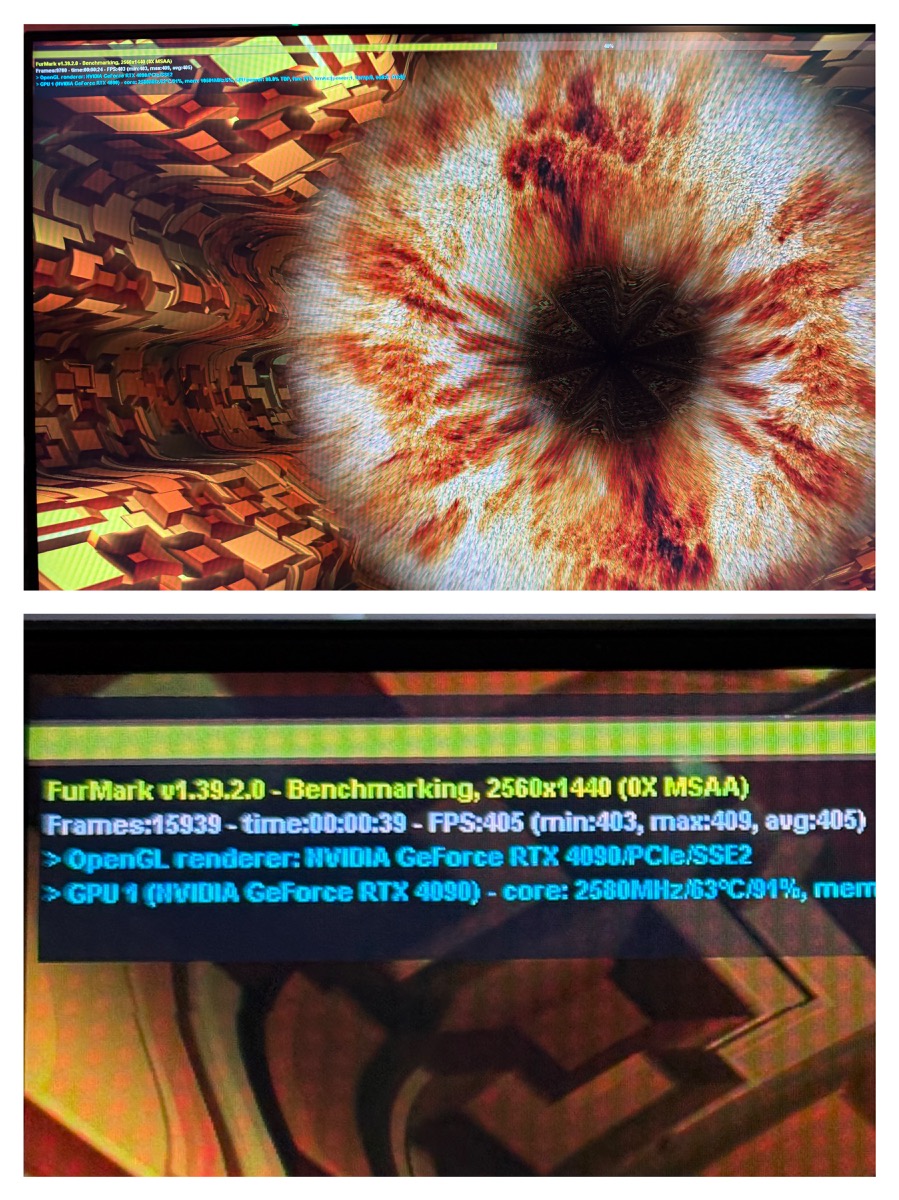


Gadgeteer Comment Policy - Please read before commenting
What converts the wired signal on each end to optical? Something in those end connectors?
Most likely, which would explain the directional connectors. Or it works using smoke (when the smoke comes out, that means it’s broken)