 REVIEW – Desktop space is often precious when using large monitors. I’d been wanting to try a monitor arm mounting system for my at-home workstation, but it would need to accommodate my two heavy 32″ monitors. The Mount-It! Dual Monitor Desk Mount With Gas Spring Arms seemed like it would fit the bill. Let’s check it out!
REVIEW – Desktop space is often precious when using large monitors. I’d been wanting to try a monitor arm mounting system for my at-home workstation, but it would need to accommodate my two heavy 32″ monitors. The Mount-It! Dual Monitor Desk Mount With Gas Spring Arms seemed like it would fit the bill. Let’s check it out!
⬇︎ Jump to summary (pros/cons)
Price: $129.99
Where to buy: Mount-It!
What is it?
The Mount-It! Dual Monitor Desk Mount With Gas Spring Arms is an “arm”-style monitor mounting system that attaches to a desk and can accommodate two monitors up to 32″ in size and weighing up to almost 20 pounds each. It also includes a built-in cable management system for hiding monitor data and power cables.
What’s included?

The Mount-it! Dual Monitor Desk Mount With Gas Spring Arms includes all of the components shown in the image above. Starting in the top left corner of the image:
- Mount-it! Dual Monitor Desk Mount With Gas Spring Arms
- 2x VESA mounting brackets
- Cable management Clamp Cover
- Clamp mounting hardware (including L-bracket)
- Various screws and washers
- Instruction Manual
- Grommet mounting hardware
Tech specs
Model Number = MI-1772
Colors available = Black (reviewed here) or Silver
Compatibility = monitors using VESA patterns 75mm x 75mm and 100mm x 100mm, and screens up to 32″
Weight capacity = 19.8 lbs per arm
Height adjustment = up to 13″
Tilt = 45 degrees upward on downward
Swivel = 180 degrees
Rotation = 360° (180° left, 180° right)
Attachment methods = Clamp or Grommet
Design and features
Packaging
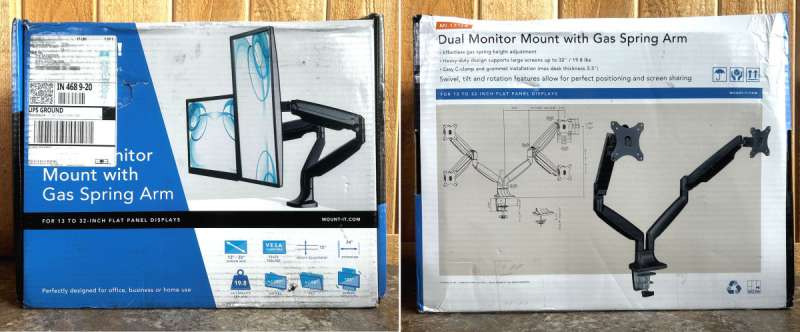
The Mount-it! Dual Monitor Desk Mount With Gas Spring Arms arrived in a shipping box that included ample photos of the product inside as well as descriptions of its features.
Background – My original setup

I work a hybrid schedule, which means from home two days per week and in the office the rest of the week. The photo above shows my original at-home workstation setup, which It consists of two AOC CQ32G1 31.5″ curved gaming monitors weighing about 16 pounds each.

The large size of these two monitors have been a great setup for me, especially since I don’t do much gaming with them—mostly just spreadsheets, slides, documents, and other work-related applications. The one gripe I had about these monitors was that they both sat on a stand with two “feet” that extended outward from under the monitor in the direction of the user. These “V-feet” take up quite a bit of space on my desktop, which is less than desirable. I figured that a dual monitor arm mounting device could potentially help me reclaim some of that desktop space, provided that it could hold up these two fairly large and relatively heavy monitors. The Mount-it! Dual Monitor Desk Mount With Gas Spring Arms claims compatibility with monitors up to 32″ in size and up to almost 20 pounds in weight, so it seemed like a good candidate to address my needs.
Assembly, Installation, Setup
The Mount-it! Dual Monitor Desk Mount With Gas Spring Arms includes hardware components for two options of attachment to a desk: Grommet method and Clamp method.
Grommet attachment
The photo above shows the Grommet attachment hardware. This method is for desks that have a hole completely through the desktop. The way it works is that bolt shown in the photo above is placed through the hole in the desk, then the black knob is turned until the flat, rectangular plate is tightened up against the underside of the desk, holding the monitor arm securely in place. I don’t have a hole through my desktop, and I wasn’t planning to create one, so I couldn’t evaluate the Grommet attachment hardware.
Clamp attachment

The alternate option for attachment hardware is the Clamp method. The Clamp attachment is a bit more versatile than the Grommet attachment because it doesn’t require a hole through the user’s desktop and can be used with desks in two different thickness ranges (more on this below). Because, as mentioned above, I don’t have a through hole in the surface of my desk, the the Clamp attachment was the appropriate method for me. A
As seen in the photo above, the first step in attaching the Clamp attachment hardware was to use three small flathead hex screws to attach the triangular-shaped base of the Clamp attachment hardware’s L-bracket to the underside of the base of the mounting arm. A 4mm hex wrench was included to facilitate tightening these three hex screws.

Next, the actual clamp portion of the Clamp attachment hardware is attached to the L-bracket.

The clamp is attached to the L-bracket using two more small flathead hex screws and the 4mm hex wrench.

Before proceeding further I attached two adhesive pads over two of the hex screw heads. These pads are soft rubber and are intended to protect your desk surface from being scratched by the hex screw heads when attaching the Clamp hardware to your desk.
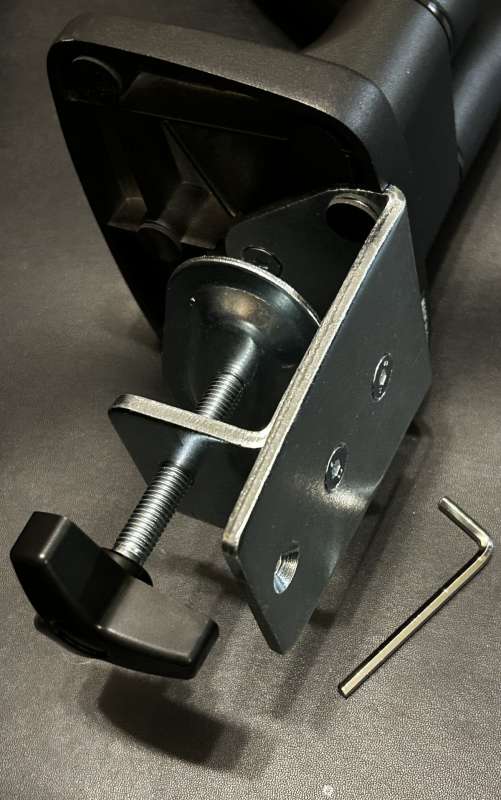
Next, I placed two more hex screws through the face of the L-bracket and tightened them place with the 4mm hex screw.

This secured the Clam assembly hardware to the L-bracket.

As mentioned above, the Clamp attachment method can accommodate desks in two different thickness ranges: 0.4″-2.6″ (10-55mm) and 1.96”-3.34” (50-85mm). This flexibility is accomplished by the location of placement of the clamp onto the L-bracket, as shown in the photos above and below. The above photo shows the clamp position for the 0.4″-2.6″ (10-55mm) range of desk thickness, which is the setup I used because my desktop is exactly 1 inch thick. 
For thicker deskt0ps, the clamp location shown in the photo above is used.

The Mount-it! Dual Monitor Desk Mount With Gas Spring Arms also includes a Clamp Cover, which is a plastic plate that snaps over the back of the metal Clamp attachment hardware’s vertical L-bracket.

This Clamp Cover is part of the cable management system and includes two channels that help keep cables in place and out of sight.
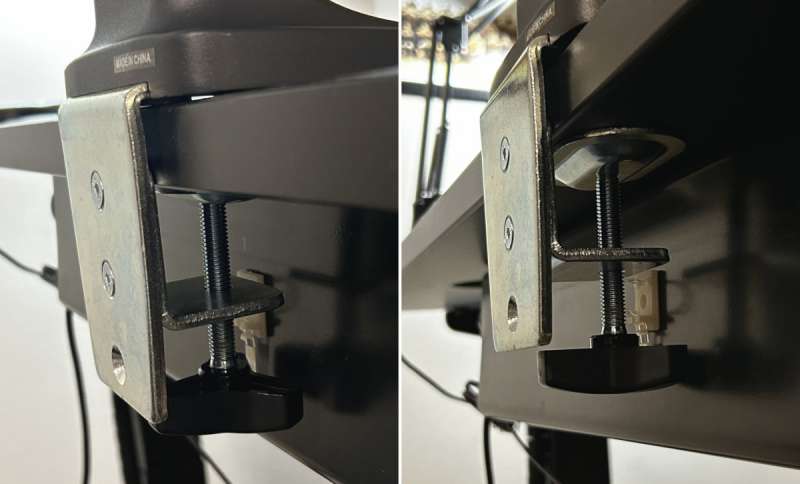
To attach the Mount-It! Monitor Arm to my desktop, I loosened the black knob until the oval-shaped metal plate had sufficient clearance to slide over my desktop thickness, slide the clamp over the back edge of my desktop, then turned the black knob until the oval-shaped plate was firmly secured in place.

Next, I snapped the cable management plate over the Clamp attachment’s L-bracket.

The above photo shows the Mount-It! Monitor Arm’s base firmly attached to my desktop with the Clamp hardware.
VESA bracket attachment

The Mount-it! Dual Monitor Desk Mount With Gas Spring Arms includes two plates that attach to the back of VESA-compatible monitors.

Each VESA Plate is attached to the back of a monitor by aligning the four holes in the corners and securing it in place with four tiny screws and washers. The VESA Plate has a small bracket attached that must be oriented with “TOP” toward the top of the monitor and the small arrow pointed upward.

The small bracket attached to each VESA plate includes a feature that slides into a mating “shoe” at the end 0f each of the monitor arms. The plate brackets slide into the shoe and lock in place automatically if aligned properly. (Note: This step is a bit tricky, so I’d advise getting some help with it.) If you need to release the bracket from the show, each shoe has a small tongue that can be pushed back, releasing the bracket and allowing you to slide the bracket upward and outward away from the shoe.
Monitor arm height and tilt setting

With both monitors attached to the ends of the mounting arms, the monitors were initially sitting on the surface of my desk and I had to carefully balance them vertically so they would not fall forward. The both needed to be adjusted to the appropriate height and orientation and fixed in place.

To do this, I had to first adjust the gas piston of each monitor arm to compensate for weight of each monitor. As seen in the photo above, a second, larger 6mm hex key was used for this. Each monitor arm has a hole in which the larger hex key is used to tighten or loosen the tension on the gas strut of the arm. Turning the 6mm hex key toward the “+” symbol tightens the gas strut’s vertical position, while turning the hex key toward the “-” symbol has the opposite effect. I first did this for just one of the monitors so I could get the vertical position of the arm where I wanted it.

Once I got vertical position of the arm fixed in place, I used the 6mm hex key once again, this time to tighten a nut on the side of the U-joint that connects the monitor arm to the VESA bracket. I tightened this nut with the 6mm hex key until the monitor securely positioned vertically in place.

In the photo above, you can see that the position of the monitor on the right has now been fully adjusted into the correct position.

And in this next photo, you can see that I’ve completed the adjustments to fix the monitor on the left in the vertical location and tilt that I wanted it. After tightening with the hex wrench, both monitors were held firmly in the position that I had set them, with no vertical sagging or tilting.
Cable management
Next, I moved onto the cable management of the Mount-it! Dual Monitor Desk Mount With Gas Spring Arms. Both the upper and lower segments of each monitor arm have their own method of controlling and hiding and cables.

The upper arm segments feature a plastic tray that fits under the arm with the monitor cables fitting into the tray by feeding into one end and out the other end.

The upper arm segment trays are attached via four small pegs that snap into four mating holes. They make it easy peasy to pop on and off, but they also hold the tray in place quite securely.

The lower arm segments have a slightly different attachment design that utilizes four hooks that attach to the underside of the arm.

The cables are placed between the hooks, then the arms are slid in place under the arm.

With the cover in place, the cables are only visible at the ends of the cover.

The result of using all four cable covers is a very clean look, with the power and HDMI cables for both monitors well hidden and out of the way.

The final element of the impressive cable management features in the Mount-it! Dual Monitor Desk Mount With Gas Spring Arms is the Clamp Cover, as seen in the pic above. The Clamp Cover provides the ability to gather the monitor cables together and run them behind the base of the monitor arm and down under the desk, out of sight.
Final positioning
With the monitor arms in place, let’s see what the final setup of the Mount-it! Dual Monitor Desk Mount With Gas Spring Arms looks like.

The pic above shows the back view of the Mount-it! Dual Monitor Desk Mount With Gas Spring Arms setup. The cable management features are outstanding and really do help hide the power and HDMI cables and keep them out of the way.

The pic above shows a front view of the final setup of the monitor arm. Eliminating the two long-legged monitor stands and consolidating them down to the single monitor arm base frees up a lot of desktop space.

Both monitors can be quickly rotated from horizontal to vertical orientation. This “portrait” style orientation can be more useful than the more standard “landscape” style orientation if you need to view some documents or are doing some heavy coding.

Additionally, both monitors can be tilted through a very wide angular range. To demonstrate this, as shown in the pic above, you can actually lay the monitors flat (not that you’d ever need to do this, but more for illustrative purposes).

In the other direction, you can tilt the monitors a fair number of degrees forward, as seen in the photo above.

The only critique I have of the Mount-it! Dual Monitor Desk Mount With Gas Spring Arms—and this is a minor one—is that, in order to set my two monitors in the position I wanted, the minor arms protrude outward from the back of my desk further than the original monitor stands, which were basically vertical and didn’t protrude out behind the desk at all. The arms protruding backward in this way required me to pull the desk away from the wall a few more inches. Again, this isn’t really a deal-breaker by any means, but something you should be aware of depending on how you intend to use the Mount-it! Dual Monitor Desk Mount.
Final thoughts
The Mount-it! Dual Monitor Desk Mount With Gas Spring Arms is a great product all around. It might be a bit more expensive than other, similar products, but it is thoughtfully designed–with its excellent cable management features and easy adjustment—and solidly constructed—easily able to hold my two 16 pound 32″ monitor in place securely.
What I like about Mount It! Dual Monitor Desk Mount With Gas Spring Arms
- Fully compatible with my two heavy, 32″ curved monitors
- Easy to set up
- Wide range of positions and orientations
- Well-designed cable management features
What needs to be improved?
- Nothing
Price: $129.99
Where to buy: Mount-It!
Source: The sample of this product was provided for free by Mount-It!. Mount-It! did not have a final say on the review and did not preview the review before it was published.



