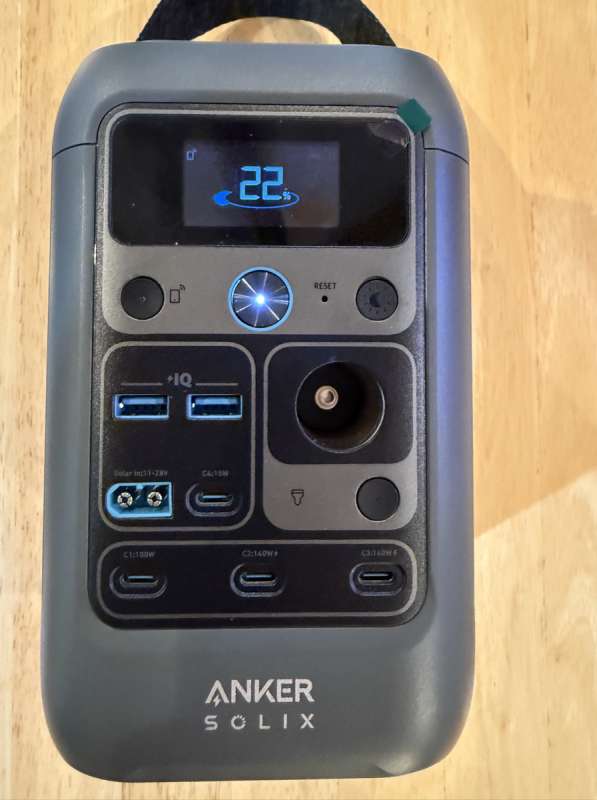
REVIEW – My preferred non-airline travel behavior with respect to charging my electronic devices, be it a phone, watch, tablet, and computer, is to make sure I have the necessary charging cables, a decent-sized power bank supporting both USB-A & USB-C, and some way to charge the power bank, preferably with USB-C, and a charging brick. With those parameters in mind, I was very excited when the Anker SOLIX C300 DC Portable Power Station arrived for review.
What is it?
The Anker SOLIX C300 DC Portable Power Station is a 300W power station with a huge 288 Wh battery, which supports USB-A, USB-C, and a standard auto adapter 12 VDC port.
What’s included?
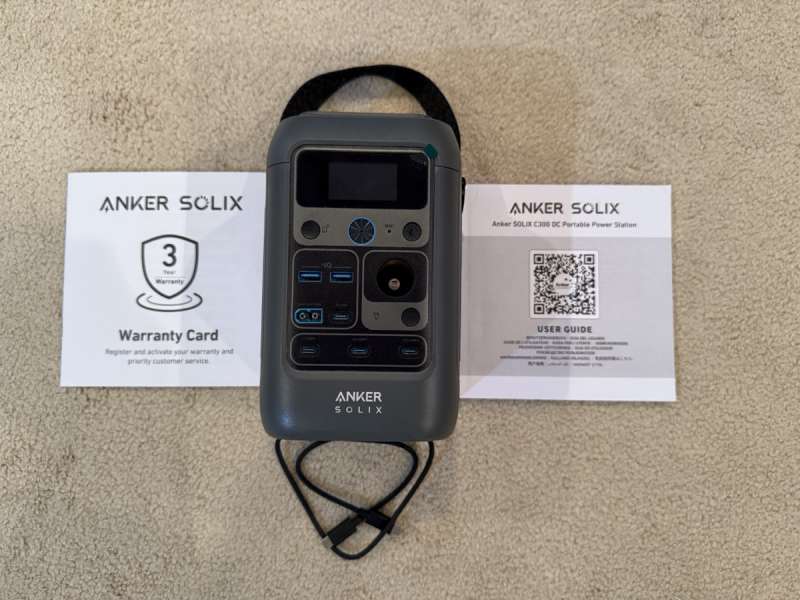
- Anker SOLIX C300 DC Portable Power Station
- 140 W USB C Charging cable
- User Guide
- 3 Year Warranty Booklet
Hardware specs
Click to expand
Specifications
| Cell Capacity | 288Wh |
| Solar Panel Input | 11-28V 8.2A Max (100W Max) |
| USB-C2 Input | 9V 3A / 15V 3A / 20V 5A / 28V 5A (140W Max) |
| USB-C3 Input | 9V 3A / 15V 3A / 20V 5A / 28V 5A (140W Max) |
| Car Charger Output | 12V 10A |
| USB-A Output | 5V 2.4A (12W) |
| USB-C1 Output | 5V 3A / 9V 3A / 15V 3A / 20V 5A (100W Max) |
| USB-C2 Output | 5V 3A / 9V 3A / 15V 3A / 20V 5A / 28V 5A (140W Max) |
| USB-C3 Output | 5V 3A / 9V 3A / 15V 3A / 20V 5A / 28V 5A (140W Max) |
| USB-C4 Output | 5V 3A (15W Max) |
| USB-A and USB-C4 Total Output | 5V 4A (20W) |
| Total Output | 300W |
| Discharging Temperature | -20°C-40°C / -4°F-104°F |
| Charging Temperature | 0°C-40°C / 32°F-104°F |
| Size | 12.4×12.0×20.0 cm / 4.88×4.72×7.87 in |
| Net Weight | 2.8 kg / 6.17 lb |
USB Power Distribution Table
| 1 Port | USB-A1/A2: 12W |
| USB-C4: 15W | |
| USB-C1: 100W | |
| USB-C2/C3: 140W | |
| Car Charger Output: 120W | |
| 2 Ports | USB-C1 + USB-A1&A2&C4: 100W+20W |
| USB-C2/C3 + USB-A1&A2&C4: 140W+20W | |
| USB-C1 + Car Charger Output: 100W+120W | |
| USB-C2/C3 + Car Charger Output: 140W+120W | |
| USB-C2/C3 + USB-C1: 140W+100W | |
| USB-C2 + USB-C3: 140W+140W | |
| 3 Ports | USB-C1 + USB-C2/C3 + USB-A1&A2&C4: 100W+140W+20W |
| USB-C2 + USB-C3 + USB-A1&A2&C4: 140W+140W+20W | |
| USB-C1 + USB-C2/C3 + Car Charger Output: 100W+100W+120W | |
| USB-C2 + USB-C3 + Car Charger Output: 140W+60W+120W | |
| USB-C1/C2/C3 + USB-A1&A2&C4 + Car Charger Output: 100W/140W/140W + 20W + 120W | |
| USB-C1 + USB-C2 +USB-C3: 30W+100W+140W | |
| 4 Ports | USB-C1 + USB-C2/C3 + USB-A1&A2&C4 + Car Charger Output: 30W+100W+20W+120W |
| USB-C2 + USB-C3 + USB-A1&A2&C4 + Car Charger Output: 30W+100W+20W+120W | |
| USB-C1 + USB-C2 + USB-C3 + USB-A1&A2&C4: 30W + 100W + 140W + 20W | |
| USB-C1 + USB-C2 + USB-C3 + Car Charger Output: 30W + 30W + 100W + 120W | |
| 5 Ports | USB-C1 + USB-C2 + USB-C3 + USB-A1&A2&C4 + Car Charger Output: 30W+60W+60W+20W+120W |
Design and features
I want to start this review with the initial mentioning of the two most important features of the Anker SOLIX C300 DC Portable Power Station. First, there is the large size of the battery, topping out at 288 Wh of storage capacity (90,000 mAh). Couple that large battery with a very expansive total DC power output of 300 Watts. That is three hundred Direct Current Watts!
To be honest, it is a challenge, for me at least, to get to 300W with USB only devices, and remains difficult even if I were to use the car adapter. The most powerful MacBook Pro laptops with M4 Pro and Max chips ship with a 140 Watt USB-C power adapter, which from what I understand is the ceiling of today’s USB-C power delivering capability.
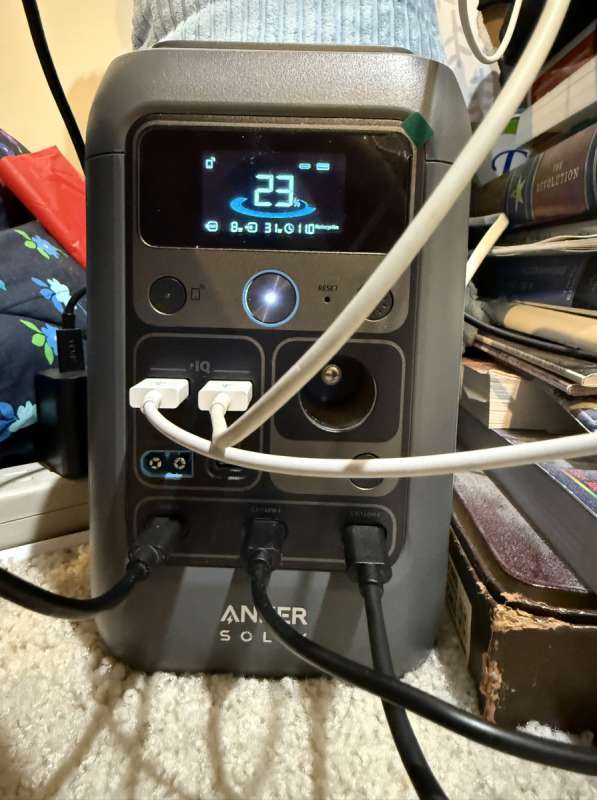
Couple that with 2 USB-A ports, 4 USB-C ports, along with a single car charger barrel socket, there is almost nothing electronic that the Anker SOLIX C300 DC Portable Power Station cannot comfortably power.

For instance, those 7 ports allow for the charging / powering of a USB-C powered/charged laptop, tablet, smartphone, watch, Bluetooth headphones, as well as powering a DC-powered car refrigerator. Yep, it can do all of that, at the same time even, as long as the user does not exceed the 300 Watts of total output that the Anker SOLIX C300 DC Portable Power Station is capable of delivering.
Rather than me painfully parenthetically explaining other possible situations, take a look at the USB Power Distribution Table under the Hardware Specs above. These were taken from the online user’s manual to see if it will charge, concurrently mind you, all the devices you wish to throw at it. It really is quite powerful, again both in battery size and power output capability. The one thing I would want to point out is that while the table suggests that the car adapter socket can provide 120W, the box has a sticker over that which indicates only 100W is available, so less than 10 Amps out of that port I am guessing.
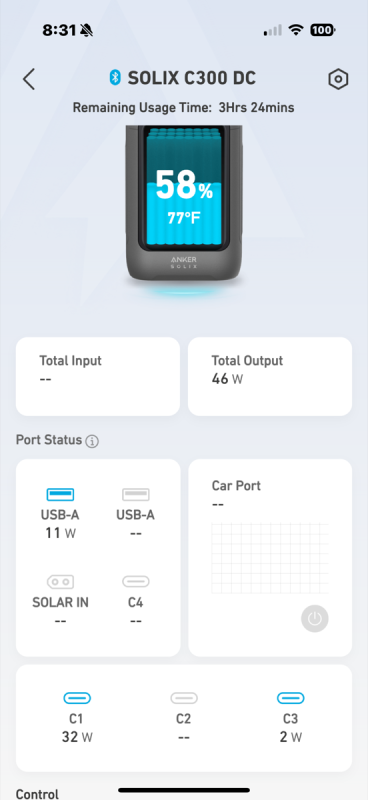
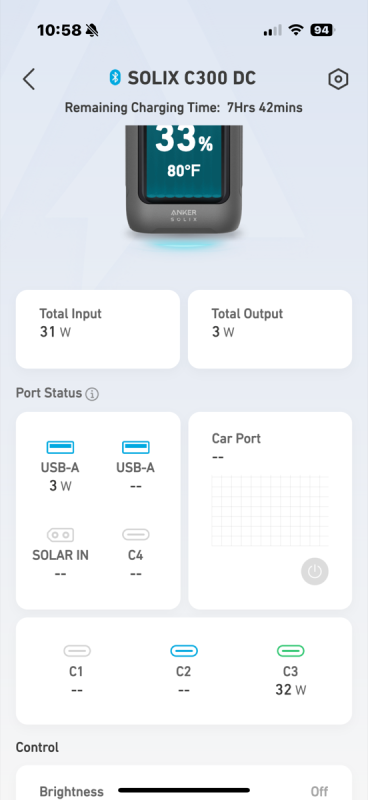
The Anker SOLIX C300 DC Portable Power Station has a very information-laden display, covering just about every operational situation. One important thing to take note of is that the SOLIX C300 display can provide an estimate to fully charge or discharge based on the sum of the inputs and outputs, capped at 100 (99.99) hours. This is, of course, very useful in answering either question of “How long to full” or “How long to empty”.
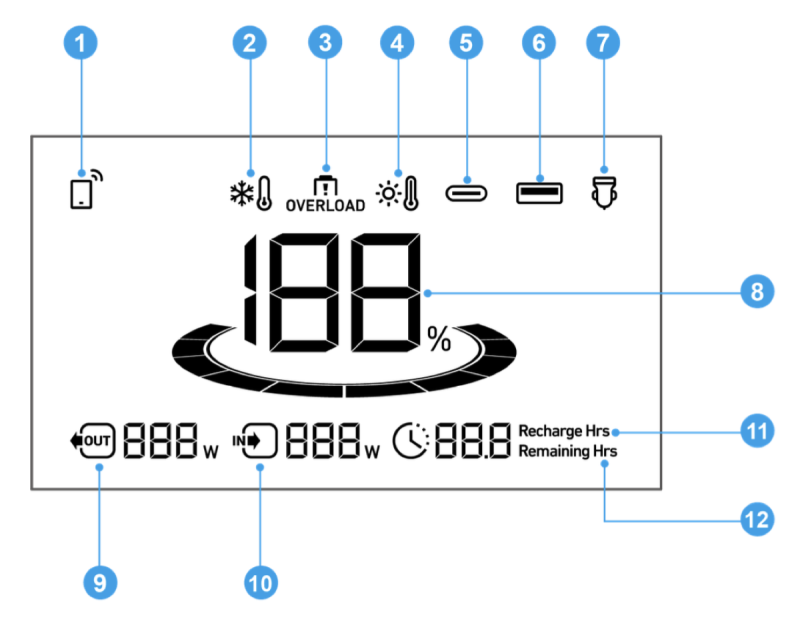
1. IoT Connection Status
2. Low-Temperature Alert
3. Overload Warning
4. High-Temperature Alert
5. USB-C Input/Output Port Active
6. USB-A Output Port Active
7. Car Charging Port Active
8. Battery State of Charge
9. Current Output Power
10. Current Input Power
11. Estimated Time to Fully Recharge
12. Estimated time for Battery to Deplete
The Anker SOLIX C300 DC Portable Power Station can be charged with either a 100 W (max) solar panel where the voltage is under 28 Volts and the current is never over 8.2 Amps, and as long as the multiplied input values (Volts * Amps gives on Watts) do not exceed 100. In addition, the Anker SOLIX C300 can be charged by using both 140 W USB-C input ports simultaneously for a whopping 280 W charging input. I have seen online that while 280 W can be accepted, surely a challenge for most users I would think, as it was for me. The Anker SOLIX C300 DC Portable Power Station cannot accept all 280 W until full, but instead lasts for about 18 minutes, allowing for a full charge in about 90 minutes, again, obtained online. I am not sure where in the charging curve that statement is true.
The Anker SOLIX C300 DC Portable Power Station has a built-in, 3-position LED light on the top of the unit, inside a rather cleverly expandable rubber accordion-like diffused light housing.

If the user has decided to download the companion Anker App, they will be able to control the unit and light remotely. There is even access to a timer for the light, which allows the light to “time out” after varying hours of use, as well as monitoring the individual output and, in some cases, input power values for each of the connected ports.
Finally, I need to point out the overall physical design. The Anker SOLIX C300 DC Portable Power Station is not huge, less than a 5 inches square, and less than 8 inches tall. In addition, the unit is only a little over 6 pounds. The included soft strap makes the unit very easy to carry. In addition, Anker offers an optional shoulder strap for additional carry options.
Setup
There really is not much setup for the Anker SOLIX C300 DC Portable Power Station if one is not planning on using the companion smartphone app. Simply turn it on, via a long press of the center button, ensure it has some reasonable state of charge, and plug in your device(s). That’s it. There is no USB on and off switch; however, there is an on/ off switch for the car adapter socket.
Should you decide to optionally download the companion App, either by searching the relative App Store, or using the QR code that is included in either the full online user’s guide, or the enclosed printed User’s Guide, you will be given fine-tooth control over the device. This downloading and setting up of the Anker companion App is straight forward. I installed the Apple version of the Anker App.
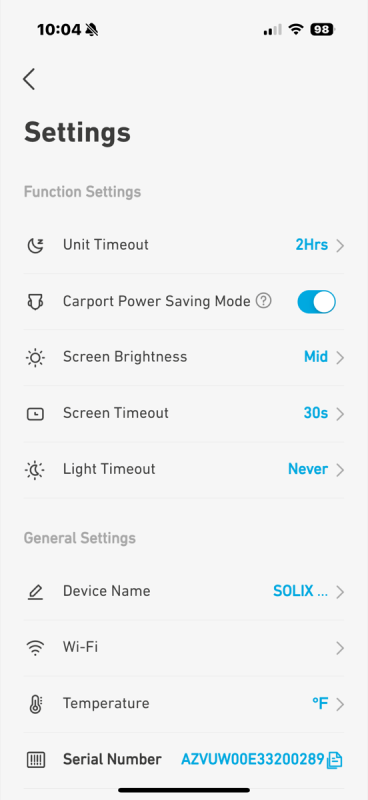
It is worth mentioning that the setting up of this account seemed to have a conflict with my Eufy security camera system, which is also owned by Anker. This was not hard to address, but I did have to manually synchronize the two separate accounts.
Once installed and logged in, one can set up / pair the device to work on either Bluetooth, WIFI or both. I only configured the Anker App to work over Bluetooth as I see no need to control this device remotely via the internet and to be honest, I like to limit the number of devices that are connected to the internet which do not need to be.
Performance
Since the Anker SOLIX C300 DC Portable Power Station only comes with a 140 W USB-C cable and doesn’t include a compatible Solar Power cable, I couldn’t test its solar charging feature. However, to use the solar charging feature, you’ll need to connect a compatible 100 W or less solar panel using an XT60 charging cable. Again, ensure that the solar inputs don’t exceed the maximum capacities mentioned above.
I feel there is one issue with the Anker SOLIX C300 DC Portable Power Station, and it is that there is not a convenient built-in way to fast charge the device. Sure, one can provide two 140 W USB-C inputs, but who has that? I tried using the USB-C ports on larger power stations, but the Anker SOLIX C300 would either charge those devices with its USB-C port, or nothing seemed to happen. So, I had to plugin the two larger bricks that I have. The brick that came with my M1 MacBook Pro seems around 60 Watts, and a 30 Watt brick that was provided with one of those 3-in-1 MagSafe chargers. Note the 88 Watts combined in the Anker App image.


I would have really loved some kind of AC charging option. I must confess that I do not know what that would add to the overall size and weight, and is probably one of the primary reasons this ability is not provided. That said, in my opinion, it still should be there in some fashion. Even a measly 100 W of internal AC charging support, matching the max solar input, would have value.
Using the companion Anker App, I noticed that the LED light draws 1, 2, or 3 Watts depending on the setting. It’s quite simple to estimate the battery life to be, working backwards for each setting of 1 (high), 2 (medium), or 3 (low) hours per 1% of SOC lost, solely using the light. Conveniently, the Anker App allows you to set time limits for the light to automatically turn off, ranging from 30 minutes to never, with various increments in hours, and in between if under 24 hours.
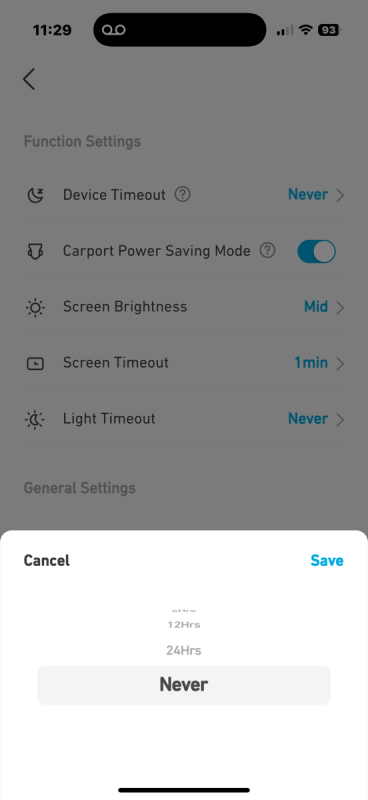
The Anker App also can configure the display brightness and how long for the Anker SOLIX C300 DC to remain on in the absence of a power demand. This will conserve the battery somewhat by eliminating whatever vampire loss is in the system with no connected device being powered. I do not think those kinds of loads are much, as I used it a lot with no time-outs and I did not notice any kind of measurable draw.
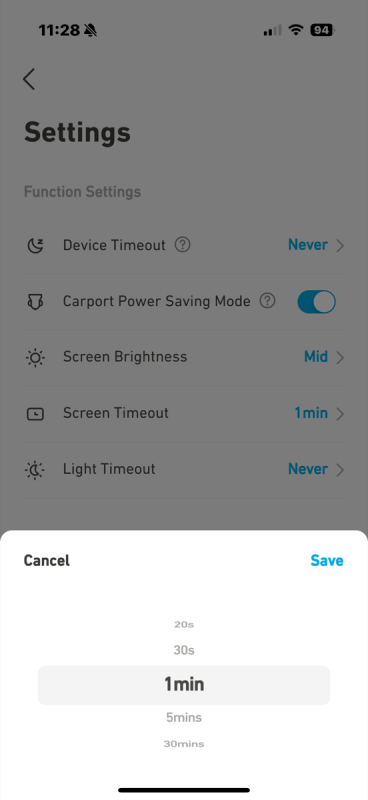
Finally, I performed a couple of specific test scenarios, which I will detail out here. In all tests, the Anker SOLIX C300 DC Portable Power Station was fully charged at the start of each test.
M1 MacBook Pro Laptop Test.
Before I started this test, I decided to run the battery down on the laptop (M1 MacBook Pro) to 27%. Starting at 8 a.m, I plugged the laptop into the Anker SOLIX C300 DC Portable Power Station, and it took about 15% SOC to charge the laptop to 80%. Since I mostly use my laptop plugged in, it is not uncommon for my laptop to only charge to 80% to maintain battery health. At this point, I kept the laptop plugged in for the remainder of the test while I used the laptop throughout the day. When I checked the Anker SOLIX C300 DC Portable Power Station, it had an SOC of 70% at 8 a.m. the next day. The following day, the SOC was at 46%, 21% the next, and 7% the day after that. I am guessing that without the pre-charge on that first day, the Anker SOLIX C300 DC Portable Power Station could power my M1 laptop for 5 days, and at the end, I would have at least 80% of charge remaining! Of course, all of this is dependent on what one does on the laptop. I think it is easy to imagine use cases that draw down the Anker SOLIX C300 DC faster if high-end gaming, video editing / photo processing, or application programming is the use case.

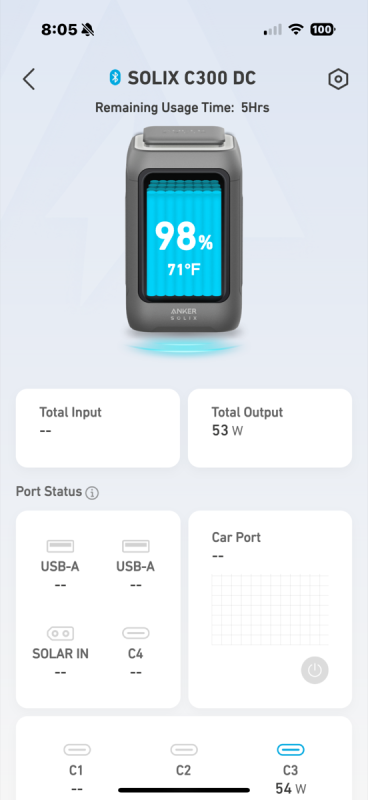
DC Fridge Test
Luckily, I have access to a portable DC refrigerator to do this next test. I decided to plug the Hcalory 35L Portable car refrigerator into the Anker SOLIX C300 DC Portable Power Station initially at 21˚C ( 70 ˚F), and I set the fridge to 2˚C ( 36 ˚F) to start the test. After twenty-four hours, the remaining SOC was still at 23%. Now I understand that there are many factors which will affect the results of this test, but I think it is safe to say that if one starts out with a pre-cooled refrigerator, and it is loaded with pre-cooled items, the Anker SOLIX C300 DC Portable Power Station should easily be able to power the DC refrigerator for a good 8 hours, regardless of the conditions given the refrigerator only drew about 30 watts when the compressor was running, and that would calculate to almost 10 hours if constantly on. One interesting feature of the car adapter is that it has a separate timer associated with it. This is a hard timer and not related to the power draw of the port and is fully customizable up to a day.


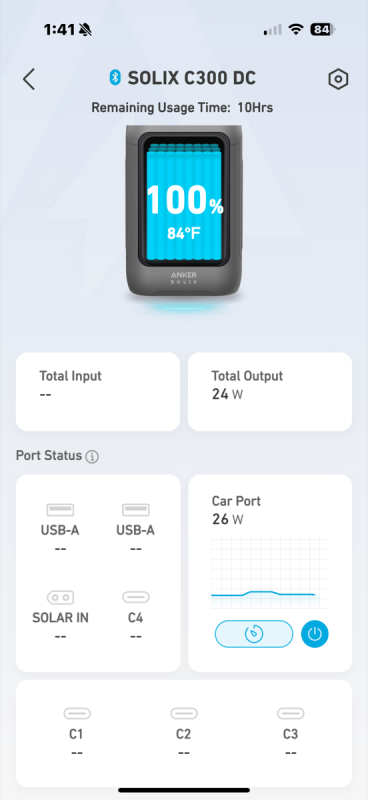

MagSafe 3-in-1 charger test.
For this next test, I used the EnergyCell 3-in-1 Wireless Charging Station, which I am also currently reviewing, so I do not have a link for that at the time of this writing. For my iPhone 16 Pro and a Series 5 Apple Watch, which used about 12-13% of SOC to bring both back up to 100% with about 8 hours on the charger overnight. One of the nights, I dropped my AirPod Pro 2’s at a little under 50% SOC on the wireless charging station, and an additional 3-4% was consumed from the Anker SOLIX C300 DC Portable Power Station. The Anker SOLIX C300 should easily be able to power that setup for at least a full week before any kind of recharge is needed. Again, it all depends on the SOC of the iPhone at the end of the day, as that is by far the biggest load on the system.

And this is where the shortcoming of not having a convenient high-power AC input is most noticeable. If the Anker SOLIX C300 DC Portable Power Station had a way to recharge to, say, 80% in under 45 minutes with a direct plug into AC, one could take the unit to a coffee shop and conveniently top off the unit. But instead, one will need to bring their power brick and, if lucky enough to have one large enough to provide 140 Watts or, dare say, 240 Watts, to accomplish a similar thing.
What I like about Anker SOLIX C300 DC Portable Power Station
- Multitude of outputs
- Battery size
- High Power Output capacity
- Companion smart phone app.
What needs to be improved?
- Include at least basic AC charging.
- Included User Guide should be full guide, not QR link to online guide.
Final thoughts
I really like the Anker SOLIX C300 DC Portable Power Station. Being able to deliver 300 W of combined output power from a single unit allows the unit to support just about any remote charging situation. As more and more devices move to USB-C charging / powering, it just seems like the Anker SOLIX C300 DC Portable Power Station will become even more valuable and will continue to be a great companion for any travel / remote situation far into the future.
Lastly, here is how I planned to use the device. As mentioned above, I have one of those 3-in-1 MagSafe charging systems, which is connected to its own brick (30 W) by a standard USB-C cable. I simply plug the output of the 3-in-1’s brick into one of the Anker SOLIX C300 DC Portable Power Station’s bidirectional USB-C ports, and then connect either the other bidirectional port or the 100W USB-C output-only port into the 3-in-1 MagSafe charging device. At times, I will need to charge up an iPad using the provided USB-A Lightning cable to one of the USB-A ports. This still leaves me with one high-power USB-C port, the one 15 W USB-C port, one of the USB-A ports, and the car adapter. This behavior will generally leave the Anker SOLIX C300 DC Portable Power Station either fully charged or very close to being fully charged, and I can easily cycle the power station by just unplugging it from its charging source and running it for a few days to maintain the life of the battery.
I did run into one issue using the Anker SOLIX C300 DC Portable Power Station this way. Sometimes, the 3-in-1 wireless charger would enter some non-active state, and it had to have its input power cycled. I lack the proper test equipment to understand exactly what is going on. I suspect something is changing in the output of the Anker SOLIX C300 DC USB-C port, but I am unsure what that would be, given I have it set to never go to sleep when a loss of input power is experienced.
Here is a pretty good video which covers just about everything related to the Anker SOLIX C300 DC Portable Power Station.
Price: $199.99 (currently on sale for $139.99 from Anker)
Where to buy: Anker and Amazon
Source: The sample of this product was provided for free by Anker. Anker did not have a final say on the review and did not preview the review before it was published.


