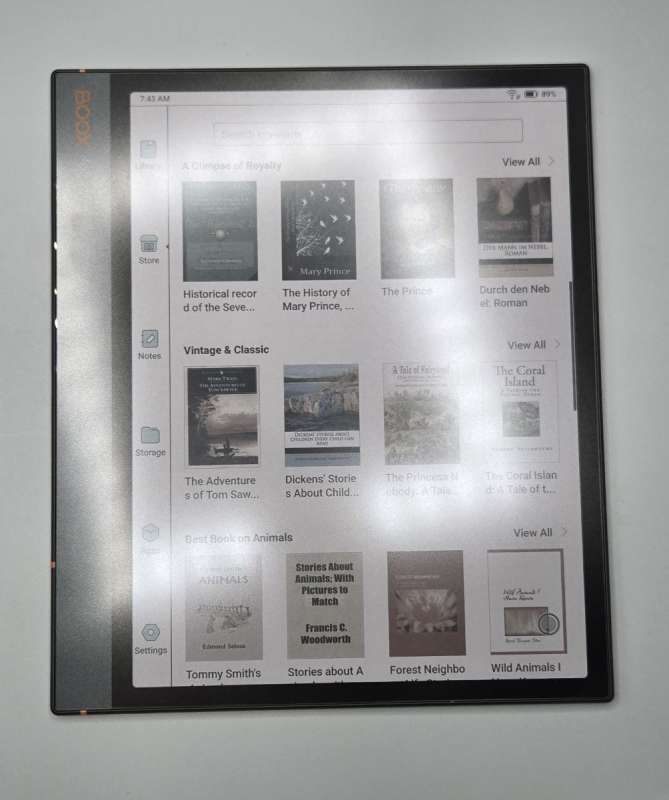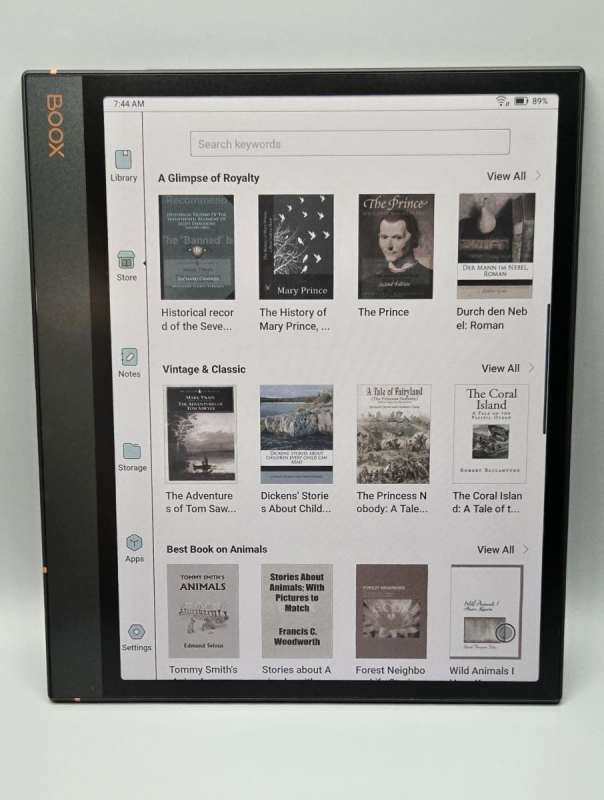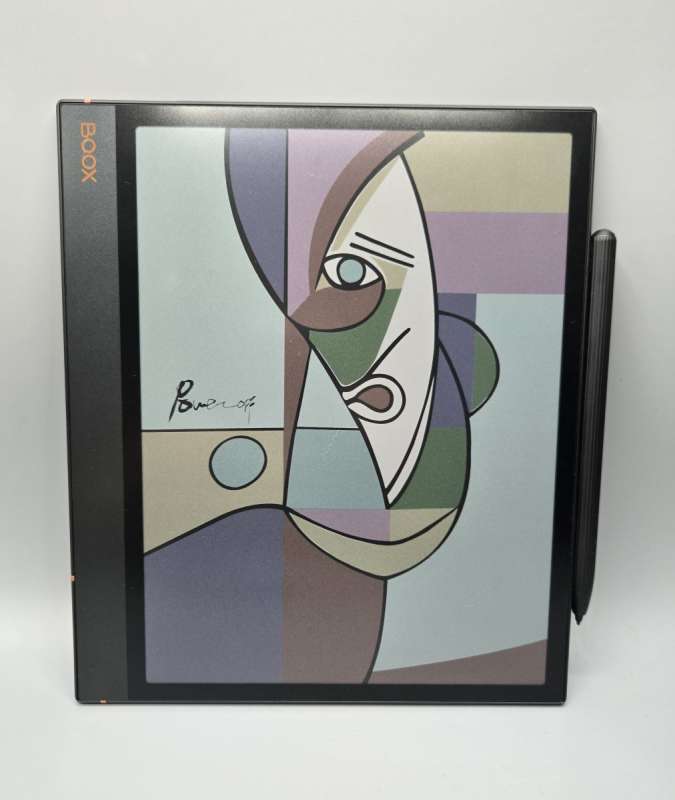
REVIEW – I’ve been very curious about Boox notebooks ever since I found out that these lightweight, versatile notebooks existed. I know plenty of folks like them because they run Android (and thus apps), sip power, and the fact that they are more distraction-free than a regular tablet. I found that to be true when I gave the Boox Note Air3 C a spin and tried very hard to use it for some of my day-to-day tasks.
What is it?
The Boox Note Air3 C is a color E-ink tablet with a stylus.
What’s included?
- Boox Note Air3 C
- A stylus
- Extra stylus tips
- A USB-C cable

Tech specs
Click to expand
| Screen | 10.3″ E Ink Kaleido 3, 4096 colors, touch (inductive + capacitive), resolution – 2480 x 1860 (1240 x 930 in color mode), pixel density – 300 ppi (150 ppi in color mode), with the SNOW Field (Regal) function |
| Front light | MOON Light 2 |
| Protective glass | ONYX Glass |
| Processor | 8-core, 2,4 GHz |
| RAM | 4 GB |
| Internal memory | 64 GB |
| Audio | Speaker, microphone |
| Expansion slot | For microSD/microSDHC cards |
| Wired interface | USB Type-C with OTG support |
| Sensors | G-sensor, Hall sensor |
| Supported file formats | TXT, HTML, RTF, FB2, FB2.zip, DOC, DOCX, PRC, MOBI, CHM, EPUB, JPG, PNG, GIF, BMP, PDF, DjVu, MP3, WAV, CBR, CBZ |
| Wi-Fi | Wi-Fi IEEE 802.11 b/g/n/ac |
| Bluetooth | 5.0 |
| Battery | Polymer Li-on, 3700 mAh |
| Operating system | Android 12 |
| Size | 226 × 193 × 5,8 mm |
| Color | Black |
| Casing material | Metal |
| Weight | 430 g |
| Complete set | ONYX BOOX Note Air 3 C E Reader User’s manual Stylus USB cable Warranty card |
| Warranty period | 1 year |
Design and features
For my first e-ink tablet, the Boox Note Air3 C felt pretty fancy. It’s a large format tablet with a front light and dual touch sensors, meaning you can use your fingers for page turning and pinching things larger and smaller, but you can also use the included Wacom stylus, which senses hard and soft strokes if you are an artist. I found it to be pretty easy and intuitive to set up. A series of prompts sort of walks you through the basics and I downloaded the instruction manual and worked my way through quite a few menus. If you are the kind of person who wants to customize the display or default fonts (or really anything), this might be your notebook because EVERYTHING can be customized. You name it, you can change it, or at least that’s my impression from digging into the menus.
This tablet runs Android 12, allowing you to run third party apps like Kindle if you want to use the Boox Note Air3 C as an E-reader. I found that I can use it for grading student work because my college uses an LMS with an Android app. In a way, I found it to be the perfect tool for grading because it has really great handwriting recognition which let me scrawl some feedback into a box and it appeared neatly typed in the app. I found the Boox to be speedy and very efficient at that. It also is much more lightweight than my iPad or laptop, so it’s nice to use on an airplane or anyplace where I have a few minutes to grade but don’t feel like getting out my laptop.

It does just about everything that can distract me fairly poorly. In a pinch the Boox Note Air3 C do things like check email and shop, but it is not at all satisfying or efficient at those things. First of all, the colors are muted. Yes, it displays over 4,000 colors, but our world is far more colorful than that. You get a sense of colors, but it’s not great. Second, the Boox has a fairly slow response to websurfing. Essentially, you can do all the things you might need to do because the Boox Note Air3 C does everything a tablet can , but I found myself using my phone or something else when I wanted to shop or look at anything involving photos. So for me, this notebook helps me stay on task.
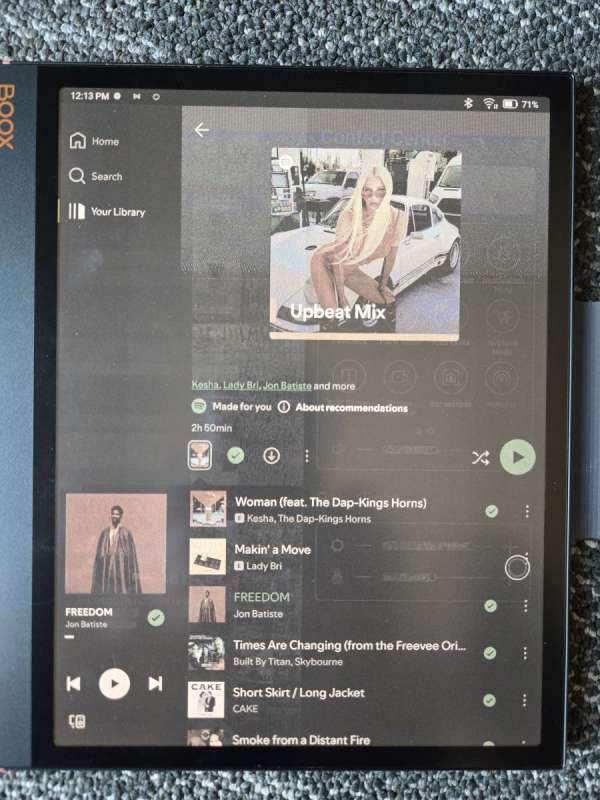
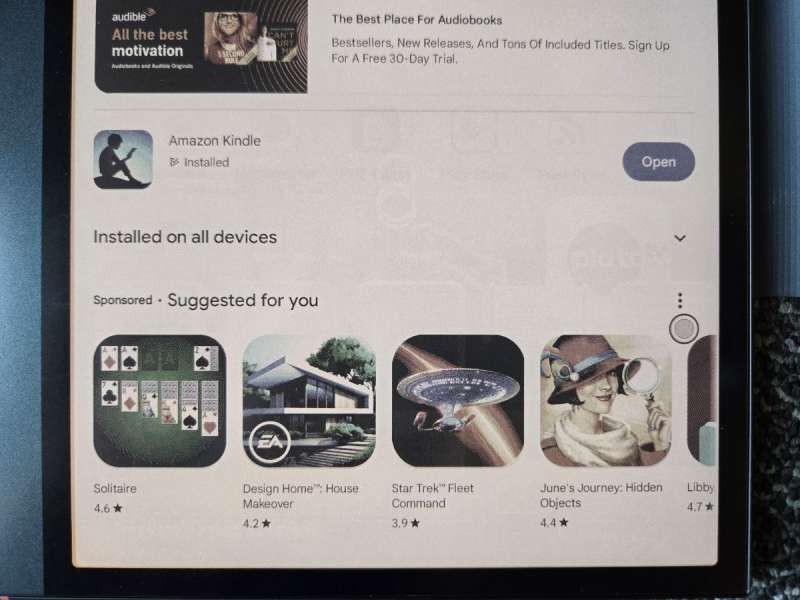
The Boox Note Air3 C features a few features that make it a pleasant reader. It has a front lit system that lets you use it in dim or dark light. It is designed to not harm your vision in dim conditions and you can adjust the color of the LED in the control panel to eliminate the blue light if you are worried about disturbing your sleep. It also purports to be flicker and shimmer-free, which is supposed to help with eye fatigue and headaches if you are prone to get them while using a regular tablet or screen. I beg to differ with that because I watched some videos that were quite flickery, and I found ghosting when reading or looking at web pages and e-texts. You can tinker with the settings to adjust the refresh modes and that is supposed to help with the flickering and ghosting, but that means having to open your settings and adjust them every time you want to read a webpage, watch a video, read an e-text, etc. I don’t have time for that and I don’t know anyone who does.
I downloaded the user manual as a PDF and I found the Boox Note Air3 C sluggish when navigating the pages. Kindle books can be accessed through the Kindle app, and that worked well. Still some ghosting, but it was snappy enough. It has an “article mode” that lets you use a text-to-speech reading if you have something with multiple columns, like a newspaper or magazine article. I did not test this, but it’s an interesting feature I thought.
I tried listening to Spotify with the Boox Note Air3 C, and if you use earbuds or a separate speaker, I think you’ll be fine, but the speakers in the notebook are not meant to be a stereo substitute. They work, but like many other features, they won’t be your “go-to.”

The true strength of this tablet is the fact that it is awesome at handwriting recognition and it’s intuitive, so you can cross stuff out and that bit will disappear like you erased it. If you want to highlight a bit of text, you just circle it. You can annotate on lots of different kinds of digital files, and for that purpose, I think this notebook does an incredible job. The screen has a paper-like drag if you want to make notes on pages, so it’s pleasant to write on, but the nonglare coating was not 100% nonglare. If the light is bright enough, you’ll get some glare.
Boox was good enough to send their magnetic case for the Boox Note Air3 C and I really liked that. It held the stylus neatly and created a compact package. The cover folds into a stand The build quality felt solid and I liked most of the interfaces in the software. One last thing I liked was the fact that it accomodates an MicroSD card. You can never have too much memory!
I have one last recommendation for Boox: how about a searchable user manual? Every time I wanted to look up how to find or do something, I wound up doing a web search on my phone. Maybe I missed something, but I really tried to find a search function for their manual and couldn’t ever find it.
What I like about the Boox Note Air3 C ePaper Tablet
- Handwriting recognition is awesome.
- Annotating documents is intuitive and easy.
- Reduces my distractions because of the things it doesn’t do very well.
What needs to be improved?
- Flickering and ghosting are annoying, and I’m not going to change the refresh rate to fix it in between tasks.
- Make it a bit snappier for some tasks, like navigating a PDF.
- Searchable user manual
Final thoughts
Basically, you can use the Boox Note Air3 C to do many things regular tablets can do: use Bluetooth accessories, listen to audio, watch videos, secure it with your fingerprint, screen record and project, etc. You won’t want to, though, and to me, that’s not a bad thing. This notebook is great for focusing on particular tasks like note-taking, annotating documents, and, in my case, grading.
Price: $499.99
Where to buy: Boox and B&H Photo
Source: The sample of this product was provided for free by Boox. Boox did not have a final say on the review and did not preview the review before it was published.