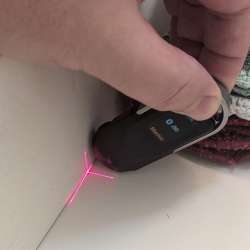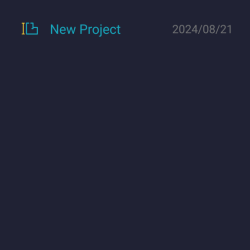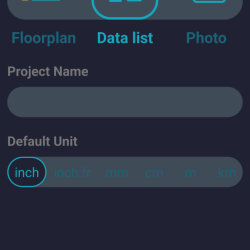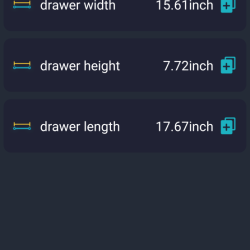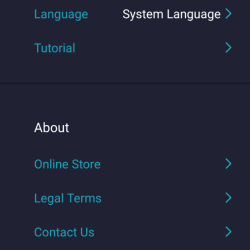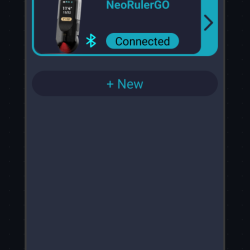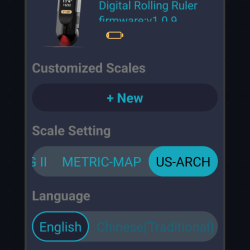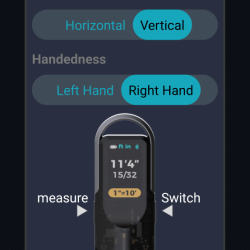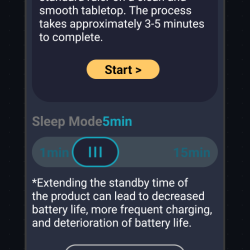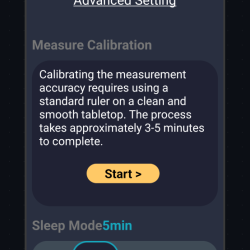REVIEW – Do you find yourself needing a ruler or measuring tape frequently? If you’re like me, when you do need one, you spend way too much time asking everyone if they’ve seen it. When did I last use that ruler? What the heck did I do with that tape measure? Who used it last and didn’t put it back? What can I say, I’m not the most organized and I have a family of six who like to use my tools and not always put them back when they’re done. But what if I told you there’s a way you could keep a ruler, measuring tape, even a scale rule in your pocket or on your keychain at all times? Does this sound like something you need? Then you’ll want to take a look at the Hozo Design NeoRulerGo.
What is it?
The Hozo Design NeoRulerGo is a digital ruler that can measure in both metric and imperial units and numerous different scales that fits in your pocket.
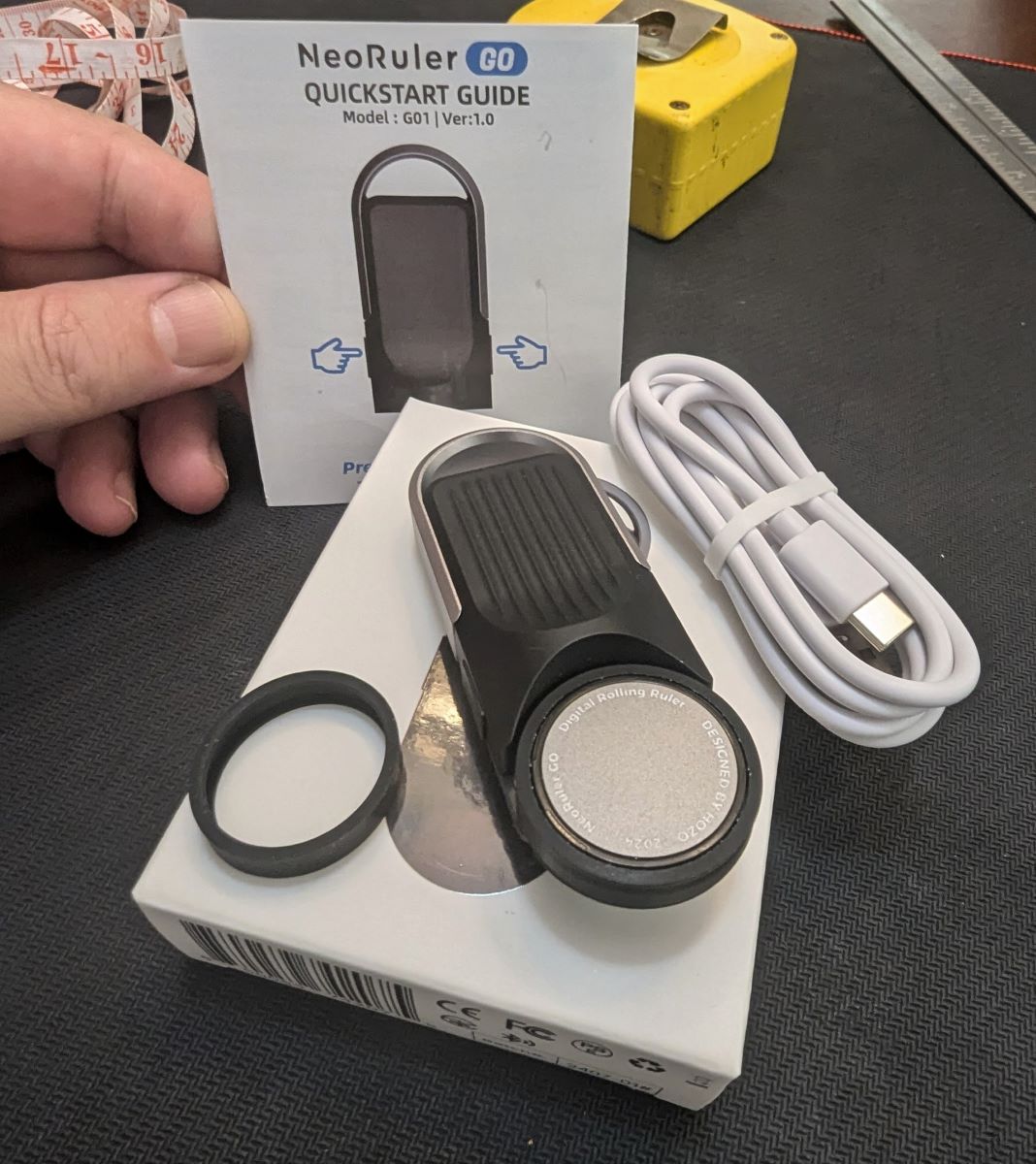
What’s included?
- NeoRulerGo
- USB A to USB C charging cable
- Extra roller tire
- Instruction manual
Tech specs
Click to expand
Accuracy- ±0.04inch(1mm)+(Dx0.5%) in ideal circumstances.
Resolution- ±0.02inch(0.5mm)
Scales- 93 built-in scales, customizable scales from 100K:1 to 1:100k
Laser Cross Line- Class I, 635nm (Red Beam) ±0.02inch(0.5mm), Laser Line Thickness@1/2inch Distance
IP54 water resistance rating
300 mAH rechargeable battery
Design and features
The Hozo Design NeoRulerGo is a compact device about twice the size of a regular flash drive. It’s small enough to fit in your pocket, on your keychains, or in any bag you carry your everyday items and not get in the way.

I don’t know what type of screen is built in but the colors are vibrant and it’s easily readable. It also houses a red laser cross to use as your measuring start and stop points. It’s bright enough to be seen easily in bright conditions.
The NeoRulerGo is made from some rugged materials even though it’s extremely light. The clip is made from an aluminum alloy, the silver portion, while the main body is made from ABD, PC, and TPU plastics. I’m not saying you could run it over with a truck but it should be fine kicking around with your keys or whatever is in the bottom of your bag. It took normal drops from about tabletop height just fine. What can I say? I’m clumsy.
 The actual roller has a rubber tire around its perimeter and Hozo Design provides an extra in the box. This tire keeps the NeoRulerGo from slipping and sliding around while you use it.
The actual roller has a rubber tire around its perimeter and Hozo Design provides an extra in the box. This tire keeps the NeoRulerGo from slipping and sliding around while you use it.

To recharge the NeoRulerGo, simply pull the silver clip off to reveal the USB-C charging port inset in the body. The port is surrounded by what appears to be a gasket so that when the clip is connected, water resistance is provided.

The NeoRulerGo has two buttons, one on either side, to operate it. Press both together to power it on. The button on the left side with the nubbins acts as an Enter button once a choice is selected while the one on the right cycles through your choices.
The main selections you have in the menu of the NeoRulerGo are ruler, scale ruler, customized scale ruler, and settings. In the settings, you can change the screen from vertical to horizontal, right to left-handedness, multiple different scales to use, and basic unit info.
The NeoRulerGo also offers two measuring modes, point-to-point and corner-to-corner. When set to point to point, you hold the body straight up and down to measure your object. While using corner to corner, you tilt the body one way then as you roll the unit slowly tilt it in the opposite direction to your stop point.
Assembly, Installation, Setup
There is no assembly for the NeoRulerGo or installation involved. There is an app you can download to use if you want called Meazor that’s Android and IOS compatible. I’ll add some screenshots for the app but I have to say, I really didn’t care for it. There are no real instructions on how to use it so I had to poke around to try and figure it out. I lost my measurements too many times and gave up on it. The NeoRulerGo connects to it via Bluetooth and the app will allow you to change the device’s settings in it, so there’s that.
Performance
The NeoRulerGo performs pretty much as advertised. Turn it on, select your ruler, select the measure mode, line it up to the starting point with the crosshair, and roll it to the end. I can’t speak to just how accurate it is, but it’s certainly more accurate than my tape measure or ruler since it takes me out of the equation. The problem I have is the unit is small and I have large hands. The roller rotates very easily, maybe too much for my shakiness. A haptic feedback bump is provided when NeoRulerGo takes the starting point and then again at the endpoint. I found when trying to line up the laser where I wanted to start, I would feel that bump when I hadn’t gotten it where I wanted it yet. The same would happen at the end. Then, as I was rolling it, I couldn’t roll it completely straight. I would weave a little bit so I don’t know how much that affected my results. Hozo Design offers the NeoPencil case that stores NeoPencil Mini but also acts as a long handle for the ruler, so I’m curious if that would solve some of my issues.
What I like about Hozo Design NeoRulerGo
- Cool idea
- Seems to be built well
- Fairly easy to operate
- The manual is well-written
- Tons of measuring options
What needs to be improved?
- Difficult to use with large hands
- The app is confusing
Final thoughts
I wanted to like the NeoRulerGo. It’s a cool device and seems to be accurate, although I couldn’t really tell since I was horrible at keeping it steady or moving in a straight line. I just don’t think I’m Hozo Design’s target audience. I can see this being helpful to makers of many sorts though, like model makers, costume makers, and others. If you think you can use the NeoRulerGo better than I can, and I’m sure you can, then go check it out.
Price: $69.00
Where to buy: Hozo Design
Source: The sample of this product was provided for free by Hozo Design. Hozo Design did not have a final say on the review and did not preview the review before it was published.